
Son of Blindboy
-
Compteur de contenus
176 -
Inscription
-
Dernière visite
-
Jours gagnés
7
Messages posté(e)s par Son of Blindboy
-
-
@jackotz91 Just re read your post and it seems like you're looking for a costume mod for 4.12.
I remember reading a user had made a costume mod for 3.53, I think he based it on the data from the pc version of SFV. I've never tried this mod myself, so don't know about what is provides or unlocks? I haven't modded the version of 4.12 I've got, so everything is stock.
0 -
@jackotz91 If you check the readme file txt located StreetFighterV_2024_01_14\WindowsNoEditor\StreetFighterV\Binaries\Win64, it gives instructions to
NOTE: Rename the original UIO_AMIC.dll file to UIO_AMICO.dll before copying the emulator !!!
Didn't get my copy from VM, but imagine it would include the same instructions...
0 -
@jackotz91 It should be in the plugins folder that comes with StreetfighterV_2024_01_14.rar
Have you checked your antivirus or windows defender hasn't quarantined the file?
0 -
-
No problem
0 -
@nosoucy62 You have to open Reshade ini file and edit the preset path where Reshade ini is located in your game folder.
Also change the intermediate cache path to match your user name
5 -
@lezzi87 I initially had a few problems with fatal error screens. I changed a couple of things and managed to get it going. Might be worth trying
1) Putting the game on the root of a drive
2) Going into test menu and setting the game operating hours to OFF
Note - If you get it up and running, you can use the mouse to move in the game menu and left click to select
0 -
@bojo5150 Hi mate. The top jap text is where credits are inserted. Try inserting credits and pressing start. I set mine to Freeplay and I'm pretty sure you can also skip this screen if you left mouse click. The mouse can be used to move around on the menu screens and select.
0 -
It's working now
0 -
@kratos1883 I had the black screen when I first tried to launch the game. I thought at first it was to do with the direct 3D9 wrapper check box in Jconfig. I think my firewall was waiting for permission in the background and had a delayed reaction to letting the game run. It seemed to boot after messing with the direct 3D9 wrapper check box, but after a bit of experimenting, I realised this option didn't really seem to make a difference on my system.
Might be worth updating your gpu drivers to see if that makes a difference or playing around with your existing settings in the control panel.
0 -
@kratos1883 What i meant was, are you able to see any of the game as it tries to load? Does it look like it's launching normally but then crash at the character select screen or something? Do you only get a black screen when you try to launch it for example? Trying to establish if there's a driver conflict going on or something....
0 -
@kratos1883 When you launch the game, how far does it go before it craps out?
0 -
One thing I did that I didn't mention was to delete my old version of SfV before I started, including all the app data. I figured doing this would minimise any installation problems I might have.
I find it strange that you had the old version running with Jconfig but unable to get latest one working. I don't believe it's your setup but something daft that can be resolved. I was just wondering if you had some old data on your pc, whether it be from arcade or pc version that was conflicting with the new version? I think I had a firewall issue when I first tried to run it which gave a black screen and there didn't seem to be anything happening at first. @kratos1883
0 -
@kratos1883 Have you tried basic troubleshooting like trying to run the game from the root of a drive? Do you have a 2nd drive you can try other than C? (I've got the game working on H drive buried under several folders)
Is windows defender blocking or deleting any files? For me, windows defender doesn't like certain files, so i turn it off while extracting and make sure i make an exception for the files to be allowed on my system.
0 -
@kratos1883 If you're still having a problem where the game crashes to desktop, try checking the option shown
0 -
@kratos1883 He's asking you what operating system (OS) or version of Windows your pc is running on.
0 -
@andymage Link to Ace driver 3. No need for any conversion, the file runs as it is!
magnet:?xt=urn:btih:4544de41c883230f5f267f6e00398fb82d12ff09&dn=MAME%200.256%20CHDs%20(merged)&tr=udp%3a%2f%2ftracker.openbittorrent.com%3a80&tr=udp%3a%2f%2ftracker.opentrackr.org%3a1337%2fannounce
For the zip file you need to use mame 0.256 roms (non merged) to get correct file
magnet:?xt=urn:btih:7df3157e7223b920aea3fa9a802403e91892386b&dn=MAME%200.256%20ROMs%20(non-merged)&tr=udp%3a%2f%2ftracker.openbittorrent.com%3a80&tr=udp%3a%2f%2ftracker.opentrackr.org%3a1337%2fannounce
0 -
Flappy Bird Project
dans TUTO
Damn this is a hard game to master, haha!
0 -
Cant beat a bit of the old shooty bang! 😀
1 -
I did a play through of it this morning and noticed the same thing. It didn't really bother me as it sounded like the Elevator was intentionally making those noises. When the doors opened the binging stopped. For me, the lame voice acting was more annoying. Maybe a dev could look into it at some point?
0 -
@drewjbs No problem, glad u got it up and running. I had the same issue when I first tried to run the game. Luckily I have some good friends in Discord who helped me. Thanks guys, you know who you are!
1 -
@drewjbs Try deleting the cache found here and launch the exe again, letting it recompile everything to see if it launches successfully. Also you might have to delete any custom configs that the game has already installed.
2 -
@elecplay You can set the controls by going to Options>Controller manager.
I'm using an xbox 360 pad, so in my case,
To access test menu, press whatever buttons you assigned to R3 and L1 together
Use d pad to navigate
Cross button selects
3 -
@powergyser Nice one bud. Have to say, you've got some great connections out there. Love the sharing mentality you guys got going on. Respect!
2

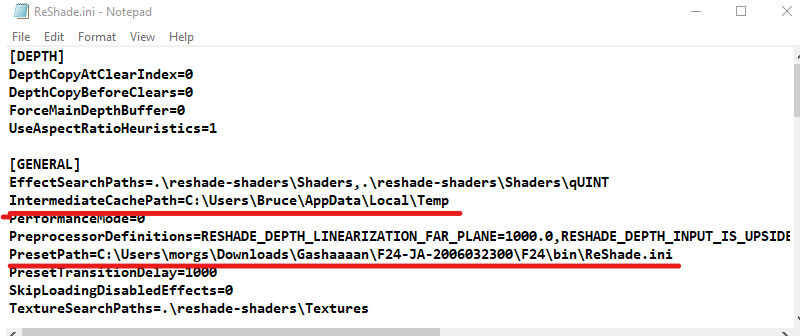
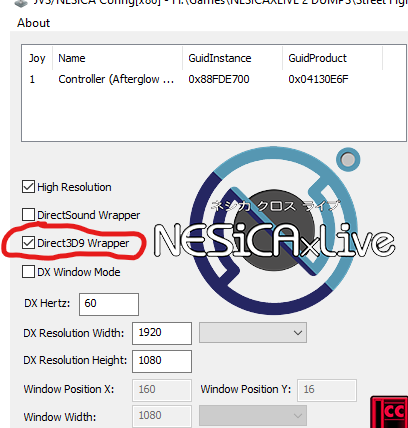
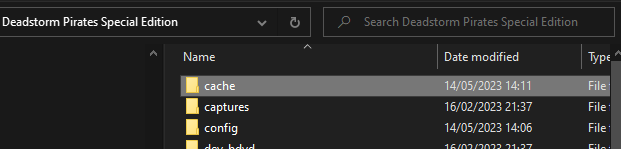
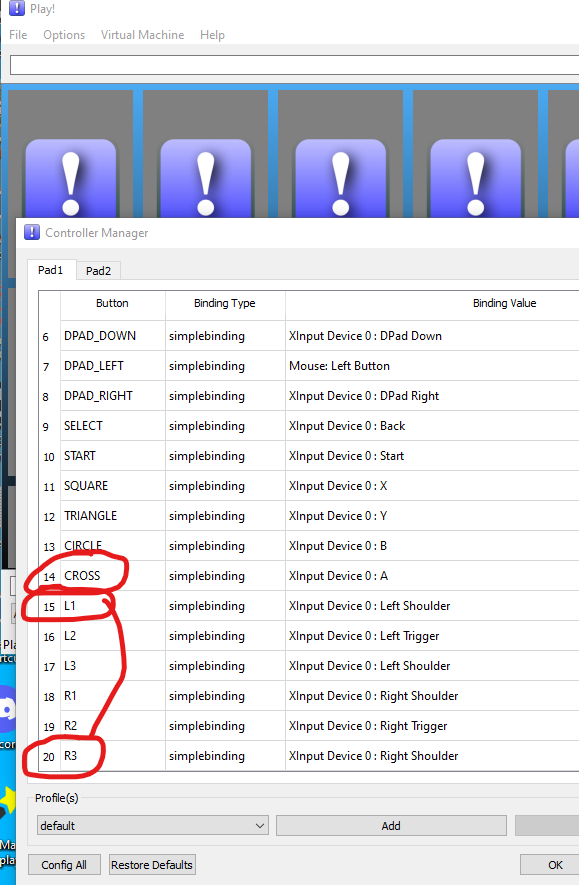
STREET FIGHTER v latest version ??
dans SAV - Help
Posté(e)
@jackotz91 I don't really know about whether 4.12 has extra costumes available. Tbh I've only played the game a few times and didn't pay attention to what was available to select. Away from pc atm so can't really provide you with any info.