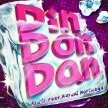Classement
Contenu populaire
Affichage du contenu avec la meilleure réputation depuis le 16/12/2025 dans toutes les zones
-
I’m uploading Pleasant Goat Happy Happy Playground to my pixeldrain. Someone finally shared it. proof that it’s real that’s my computer monitor I found Target Bravo as well. If that one is legit I’ll share it on here too Here you go You’re welcome. Uploading Target Bravo to pixeldrain now. Here comes Target Bravo Have fun!!!!25 points
-
Target Bravo Operation Ghost (1080p & Fullscreen patch)23 points
-
Uploading Star Wars Battle Pod: The Force Awakens to my Pixeldrain. Courtesy of 1CC17 points
-
14 points
-
Target Bravo Red Blood *patch* https://www.mediafire.com/file/7wjisxc9kdwco7d/TB_BloodFix.zip/file ps : may not work at all resolutions, tested in native & 1080p12 points
-
Target Bravo Operation Ghost *multi-res* patch & fullscreen (see Readme) : 640 x 480 | 1024 x 600 | 1024 x 768 | 1280 x 720 | 1280 x 1024 | 1360 x 768 | 1920 x 1080 | 3840 x 216010 points
-
I’ll be sharing my mods soon - assets upscaled 2X (dds/png/wmv) - free play - true 60 FPS - skip splash screen/intro videos (pull trigger) - removed credit/insert coin from all scenes - more on the way6 points
-
Enjoy ! Golden Tee Live 2017 V-M's version6 points
-
Here's a logo for those that need it5 points
-
22 eccentric fighters battle for supremacy in a mysterious underground fighting competition! Brimming with tongue-in-cheek humor, excess violence, and wanton titillation...re-experience a classic age of gaming with this love filled tribute to hardcore fans of 90's era 2D fighting games! JOYTokey at game cfg https://mega.nz/file/MjchyDpK#VxM4PSmpaYyWYqPbjYyoB_XPzrl_n6UChwBnJVyycno5 points
-
Soon I will need free beta testers.... there is so much to do... 😁4 points
-
Problem solved its work now. Look at this link >>https://mega.nz/file/pqdn3ZaK#VJmb5CFR9Kj0dLRKdiwGlWMxmSlpuKkg_tgfON2RBH44 points
-
I’m currently working on a remaster of Mad Dog McCree 2. I’m using a digital capture of the original LaserDisc (the one compatible with the WinUAE emulator) as my base. Using AI, I’ve upscaled the footage with a specific focus on facial enhancement, while also fixing compression artifacts and the heavy motion blur present in the original. Additionally, I’m integrating the Spanish audio track from the Philips CD-i version (the only one available). I used AI to separate the vocals from the instrumental tracks to merge them with the highest possible quality. Let me know what you think! https://mega.nz/file/osEm3ACB#uymfD03tmukqV9C5dp0mQdQ8sZnqwSoF4PLY1tSBW8g4 points
-
spice2x 21/12/2025 More DDR I/O fixes: MDX: Merged Thread and Backfill Implementations (P4IO Timing Fix) by @cchike in #460 MDX: Exposed P4IO Buffer Filling Mode to Spicecfg by @cchike in #463 ddr: tweaks to mdxf i/o by @bicarus-dev in #464 Misc fixes: iidx: workaround for touch monitors that report contact area by @bicarus-dev in #462 build: fix debug build by @bicarus-dev in #461 nost: avoid pass-by-value in PANB I/O by @bicarus-dev in #465 Full Changelog: 25-12-18...25-12-21 Which do I download? spice2x-25-12-21.zip is what you most likely want. It has spicecfg, spice, and spice64. spice2x-25-12-21-full.zip additionally contains the following extras: api - samples and SDK for developers who want to write something using Spice API largeaddressaware - variant of 32-bit spice for MGA linux - variant of spice binaries specifically designed to work better on Linux (WINE/proton); community effort, work in progress, no official support provided post 13 points
-
complete games with argon recommendations. On the other hand I understand is not impossible to access with the Y key for the service and change the language https://mega.nz/file/hy8nwSAJ#RMn0mbRKWVrED2oTahRCiJRBE0w4KBBYQIWphpqxZIE3 points
-
Shanghai IV (Courtesy of 1CC) Shanghai IV.rar ~ pixeldrain Includes all of the necessary AMP files It's a title matching game. Not traditional mahjong3 points
-
Have not dug in there yet but sharing: https://www.gamingalexandria.com/wp/2025/12/sega-channel-prototype-sega-genesis-roms/3 points
-
Another year I couldn't find a real flyer for, so made one similar to my previous. Hopefully no typos, just let me know.3 points
-
Hyperspin themes and medias + bezels for SEGA HIKARU games. Through Hyperspin+RocketLauncher all games work in fullscreen. Virtual On 4 pending, I/O hard to configure3 points
-
Nothing yet. But Flybit is always lurking2 points
-
Hyperspin theme and medias for GTLive20172 points
-
Special thanks to 1cc. No loaders are required A BAT file is included in the download link to run the game, the game runs in a similar way to Cyberdiver and HalfLife 2 Survivor By default the bat file will run in 1080p borderless windowed however you can change it to windowed/fullscreen Unfinished English translation is also included Download: https://mega.nz/#F!N9xn1AyL!RJpnH7f6jKTglK7gGQ0qkA!4gA0GSwA mirror: http://teknoparrot.link.free.fr/multi/Left%204%20Dead%20Survivors.html Changing the res: Note: The UI does not scale properly with any res other than 1920x1080, Lowering the res may break the UI and menus. Editing config files is not recomended To change the res add -width X -height X to the end of the bat file, Replace the X's with your chosen res eg. for 1440p (2560x1440) you would use -width 2560 -height 1440 Screenshot Gameplay "L4DOL" Mod Makes the game appear online, changes the top right network icon to green and removes nesica offline text on the menus Extract it over the game files Download: https://nofile.io/f/dHcgJVmORvc/L4DOL.7z Note: The game has a launch flag which can simulate it being connected to NESiCA, I wasn't aware of this when making this mod2 points
-
Yeah, same as operation ghost, so can check the demulshooter wiki, but basically can launch gs2.exe and play fine single player for now (would need DS update for 2 player), need to change following in gs2.ini FullScreen=0 EnableJvs=0 EnableAMLib=0 EnableLedBoard=0 EnableInputDevices=1 left click - shoot right click - change fire mode middle click - action button move to edge of screen to reload CTRL+F1 - Coin ENTER - Start P1 can make 5 be coin and 1 be start with ahk (also binds escape to exit) 1::enter 5::^f1 esc::!f4 Also, png files for crosshairs unchanged from operation ghost to target bravo, so Argons old no-crosshair patch works fine. theres some new languages in target bravo, so i rearranged a bit here so every language is covered (but if playing in English old patch should work) UI_hud_common.7z ~ pixeldrain all credit to Argon for modifying these back when OG came out. goes in root\img\UI\UI_hud_common2 points
-
Oh, I didn't realize you were paying Max to fulfill a "spec sheet" of requests for you. Still, it'll be "nice to have" that $1000 at the end for @Max0011, for this work.2 points
-
I need to check if is possible to see the icons when game is paused, there is no option at this time, planning to add gap adjustment settings between icons.2 points
-
2 points
-
Mortal Kombat Ultra Attract Mode Plus - PC Build 🎮 Overview Welcome to Mortal Kombat Ultra - the ultimate enhancement of the classic Mortal Kombat experience! This custom build transforms your PC into a comprehensive Mortal Kombat entertainment system with groundbreaking features never before seen in any MK release. ✨ Features 🆕 Revolutionary New Features Kombat Kode Selection System - Input classic and new codes to unlock hidden games and features Dynamic Music Selection - Choose from multiple albums to play as background music during the menu Volume Control Suite - Fine-tuned audio controls for music MKtv - Watch Mortal Kombat movies and TV shows directly within the application Story Artwork Gallery - High-resolution story artwork accessible with a single button press Select Bezels in the - Bezel Folder Choose From Scanlines , Glass and Aperture or Default 🎵 Music Albums Included MK1 Album MK2 Album MK3 +UMK3 Album MK4 Album MK Deadly Alliance Album 🎬 MKtv Content Mortal Kombat theatrical films Animated features TV series episodes 📋 Installation Instructions System Requirements OS: Windows 10/11 (64-bit) Processor: Intel i5 or equivalent AMD RAM: 8GB minimum, 16GB recommended Storage: 90GB available space Graphics: DirectX 11 compatible GPU Installation Process Disable antivirus temporarily (optional but recommended to prevent false positives) Run the installer Setup.exe Follow the on-screen instructions Installation time: Approximately 35 minutes (depending on system) Restart your computer if prompted Make Sure The Folder is accepted Because There Are Some False Positive exe attractplus.exe , MKU.exe , loading.exe Launch via desktop shortcut or Start Menu 🕹️ How to Use Key Features Entering Kombat Kodes Navigate to "Kodes" in the main menu Input classic combinations like SKULL or YINGYANG Discover new codes for unlocking additional content Changing Background Music Select "Music" option Browse available albums Select your preferred soundtrack Accessing MKtv From main menu, select "MKtv" Choose between Movies or Series Use on-screen controls to play/pause content 🔧 Troubleshooting Common Issues & Solutions Black screen on launch: Update your graphics drivers Audio problems: Check Windows audio settings and ensure default device is selected Installation freezing: Run installer as Administrator Missing content: Verify all files were installed correctly Performance Tips Close background applications before launching For older systems, reduce resolution in settings Ensure latest DirectX runtime is installed ⚠️ Important Notes This is a fan-made modification For personal use only Keep installer for future repairs there are 2 bat files in the - Tools/RunMe folder double click. actions are 1 enter 1 enter n enter then 2 enter to exit M.u.g.e.n game hit R3 on your controller 🤝 Credits & Acknowledgments Original Mortal Kombat creators Modding community contributors Music arrangers and video editors Beta testers and quality assurance team Thanks Team T.R.A.P DB Projects * All Snaps And Artwork Design * Build Concept * Testing JJTheKing * Layout Coding * Frontend Setup * Emulator Setup * Testing Tankman3737 * Layout Coding (Master) * Music Setup * Testing PaCiFiKbAllA * Layout Coding Help * Testing AlexDC22 * Layout Coding Help & Assets From MKK Oomek , Chadnaut , Substring * Attract Mode Plus (Frontend Fork) 🆘 Support For additional help, bug reports, or feature requests: go here --> DISCORD Enjoy the ultimate Mortal Kombat experience! FINISH HIM! Links: MKU-1.bin MKU-2.bin MKU-3.bin Setup.7z <-- you will need to unzip where the bin files are1 point
-
Someone mentioned that there could be a Jconfig coming for the new SW Battle Pod. Has anyone else heard about it?1 point
-
Cooper's 9 in Teknoparrot 1.0.0.3520, the calibration is now working correctly.1 point
-
The latest windows updates break 4 games for 10 and 11. Magical beat freezes during gameplay. Kof 13 climax both regular and nessica black screen. And persona 4 does t load.1 point
-
You can't. No one has come up with a way to enable a BANApass server or card saving for that game yet.1 point
-
I run it from inside an AHK script, which is run with LB/BB for each game No issue on it There is no Ammo/Life/Damage output on Taret Bravo, but neither in OG : Game engine are similar and I reused the old hack I did back then in... 2017 😅 Maybe having a fresh look today would help, as I found a way to find some outputs when JVS is disabled (which was not possible before) Uh ? It is already possible for both OG and TB1 point
-
You can't, and there's no use to it : DemulShooter patch comes after Calibration process so it will override any calibration values. So that the final aim point is right where the gun is pointing. Do not care about mouse cursor, it's not used. It can just be removed with nomousy1 point
-
added 4k (the game is set to a max resolution of 1920 x 1080, so I don't know if it can handle 3840 x 2160 as well ... try it)1 point
-
1 point
-
That's the older game. Target Bravo came out in 2016, but I did hear about the sound issues.1 point
-
The full name is Target Bravo: Operation G.H.O.S.T. . What you are looking for is the file Operation G.H.O.S.T. . it doesnt work yet because tecknoparrot have not set up sound calibration. here is the file https://myrient.erista.me/files/TeknoParrot/Operation G.H.O.S.T. (2012) [Sega RingWide] [TP].zip1 point
-
Update: Teknoparrot just updated to implement this way of drift, so the post below is no longer necessary. They also fixed the checkbox labeling. Thanks Pocky! TP enabled a way to force drift in this game a while back. Although, I typically played without drift, as it seemed to turn too sharp and was more of a disadvantage. That being said, I accidentally stumbled on a way to enable the real drift mechanism of this game, which works a bit better (although, I don't know that you can drift quite as good as the CPU players, but looks consistent with YouTube footage of real cabinet). It's worth mentioning the checkbox name when teknoparrot added drift always seemed like it worked opposite as you would expect, so "auto-drift" checked means no drift hack and "auto-drift" unchecked means drift hack is in effect. So, if you disable the hack (check the box) you normally can't get drift to work. But, if you press "jump" button at car select screen, you should have drift now. It works similar to the drift hack, so enabled just by turning sharply. With TP hack method, the car doesn't slide much, so always turns too sharp and then you go off track or loose drift because you have to counter steer so quickly. Here's a video comparison. First half of video is TP method with auto-drift box unchecked. Second half of video is auto-drift box checked and jump button was pressed at car select screen. Pressing jump at car select even works on really old TP builds from prior to them adding drift. I don't believe the real arcade cabinet needed you to do this, since theres no indication of that. Also, if you do it once, let the game to attract and play again, it will still be in effect. Maybe teknoparrot or someone using cheat engine can figure out what changes when jump button is pressed at car select so it could be forced instead of prior method, but above my abilities. So I don't forget, I added a text overlay via reshade that displays only at car select screen (it knows you are at car select screen by monitoring pixels, so my specific files would only work if playing at 1920x1080 in TP game settings). Here is an example of what this looks like. Here are the reshade files if anyone is looking to do something similar.1 point
-
The treasure icons can be moved to left, right, bottom center trougth setting configuration on the script file, transparency is not posible as far as I know on overlay images. ---------------------- -- Game Setting DL2 -- ---------------------- -- Treasure Icon Location -- 0 = Turn Off. -- 1 = Upper Left. -- 2 = Upper Right. -- 3 = L/S Center. -- 4 = R/S Center. -- 5 = Down Center. (Default) -- 6 = Up Center. -- 7 = Lower Left. -- 8 = Lower Right. TreasureLocation = 71 point
-
I am currently working on it, I start to put the movie together this weekend, now that I have the new game over / spawn video clips, I hopefully have a working version in a couple of weeks.1 point
-
1 point
-
@HVG@Max0011@xxOToTOxx You guys are the experts in this area Just trying to help and throwing out the idea of making a Braindead 13 Remaster I just managed to extract the raw/original video file from the CD-i disk: https://mega.nz/file/TsxihbyD#WfOTkvb7FNiKNYWx5dJe4dhU_A1xsTLf-nWLc-QPJ_E If any of you kind souls could work the magic of upscaling and using AI to enhance the resolution and quality and then integrate it again in Hypseus Singe, that would be an amazing Christmas gift! I mean, the current version is OK but the AI upscale screwed up a lot of the faces of the characters in my opinion. With the new models and applications, I'm wondering if a better and more accurate could be achieved!1 point
-
no someone needs to either have or buy the dongle. serial number might let you buy one from Raw Thrills but it won't be cheap.1 point
-
NEW ! Latest build v3.2.2 / Build 19476814 / 2025 August 13 Clean Version : https://pixeldrain.com/u/sWjxj5U3 https://gofile.io/d/ksR8sh https://vikingf1le.us.to/f/8ogvEFY0lO Change notes v3.2.1 : Change notes v3.2.2 :1 point
-
another solution with program borderlessgaming : put folder of program in game folder make a shortcut of borderlessgaming.exe and put it in game folder rename shortcut by borderlessgaming.lnk #SingleInstance Force #NoEnv SendMode Input SetWorkingDir %A_ScriptDir% Run, BorderlessGaming.lnk sleep 500 Run, game.exe $Escape:: Send !{f4} Process, Close, AutoHotkey.exe Run,taskkill /im "AutoHotkey.exe" /F Process, Close, BorderlessGaming.exe Run,taskkill /im "BorderlessGaming.exe" /F Process,Close,game.exe Run,taskkill /im "game.exe" /F ExitApp return compil this AHK with visual code and change property of .exe in "administrator" to stop borderlessgaming if this program is in admin mode.....1 point
-
1 point
-
1 point



(1)_compressed.thumb.gif.d7896e334234d0633f5a3312fc646515.gif)