-
Compteur de contenus
732 -
Inscription
-
Dernière visite
-
Jours gagnés
1
Messages posté(e)s par Cool Coyote
-
-
23 hours ago, xbrunox said:
The problem is the command line option for launch the tables. this is the very important feature of CABINET MODE
https://www.dropbox.com/sh/8zlcd6hv3laf5ox/AAACToHFMyoleeTgoRvWe28qa?dl=0
Just now, Cool Coyote said:10 hours ago, xbrunox said:Many thanks! Perfectly works!
Many thanks for the syntax too! I think that was the same of fx2!
https://www.dropbox.com/scl/fo/5l42tygjqekel0lmxqogt/h?dl=0&rlkey=1hns226wuz2jyat4crtu7ma0v
2 -
-
15 hours ago, xbrunox said:
many thanks! i've found it. unfortunally isn't possible enable cabinet mode... u need a code.
Do u Know howe do it?
code? so no code with this. its just install the game, then go into the 'ini ' edit your own name , there is nothing else to know, otherwise give me an example of a 'code' . IT USED TO BE FOR THESE PINBALLFX3 GAMES YOU HAD TO USE A 'CRACK' .exe . this link i gave you should be ok to go. IF YOU ARE INTO ROTATION i found u dont need cabinet mode to rotate your screen
0 -
hi, pretty coo. have you got some more pictures? which movie have you mostly taken from?
1 -
1 hour ago, xbrunox said:
can u give a link?
https://1337x.to/torrent/5177609/Pinball-FX3-Indiana-Jones-The-Pinball-Adventure-SKIDROW/
1 -
that sega master Light Phaser for me was 1 of the best ever, in a way its the best, obviously you cant use it with bigger graphical games. But it was a better 'thing' than the nes 'zapper' also worked better
0 -
5 minutes ago, soso92 said:
Yes I tested last night and the vertical cabinet mode works perfectly well.
yes, I tried it then, I was sure it would work since every other version did
0 -
11 hours ago, soso92 said:
Thank you for the information does the vertical mode work well with this new version ???
well i can rotate my monitor fine yes, or do u mean irotate? , i dont play it like this anyway, but yes you should be able to cabinet mode easily enough
0 -
DL latest pinball FX3 from 1377x, SKIDROW or from igggames
has made it easy, WORKS online too and go into ini and change your name and it will work, no stupid id to worry about
THIS IS THE INDIANA JONES version so now u have 100/100 tables
.png.43046402cadaa95641b1aa3c6faee0c1.png)
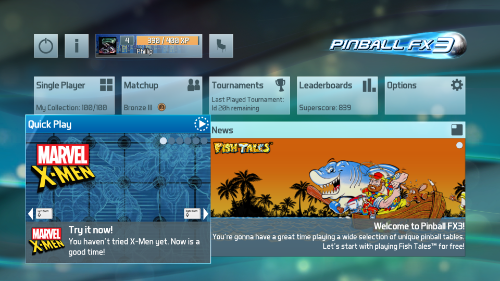
.png.ef701d42378e0e8f397b263a0b455040.png)
.png.95255dcbdfd90dc8c7683456e4e0899b.png)
.png.8d4fb926f5ab435a75e34f4bbcde036f.png)
100/100 Tables:
ÛÛÛ Pinball FX3 - Indiana Jones The Pinball Adventure ÛÛÛ
ÛÛÛ Pinball FX3 - Williams Pinball: Volume 6 ÛÛÛ
ÛÛÛ Pinball FX3 - Williams Pinball: Volume 5 ÛÛÛ
ÛÛÛ Pinball FX3 - Williams Pinball: Universal Monsters Pack ÛÛÛ
ÛÛÛ Pinball FX3 - Williams Pinball: Volume 4 ÛÛÛ
ÛÛÛ Pinball FX3 - Williams Pinball: Volume 3 ÛÛÛ
ÛÛÛ Pinball FX3 - Williams Pinball: Volume 2 ÛÛÛ
ÛÛÛ Pinball FX3 - Williams Pinball: Volume 1 ÛÛÛ
ÛÛÛ Pinball FX3 - Star Wars Pinball: Solo ÛÛÛ
ÛÛÛ Pinball FX3 - Star Wars Pinball: The Last Jedi ÛÛÛ
ÛÛÛ Pinball FX3 - Jurassic World Pinball ÛÛÛ
ÛÛÛ Pinball FX3 - Carnivals and Legends ÛÛÛ
ÛÛÛ Pinball FX3 - Universal Classics Pinball ÛÛÛ
ÛÛÛ Pinball FX3 - Bethesda Pinball ÛÛÛ
ÛÛÛ Pinball FX3 - Aliens vs Pinball ÛÛÛ
ÛÛÛ Pinball FX3 - The Walking Dead Pinball ÛÛÛ
ÛÛÛ Pinball FX3 - Portal Pinball ÛÛÛ
ÛÛÛ Pinball FX3 - Marvel Pinball Original Pack ÛÛÛ
ÛÛÛ Pinball FX3 - Marvel Pinball Vengeance and Virtue Pack ÛÛÛ
ÛÛÛ Pinball FX3 - Marvel Pinball Avengers Chronicles ÛÛÛ
ÛÛÛ Pinball FX3 - Marvel's Women of Power ÛÛÛ
ÛÛÛ Pinball FX3 - Marvel Pinball: Heavy Hitters ÛÛÛ
ÛÛÛ Pinball FX3 - Marvel Pinball: Marvel Legends Pack ÛÛÛ
ÛÛÛ Pinball FX3 - Marvel Pinball: Cinematic Pack ÛÛÛ
ÛÛÛ Pinball FX3 - Star Wars Pinball: Unsung Heroes ÛÛÛ
ÛÛÛ Pinball FX3 - Star Wars Pinball ÛÛÛ
ÛÛÛ Pinball FX3 - Star Wars Pinball: Balance of the Force ÛÛÛ
ÛÛÛ Pinball FX3 - Star Wars Pinball: Heroes Within ÛÛÛ
ÛÛÛ Pinball FX3 - Star Wars Pinball: The Force Awakens Pack ÛÛÛ
ÛÛÛ Pinball FX3 - Balls of Glory Pinball ÛÛÛ
ÛÛÛ Pinball FX3 - Iron & Steel Pack ÛÛÛ
ÛÛÛ Pinball FX3 - Zen Classics ÛÛÛ
ÛÛÛ Pinball FX3 - Core Collection ÛÛÛ
ÛÛÛ Pinball FX3 - Medieval Pack ÛÛÛ
ÛÛÛ Pinball FX3 - Sci-Fi Pack4 -
13 hours ago, POPO69 said:
Ok
Does we need to have internet connexion ?
Also on the video we can select kart only on the second play.
Does it is normal?
not does 'do we need' lol YES OF COURSE YOU NEED NET CONNECTION TO USE THE BANNAPASS CARD THING,
2. it MAY be normal now, but if not this is ideal again to use the method in the video.
0 -
-
3 hours ago, POPO69 said:
When I play I can't select my kart.....why?
u need ur bannapas card (save card)
0 -
1 hour ago, andy168887838 said:
maybe oneday use pc connect cellphone camera to scan QRcode will work...
yeah i got a new phone not tht great(cheap side) but the technology in it is very gd. im sure u could do that now
0 -
4 hours ago, ClearSky said:
Acclaim PSX
Aleck64 PIF Bios
Allied System
American Laser Games
Arcadia System
Atari PSX
Atari System 1
Atlus PSX
Atomiswave
Baby Phoenix / GV System
Bubble System
CD-i
Crystal System
Cubo
DECO Cassette
Eagle
Galaxy Games
Hyper NeoGeo 64
ISG Selection Master Type
Konami Pyson
Konami Viper
Magnet System
Max-A-Flex
Mega Play
Multi Amenity Cassete System 2
Multi Amenity Cassete System
Mega-Tech
Naomi 2 Bios
Naomi Bios
Neo Geo
Nitendo Super System
PGM
PlayChoice
PS Arcade 95
Sammy Medal Game
Sega Lindbergh
Shooting Zone System
ST-V
Super Kaneko Nova
System 573
System GX
Taito FX1
Taito GNET
Tourvision PCE bootleg
TPS
Triforce
Twinkle
Type Zero
Video System PSX
ZN1
ZN2
oh yeah so do u play ps1 games on mame and all these others as well?
0 -
12 minutes ago, GingerJazz said:
@brudibru Fzero AX, MKGP1 & MKGP2, All on 4.0-315 and VS3 3.0-697, all working well
Agreed, it is still a fantastic game in this day and age even, VS4 ver 2006 is possibly the best all time arcade football game ever, or if not it is certainly up there.
Arcade is king . in my eyes. theres a reason why they made arcades the way they did, this way we get to th bloody point without some drawn out zelda story nobody gives a shit about. the reason why Jonah lomu rugby (ps1) is still the best rugby game, cos its 'arcade' at its core, its not some silly simulator, fifa game. like i choose vs2 over any modern soccer game. also controls are better and easier . JUST MY Opinion
0 -
13 hours ago, Hyperscorpio said:
The problem is that people still denied the annoying unstable version as it is and everyone just complain about the hardware instead seeing that Dolphin 5.0 Stable version works better.
It's Dolphin devs fault to remove the source, if they didn´t remove it on Dolphin 5.0, it wasn´t necessary all this drama.
I don´t know if the Stable 4.0 or 4.0.1 have the source, if it have, maybe, just maybe will work better.
See you guys on Dolphin 6.0
like I said originally in case ya missed it, its great we can even play this game in some capacity. I have tried for ages to get this game working somehow. yes the devs just need to be more engaged let alone 'care about the thing' they got this far, be nice to finish it rather than some stupid mario golf game(im kidding i like it lol)
1 -
1 hour ago, Hyperscorpio said:
It's because i already said it. It's not a stable emulator. I don´t need to repeat this.
Hyper im Not in competition with you my friend, I mealy giving my thoughts since iv used dolphin for a long long time. i also was not asking you to comment since i replied to others.
1 -
10 hours ago, GingerJazz said:
@brudibru , I have exactly the same thing and like you 32gb Ram, I can run any other version of dolphin for triforce games, albeit with different versions for each game, which is standard as you know and they all work reasonably well, yet I had VStriker 4, including the 2006 versions, running quite well on my mates computer with only 8gb and a Nvidia 750ti graphics card but it wont run on mine with an 8gb quattro card, 32gb ram and a 12 core 26 thread xeon processor, to make things worse he deleted the emulator off his computer, so I cannot even remember the settings or get a copy of the dumps I used on the emulator at his house. I think it just comes down to luck with dolphin or so it seems anyway.
i dont think its luck, dolphin wants nvidia. now all games run well, but also all dolphin games running on older dolphin versions run worse than newer ones we have to play on an old tri force dolphin version, i get over 100 fps but then also i get stuttering back down to 49fps up and down fps L A G on the soccer games. it maybe just cache it may not be. all i know is i can play RDR2 in max settings in 4k HDR at over 90fps into the 100's
0 -
PinMame
dans ROMS & ISO
On 2/16/2022 at 8:24 PM, mamefan1 said:Does anyone know where to find the latest Future Pinball and Visual Pinball full set torrents? They used to be on Pleasuredome before it went offline.
i was damn sure it was on this site too. try some torrents other
0 -
On 2/7/2019 at 10:18 AM, Houb said:
CRTGeomMOD has been replaced by ArcCabView available here :
(even better, more complete, some nice new features and PinCabView is now merged inside)
http://www.emuline.org/topic/2598-arccabview-display-your-arcade-games-just-as-you-want/
///////////////////////////////////////////////////////////////////////////////////////////////////////////////////////////////////////////////////////////////////////////////////////////////////////////////////////////////////////////////////////////////////////////////////////////
CRT-Geom MOD
Enhanced CRT shader using Reshade by Ducon2016 and Houb
----------------------------------------------------------------------------------------------------------------------------
Updated 2020-04-22 (New updated configs for Demul, Model2Emu et SuperModel3 are available)
Check bellow

----------------------------------------------------------------------------------------------------------------------------
Updated 2020-02-21 (v3.1 : bugfix, improved bezel support)
For more than a year now, we are working together with Ducon2016 to supply the most perfect solution (we hope so!) to get a nice CRT effect on old and new PC games (and also Arcade PC games).
(it also works with emulators, some configurations have been already shared, but it's not the original goal)
This Shader is based on the excellent and well known CRT-Geom shader for ReShade.
The ReShade's dll have been customized to be able to force a resolution because the effect optained needs at least a FullHD resolution to be displayed well (dlls have been recently updated to the last today ReShade version 4.5.4)
Here a list of the most important and exclusive features we added to this shader
- Uses of Texture/Video/Screen sizes to allow the games to be stretched at full display size (over than their original sizes).
- Crop options (starts/ends) to apply the CRT effect only on a specific part of the game display
- PassThroughBorders to show the original game display outside of the CRT effect area.
- Full geometry support (Ratio/Zoom/Offsets,...)
- Automatic and simulated ratio ajustement over screen and game sizes.
- Display rotation for TATE games with automatic ratio adjustement and full option support.
- Ability to enable and disable completely the CRT effect (geometry options still available even without CRT effect)
- Option to self-enable the CRT effect when conditions match (pixel test)
- Better results by reducing even more the moire effect (oversample option enhanced)
- Enhanced grill display to match perfectly the curvature of the CRT effect
- Ability to use a mask texture (1x1 or 2x2) to render at best the dot aspect
- Ability to add a background color or a background image behind the display- Ability to add an overlay over the CRT effect area.
- Ability to add a screen frame arround the CRT effect area.
- Ability to add a bezel over the full display.
- Bloom option added to enhance the full result of the CRT effect.
....
Here a small video to show how it works :
Some new screenshots made with the last shader v3.0 on PC/ArcadePC games :
----------------------------------------------------------------------------------------------------------------------------
2020-04-22 (updated 2020-04-26)
CRTGeomMOD v3 for Demul with Launcher (please read the readme!!!)
CRTGeomMOD 3.2 by Ducon2016 and Houb
Special version with launcher and auto settings for Demul (2020-04-22) by HoubThis "ready to use" config pack should give you a nice CRT effect and many enhanced features for Demul display.
How to install :
- First remove all the previous Reshade files including our full previous config files and presets (don't keep any old presets, dll, ini files nor launchers)
- Extract the full archive in your Demul's folder just next to your original "demul.exe" (original exe should be named demul.exe).
- Start the emulator exclusively with the launcher included (just click on it...)How to use :
- You can use Demul as always but to get the effect you need to start the emu using the launcher included.
- You can still use Demul in command line : just send usual commands to the launcher directly and not to demul.exe anymore.
- You can set your emulator to any configuration (high resolution monitor will be requiered and so probably a good graphic card also...)
- Use "home" key to get the ReSahde's UI option ingame. You can check CRT-effect, dot mask, bloom, bezel, background, overlay, frame, manual rotation, aspect ratio correction, crop... (your settings will be saved for the current game)
- The best setting is with gpuDX11(new) plugin (works better than the old one) btw both are working (DX11old plug may crash the emu with ReShade when closing a game and CV1000 games won't look nice with this old plugin).
So by defaut gpuDX11(new) is somehow forced excepting when you launch a Gaelco game in commandline (the Demul ratio is also nearly broken with these games in 4/3 so you may have to use the "ratio resize adjustement" slider in the Reshade's UI with Gaelco games in 4/3).
- If fullscreen is set in Demul's config the games will be launched in fullscreen (all of them, even the ones who usually don't)
- If Stretch/4:3/16:9/AutoRotate or even RotationAngles are set in Demul's config the games will be launched according to your settings and hopefully most of the shader settings should follow at best.FAQ :
Help, Demul now crashes when I launch a game!!
=> Try to increase "SleepTime" value (ms) in "\reshade-shaders\ReShade.ini" (default is 2000)
Help!! It's slow as hell...

=> A good computer is needed but you can try to disable bloom/frame/overlay in presets and also remove the these unused images in "reshade-shaders\textures" and "reshade-shaders" folders...
Also try to increase "SleepTime" value (ms) in "\reshade-shaders\ReShade.ini" (default is 2000)Demul crashes when I quit my game!! The shader effect works only the first time I launch a game but if not the next ones...
=> It seams to be an issue with ReShade dlls and Demul. Again gpuDX11(new) appears to have less issues but if not Quit and Relaunch Demul when it happens...
I just get nothing at all! A true shit: it doesn't work!!

=> Launch Demul "only using the launcher". It won't work if you launch Demul.exe directly.I don't have CRT effect with Hikaru games

=> Yes it's disabled by default because the render is done only in 640x480 and unfortunately it's too low to get a good result.
But if you want to make a try with the effect just set "CRT_EFFECT=1" in presets (hikaru.ini and romname.ini) or check the same option ingame in Reshade's UI (home key).I put the new config over my old one and now it doesn't work!
=> As said above, you need to do a clean new install. Don't keep any old presets from the previous version of the shader!The effect is not pixel perfect, can I get better results??

=> Yes you can try to change the texture size and offsets. By defaut it's set to 320x240 but for some games it's not perfect. Try different values, offsets... (the setting made will be saved for the current game preset)
Also use "overscan" option in ReShade's UI to get your game display fullscreen and remove black bars in some games
Aspect ratio is not perfect with Gaelco games in 4/3 aspect!!
=>Yes and it's really worst without the shader! (Demul issue)
Try to use the "resize ratio adjustement" slider to match the game display (the value is unknow because it changes with your desktop resolution...)I read the text above but want to use gpuDX11old and the option is always reseted to gpuDX11(new) at start!!

=> Yes because there is still some issues unfortunately with this plugin so gpuDX11(new) is somehow forced at start (excepting for Gaelco games when launched in command line).
I you want really want gpudDX11old at start you can by editing AllowOld to "1" in "\reshade-shaders\ReSahde.ini" and it won't be reseted anymore next times
The render in not very good when using gpuDX11old. Any hope to get better results??
=> To get a good result with gpuDX11old for DC, Naomi, Atomiswave and Gaelco games in fullscreen you need "at least" internal resolution set to 2x (would be even better with 3x or more)
PS : High internal resolution scale coef will degrade performances (it won't work with CV1000 and Hikaru games because they will be still rendered in x1 unfortunately).How to change the art files??
=> Just check the "\reshade-shader\Textures\" folder and you will understand quickly I think
if "romname.png" exist it will be used as background, if not "sysname.png" will be used (or "sysname_v.png" for rotated games)
if "romname_bezel.png" exist it will be used as bezel, if not "sysname_bezel.png" will be used
if "romname_off.png" exist it will be used as bezel, if not "sysname_off.png" will be used
(if even sysname images are not found the arts in "\reshade-shader\" will be used instead)
These images should be sized in 16:9 ratio to work correctly
How to use with a FrontEnd??
=> just set your frontend to the launcher's exe name using the very same commands than before (usual ones) but send them to the launcher directly!
Some examples :
-Naomi games: Demul07_CRTGeomMOD.exe -run=naomi -rom=mvsc2
-Atomiswave games: Demul07_CRTGeomMOD.exe -run=awave -rom=mslug6
-CV1000 games: Demul07_CRTGeomMOD.exe -run=cave3rd -rom=akatana
-Gaelco games: Demul07_CRTGeomMOD.exe -run=gaelco -rom=smashdrv
-Hikaru games: Demul07_CRTGeomMOD.exe -run=hikaru -rom=swracer
-Dreamcast games: Demul07_CRTGeomMOD.exe -run=dc -image="D:\DC Games\King of Fighters Evolution (NTSC-J).cdi"When used with RocketLauncher I can't get fullscreen with CV1000, Gaelco and Hikaru : it goes back immediately to windowed

=> Yes the launcher included send Alt+Enter for these systems when Demul is set to start in fullscreen because Demul doesn't. But it seems like RocketLauncher does the same so it's sent 2 times 😄
In this case set "NoFullScreenFix" to "1" in "\reshade-shaders\ReShade.ini"Info / Support :
http://www.emuline.org/topic/1420-shader-crt-multifonction-kick-ass-looking-games/Credits :
-"Alex DC22" for most of the bezel arts used for Naomi and Atomiswave
-"AshuraX for most of the the bezel arts used for CV1000
-"Fire10" for its testing----------------------------------------------------------------------------------------------------------------------------
Old News :
17/03/2019 (v1.5)
On a bien bossé sur ce shader ces dernières semaines et de nombreuses fonctions ont été ajoutées ou améliorées.
On peut désormais forcer la résolution de l'affichage comme on le souhaite, tourner l'effet scanline, ajouter un bezel, activer l'effet que sur une partie de l'écran et même qu'à certains moments!
Les fonctions ajoutées :
- Amélioration du rendu du shader CRT-Geom (suppression du scintillement)
- Option pour changer la résolution doublage, résolution forcée ou desktop résolution (peut être activée/désactivée dans ReShade.ini)
- Option de rotation de l'affichage avec recadrage au centre
(permet de retourner à l'horizontal les jeux verticaux préconfigurés en TATE, l'option s'active dans le menu du shader)
- Option de rotation de l'effet scanline
(permet d'obtenir un scanline vertical même si le jeu tourne en horizontal)
- Option pour déverrouiller et régler le ratio de l'affichage
(permet de régler dans le menu du shader la largeur de l'affichage)
- Option pour activer l'effet CRT que sur une zone précise de l'écran
(utile lorsqu'il y a une interface ou un cadre autour de l'écran de jeu)
- Option pour activer l'effet CRT que dans certaines conditions
(utile lorsque certaines scènes sont en HD et que l'on souhaite l'effet CRT seulement ingame)
- Possibilité d'ajouter un Bezel autour de la zone de jeu
(utile pour les jeux 4/3 sur écran 16/9 ou les jeux verticaux par exemple)
- Amélioration de la compatibilité du support des jeux de ReShade (ajout de d3d8, ddraw,..)
- Ajout d'une option pour émulation software TnL
(s'active dans ReShade.ini et permet de fixer DeathSmiles2 sur cartes Nvidia)
....
Nous avons déjà testé avec succès de nombreux jeux dont vous trouverez ci-dessous les premiers packs prêt à l'emploi.
Anciens packs v1.5 préréglés en FullHD 1920x1080 (17/03/2019) :
Ces nouveaux packs corrigent également l'aspect ratio qui était souvent volontairement faux avec les précédents.
Il permet de plus de lancer tous ces jeux en 1080p et généralement d'obtenir un rendu encore meilleur qu'avant.
De plus de nouvelles options sont apparues depuis les précédentes configs : bezel, détection (l'effet se déclenche automatiquement ingame),...etc...
Presque tous les réglages des jeux ont été mis à jour. Assurez vous que votre jeu était bien réglé comme demandé dans le readme présent dans chaque archive.
Quelques exemples du résultat avec la version 1.5 :
ARCADE :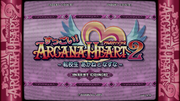











Jeux PC :



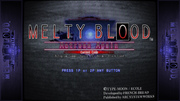







----------------------------------------------------------------------------------------------------------------------------
A few videos to show some features in action :
(unfortunately the video quality is not good enough to show how it looks really)
Pour utiliser ce shader avec les réglages pré-configurés, il suffit d'extraire le contenu de chaque archive dans le répertoire du jeu correspondant et de lancer le jeu.
(Évidemment, rien ne vous empêche de tester le résultat sur d'autres jeux!)Pour les jeux d'arcade vous pouvez utiliser n'importe quel loader mais attention aux options d'affichage incompatibles (résolutions, effets, textures,...)
Voilà bon jeu!!


Crédits :
d3d8.dll - Latest 1.9.1 from https://github.com/crosire/d3d8to9/releases - Thanks to Crosire
d3d9.dll, d3d11.dll and reshade.fxh - Custom build of latest reshade from https://github.com/crosire/reshade - Thanks to Crosire
CRTGeom.fx - Custom version of shaders from https://github.com/Matsilagi/reshade-retroarch-shaders - Thanks to Matsilagi (reshade portage), cgwg, Themaister and Dolls
ddraw.dll, d3dim.dll - Latest dgVoodoo 2.55.4 from http://dege.freeweb.hu/ - Thanks to Dege
Bezel KoF SkyStage from https://insertmorecoins.es/foro/bezels/(bezel)-(taito-type-x)-(kof-skystage)-disfrutarlo!/ - Thanks to itoh
Many bezel arts (Demul/M2/SM3) - Thanks to AlexDC22
Many bezel arts (CV1000) - Thanks to AshuraX
looks a touch contrived for mind, il stick with mine a bit of subtle scanlines goes a long way
0 -
12 hours ago, Hyperscorpio said:
No need that tutorial anymore, it works all VS3 Versions on brodostar.
no il keep it cos mario kart and MarioKartGP2 u need 2 versions. i get a black screen with ur version
0 -
1 hour ago, Omar2 said:
to paly all trifoce games you have to use the old versions 309 & 315
and each game should be played with a separate emulator with its own geeko code implemented and saved and controls saved as well. for example am using a wheel for Mario Kart Arcade GP & Mario Kart Arcade GP 2
and that could be done by writing a batch for it
er yes i have said that myself on this forum and made a tri force video on utube about it. but not vs4. but yes im very familiar on try force games and the fact u need both versions for mario kart arcade game. its fidgety at best. this simple tutorial of vs3
1 hour ago, Hyperscorpio said:They are using the old triforce version, because was the only one with the source implemented, and after all games being fixed, in the future it can be implemented in the last stable version of dolphin.

Read: https://forums.dolphin-emu.org/Thread-all-in-one-triforce-discussion-thread?pid=524300#pid524300
I'm trying the best to clarify and help triforce system.
hyper yes I love your work , well done. I have been asking about this for awhile now, so the fact that I can even play this game is very good to me.
1 -
50 minutes ago, Hyperscorpio said:
In opengl appears that way.
It will not make any effects, because the problem here is the emulator to be not stable. You need at least dolphin 4.0, sadly the triforce source was removed in there. You need to ask dolphin for the source of 3.5 version triforce branch and the official 5.0.
but if I get a newer version, won't that fuk with why we are using the older tri force dolphin version?
0 -
2 minutes ago, brodostar- said:
Yeah it doesn’t happen in my YouTube video (except if you look at the intro scene, the red card from the referee shows the same issue).
During gameplay it happens relatively rarely to me, but I’ve seen that issue too.
Anyone has any idea on how to fix it?
also which vs4 game are u using i got these games 10 years ago, they work, but which vs4 game do u use? or have i got the same game
// and can u play the ax game
0



.png.08b0756799986e6448b6876e5065038b.png)
.png.4575151bcfc6564cc98d80ffabec7100.png)

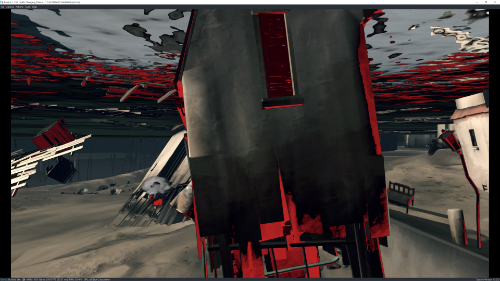


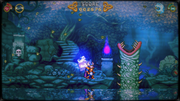




















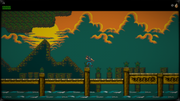





















Making your own arcade stick (discussion)
dans HARDWARE
Posté(e)
I guess if you have al the other arcade physical form too ,it would be worth it. I mean if I had the money and space id have a few favourite arcade machines plus mame on one of them - but i cant see myself using one of these on pc. to each his own. I dont have enough space either . i have lockups here but no space ironically becasue i found this pinball machine but every lockup is taken