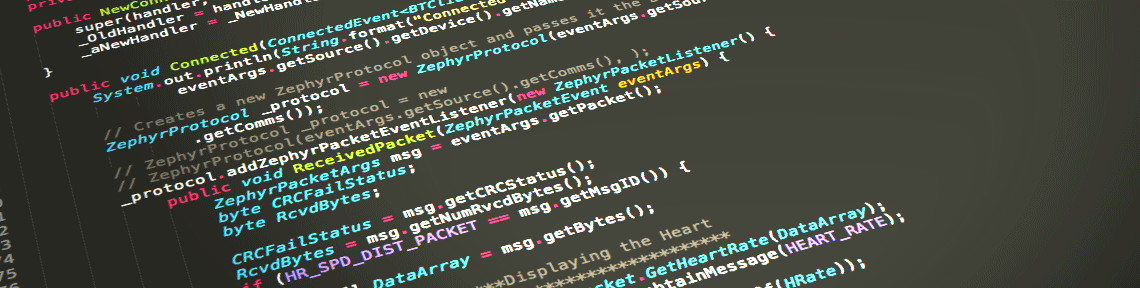-
Compteur de contenus
1 519 -
Inscription
-
Dernière visite
-
Jours gagnés
183
Tout ce qui a été posté par 7zxkv
-
Time crisis 5 (2020/09/21) Current Version (v1.3) - Improved mouse dinput values - Crosshair button added as usual: here.
-

idMacX + J/Rconfig + JVSemu + SpiceTools + BemaniTools + SegaTools + etc.
7zxkv a répondu à un(e) sujet de 7zxkv dans ARCADE PC DUMP LOADER
Time crisis 5 (2020/09/21) Current Version (v1.3) - Improved mouse dinput values - Crosshair button added -

idMacX + J/Rconfig + JVSemu + SpiceTools + BemaniTools + SegaTools + etc.
7zxkv a répondu à un(e) sujet de 7zxkv dans ARCADE PC DUMP LOADER
Spicetools 09/27/2020 - Reflec limelight & colette (LBR) support - LovePlus lights support - Fix module loading when spice(64).exe is outside contents - Ignore touchpad HID devices in touchscreen detection - Keypad bindings - SSL support - Analog knob preview -

idMacX + J/Rconfig + JVSemu + SpiceTools + BemaniTools + SegaTools + etc.
7zxkv a répondu à un(e) sujet de 7zxkv dans ARCADE PC DUMP LOADER
Initial D Arcade Stage 6 AA v1.2+E Initial D Arcade Stage 7 AAX v1.0+C - Save profile doesn't work Initial D Arcade Stage 8 Infinity v1.1 fix - Improved source code post 1 -
374 updates -Supported JConfig version BlazBlue Central Fiction v2.01.00. * The executable file name is "game.exe". *Please change the resolution and language from the "Loader Settings 1" tab. *The internal resolution is not changed to avoid problems. * It seems that changing the language does not work properly. *When using, click the "Patch and Save" button on the "Loader Settings 1" tab. -Supported JConfig version of Million Arthur Arcana Blood. * The executable file name is "game.exe". *To output "iDmacDrv32.dll" and "JConfig.exe" used in Game Loader, click the "Loader Settings 1" tab "iDmacX Output" button. *Please change the resolution from the "Loader Settings 1" tab. *The internal resolution is not changed to avoid problems. *When using, click the "Patch and Save" button on the "Loader Settings 1" tab. -Supported JConfig version of SNK HEROINES. * The executable file name is "game.exe". *To hide the offline icon, overwrite the attached file. * To change the resolution or delete offline messages, please go to the "Loader Settings 1" tab. * The initial resolution of the game is "1920x1080". * Supports multiple languages (JAPANESE, ENGLISH, FRENCH, ITALIAN, DEUTSCH, SPANISH, PORTUGUESE). *It is unknown if it works correctly. *When using, click the "Patch and Save" button on the "Loader Settings 1" tab. *When using ReShade, enable "ReShade" on the "Loader Settings 3" tab. -Added "Output iDmacX" button to Fighting EX Layer, Samurai_Spirits_2019, KOF XIV, SNK HEROINES. *It is not necessary to prepare JConfig separately.
-

[Arcade PC] BlazBlue Central Fiction v2.01.00 (TTX3/NESICAxLive2)
7zxkv a répondu à un(e) sujet de nlynk dans ARCADE PC DUMP LOADER
ok tant mieux, alors du coup @Layer pourquoi tu pensais que ca serait 310300 ? -

[Arcade PC] BlazBlue Central Fiction v2.01.00 (TTX3/NESICAxLive2)
7zxkv a répondu à un(e) sujet de nlynk dans ARCADE PC DUMP LOADER
@Layer, stp tu peux checker que ce n'est qu'une erreur de nom sur le fichier mais que le fichier interne est le bon, et me le dire, merci -

NesicaxLive Arcade Pc Dumps (Taito Games) | Arcade PC
7zxkv a répondu à un(e) sujet de Fox dans ARCADE PC DUMP LOADER
Please: For USF4 nxl2: use this thread For SNK Heroines: here For Million arthur: here For BBCF v2: here This will avoid repetition of messages between subjects. Messages like: "thank you" or upload requests will be deleted. -

idMacX + J/Rconfig + JVSemu + SpiceTools + BemaniTools + SegaTools + etc.
7zxkv a répondu à un(e) sujet de 7zxkv dans ARCADE PC DUMP LOADER
Time Crisis 5 Updated v1.1 - Axes value increased from 1000 to 2000 - Change Region add NOTE: - Remap the JConfig .bin files again - If necessary, recalibrate the gun in the test menu ------------------------------- Initial D8 Arcade Stage - Save profile don't work -
373 updates -Added mouse sensitivity adjustment to Time Crisis 5. *The initial value is "3.0" for both XY axes. *Note that if the mouse sensitivity is set to "0.0", the mouse will not work. ・Please set Language.ini as default. ・First, run Game Loader Installer.exe. -If it does not work properly, throw this Loader into the trash box and exit.
-
Time Crisis 5 100% emulated! NOTE: Copy the emulator to the RSLauncher.exe file directory and run it. NATIVE KEYS: - Shift + H = Crosshair - Ctrl + W = x, y coordinates - Ctrl + Q = Quit - F11 = Window Mode NOTE2: - To play with Lightguns put in value: 4 - less sensitive - To calibrate, in some cases, increase the deadzone in jconfig download here
-
372 updates -Added cheats to Time Crisis 5. -Added a list of hotkeys to Time Crisis 5 (press the "Hotkeys" button on the other 3 tabs). ・Please set Language.ini as default. ・First, run Game Loader Installer.exe. -If it does not work properly, throw this Loader into the trash box and exit.
-
371 updates -Supported JConfig version KOF XIV. * The executable file name is "game.exe". *To hide the offline icons, etc., click the "Patch and Save" button on the "Loader Settings 1" tab. * You can change the resolution, but since it causes a fatal problem, please use only those that can be ignored. * The initial resolution of the game is "1920x1080". * Supports multiple languages (JAPANESE, ENGLISH, FRENCH, ITALIAN, DEUTSCH, SPANISH, PORTUGUESE). * When using, click the "Patch and save" button on the "Loader settings 1" tab. *When using ReShade, enable "ReShade" on the "Loader Settings 3" tab. -Supported Time Crisis 5. * The executable file name is "TimeCrisisGame-Win64-Shipping.exe". * Currently, problems occur in window mode, so please execute in full screen mode. *Please change the resolution and language from the "Loader Settings 1" tab. *When using ReShade, enable "ReShade" on the "Loader Settings 3" tab. * Below is a list of hotkeys for the mouse. Right button = show/hide Crosshair Wheel button = Auto fire enable/disable switch Space=Auto fire enable/disable switch Back button = Left pedal Forward button = Light pedal 1=start a = left pedal d = light pedal * If you do not need the hotkey, disable the "unique hotkey" on the "Other 3" tab. -Fixed a bug that Nesica version KOF98 and KOF2002 may freeze on the network initialization screen. -Set Language.ini as the default. ・First, run Game Loader Installer.exe. -If it does not work properly, throw this Loader into the trash box and exit.
-

[Emu] Sega Model 3 : Supermodel GIT release (Arcade PC)
7zxkv a répondu à un(e) sujet de 7zxkv dans EMULATEUR NEWS
trouby, fait l'effort d'éditer les messages plutôt que les enchainer les uns à la suite des autres QUAND personne ne répond entre temps biensur, c'est très pénible, merci à toi. -

[Arcade PC] Savage Quest
7zxkv a répondu à un(e) sujet de witherzombie222 dans ARCADE PC DUMP LOADER
not working, mame chd (not new dump), topic closed (wating crack for re-open). -

idMacX + J/Rconfig + JVSemu + SpiceTools + BemaniTools + SegaTools + etc.
7zxkv a répondu à un(e) sujet de 7zxkv dans ARCADE PC DUMP LOADER
bemani 5.32 ## 5.32 * Various bugfixes -

[ARCADE PC] Daphne/Singe ASTERIX LaserDisc
7zxkv a répondu à un(e) sujet de nado74 dans ARCADE PC DUMP LOADER
Only French or english message. No exception. Last warning. -

[DUMPS] Dumps disponibles en miroir / Mirror: Many dumps availables!
7zxkv a répondu à un(e) sujet de 7zxkv dans ARCADE PC DUMP LOADER
reup link (check here or here) -

[DUMPS] Dumps disponibles en miroir / Mirror: Many dumps availables!
7zxkv a répondu à un(e) sujet de 7zxkv dans ARCADE PC DUMP LOADER
mirror (mainly for gvr/rawtrills): https://mega.nz/folder/AgI1lI5L#2UrNV7_enQkvn6JFF45i-A (this link will surely not last long) -
370 updates -Supported R-Tuned. * The file name is "dsr". * Make sure to disable the window mode on the TP side. ・Supported Tokyo Cop. * The file name is "gameport". -Added an offline message hiding patch to Street Fighter V. *When using, click the "Patch and Save" button on the "Loader Settings 1" tab. -Set Language.ini as the default. -First, run Game Loader Installer.exe. -If it doesn't work properly, throw this Loader into the trash box and exit.
-
369 updates -Supports JConfig version of Arcade Love Plus Pengo Ver. B. * The executable file name is "glpp.exe". *When using, enable "Use JConfig" on the "Loader Settings 1" tab. -Supports JConfig version of Street Fighter V. * The executable file name is "StreetFighterV.exe". *When using, enable "Use JConfig" on the "Loader Settings 1" tab. * To change the resolution, enter an arbitrary value in the resolution field on the "Loader Settings 1" tab. *When using ReShade, enable "ReShade" on the "Loader Settings 3" tab. -Supports JConfig version Fighting EX Layer. * The executable file name is "EXF-Win64-Shipping.exe". *When using, enable "Use JConfig" on the "Loader Settings 1" tab. * To change the resolution, enter an arbitrary value in the resolution field on the "Loader Settings 1" tab. *When using ReShade, enable "ReShade" on the "Loader Settings 3" tab. -Supported JConfig version of Samurai Spirits 2019. * The executable file name is "Onion-Win64-Shipping.exe". * When using, enable "Use JConfig" on the "Loader Settings 1" tab. * To change the resolution, enter an arbitrary value in the resolution field on the "Loader Settings 1" tab. * To switch between languages and free play, go to the "Loader Settings 1" tab. * To apply the offline message hiding patch, click the "Patch and save" button on the "Loader Settings 1" tab. * Training mode is fixed at "720 seconds". *When using ReShade, enable "ReShade" on the "Loader Settings 3" tab. -Updated dgVoodoo used for LoaderMode=dg to v2.64. -Set Language.ini as the default. -First, run Game Loader Installer.exe. -If it does not operate normally, throw this Loader into the trash box and exit.
-
Reflec Beat (2010) (KBR-2011082200): Reflec Beat (2010) (KBR-2011082200) [cracked] Release Date: Thursday, 4th November, 2010 The OG Reflec Beat has been dumped, cracked, and playable! Now playable using Spicetools To run the game on non-XP PCs / encountering the black screen issue, copy over "dsound.dll" from "black screen fix" folder to make the game boot. For ease two launcher bats have been included, one for Windows XP and one for non-XP (the non-XP one applies the black screen fix). Hardware Specs =============== Motherboard: IT945GME-M72 CPU: Intel Celeron M 440 (1.86GHz) GPU: ATI Radeon E2400 (128 MB) [Embedded version of Mobility Radeon HD 2400] RAM: 1 GB DDR2-533 (dual-channel) HDD: Western Digital Scorpio Blue 160 GB (2.5", WD1600BEVT) SC: Realtek HD Audio (Realtek ALC883) OS: Microsoft Windows XP Embedded (SP2) To alleviate graphic problems in the game, an AMD Radeon GPU is required. Using non-AMD GPUs will have the graphical issues as mentioned above. The game runs at a resolution of 768x1360 (portrait mode). If the game fails to start make sure your monitor is set into portrait mode. Latest SpiceTools can be downloaded here: http://onlyone.cab/downloads/spicetools-latest.zip To set up SpiceTools, extract spice.exe and spicecfg.exe to the game folder (KBR\contents). Do not use spice64.exe, for the game uses 32-bit instead. Set up your input settings using spicecfg.exe. After done setting run "Launcher (XP).bat" or "Launcher (non-XP).bat" as administrator. Thanks to Anonymous #1: cracked the startup and prop files for the game Anonymous #2: dumping the game Decafcode: for making Hypersonik - freedom is invinsible - https://uptobox.com/v89kqjl4dvbb Reflec Beat limelight (2011) (LBR-2012082900): Reflec Beat limelight (2011) (LBR-2012082900) [cracked] RELEAK Release Date: Wednesday, 16th November, 2011 The second version of Reflec Beat limelight is back! It used to be on balmasque.red along with few Bemani titles, but the site has been down long since. Someone is kind enough to provide me with a dump of the game, so it's releak time! SpiceTools support for the game is coming soon (version newer than 15th June, 2020 obviously). But if you want to run the game on older SpiceTools version (just because you're impatient), change the model name in prop\ea3-config.xml from LBR to KBR: <model __type="str">KBR</model> To run the game on non-XP PCs / encountering the black screen issue, copy over "dsound.dll" from "black screen fix" folder to make the game boot. Hardware Specs =============== Motherboard: IT945GME-M72 CPU: Intel Celeron M 440 (1.86GHz) GPU: ATI Radeon E2400 (128 MB) [Embedded version of Mobility Radeon HD 2400] RAM: 1 GB DDR2-533 (dual-channel) HDD: Western Digital Scorpio Blue 160 GB (2.5", WD1600BEVT) SC: Realtek HD Audio (Realtek ALC883) OS: Microsoft Windows XP Embedded (SP2) To alleviate graphic problems in the game, an AMD Radeon GPU is required. Using non-AMD GPUs will have the graphical issues as mentioned above. The game runs at a resolution of 768x1360 (portrait mode). If the game fails to start make sure your monitor is set into portrait mode. Latest SpiceTools can be downloaded here: http://onlyone.cab/downloads/spicetools-latest.zip To set up SpiceTools, extract spice.exe and spicecfg.exe to the game folder (KBR\contents). Do not use spice64.exe, for the game uses 32-bit instead. Set up your input settings using spicecfg.exe. After done setting run "Launcher (XP).bat" or "Launcher (non-XP).bat" as administrator. Thanks to Anonymous: dumped the game Decafcode: for making Hypersonik - freedom is invinsible - https://mega.nz/file/3ElDDTiB#gV0H6CK_M51gzGNHWJfw_zEx1MvqZIcikpuT2Ko4xFU REFLEC BEAT The Reflesia of Eternity (Konami): http://www.emuline.org/topic/1667-arcade-pc-reflec-beat-%E6%82%A0%E4%B9%85%E3%81%AE%E3%83%AA%E3%83%95%E3%83%AC%E3%82%B7%E3%82%A2-the-reflesia-of-eternity-konami/ Thanks to NovaSky00. Get spicetools here: Others dumps ? say it in this topic !
-

[DUMPS] Dumps disponibles en miroir / Mirror: Many dumps availables!
7zxkv a répondu à un(e) sujet de 7zxkv dans ARCADE PC DUMP LOADER
Reflec Beat limelight (2011) (LBR-2012082900) [cracked] https://mega.nz/file/3ElDDTiB#gV0H6CK_M51gzGNHWJfw_zEx1MvqZIcikpuT2Ko4xFU Reflec Beat (2010) (KBR-2011082200) [cracked] https://mega.nz/file/rVNSyaZT#M8lU_l8sVq6jWOpBDCPerxx2LlDrJGQbjiUu8Nj_tkk