
murray
-
Compteur de contenus
229 -
Inscription
-
Dernière visite
-
Jours gagnés
2
Messages posté(e)s par murray
-
-
On 2/17/2023 at 12:32 AM, mamefan2018 said:
I have been working in the past couple of days to fix the slowdown issue introduced in the new trifoce builds for the mario kart games ... and i finally got it done ..
-now there is no need to use any patches except these new ones + the ones that already come with the newest build .
- unlike the test mode/seat patches this one boots the games properly ... and test menu is accessible and saves .
- if you get stuck on camera check simply go to test menu and disable it .. it should save and work properly .
- no more attract mode problems introduced by the test mode patch in gp2 ... if anyone uses them they will notice the freezing/black screen at the beginning + no attract sound after the first loop ... now everything is working as it should .
- i added an extra patch for every game to skip the link check 60 sec screen for ppl that hate that .. it's a clean way to make the game boot properly and just skip the countdown .
-they are all gecko codes so they can be added easily
here are the codes for the games
Mario Kart GP :
Slowdown Fix
041b2238 60000000Link Check Skip
04032410 60000000Mario Kart GP2 :
Slowdown Fix (US)
04086150 60000000Link Check Skip (US)
0402eb6c 60000000Mario Kart GP2 (JPN) :
Slowdown Fix (JPN)
04086768 60000000Link Check Skip (JPN)
0402ebcc 60000000it is advisable to have separate portable build for the jpn version ... both games share the same ini .... although from my tests having the patches for both games enabled doesn't cause problems ...in the end they have different memory addresses ...
and if test mode is saved using one version it will reset if the other version is used + the cards r not interchangeable so they have to be switched to work depending on the version ... so it's easier to simply have separate builds for the games .
so test them on the latest build and hopefully the patches work fine with no problems

As before, your patches work great!
Thanks again! It's even simpler now!!
0 -
3 hours ago, EmuAl said:
thanks for your help but this part is confusing ?
so tekken4
inside arcaderoms folder should be tekken4.zip and 1 folder tekken4 containing the tef1dvd0.chd ?This is how i have mine. The structure in the archive link is correct, except for the arcadedefs folder. That's in the root of my play install.
2 -
13 hours ago, mamefan2018 said:
here you go mario kart gp2 jap gecko code to handle everything other than the loop fix that comes with the new build
GP2 JAP skip boot /others
0402E3A0 60000000 0402E3AC 60000000 040855dc 4800000C 04085550 60000000 00598A85 00000000 00598A81 00000001 00598A82 00000000 00598A87 00000000you only need the first 4 to skip boot and seat loop fix
the remaining 4 disable stuff in test menu (steering/cam/enables coins) .. of course you can save the test menu so they r not needed ..i thought i just get them done in-case anyone needs them.
You didn't have to do that, but thanks! It's all working now!
👌
0 -
12 minutes ago, mamefan2018 said:
the version i got is from here
https://archive.org/download/nintendo-triforce-arcade-iso-collection
it's better to have two separate portable dolphin setups for this game ..check my patches post about ... since both of them use the same ini/game id for settings but the patches r different because the patched addresses r different .
and the cards r not compatible with each other .. so a card created by the US version won't work on the jap version and vice versa .. it will be easier to have a separate portable dolphin for the jap version.
and i don't see that line added in the new build.. there is only the loop fix to skip the checks at startup ..
and yea the jap version will have slowdowns in the latest builds because i only made the patches to make it boot for the old build ... i didn't make test mode/seat patches for it .. i felt that no one was really interested in the jap version and patches.. so i was like I guess booting it on the old build is good enough + hopefully the slowdowns will get fixed in future builds.
No problem, i'm running portable folders for all games now got frustrated with things breaking randomly when i was testing various games. I'll use the older Dolphin for the Japanese version. It's much better!
0 -
On 2/4/2023 at 10:53 AM, mamefan2018 said:
glad that it works fine

so ,I was going through my triforce roms yesterday and I found that I have the Japanese version of mario kart gp2 ..it never worked because the patches for the US version don't work with it ..and I didn't find any patches for it online ..
so ,I was like I can work on it and try to get it to boot ...so I spent a lot of time yesterday but I was still missing something ...went to bed, woke up and spent more time and finally found the last missing part of the puzzle and patched the last address ..problem is a couple of patches needed to follow assembly code ..and I'm not really good at that..so I was really struggling with it .
I'm not really sure if it was worth it lol ..I spent way too much time on it .. I didn't play it too much but I didn't notice any extra content in this version ..but it has a Japanese announcer and I only found one (5 min) vid for it online running on a wii with Nintendont ..so i guess it never ran before on dolphin .. so,I guess that it something .
here is the code for anyone interested in the JAP version of GP2
[OnFrame] $Mario Kart GP 2 (japan ver patches) 0x80598A85:byte:0x00000000 0x800741F0:dword:0x98000025 0x80598A86:byte:0x00000001 0x80598A87:byte:0x00000000 0x80598A81:byte:0x00000001 0x80598A82:byte:0x00000000 0x8002EA28:dword:0x60000000 0x8002EA34:dword:0x41820158since it is recognized as a variant for the game ,it shares the same ini with the US version ...so, simply add the extra code in the user config ini for the game and enable it to run the jap version .. having the patches for the us and jap versions enabled didn't cause any problems ..but i didn't play the game for too long ...and as expected the card created by the US version won't work on the JAP version ..so if you have a card just rename the card file and create one with this version to work ..
I guess the optimal way to run it is to have a separate portable version for dolphin ..so there won't be a need to keep renaming the card created or using the patches for both games at the same time ..
With the 10/2/2023 version of Dolphin, this will error on the Japanese version of MKGP2 at startup, it gives an invalid write error, it's this line here 0x800741F0:dword:0x98000025
Removing it will get past the error, but removing it causes the game to suffer the slowdown again. If you press ignore error, the game still slows down.Using portable dolphin with deleted user folder to start with.
Just an FYI.
my japan iso crc32 is 8038e555
0 -
33 minutes ago, GaussTek said:
So, noticed this from the changelog from latest build:
*Remove some unused patches for MKGP2
Now with the default build patches (enabled), MKAGP2 doesn't boot anymore, it gets stuck in the camera check, so IT'S REQUIRED to use the patches posted here (worked fine on the first builds). Even then with the additional patches enabled, there's now a wait on the camera screen (like 10 seconds so no big deal).
So it seems we get a step forward an another backward with each build 😞
It would be cool to pin the patches or something like that so doesn't get lost in the thread, as was having a hard time finding them on previous pages :c
Also, Virtua Striker 4 Ver.2006 controls are still inverted e.e
Go into the test menu and disable the camera. It will get you past this.
3 minutes ago, ZX3000GT1 said:Need help with F-Zero and the card
For some reason mine didn't save - everytime I close Dolphin and open it again to play later, I have to make a new card. Only if I keep Dolphin opened I can use the same card
Known issue, workaround is posted here
0 -
15 minutes ago, mamefan2018 said:
yep no patch needed anymore ...it took me a long time to get this game running and make the patch but i'm glad that it's running with no patches at all .. the less patches needed to run games the more accurate the emulator is.
and it was a fun experience with Assembly code and tracking memory addresses

and yep all buttons work fine for me .. best way to find the buttons is go to test mode and do an input test.
I see, it's one of the L+R buttons. I didn't have it mapped to controller. Thanks for confirming and thanks again for all your other work, even though some of the patches are no longer needed, still appreciated to get things where they are and playable.
0 -
Gekitou Pro Yakyuu Mizushima Shinji All Stars vs. Pro Yakyuu (Rev C) no longer requires any patches to run with 10/2/2023 version.
Are you able to test your version to see if the Gekitou button works? I've mapped all the controls but when i goto the test menu, it seems there is a button that doesn't get mapped "Gekitou" which translates to "Fierce Fighting"... am i missing something with this game? Can you fight?
0 -
3 minutes ago, mamefan2018 said:
I was just going to post the latest build .. i was testing it in the past 40 mins
and yea it seems like the baseball game now loads with no need for the patch ...and glad that fix the unknown game id issue you had ..
most likely we just had different roms ...
and it seems like the mario kart games r still suffering from slowdowns ..the test mode patches i posted r needed to make them work properly on new builds.
I just realised this on MK1, i was testing to see if the patches were needed anymore and MK1 at least still has the slowdown after you start a race. I tested for 2 races in game with your patches and they still fix the slowdown issue and don't seem to cause any other issues. So Mk1 with your gecko patch is still the way to go if anyone is wondering.
0 -
Todays build fixed the unkown game ID for the baseball game!
I also noticed that you can skip the 60 second check on MKGP1 by pressing the item and cancel button. Not sure if this is new for this build.0 -
7 hours ago, mamefan2018 said:
hmm that is weird ... yep the md5 is right .. i tested it on 2 pcs with the latest triforce build .. and a friend tested it and never got that error.
try to remove all the SBGX files (3 files ) from the user/triforce directory and start the game to create them again ...
you are missing the [OnFrame] tag before the code for the c version
Strange, i just tried it on a fresh windows 10.
New download/unzip of 2/2/2023 dolphin from crediar.
Set Triforce controller setting, applied gecko patch.
I get the same Unknown Game ID error. It's not a big issue, just a minor thing. Did you compile your own version of Dolphin? Maybe the code has been updated to include the game id but the binaries supplied haven't been updated.
0 -
31 minutes ago, mamefan2018 said:
glad that it worked for u ... which version are u using? because i tested the game a lot and never got the unknown game id error.
The same one from archive.org decrypted folder, using only the gecko patch, no other patch on the game.
Gekitou Pro Yakyuu Mizushima Shinji All Stars vs. Pro Yakyuu (Rev C).BIN
I renamed the file to iso. I get
"Unknown Game ID: 58474254, using default controls"I can click ignore for this session and it goes away. The file md5 is e074c698e358786013383fe36bc8fcb3
0 -
14 hours ago, mamefan2018 said:
I have been working on a patch for "Gekitou Pro Yakyuu Mizushima Shinji All Stars vs. Pro Yakyuu " for the past 3 days ....it took me a long time to get that damn thing working ...but i finally got it done and the game booted and got the controls to work ...
i didn't test it for a long time since it's in jap language .. and I'm not really a fan of baseball and don't know much about the sport ...but everything seems to be fine .. 2 players work and the test menu saves ..( to enter test menu wait for the game to boot and get the title screen ...part of the patch disables test mode while booting and during the warning message)
this time i made a gecko code .. i thought it's a clean way to handle the code ...and easy to add ... in game properties under "gecko codes" --> add new code--> give it any name ..i went with "warning fix" and add the code ..make sure u add it in the right place not under description...
C229E764 00000001 60000000 00000000 2047A43c 3f555555 C229E764 00000001 9421FFE0 00000000 e2000001 00000000enable the code and that's it ....hopefully it works for everyone
 .. and make sure to use "Rev C" ..this is the version i have and worked on .
.. and make sure to use "Rev C" ..this is the version i have and worked on .
oh and here is a bonus patch for f-zero (rev C) ... to skip motor setup
$Disable Motor Setup (Rev. C) 0x8024DB74:dword:0x801809F8 0x8024DB78:dword:0x8018085Cit's not a gecko code so add it under patches ...
Gekitou Pro Yakyuu Mizushima Shinji All Stars vs. Pro Yakyuu works for me, thanks for your work on these patches, really appreciate you sharing these! I get an unkown game ID error when launching using the 02 02 2023 crediar Dolphin, but i can just click ignore and it goes away and the game starts fine. Will do some more thorough testing later.
0 -
51 minutes ago, erdoboy43 said:
Anyone had any joy in getting these to work. I cant get any to work, they either crash for me, black screen, or error. What file structure is people using if working for them please? Thanks in advance. I have turned off Windows Defender as well, still the same.
All working here, run them from c:\rawart\gamefilesgohere
Some can go inside a sub folder inside c:\rawart, some can't. Some will run fine in sub folders, some will have weird bugs from my testing.
You can patch it so you can use other folders, it's more work though, and a bit of a PITA unless you understand how. Patching works on some games, not on others... for me at least.
Just get a slight issue with superbikes at the start of the race but haven't tested a lot to try and fix it yet.
An example if you have snowboarders in a folder not c:\rawart, the game starts but you can't take off from the start line.1 -
7 minutes ago, hippopippo said:
dump is complete, the problem of missing sound in parts of the game is caused by the Fsound 3D inside fmod.dll library developed by this company https://www.fmod.com/download#plug-ins .. there was a wrapper under development on github but I honestly don't remember the author so play it like this if you like
Thanks for the info! I figured it was something like that.
0 -
I spent some time with this game a while back. Changing the force feedback wheel required from 1 to 0 in the config of the original dump will get the game going, there's a bunch of junk in the previous upload.
A lot of the sounds are missing from the game, if you have a look in the sounds folder there's a lot more call outs when you are playing than you hear. I'm pretty sure that those callouts are coded to play on a speaker that's in the headrest of the chair. Possibly like BG4 where it has the surround system but if you don't have the right hardware/patch it won't play the sound out of the rear speakers properly. It's a very bland experience without the additional sounds. the game is a bit average anyways, but with the extra callouts it would at least be a bit less... bland. I've tried playing around with the rear channels and seeing if i can get any additional sound output but no luck. The original OS is XP, and the sound subsystems are very different between XP and Windows 10. If anyone has Windows XP installed somewhere, test the game out on XP and see if you can get some callouts going. There should be callouts in attract mode talking about putting credits in, there's a whole series of them, and also in game when you have the nitro it should call them out as well.
You could also image the original dump to a drive and make it boot to see if there's anything specific needed, most of the XP os install is in the original dump. I could be wrong, but there's definitely sounds in there that don't work. Checkout \data\sound\Attract\ just as an example, these should all play in attract mode.
0 -
1 hour ago, gStAvEn said:
That game needs a D drive and sv fix disabled in jconfig.
Use a USB stick, set it to D and try again and see if it saves. If you have the save redirection checked in jconfig, it also won't save.
You can also use subst in a launch script to map a folder as your D drive. Google subst command
subst d: C:\pathtofolderhere\
something like that will also work.
Set the difficulty and defence levels to 8 while you are at it, your game will improve in no time!
0 -
4 hours ago, powergyser said:
Jean (Play Ps2 Emulator developer) is the one working on this. If you like what you are seeing please consider supporting him.
And if you would like to do that, you can do so here
https://purei.org/about.php2

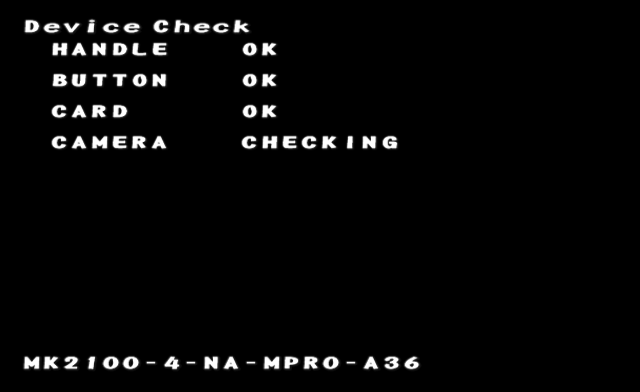
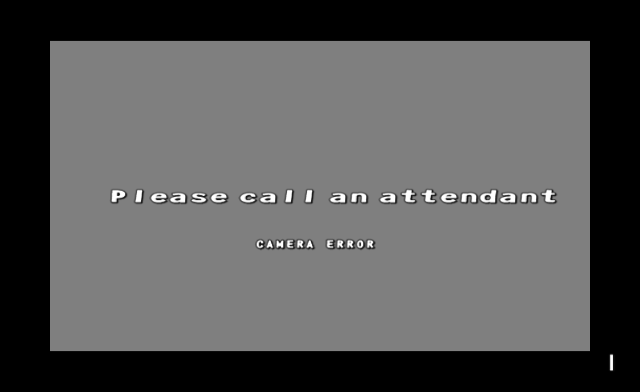
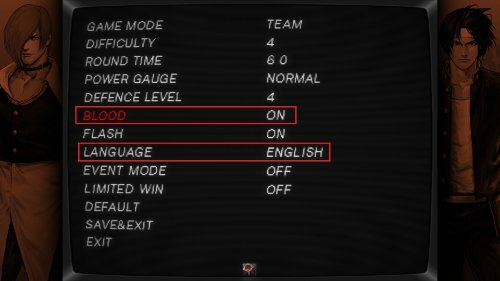
Help identify some games
dans SAV - Help
Posté(e) · Modifié par murray
3rd image is Dimahoo
https://shmups.wiki/library/Great_Mahou_Daisakusen