
murray
-
Compteur de contenus
229 -
Inscription
-
Dernière visite
-
Jours gagnés
2
Messages posté(e)s par murray
-
-
13 hours ago, dyniel83 said:
Question, is there an list of games that are no supported by TP but working as stand alone or by other launchers like jconfig etc.
This torrent here has almost all of the TTX 1, 2, 3 (and many more) games setup working with jconfig. you can download the torrent, extract it, mount or extract the image and copy the folders of the games you want out of it, should be able to just copy paste everything to your pc and start the games. It's a good repository of testing working games that are already setup with jconfig, you don't need to add or remove anything from the folders.
0 -
10 hours ago, MFT_Man said:
I know this question was asked in another forum but I need to know if anyone managed to access the test menu of kof 2002 UM through teknoparrot.
I understand that it was probably possible in Game loader but I wasn't sure about confirming it in that emulator, since I have more confidence in teknoparrot.
Use the latest Jconfig, it has fix for test menu not saving, i know your problem is test not working but that works fine with jconfig, the previous issue was not saving test menu details. Works fine now.
0 -
2 hours ago, kratos1883 said:
Tried my friend but nothing..are you sure that this method works with jconfiguration?
yes he's sure, just like he said in his last 2 replies
0 -
@mamefan2018 @ducon2016
I just tested both of your updated patches for the MK2 start new game card fix, and they both work OK here. Can confirm for me that MK2 US and MK2 JP no longer have the issue of automatically selecting NO card after you continue.Awesome work!!
1 -
3 hours ago, mamefan2018 said:
I think I might have figured out why i'm having this problem ... I just tried a new clean setup and tested the game a couple of times and it worked fine .
which triforce build r u using ? the one I was using to test these patches is the build from 10_02_2023 ..since it was the one I used to make most of the patches and I have all the games loaded and working on it.
but when I started creating a new clean build to see if that will fix the issue,I realized that I already have a clean build but it was the latest build from 15_03_2023 .. I was like cool that will save me a lot of time ,I'll just give that one a try ...and the game worked fine .
so , I think it might be the build ...if u r using an older one try the latest build and if it works for u that we can confirm that this is the problem.
Doesn't work for me... funnily enough i am using the same 10_02_2023 build, so i grabbed the newest one.
If i just drop the new exe into the old folder, it makes no difference.
It i try and setup a fresh portable install using the new files only, i can't get passed insert card before the game starts. If I copy the TRIFORCE folder from my old 10/02/0223 install to this new one then i can get the game to start, but same results as before... card fix at tend of game works and then when you start a second game, it goes directly to the NO for card scan on second game.
I wonder if it's something to do with teh files in TRIFORCE folder... what's different about your "clean build you were using".... because my clean build i created from the new download didn't fix it.I wonder if there's something you'd already done in your clean build? A mixture of the new exe and something else?I'm only testing on the US version, because i know it works well. I can apply the new fixes and they do what they're supposed to, 1 gets you past the remove card error, and the other gets you past the game over screen hang. Either way... fresh install gets stuck before game at insert card, if i use the TRIFORCE folder from the old install, i get the automatically selecting NO to card after the first game.
0 -
21 minutes ago, mamefan2018 said:
yep ... check my reply to @ducon2016
after he posted the patch for the first MKGP game .. since I worked a lot on the triforce games ,it took me like 10 mins to make similar patches for GP2 US and JPN ... and yea, the card doesn't function properly the second time , and not only does it select no card ,the card loaded is an empty new card .. I had to close and start the game again to get it to work properly ...but I thought since it works fine for him that it might be a problem on my side , I got a messy setup with loads of patches and I spent a lot of time testing stuff and changing settings all the time ..so, I thought maybe a fresh setup might fix that issue.
I have a very clean setup, each game has it's own portable install with only the patches needed, so no extra stuff.
I tested it just using his .ini posted above and it still has the same issue on the US gp2 game. So i can replicate your results.
The fix that stops the game from hanging at game over is working on both version, it seems there might be another issue with the reloading of card after playing a game.
going to try a few different iso
My iso
 0
0 -
1 hour ago, mamefan2018 said:
here is the card save fix for MKGP 2 JPN
04249f64 408200b4the US one won't work on the JPN version like all the other US patches .
Thanks for this!! I just tested it.. I'm not sure if it's just me, but it behaves a little odd.
It does in fact fix the end of game save screen where it used to hang, and goes back to title now, but when you try to start a game again, it behaves weird, the second game will always auto select no card as soon as you start it. First game works fine, select don't continue, game over screen, second game start and no card auto gets selected. I tried it a few times to make sure it wasn't some sort of double input i was doing, but it seems tobe consistent. Little tedious to test, select the first race in the bowser cup, it's got a short timer to let run out.
Curious if anyone else has the same issue or if it's just me?EDIT: I can confirm i get the same issue with the non JP version of the GP2, it has the same behaviour.
Also i learned if you hold tab the game goes really fast so you test much easier!0 -
On 10/26/2023 at 7:01 AM, ducon2016 said:
Ok fixed it for MKGP2! Card save does not hang and game over screen does not hang either after the save, and when I insert coin it loads the card fine. Everything is perfect now for MKGP1 and 2. Here is my SNBL.ini
[Controls] PadProfile1 = mariogp2 [OnFrame_Enabled] $Loop Fix $Card Save Hang Fix $Card Save Hang Fix [OnFrame] $Loop Fix 0x8002E9C8:dword:0x60000000 0x8002E9D4:dword:0x41820158 $Loop Fix (JPN) 0x8002EA28:dword:0x60000000 0x8002EA34:dword:0x41820158 $Card Save Hang Fix 0x8024995c:dword:0x408200b4 $Game Over Hang Fix 0x8003775c:dword:0x40820040 $Voice Off 0x801B6510:dword:0x38800000 [Gecko] $Slowdown Fix 4086150 60000000 $Link Check Skip 402eb6c 60000000 $Unlimited Card 04a02f8 60000000 [Gecko_Enabled] $Slowdown Fix $Link Check Skip $Unlimited CardThanks for your work on these fixes! It just gets better and better!!!
I tested and confirmed that the fixes work for
MKGP 1 = ALL OK!
MKGP 2 US = ALL OKThe card save hang fix for MKGP 2 doesn't work on the Japanese version. It causes an error on race start.
MKGP 2 JP = not working
So MKGP 1+2 work fine, can save, end game, continue without issue. The Japanese version of MKGP2, it errors on race start when i try to use the card save hang fix. Maybe it will require a new patch like the other fixes are different for the JP version. The announcer in JP version is so much better!This is the code i tried on JP version
[OnFrame_Enabled]
$Card Save Hang Fix
[OnFrame]
$Card Save Hang Fix
0x8024995c:dword:0x408200b4
If you are interested in taking a look and need the game link, let me know.
0 -
5 hours ago, bucksoverfame said:
I just have a question, trying to update my Triforce in Hyperspin. 1st which version should I download for the best running version or does anyone have a build with codes already in place? I have the old version where I had to run different versions of Dolphin. Any help would be appreciated and thanks in advance.
You use the latest version from crediar site
https://crediar.dev/crediar
Builds are under tools.
0 -
-
On 6/6/2023 at 10:03 AM, mamefan2018 said:
So after a long break from patching and fixing triforce games , I decided to take a look at F-zero monster Ride posted by murray and see what I can do ..
I quickly tested it on all the triforce builds I have using the cycraft emulator from crediar tools ..game doesn't work at all up to the "22_01_2023" build, on the next build "24_01_2023 " cycraftemu connects to the gameboard but it's stuck at that point and keeps resetting and the game doesn't start ...and on the newer builds after this one the game boots but runs really slow and it's unplayable .so I was like ok ,if i tracked down the subroutine responsible for the slowdown like what I did with the mario kart games and patched it , I might be able to get the game to run fine on the newest builds ..I was thinking it might take couple of days but it ended up being a long agonizing journey ...and it really tested my patience .
when I first started working on it , things were going great ..because in the first day I managed to locate the subroutine responsible for the slowdowns ..and when I stopped it , the game started to run full speed ..most of the time I needed to stop/restore it a few times to make it run fine because a lot of times the audio was working fine but the game ran at 1 fps ..although it was not a clean way to handle it but I thought that is it ,problem solved ..now all I need is to create patch to do that because of-course I was doing all that manually in debug mode ...3 days later it ended up in failure .. I tried at least 20 different patches to deal with the subroutine at different points but it just didn't work .the game ran at 1fps with the sound working fine with the patches applied ..it was unresponsive with the slowdowns and the way the patches work.
So I thought ok, I need a different approach to this , and I just thought if I skipped the boot up sequence to get in game that might do the trick ...and I managed to find a way to do that through what I called " dev test mode" ... because it seemed like a mode made for testing the game ..the insert coin/start thing didn't appear but the game ran at full speed ..at least the attract mode ran fine ..but it stopped at the instructions screen when I hit start ... first I thought maybe cuz it's a dev test mode and that is all it does ...but since I managed to figure out the memory address range for the menu values , I realized that there is a timer for the screen and it's working fine but it stops because of the seat-belt check ..and of course the cycraftemu doesn't work anymore because I bypassed all the initialization sequence ..I tried to mess around with the game code to skip this screen and the best I could do is skip right to the race ...so it was a failure and I was back to square one.
at this point I was going to just give up on it and post my findings ... but the next day I felt bad about abandoning it after all that work and all the time I spent on it ..and decided to continue working on it.
So I started from scratch and this time I thought I just need to do it the right and clean way , and the key to get it working is the cycraftemu .. the main idea was to compile my own version and mess around with the code to try and trace the subroutines that handle the cycraft part ..and I was under the impression that the one in crediar tools was just a compiled version of the cycraftemu on github from 2021 by bobbydilley since the crediar one didn't have source code.. so I checked the other one turns out it was made for Linux ...which means that crediar ported and modified it ..although it was uncharted territory for me , I knew the general idea on how it works ..and I was like well it's too late to turn back now ..
So I started working on porting the code and compiling it for windows ..and managed to get it done and it connected to the gameboard but then it stopped when it started to receive data .. which of course meant that crediar did some modifications to make it work with the triforce build .. and since there is no source code for his version .. I ended up using a few de-compilers on it trying to get as much of the source code as possible ..and sort of made my own cycraftemu by using my ported version of the emu and modifying it using some of the code I managed to de-compile from the crediar version .. and it worked !..to be honest I was surprised that this mess of a code ended up working ..I was just lucky that all the guesses I made ended up being correct .
and although I ended up with a cycraft emu that did exactly what the credair one does which means it behaved in the same exact way and only worked on newer builds with the slowdowns .. but it was a big breakthrough and was the key to finally figure everything out because now I had an understanding how it all works and I had full control over it ..which lead me to trace the subroutines that handle all the cycraft part ..and I was finally able to make the first successful patch to bypass the cycraft checks .
with this patch all builds up to "24_01_2023" worked perfectly fine with full speed (even older ones that didn't work at all with the cycraft emulator but since it was not needed and handled by the patch older builds worked fine) ...and it worked on newer builds too but the slowdowns were still there ...but now the "dev test mode " worked fine since the seat-belt check was handled by the code ...although it was missing some menu sounds and the insert coin/start thing ..it was running full speed on newer builds using this mode ...and I was like that is it , now it's in a great state and playable on all builds .next day I thought maybe now that I know the memory address range for all the sent and received values when connecting to the cycraft ..and I already knew what subroutine was causing the slowdowns .. that there is a chance I might find a clean way to fix this issue .. and yep , I ended up with a clean patch to fix the slowdown issue in all of the newer builds without the need for the "dev test mode"
so here are the gecko codes needed to run this game :
Bypass Cycraft 0043137B 00000086it's actually a proper way to handle the cycraft checks .. it just feeds them directly to the game eliminating the need for the cycraftemu .. initialization / boot check and seat-belt on all the time .
Slowdown Fix 0043137E 00000000it is needed for builds starting from 01_02_2023
and here is a bonus one :
Game Over/ Attract Mode 077e85d4 00000008 005d6dc8 0000c7ccthis is what I called "dev test mode" instead of test menu it will skip directly to a game over screen then the attract mode .. game works fine expect some missing sounds and no insert coin /start game text .
this is not needed ..it's only for for anyone interested to check it out maybe there might be some interesting stuff in that mode .
as for the game ...as murray stated , u get all 41 vehicles unlocked but you only have race mode .. there is no time attack mode in this special version of the game .
Finally I hope that the patches work fine for everyone and enjoy the game!

Thanks again for all your work on these, i just got around to updating the final patches you made for monster ride and it works a treat, so so much easier than that setup i had going before.
16:9 also works on monster ride, but damned if i know how to create a gecko patch so i just patch the dol and it works fine. Exact same results as fzero and mario kart, correct AR 16:9 rendered 3d, with 2d assets stretched.
10/10 your contribution to triforce emulation, even though you didnt make the emulator, you gave us all these patches and fixes to make the games play easier and better. I set them all up on my frontend and they all play amazing now. 💯0 -
2 hours ago, hippopippo said:
maybe it depends on the chipset, it does the exact thing on intel i9 11900k (only and exclusively on that PC, perfectly working on 3 others with same mobo/gpu/memory/os but different cpu) DS & Mouse input
I'm sure you already tried it, but just in case, for the 11th gen i9 make sure you've done this, it might fix it, but probably won't. Had to do it on my 11th gen i5.
0 -
8 hours ago, mamefan2018 said:
So after a long break from patching and fixing triforce games , I decided to take a look at F-zero monster Ride posted by murray and see what I can do ..
I quickly tested it on all the triforce builds I have using the cycraft emulator from crediar tools ..game doesn't work at all up to the "22_01_2023" build, on the next build "24_01_2023 " cycraftemu connects to the gameboard but it's stuck at that point and keeps resetting and the game doesn't start ...and on the newer builds after this one the game boots but runs really slow and it's unplayable .so I was like ok ,if i tracked down the subroutine responsible for the slowdown like what I did with the mario kart games and patched it , I might be able to get the game to run fine on the newest builds ..I was thinking it might take couple of days but it ended up being a long agonizing journey ...and it really tested my patience .
when I first started working on it , things were going great ..because in the first day I managed to locate the subroutine responsible for the slowdowns ..and when I stopped it , the game started to run full speed ..most of the time I needed to stop/restore it a few times to make it run fine because a lot of times the audio was working fine but the game ran at 1 fps ..although it was not a clean way to handle it but I thought that is it ,problem solved ..now all I need is to create patch to do that because of-course I was doing all that manually in debug mode ...3 days later it ended up in failure .. I tried at least 20 different patches to deal with the subroutine at different points but it just didn't work .the game ran at 1fps with the sound working fine with the patches applied ..it was unresponsive with the slowdowns and the way the patches work.
So I thought ok, I need a different approach to this , and I just thought if I skipped the boot up sequence to get in game that might do the trick ...and I managed to find a way to do that through what I called " dev test mode" ... because it seemed like a mode made for testing the game ..the insert coin/start thing didn't appear but the game ran at full speed ..at least the attract mode ran fine ..but it stopped at the instructions screen when I hit start ... first I thought maybe cuz it's a dev test mode and that is all it does ...but since I managed to figure out the memory address range for the menu values , I realized that there is a timer for the screen and it's working fine but it stops because of the seat-belt check ..and of course the cycraftemu doesn't work anymore because I bypassed all the initialization sequence ..I tried to mess around with the game code to skip this screen and the best I could do is skip right to the race ...so it was a failure and I was back to square one.
at this point I was going to just give up on it and post my findings ... but the next day I felt bad about abandoning it after all that work and all the time I spent on it ..and decided to continue working on it.
So I started from scratch and this time I thought I just need to do it the right and clean way , and the key to get it working is the cycraftemu .. the main idea was to compile my own version and mess around with the code to try and trace the subroutines that handle the cycraft part ..and I was under the impression that the one in crediar tools was just a compiled version of the cycraftemu on github from 2021 by bobbydilley since the crediar one didn't have source code.. so I checked the other one turns out it was made for Linux ...which means that crediar ported and modified it ..although it was uncharted territory for me , I knew the general idea on how it works ..and I was like well it's too late to turn back now ..
So I started working on porting the code and compiling it for windows ..and managed to get it done and it connected to the gameboard but then it stopped when it started to receive data .. which of course meant that crediar did some modifications to make it work with the triforce build .. and since there is no source code for his version .. I ended up using a few de-compilers on it trying to get as much of the source code as possible ..and sort of made my own cycraftemu by using my ported version of the emu and modifying it using some of the code I managed to de-compile from the crediar version .. and it worked !..to be honest I was surprised that this mess of a code ended up working ..I was just lucky that all the guesses I made ended up being correct .
and although I ended up with a cycraft emu that did exactly what the credair one does which means it behaved in the same exact way and only worked on newer builds with the slowdowns .. but it was a big breakthrough and was the key to finally figure everything out because now I had an understanding how it all works and I had full control over it ..which lead me to trace the subroutines that handle all the cycraft part ..and I was finally able to make the first successful patch to bypass the cycraft checks .
with this patch all builds up to "24_01_2023" worked perfectly fine with full speed (even older ones that didn't work at all with the cycraft emulator but since it was not needed and handled by the patch older builds worked fine) ...and it worked on newer builds too but the slowdowns were still there ...but now the "dev test mode " worked fine since the seat-belt check was handled by the code ...although it was missing some menu sounds and the insert coin/start thing ..it was running full speed on newer builds using this mode ...and I was like that is it , now it's in a great state and playable on all builds .next day I thought maybe now that I know the memory address range for all the sent and received values when connecting to the cycraft ..and I already knew what subroutine was causing the slowdowns .. that there is a chance I might find a clean way to fix this issue .. and yep , I ended up with a clean patch to fix the slowdown issue in all of the newer builds without the need for the "dev test mode"
so here are the gecko codes needed to run this game :
Bypass Cycraft 0043137B 00000086it's actually a proper way to handle the cycraft checks .. it just feeds them directly to the game eliminating the need for the cycraftemu .. initialization / boot check and seat-belt on all the time .
Slowdown Fix 0043137E 00000000it is needed for builds starting from 01_02_2023
and here is a bonus one :
Game Over/ Attract Mode 077e85d4 00000008 005d6dc8 0000c7ccthis is what I called "dev test mode" instead of test menu it will skip directly to a game over screen then the attract mode .. game works fine expect some missing sounds and no insert coin /start game text .
this is not needed ..it's only for for anyone interested to check it out maybe there might be some interesting stuff in that mode .
as for the game ...as murray stated , u get all 41 vehicles unlocked but you only have race mode .. there is no time attack mode in this special version of the game .
Finally I hope that the patches work fine for everyone and enjoy the game!

Awesome awesome work!
It worked on 20/Jan build, but there was some tricky thing needed with IP addresses to get it booting, that was the one i had it working on. I'll test out the patch later with the newer Dolphin builds!
0 -
@argonlefou when you use the method we discussed, and i'm not sure if it's really exclusive to that, you lose the left channel sound. If you play the first stage, you can hear it in there, sound cuts in and out at the start, it happens in most stages periodically. You can also go into test menu and goto sound test, it swaps left to right... left is dead. Game was released 2004, so it's probably XP based.
I tried many things in Win 10 OS to bring it back but nothing worked. I'd say something to do with that left and right being 2 different machines, and the fact that one whole channel of sound is missing, maybe the game had some sound wrapper software doing something tricky on the OS.
0 -
33 minutes ago, mikigol said:
Can someone to help me with controls? I dont understand how to make "folder for each game"
Im trying with (F Zero AX Rev E)
When I click in Port 1 AM Triforce for configure it doesnt work
I can boot game but no controls working
https://forums.dolphin-emu.org/Thread-how-to-make-dolphin-portable
0 -
34 minutes ago, argonlefou said:
Got 5 minutes to do a quick test with usbmmiddv2 : I got the game to run using DgVoodoo, but both player screen are layered on top of each other in the same window.
And shoot button seems not to fire consistently (sometimes yes, sometimes no, but I can't see much with both layers displayed 😄)
I just sent you a file to test with
0 -
7 minutes ago, argonlefou said:
Got 5 minutes to do a quick test with usbmmiddv2 : I got the game to run using DgVoodoo, but both player screen are layered on top of each other in the same window.
And shoot button seems not to fire consistently (sometimes yes, sometimes no, but I can't see much with both layers displayed 😄)
You can get it to work better by hex resolution patching the exe to a higher 4:3 res & using dgvoodoo with no resolution change, but just lettting it wrap the dx calls. You still have to do the "press windows key and then alt tab a few times to get it to show up correctly"
The only issue is, your controls wrapper is for some reason locked to 640x480 regardless of what res you patch it to. I know you said it wasn't, but that's what happens when you hex edit for resolution.
It's pretty easy to hex patch, the native res you are looking for is 640x480. If you want me to send you the res patch offsets, let me know, i can redo it tomorrow and cmake note of what they are.
0 -
Some gameplay footage, can't empty the clip though, unable to reload so i just let it roll through until it gets fixed. I can't fix controls, i have no idea how. Seems like there is a sound issue on one of the stages. Might just be my pc though.
1 -
4 minutes ago, spiderzsoft said:
explain how did you fix?
I can't explain exactly how i did it, there's a strange startup check it does for 2 screens, this check seems to be whats causing issues. If you screw around when it's doing that you can sometimes get it to snap out of the weird check state it gets into. I haven't been able to reproduce it yet, aside from this one time. The gun controls are stuck in the 640x480 box in the top left corner of the screen. You need 2 screens connected, otherwise it does this weird flicker and overlays both screens over each other. I hope argon can troubleshoot it wioth this info, because i really don't know how to patch.
0 -
-
2 hours ago, argonlefou said:
Here's for you a package with a patched exe booting, and a tool to use keyboard and mouse to control the game.
Run the tool, then run the patched game.
WARNING :
The game is not playable in the current status ! It is crashing at the start of a mission or if you try to play in windowed mode (with DxWnd)
You can however enter the Test menu and change/save settings.
My guess goes to the graphics rendering of the game, not clear for me if I should have the P2 screen appear or not in the same window (the game is going to 1280x480, like the dual screen Gundam)
Unfortunatelly I have no knowledge at all on that part, so here's a "working" game if someone want/can solve this. I'll finish the job (dual gun, outputs, etc...) once it's settled
LethalEnforcer_Inputs.zip 1.16 MB · 45 downloads
Any chance you can upload the input wrapper exe with it not locked to 640x480 region in the game window, or if it's not a lot of trouble maybe make this an input box? This game is a bit of a pig with what it does on start up relative to the window size. I'm trying to work out a patch of sorts but the gun being locked to 640x480 in that window is problematic for testing.
1 minute ago, spiderzsoft said:1st time game start in winxpe os
after restart PC game crash when press Start Button
maybe we need some codec etc...Windows 10 here
1 -
2 hours ago, argonlefou said:
Here's for you a package with a patched exe booting, and a tool to use keyboard and mouse to control the game.
Run the tool, then run the patched game.
WARNING :
The game is not playable in the current status ! It is crashing at the start of a mission or if you try to play in windowed mode (with DxWnd)
You can however enter the Test menu and change/save settings.
My guess goes to the graphics rendering of the game, not clear for me if I should have the P2 screen appear or not in the same window (the game is going to 1280x480, like the dual screen Gundam)
Unfortunatelly I have no knowledge at all on that part, so here's a "working" game if someone want/can solve this. I'll finish the job (dual gun, outputs, etc...) once it's settled
LethalEnforcer_Inputs.zip 1.16 MB · 39 downloads
Connect 2 screens to your computer and run the game. This should get you past the crash, there's broken, but it should let you get past the crash.
Thanks for what you've done so far!
0 -
2 hours ago, jackotz91 said:
Hello Thank you very much Brodostar and everyone for the amazing efforts. I have VStriker4 and VStriker4 2006 running a bit slow and with lot of breaks and discontinuance from the Second Match and Third one. I tried so many differents configs but didn't manage to resolve it.
I have a very high specs computer, couldn't be it. Anyone that had same issues and would help me? Also is there someone that is still working on these Dolphine/Triforce - Virtua Striker, trying to make it more stable or adapting it to newDolphin?
Thank you very much in advance, hope You will help me.
Last year when it was released I tried only the first matches in which it goes very well, but now I'm diseheartened.
Everything you need is in this threadGet the new Crediar Dolphin for Triforce, don't use any of the old builds or patches. Start fresh with a standalone install. All the info an links are in that thread.
0 -
I tested with rconfig
MB AACC, game runs and plays after update applied, it still shows 1.07b on title screen after applying the update. There's a few very minor differences in the exe i was alreay using which shows 1.07b at title.GG XRD REV2, game runs and plays after update applied, still shows v 2.10.00 in test menu and title screen after update
DOA5 works fine, shows 2.07 LR 1.09 on title after update (2.06 before)
Under Night in Birth i never had, It seems to be the game update before Exe Late / Exe Latest. It boots to charater select and then crashes. Using the e2prom and sram files for exe late, so it might be this causing it to fall over as rconfig never had support for this game.
UNIB EXE LATE has 2.* version numbersUNIB EXE LATEST has 3.* version numbers
1

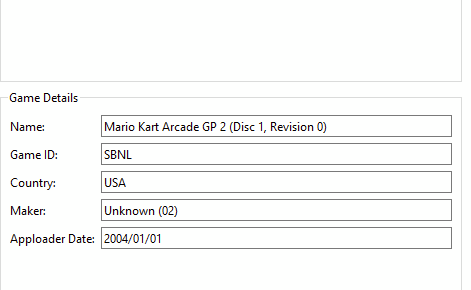
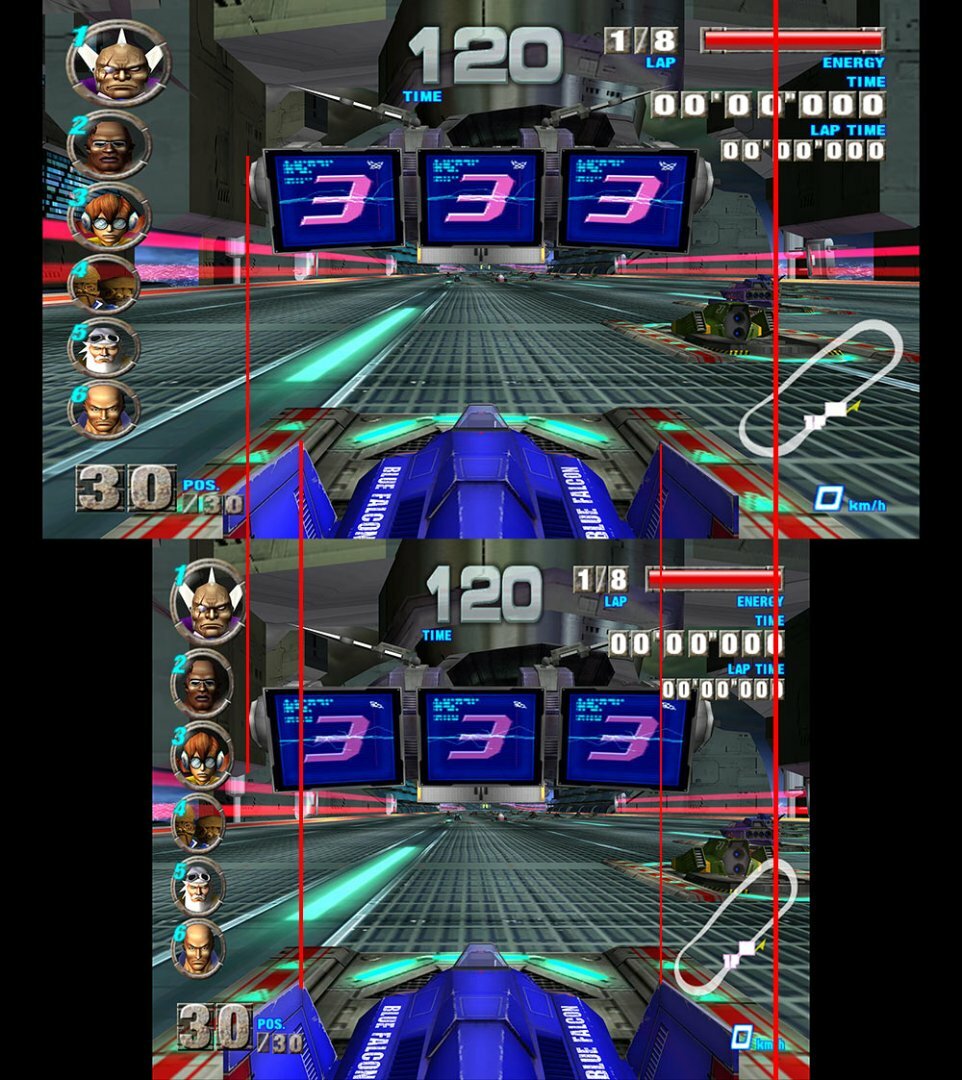

NesicaxLive Arcade Pc Dumps (Taito Games) | Arcade PC
dans ARCADE PC DUMP LOADER
Posté(e)
Do you have a D drive?
The game requires a D drive, and if you don't have one... black screen is the outcome.
The D drive redirection patch on jconfig versions prior to the latest one didn't work correctly.
If you're using the latest jconfig version then there's a subst command coded in that will create one for you for the game to run.
Make sure you have a writable D drive