
Rex2573
-
Compteur de contenus
877 -
Inscription
-
Dernière visite
-
Jours gagnés
1
Messages posté(e)s par Rex2573
-
-
Adesso, R.R.Z. ha scritto:
I use tp for it but try the 1 from the first post(written 5)for dx+ as well
i don t see it in 1st post my friend
0 -
hello forgive me exist a jconfiguration for WANGAN 5 DX PLUS or not
0 -
Il 8/11/2021 at 16:55, oddeye45 ha scritto:
you are a mith my friend...please post a res patcher like this also for WANGAN 6 R...TIA
0 -
Adesso, benclau ha scritto:
Hi, i am not a programmer. I did this patch for my own personal interest. Since i'm playing in FHD, i don't need other res patch. However, if you tell me the resolution you need, i'll see what i can do.
if possible 16\9 3840x2160. TIA
0 -
Adesso, benclau ha scritto:
WMMT6R working FHD patches JConfig and TP
https://mega.nz/file/En4G3DZY#xAqRGder4sVr5JNRBHkN6tR-5_XEWCmiAGLBVp49XRA
WMMT6R movies re-encoded in FHD
https://mega.nz/file/k7YyVbjb#YKIMGQoC8fT2K0RQij3TQTJo1PlF_CoErAJ6H1oDhzI
Enjoy!
hello forgive me is possible to have a resolution patcher like this that allow to choice your ideal resolution please
1 -
Adesso, R.R.Z. ha scritto:
U mean a bit pixelated? I agree my friend
it does look smoother with the patch on a 4k screen
Yes my friend with the reS patch the prevIous chapter seem so Amazing
0 -
Adesso, R.R.Z. ha scritto:
My friend 720p on a 4k screen isn’t ideal
but who knows? maybe someone will post a res patch for 6R as well
It is so ugly in this lower resolution my friend..i hope soon the same amazing person that posted the previuos patcher may post a new res patcher for this amazing 6R CHAPTER
0 -
2 ore fa, R.R.Z. ha scritto:
Did u try the res patch that works with 6 for 6R as well?
it’s the same game just more cars so it might work
I deleted it so no idea if works
tried...not working unfortunately this pather is only for WANGAN 5 AND WANGAN 6
0 -
Adesso, hippopippo ha scritto:
Running in fullscreen 1920x1080 .. working progress for full module fix
Great work amazing..i hope also in 4k as previous chapter
0 -
-
Adesso, TheNewClassics ha scritto:
Hey Karis, thanks again for putting all this together.
Quick question. I have a 4K screen and I'm trying to run the games without the black bars on the sides. I've tried -u, -x 3840 -y 2160. Both of those options do not allow the video to stretch to fill the screen. Is there something else I should be doing?
i have same problems with games a s ARANZULLA and DON QUIXOTE
0 -
Adesso, R.R.Z. ha scritto:
6R? It does my friend and no there isn’t a res patch for it yet
but honestly I’m using a 4k screen and it doesn’t bother me
it looks great
it is so bad in low res on my 4k screen my friend...is better wangan 6 with patcher for me..i hope soon they release a patcher also for wangan 6 R
0 -
Adesso, R.R.Z. ha scritto:
I doubt it’s the same res and there’s a lot of new contents for 6RR
unfortunately it has lowresolution and does not till exist a resolution patcher to increase it s instead fo previous chapter 6
0 -
Il 4/2/2022 at 12:10, devilous ha scritto:
hello excuse me is possible to use it without borders in game becaus when ipla it te upper border remain at the top
0 -
8 ore fa, ducon2016 ha scritto:
For those interested here is an archive with all the versions of dolphins configured and ready to work https://www.mediafire.com/file/z7nhem2jize4yza/Dolphin_Triforce.7z/file
No need to deal with complicated patch files or ram save and all this mess. Everything is pre-configured, just put the isos in the roms folder and configure your gamepad.
Mario Kart GP: Run the custom patched DolphinWX-309-MKGP1.exe (I patched it to fix one button)
Mario Kart Arcade GP2: Run DolphinWX-315-MKGP2.exe
Virtua Striker 2002 / Virtua Striker 4 / Virtua Striker 4 2006: Run Dolphin_Triforce_brodostar-4.0-310.1-Virtua Striker.exe
F-Zero AX: Run Dolphin-5.0-FZero.exe
Get the .bin files from here and rename to .iso for everything except F-Zero AX: https://archive.org/download/triforce-roms/Extracted Disc Images (Decrypted)/
Pre-patched F-Zero AX iso thanks to Mark Penwarden: https://drive.google.com/file/d/1EePoeOnVdx7zavuL20yzA4CElCpJA7Fz/view
hello you are amazing as all times..thanks...forgive me but i don t understand how to rename bin files downloade to iso ..if possible post roms just iso format about these two versions please...v striker 4 2006 export and jap rev d..thanks a lot
0 -
Il 17/2/2022 at 19:31, eljose ha scritto:
there is a HACKED emu so when you charge the modified rom it tells FZERO AX which is supposed to be the arcade version
give a try at :
https://1fichier.com/?lmcufkas0jh0i9dikmp0
Emulator (patched) + ROM Japan (Patched) us the rom inside for the Emu
hello forgive me bu how can i resolve the camera issue of this game after the start of race
0 -
hello..amazing works as always with this update thanks a lot...all is perfect except for games as DEAD OR ALIVE 6 or VIRTUA fighter esports ..because there is no sound when i insert coins and except for GUILTY GEAR STRIVE 1.03 because it runs with italian language and not jap
0 -
Il 17/2/2022 at 10:32, Hyperscorpio ha scritto:
Thanks brodostar for the emulator, i just wanna post here the game list of the dumps are working and others need some repair.
Stable
Virtua Striker 2002 (Type 3) - Working
Virtua Striker 2002 (Japan) - Working
Virtua Striker 2002 (Export) - Working
Virtua Striker 4 Ver.2006 (Japan, Rev D) - Working
Virtua Striker 4 Ver.2006 (Japan, Rev B ) - Working, but icons need to be removed.
Virtua Striker 4 Ver.2006 (Export) - Working
Virtua Striker 4 (Export) - WorkingBoot Firmware need
Virtua Striker 4 (Asia)
Virtua Striker 4 (Asia, Rev B )
Virtua Striker 4 (Export, Rev A)Missing dumps - Avaliable but are in CHD and extracted CHD, need a correct BIN File.
Virtua Striker 4 (Japan, Rev C)
Virtua Striker 4 (Japan, Rev E)All of this dumps are from here: https://archive.org/details/triforce-roms
Don´t forget! The dumps to play the games are Decrypted versions.
Rename the .bin file to .iso and then if you want convert it in to .gcz for small size you just simply compress by just clicking in your right button of your mouse in the dolphin emulator in the game you choose for compressing the ISO.
Enjoy!

hello forgive me i don t undrrstand what kind of rom of VIRTUA STRKER 4 must use ...in other words what format the DOLPHIN read because i download several roms but it does not recognize them
0 -
57 minuti fa, Pa0l0ne ha scritto:
The problem is on monitors that receives 1080p24 instead 1080p60. You probably have the same issue with Luigi Mansion too, isn't it?
Not...only Mario and Sonic
0 -
39 minuti fa, Justice20221 ha scritto:
So I did a quick test and it runs normal here with AMD. Do other titles run slow when using bezel like Sonic Dash?
No...only it...i play perfectly at 60fps at Sonic Dash and Raw thrill games with bezels.. Only Mario and Sonic has this fastidious issue
0 -
11 minuti fa, Justice20221 ha scritto:
Maybe u can try swapping out the current bezel with another one ? Anything else running in the background while running the game with bezel?
Tried 2 type different of bezels but the issue is the same...it runs slowly....may you post please a preconfigured file of this game with bezels or the complete game with bezels to try if works perfectly or not?
1 -
1 minuto fa, Justice20221 ha scritto:
Honestly I haven't looked at it I plan on doing it later this weekend. Fps bezel issue ?is it overlapping the game causing lag?
yes my friend...game with bezels is so slowly...very very slowly
0 -
19 ore fa, Justice20221 ha scritto:
Going try this see it works on my end with AMD Its nice to have different options
I hope someone fix the FPS bezels problem
1 -
Il 1/11/2019 Alle 04:01, JoNB3x ha scritto:
Well here is My data
Daytona USA Championship 2017 Single player and Multiplayer with Coin mode
https://drive.google.com/open?id=1gD-NSxTrxGX0hhtWLtK7pVj9BfQdB-wH
My setup ( Recommended)
* Dell Optiplex 760 desktop
* 4 GB Ram
* 120 GB HDD
* Intel core 2 duo
* 2 GB Video evga 750 (Or 1050 evga )
* 32" Led tv monitor
I don't test it on a AMD based pc so i don't know if it work xD i only test it on a intel
Here is the summary of what works:
- Link system
- Camera
Things that do not work (yet)- Billboard (Only place a still image)
- Force feedbackStep 1
Install PS3 Eyetoy cam (Inside of the folder Recursos search CL-Eye-Driver-5.0.1.0218 and install it
Connect you cam and ready
Step 2
Install dk2wn3264_7_43_0_691 as administrator (Recursos folder)
Step 2.1
Install vc_redist.x64 as administrator
Step 3
If you want to play in Multiplayer mode follow this
set cabinet ID depending on which pc you are using Set Cabinet 1 for Master/Server and Cabinet 2 onwards for other pcs and finally set the NumCabinets to how many cabinets you want. So for 2 player obviously just 2......for 8 player=8
Go to Game Settings.ini in Shell Data
ENSURE YOU HAVE CAMERA ENABLED=ON
Go to config.ini in GameData
[Network]
FORCE_NET_VALID = 0
NETWORK_TYPE = 0
# 0: Slave
# 1: Master
# 2: SinglePlayset Master as NETWORK_Type=1 and every other cabinet as slave =0
P1 Master
P2/3/4/etc Slave
*****ONLY WORKS in IP 192.168.1.x.x******
Goto game.ini in shell
Example you can modify the IP from 192.168.1.1 to 192.168.1.2
[Network]
Active=1
Domain=127.0.0
BaseAddr=1
Port=23232
CabinetDomain=192.168.1
CabinetBaseAddr=1
CabinetPort=27000
CabinetActive=1
MasterTimeout=15000
ClientTimeout=15000[ShellNetwork]
MasterTimeout=70000
ClientTimeout=70000modify yours to have these numbers except change the CabinetBaseAddr and I matched it with whatever my last number of IP was
so for above my ip was 192.168.1.1 this is for Player 1 and 192.168.1.2 is for Player 2
Now if you want to play in multiplayer mode launch the game across all your pcs at the same time and they will go past the network discovery screen once they connect.
REMEMBER:
Put the folder SEGA in C: and run the .boot.bat when the game is running wait until the sega logo appear and press key 5 for credits
If you want insert credit with the control you must install joy2key and assign a button to the 5 key
Don't use techno parrot just double click on Daytona.exe in 1P For single mode if you want to play in Multiplayer launch in both pc at the same time.
Also you can use my .bat for automatic launch all app and the game.
the bat file is inside: Sega\Daytona\boot.bat
inside of the .bat file you will find:
@echo off
Timeout 20cd "C:\Sega\Daytona"
start MenuControls.execd "C:\Sega\Daytona"
start daytona3-coin-enabler.exeTimeout 05
cd "C:\Sega\Daytona"
start Daytona.exeexit
if you want to add joy2key you must put the directory for example
cd "C:\Sega\Daytona"
start joy2key.exehave a nice day

Hello forgive for my ignorance...i play this amazing game standalone perfectly with my xbox360 pad.. except of for the issue in selection tracks menu because the stick does not move and so i cannot choose tracks or tiplogy of car...May you post a preconfigued file that allow me to use my pad properly also in the selection menu please? Thanks a lot
1

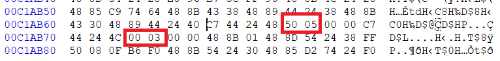
idMacX + J/Rconfig + JVSemu + SpiceTools + BemaniTools + SegaTools + etc.
dans ARCADE PC DUMP LOADER
Posté(e) · Modifié par Rex2573
ok ok i found it..thanks a lot R.R.Z...thanks a lot my friend