
Rex2573
-
Compteur de contenus
877 -
Inscription
-
Dernière visite
-
Jours gagnés
1
Messages posté(e)s par Rex2573
-
-
Nothing to do .tried various version of METAL GEAR but nothing always the same PCB error....Also nothing to do with STEEL CRONICLE
0 -
Le 05/02/2023 à 12:47, Zen_B7 a dit :
Here you go, for both versions:
https://pixeldrain.com/l/vX535KYz
I noticed, there is C:\Users\"username"\AppData\Roaming\spicetools.xml which contains the SpiceTools settings.
Somehow it got "mangled" so I had to rename / delete it, and configure SpiceTools again, but then the game worked.
Forgive me but without a microphone and without connection this game works?
0 -
il y a 6 minutes, Zoft a dit :
Try updating your Geforce Experience drivers.
Also try installing or reinstalling DirectX: https://www.microsoft.com/en-us/download/confirmation.aspx?id=35Ok my friend i Will try....and for 5-3600-0100 message that appear after test menu check in Steel Cronicle may you help me please?
0 -
Le 01/03/2023 à 10:55, Moon69 a dit :
Thanks
It give me 5-1520-0501 error
0 -
Il y a 2 heures, djnoctis a dit :
yes or you can use the dmt tool. i highly suggest downloading that.
Hello if possible a preconfigured file with all please?
0 -
Il y a 5 heures, Moon69 a dit :
👍
Thanks a lot my friend..i downloaded It this morning but when i unzip It It give me error..May be an error occured in the download..i ll try again
0 -
il y a une heure, Moon69 a dit :
Like your friend, I've done everything but I'm not able to move from here, I'm not even able to put credits, I'll check it out, I'll throw in the towel until there is more update for this game
The strange thing is that other play to him....mah it s probably an pur problem my friend....
0 -
Il y a 1 heure, Moon69 a dit :
I'm at work when I get home I'll check if I solve it I'll tell you, at the same time
Nothing for me my friend....i tried every tutorial and preconfigured files but nothing..It loading but after it return to test menu and does not work....I give up
0 -
-
I give up...nothing to do..It start but after check screen at server message it return again at Square message relative the game mode
0 -
Il y a 6 heures, Zen_B7 a dit :
spicetools.zip 6.81 Ko · 4 téléchargements
Probably specific for my Xbox 360 controller and receiver, usb port.
From:
C:\Users\Username\AppData\Roaming
0 -
-
Le 28/02/2023 à 13:09, Zen_B7 a dit :
Nonsense.
I just tested it, with the uploaded files.
1. Remove read only from folders and files.
2. Use latest spicetools, the included version is old.
3. Configure Spice Config accordingly.
4. Edit eamuse-config.xml in the prop folder.
Change this:
<network>
<sz_xrpc_buf __type="u32">102400</sz_xrpc_buf>
<ssl __type="bool">1</ssl><!-- localstrap.exe ‚Å‚Í‚±‚̃^ƒO‚Í‚O‚ɌŒ肳‚ê‚é -->
<services>https://eamuse.konami.fun/service/services/services/</services><!-- bootstrap.exe —p‚ÌÝ’è -->
<services_localstrap>http://eamuse.konami.fun/service/services/services/</services_localstrap><!-- localstrap.exe —p‚ÌÝ’è -->
</network>To this:
<network>
<sz_xrpc_buf __type="u32">102400</sz_xrpc_buf>
<ssl __type="bool">1</ssl><!-- localstrap.exe ‚Å‚Í‚±‚̃^ƒO‚Í‚O‚ɌŒ肳‚ê‚é -->
<services>https://localhost:8080</services><!-- bootstrap.exe —p‚ÌÝ’è -->
<services_localstrap>http://localhost:8080</services_localstrap><!-- localstrap.exe —p‚ÌÝ’è -->
</network>
5. Start Spice.exe
6.Go into test menu and calibrate inputs and set clock, save.
7. Enjoy, a online game which needs a server which is not (yet) emulated.
Is It normale that that the voice SERVER MESSAGE give me message Ng and not ok as the other voices? Because after this
Check the game loading but after return to square japanese text insetti Coin and credits
0 -
il y a 58 minutes, Zen_B7 a dit :
No need to YELL !!
I have no idea what you mean.
Does Windows see the (wireless) joystick, does it see the wireless receiver ?
When it is connected it should light up the top left quadrant.
SometimesEvery time one changes the receiver / usb port the receiver is seen as a unknown device, add it by choosing the driver in Windows.
Try this, FIRST SAVE your own dev folder !!!
@Moon69 No need to quote my complete posts with pictures and all, just a @ or a piece of text quoted is more than enough.
Tried but nothing now the game pass the test menu and loading but after a few seconds return to test menu screen
0 -
0
-
Il y a 6 heures, Moon69 a dit :
Thank you very much friend I already tried it but nothing works
I cannot set calibration in test menu and so the game does not start but fail the check control at calibration
0 -
Il y a 4 heures, Zen_B7 a dit :
No, it needs a server which does not exist anymore.
It is a online, multiplayer game.
So TP developers try to emulate that, in the year 3504, or somewhere around that timeframe.
For the moment, afaik, only a few training missions.
I have problems with calibration in test menu....i cannot calibrate Xbox pad and so the test fail and i cannot play
0 -
Il y a 4 heures, Zen_B7 a dit :
No, it needs a server which does not exist anymore.
It is a online, multiplayer game.
So TP developers try to emulate that, in the year 3504, or somewhere around that timeframe.
For the moment, afaik, only a few training missions.
0 -
il y a 33 minutes, Zen_B7 a dit :
Nonsense.
I just tested it, with the uploaded files.
1. Remove read only from folders and files.
2. Use latest spicetools, the included version is old.
3. Configure Spice Config accordingly.
4. Edit eamuse-config.xml in the prop folder.
Change this:
<network>
<sz_xrpc_buf __type="u32">102400</sz_xrpc_buf>
<ssl __type="bool">1</ssl><!-- localstrap.exe ‚Å‚Í‚±‚̃^ƒO‚Í‚O‚ɌŒ肳‚ê‚é -->
<services>https://eamuse.konami.fun/service/services/services/</services><!-- bootstrap.exe —p‚ÌÝ’è -->
<services_localstrap>http://eamuse.konami.fun/service/services/services/</services_localstrap><!-- localstrap.exe —p‚ÌÝ’è -->
</network>To this:
<network>
<sz_xrpc_buf __type="u32">102400</sz_xrpc_buf>
<ssl __type="bool">1</ssl><!-- localstrap.exe ‚Å‚Í‚±‚̃^ƒO‚Í‚O‚ɌŒ肳‚ê‚é -->
<services>https://localhost:8080</services><!-- bootstrap.exe —p‚ÌÝ’è -->
<services_localstrap>http://localhost:8080</services_localstrap><!-- localstrap.exe —p‚ÌÝ’è -->
</network>
5. Start Spice.exe
6.Go into test menu and calibrate inputs and set clock, save.
7. Enjoy, a online game which needs a server which is not (yet) emulated.
So It Need connection to work
0 -
Le 27/09/2019 à 23:54, spiderzsoft a dit :
wow
 wow
wow  wow
wow  .... finally You release something new... thanks for this
.... finally You release something new... thanks for this 
GamePlay
Official Site:
https://p.eagate.573.jp/game/steel/1/re/info/info_free.htmlIt Is a wonderful game but i give up....i m not able to start It also with spicetools...i Hope in a future standalone version just ready to play
0 -
Il y a 8 heures, Zen_B7 a dit :
Unfortunately It Is unplayble without touchscreen
0 -
-
-

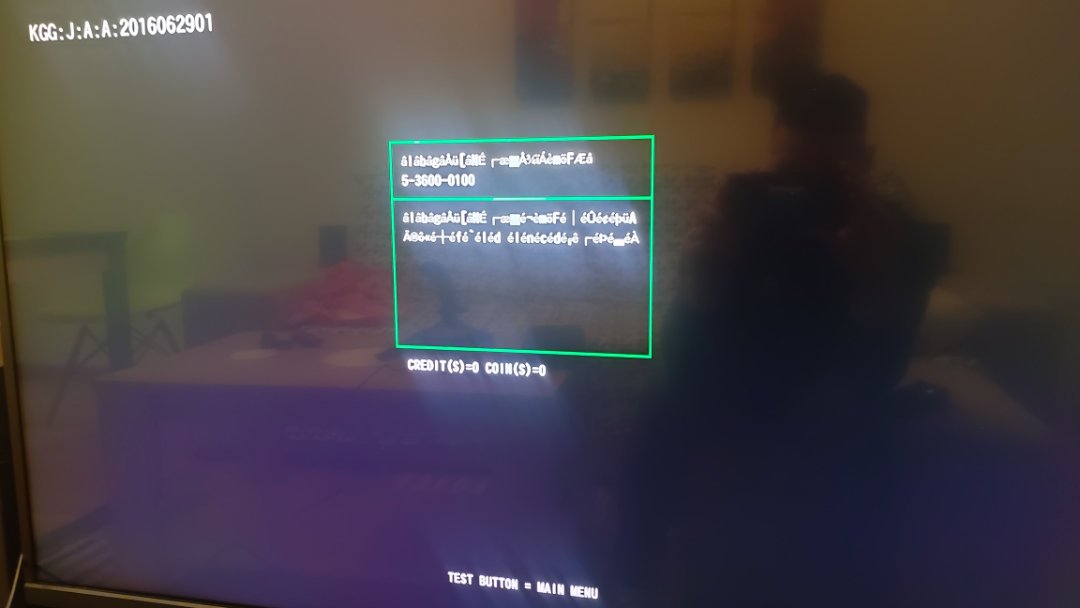
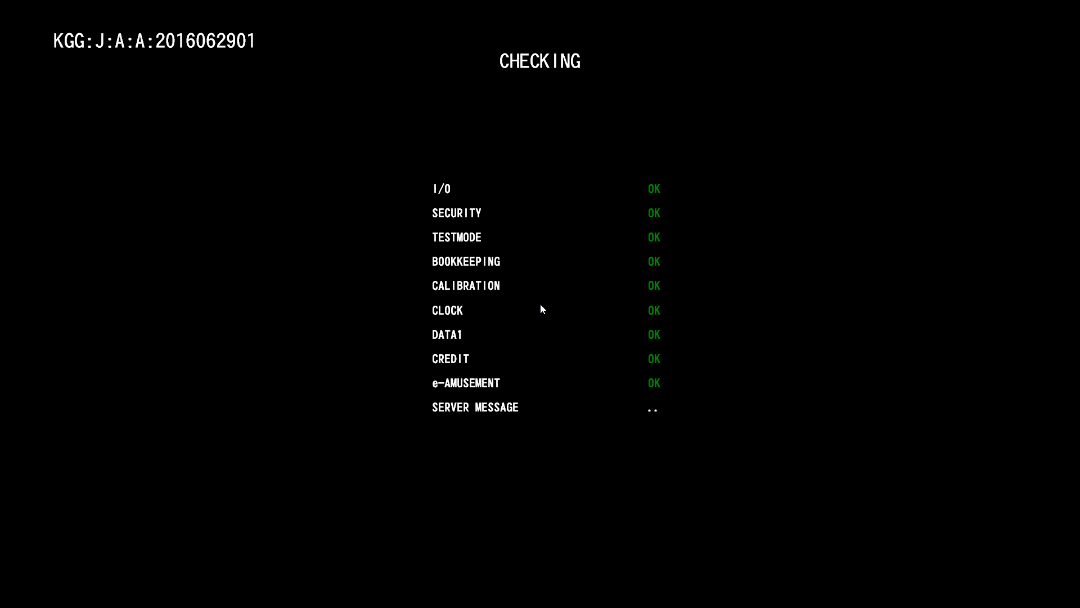
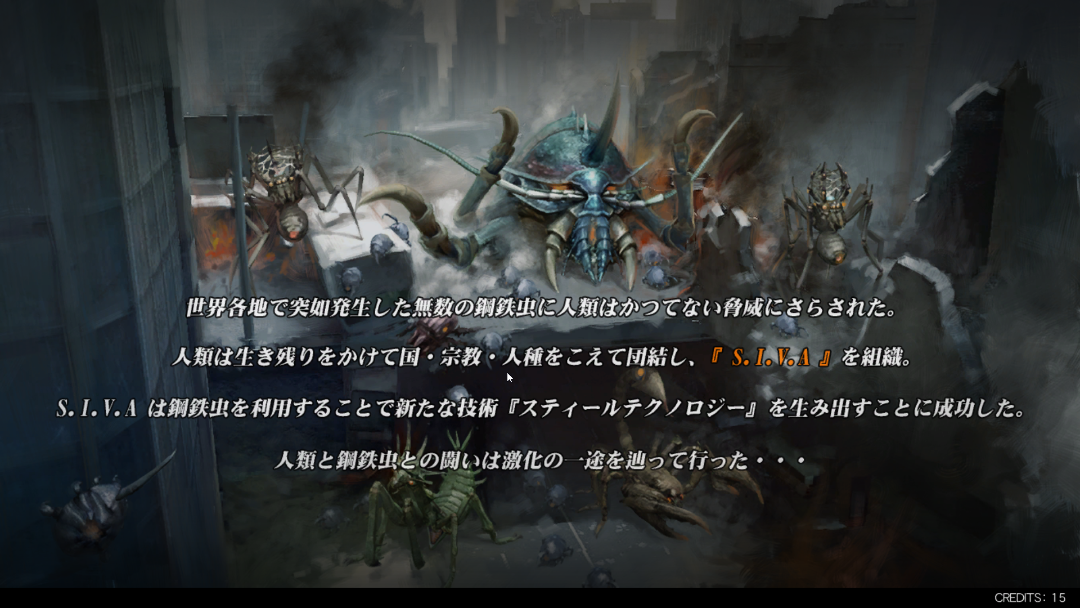



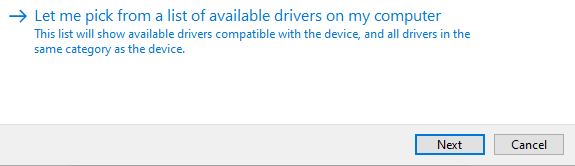
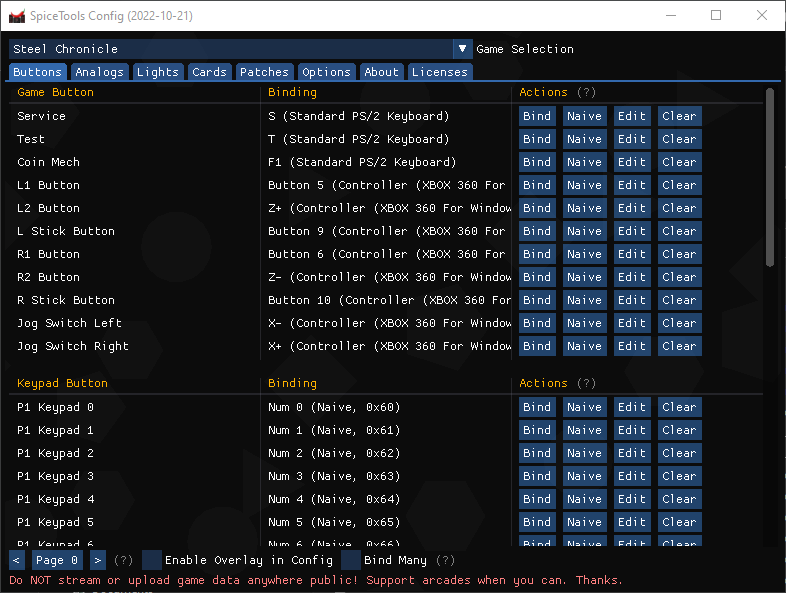
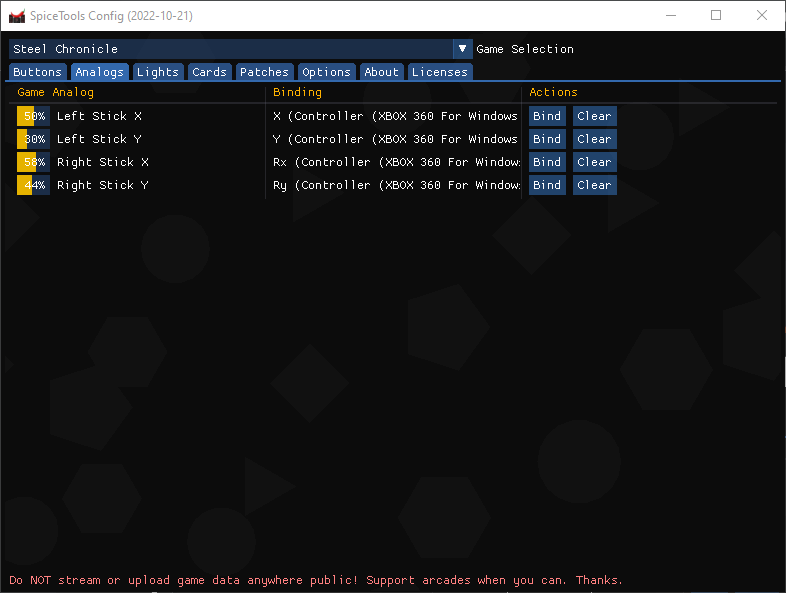

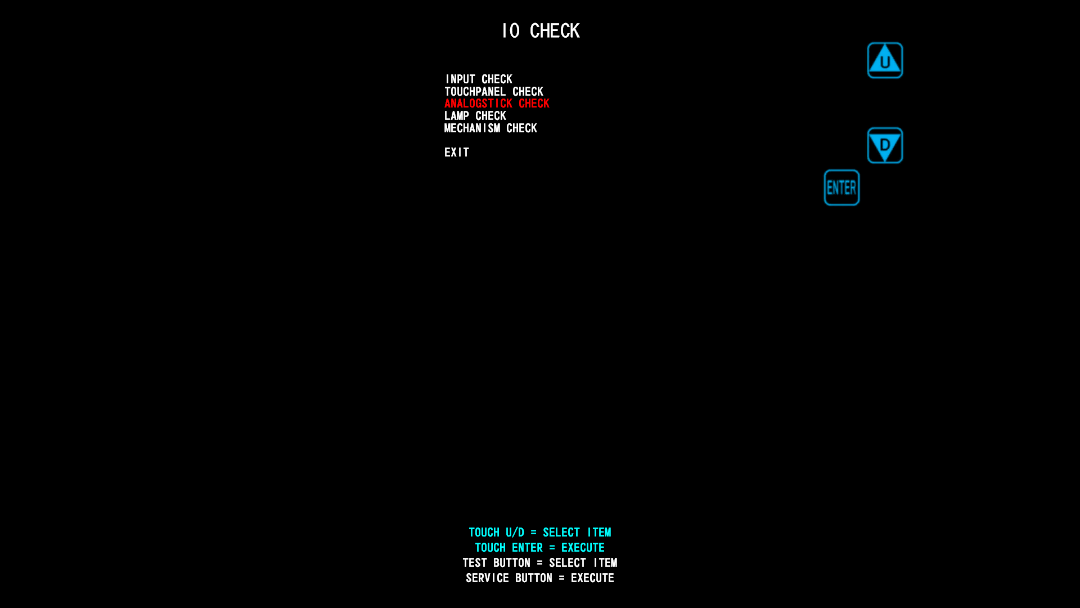
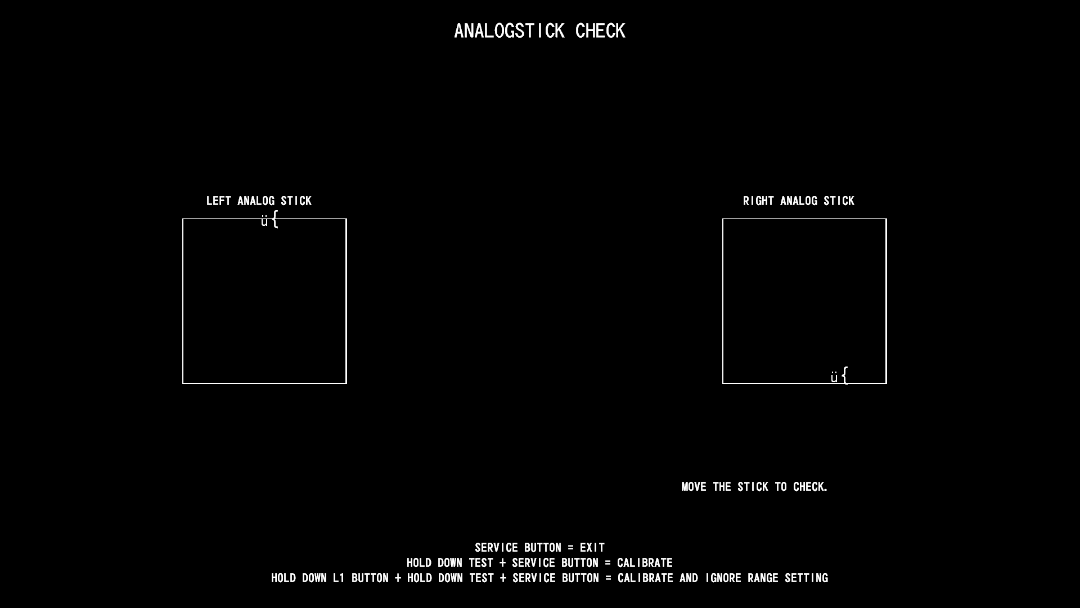


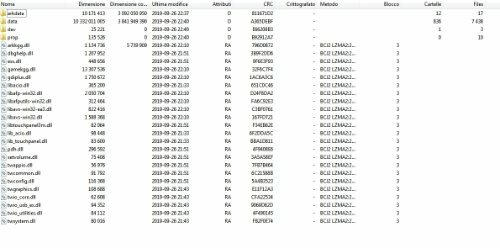
[Arcade PC] Metal Gear Arcade (Konami)
dans ARCADE PC DUMP LOADER
Posté(e) · Modifié par Rex2573
It give in all various versions tested always same error PBC etc maybe it need headphone ti work