-
Compteur de contenus
379 -
Inscription
-
Dernière visite
-
Jours gagnés
9
Messages posté(e)s par Omar2
-
-
On 7/16/2022 at 7:21 PM, 7zxkv said:
(SDDF) IDZero 2.20 Base Version from Install DVD
part 1: https://pixeldrain.com/u/W3Z7SYUB
part 2: https://pixeldrain.com/u/ZEUWpsb4
==> AAV_0080.50.01_20181107105208_0.pack ~ pixeldrain
SDDF v2.30: https://pixeldrain.com/l/iNCPEwir
v2.30 OPT: https://pixeldrain.com/u/22si8gbK
SDGT (ID the arcade) 1.30 merged
https://drive.google.com/file/d/1yr5_QW2MF-q4kt1Q1RmBqpaZD7khBVzr/view?usp=sharing
https://drive.google.com/file/d/1_1UxjXe9_ObzYYzCfZXm9CDuDR4DW6Tl/view?usp=sharing
==> https://pixeldrain.com/u/2XePJVhW + INITIAL_D_THE_ARCADE_DUMPS.zip
SDGT 1.50 (Initial D the Arcade) Decrypted
https://pixeldrain.com/u/T5a1ia35
https://pixeldrain.com/u/CgPxHmHW
(thx 1cc / mirror on VM soon)SDDF_2.30_DEPROTECTED.rar 14.5 MB · 134 downloads
SDDF_OP01_20210120181649_0.vhd 1 MB · 41 downloads SDDF_OP01_20210120181535_0.VHD 1 MB · 36 downloads
SDDF.BIN 32 B · 46 downloads odd.sys.gz 7.7 kB · 71 downloads
0 -
2 minutes ago, buttersoft said:
lol, now i'm even more confused

I meant how to run Initial D The Arcade - https://initiald.sega.jp/inidac/ I thought that's what the dump was. I'd really like pointers if i'm starting from scratch with that game (version 1.5 is where we seem to be up to?)
I have IDZ 2.11 running fine, and the games before it. II can always wait until the card and controls emulation has come a bit further and come back to it later tho.
until now no save and no analog control for 1.5
credits to @hippopippo for the instructions
to make idta 1.50 working you need to register first the odd.sys driver :
copy odd.sys -> C:\Windows\System32\Drivers\odd.sys
open cmd in adm-mode and type :
sc create odd type= kernel start= auto binPath= C:\Windows\System32\Drivers\odd.sys
sc start odd (just this once)
start and play from :
App\DAC\WindowsNoEditor\GameProject\Binaries\Win64\GameProject-Win64-Shipping.exe
That's all.
1 -
in total we have 6 versions of IDTA Zero
* IDTA ZERO 1.31 which uses SEGA Tools to run no save and no analog input
* IDTA ZERO 2.11 which uses SEGA Tools to run no save and no analog
* IDTA ZERO 1.31 which uses TP to run no save
* IDTA ZERO 2.11 which uses TP to run no save
* IDTA ZERO 1.5 which uses Windows shipping an .exe to run no save and no analog
that one is updated from 1.3 to 1.5 with an update vhd and there will be another update coming.
SDGT_1.41.00_20220329180902_1_1.10.00.vhd
*SDGT_1.50.00_20220602120534_0.app*
* IDTA ZERO 2.3 which uses Windows shipping an .exe to run no save and no analog
that one is updated from 2.2 the base to 2.3 with an update vhd
if you need the Total Number of IDTA game
*IDTA Stage 1 (Japan, USA, Export) 3 versions on SEGA Naomi 2
*IDTA Stage 2 (Japan, USA, Export) 3 versions on SEGA Naomi 2
*IDTA Stage 3 (Japan, USA, Export) 3 versions on SEGA Naomi 2
*IDTA Stage 4 (Japan, Export) 2 versions on TP
*IDTA Stage 5 (Export) 1 version on TP
*IDTA Stage 6 AA (1 version) on TP
*IDTA Stage 7 AAX (1 version) on TP
*IDTA Stage 8 infinity (1 version) on TP
*IDTA ZERO (6 versions)
2 -
23 hours ago, Amadurim said:
The line you are using is wrong
[2022/07/22 18:18:01] I:launcher: arguments: -iidxdisablecams
it must be
I:launcher: arguments: -ea -url http://localhost:8083 -card0 ***** -iidx
and you have to launch asphyxia core.exe
https://mega.nz/folder/T0lxGQ7Y#D5pKtWt_jd6amd3ZD177Hw
download that and extract in contents run asphyxia core.exe it will open web browser apply the settings
then run the Run Me.bat
*suggestion Next time my friend read the whole topic see what people done
and use that for your benefit bemanipatcher
0 -
13 minutes ago, ViRuS-MaN said:
Initial d zero 2.30 playable on my site with the instructions and all the files requested, test at my place, if you ever have error 8008 wait, it will redo an initialization and it's good
when i try to download it takes me to home screen @ViRuS-MaN
 0
0 -
-
52 minutes ago, xtremebuga said:
AS @hippopippo SAID
to make idta 1.50 working you need to register first the odd.sys driver :
copy odd.sys -> C:\Windows\System32\Drivers\odd.sys
open cmd in adm-mode and type :
sc create odd type= kernel start= auto binPath= C:\Windows\System32\Drivers\odd.sys
sc start odd (just this once)
start and play from :
App\DAC\WindowsNoEditor\GameProject\Binaries\Win64\GameProject-Win64-Shipping.exe
That's all.
1 -
On 7/18/2022 at 2:14 PM, hippopippo said:
to make idta 1.50 working you need to register first the odd.sys driver :
copy odd.sys -> C:\Windows\System32\Drivers\odd.sys
open cmd in adm-mode and type :
sc create odd type= kernel start= auto binPath= C:\Windows\System32\Drivers\odd.sys
sc start odd (just this once)
start and play from :
App\DAC\WindowsNoEditor\GameProject\Binaries\Win64\GameProject-Win64-Shipping.exe
That's all.
https://nyaa.si/download/1553410.torrent
and use @hippopippo instructions 👆
4 -
20 hours ago, DJ HOME said:
Hello guys. I'm here to find the IIDX CastHour HDD Data, but I can't seem to find anywhere.
If there's anyone that can give me the HDD data for IIDX CastHour, I would be glad.
WHEN YOU FIND SHARE PLEASE💘
0 -
0
-
1 hour ago, d4d4567 said:
THX!I delete all about xrpc in the spicecfg. The problem still exist. log.txt
I met the same problem when I play the bistrover several months ago. Now I foget how to solve them😭.
https://mega.nz/folder/T0lxGQ7Y#D5pKtWt_jd6amd3ZD177Hw
☝️ use that for bistrover
if you want to use for casthour don't use dev modules and prop folders and remember to patch the .dll file in bemani patcher
 46 minutes ago, MourningStar said:
46 minutes ago, MourningStar said:Thanks for the fix Omar2 I just want to ask, is there way to adjust advanced settings like offset in this game? Also, sometimes loading can be very long and occasionally lead to this error before the song starts.
Could it be a hard drive issue? Im thinking of moving my files to an ssd to see if it fixes anything.
try to optimize your drive first
1 -
Just now, MourningStar said:
log.txt 56.87 kB · 2 downloads
I will tell you the steps I have done.
1. Download the latest beatmania file from nyaa.
2. The included asphyxia-core-win-x64 did not work so I downloaded latest one 1.40.
3. My laptop doesnt have 44100hz available so I download asio and put it as my audio backend in spicecfg.
4. I generate a player 1 card and put it in "Player 1 Card" in the option settings.
5. On my initial run of beatmania I used the included spice64 which caused a camera error which I then changed in options menu to disable and game is now able to be run.
6. I get the error as I have shown before above with any location I choose an error shows up.
7. The nyaa file did not include a .bat file only spice64 application.
8. I read that you can use a runme.bat from page 19 and use that.
9. I edit the rnume.bat file to include my card number without the -ea.
10. I run rnume.bat file and I still get the same error.
- go back to first page and read plz
- use bemanipatcher in first page https://mon.im/bemanipatcher/
- I:launcher: arguments: -url http://localhost:8083 -card0 ***** -card0 ***** -w -iidx -iidxdisablecams -audiobackend asio
i underlined your mistakes and ill send you files look at them and backup yours before you use mine
Run The RUNME.bat
when it WORKS OUT FOR YOU ITS A REMINDER AMONG FRIENDS TO PUT TWO LIKES 😁
Just now, d4d4567 said:I can't enter the loading screen,everytime flash back at opening time.
Please hlep me.thx
you are using XRPC !!!!!!!!!!
-url http://xrpc.arcana.nu/core/ -p ***** -card0 *****
WHICH IIDX !!!!!
2 -
10 hours ago, MourningStar said:
I don't have real card I'm trying to make a virtual one. One thing is I'm not sure if my settings are right. I downloaded the latest nyaa file and try to setup looking at this thread.
did you use .bat file?
did you create a card0 inside spicecfg.exe ?
could you send loge file
0 -
On 5/9/2022 at 12:35 AM, c0nv1ck said:
I am able to change the number on the track select screen but changing the actual number of laps does not work. Always seems to reset the file when I play the game. I am using TP so not sure if that is the problem. Ended up just using the TP settings to adjust the track number. Would be nice to have each track be a different length though.
Also had a question about the test screen. I can't get anything to save. For example, the auto acceleration. Would be nice to have this option for the kids playing. Thanks for the help
you can save not by exiting just by playing and there are two test menus overlay there is one to save as i remember
0 -
18 hours ago, MourningStar said:
did you create a card or you used actual card
0 -
2 hours ago, maxaxis said:
Cams will not work
TIP: If you want the result backgrounds to change, because I don't like the normal background you get when you get an A. You can paste the result_get_aa.ifs file from data/graphic/0 folder over the result_get_a.ifs in the data/graphic/1 folder.
you can use this https://github.com/mon/ifstools to see the ifs graphics and modify them.
You can also do this with the data/sound/system folder. The "0" folder is the previous bemani entry and the "1" folder is current.
asphyxia preview options can be found here: https://rgbmew.neocities.org/corepreviews/core.html
nice will add that to main page later on
0 -
9 hours ago, paiseniidx said:
I may not have considered that cams don't work but i had hope. 😭
-io -io You Enabled io Twice that a mistake
you Have 8 Speakers
its like you are imitating the actual arcade !!!!!
and your camera been replaced by another usb device
but why remapping to keyboard
long story short too much usb devices
*when you patch .dll file remember not to disable cam*
1 M:rawinput: device name: \\?\HID#VID_1CCF&PID_8048&MI_02#8&9fde7e0&0&0000#{884b96c3-56ef-11d1-bc8c-00a0c91405dd}
[2022/05/07 03:00:26] M:rawinput: device desc: HID Keyboard Device
[2022/05/07 03:00:26] M:rawinput: device handle: 0x190ae9
[2022/05/07 03:00:26] M:rawinput: device type: KEYBOARD
2 M:rawinput: device name: \\?\HID#VID_1CCF&PID_8048&MI_00#8&215c99d&0&0000#{378de44c-56ef-11d1-bc8c-00a0c91405dd}
[2022/05/07 03:00:26] M:rawinput: device desc: HID-compliant mouse
[2022/05/07 03:00:26] M:rawinput: device handle: 0x110249
[2022/05/07 03:00:26] M:rawinput: device type: MOUSE
3 M:rawinput: device name: \\?\HID#VID_1CCF&PID_8048&MI_01#8&21c17425&0&0000#{4d1e55b2-f16f-11cf-88cb-001111000030}
[2022/05/07 03:00:26] M:rawinput: device desc: PowerA Controller INF&BMS
[2022/05/07 03:00:26] M:rawinput: device handle: 0x1970a95
[2022/05/07 03:00:26] M:rawinput: device type: HID4 M:rawinput: device usage: Joystick
[2022/05/07 03:00:26] M:rawinput: device button caps count: 1
[2022/05/07 03:00:26] M:rawinput: device button caps detected: Button 1 to Button 16 (1-16)
[2022/05/07 03:00:26] M:rawinput: device button output caps count: 0
[2022/05/07 03:00:26] M:rawinput: device value caps count: 2
[2022/05/07 03:00:26] M:rawinput: device value caps detected: Y (0 to 127, 8-bit)
[2022/05/07 03:00:26] M:rawinput: device value caps detected: X (1 to 127, 8-bit)
5 M:rawinput: device name: \\?\HID#VID_1B1C&PID_0C10#7&3280ae0a&0&0000#{4d1e55b2-f16f-11cf-88cb-00111100003
6 M:rawinput: device value caps detected: Unknown (0084:ff00) (0 to 0, 128-bit)
[2022/05/07 03:00:26] M:rawinput: device value output caps count: 1
[2022/05/07 03:00:26] M:rawinput: device value output caps detected: Input (0 to 0, 8-bit)
[2022/05/07 03:00:26] M:rawinput: device name: \\?\HID#VID_1532&PID_007B&MI_01&Col05#a&21ada63&0&0004#{4d1e55b2-f16f-11cf-88cb-001111000030}
[2022/05/07 03:00:26] M:rawinput: device desc: Razer Viper Ultimate Dongle7 M:rawinput: device handle: 0x10058
[2022/05/07 03:00:26] M:rawinput: device type: HID
[2022/05/07 03:00:26] M:rawinput: device preparsed size: 268
[2022/05/07 03:00:26] M:rawinput: device usage: Unknown (0001:0000)
[2022/05/07 03:00:26] M:rawinput: device button caps count: 1
[2022/05/07 03:00:26] M:rawinput: device button caps detected: Unknown (0001:0003) to Unknown (0001:0003) (3-3)
8 M:rawinput: device button output caps count: 0
[2022/05/07 03:00:26] M:rawinput: device name: \\?\HID#VID_1532&PID_007B&MI_00&Col03#b&1810d695&0&0000#{4d1e55b2-f16f-11cf-88cb-001111000030}
[2022/05/07 03:00:26] M:rawinput: device desc:
[2022/05/07 03:00:26] M:rawinput: device handle: 0x10056& more & More & More more more
then
cam been replaced by other usb
M:iidx::cam: obtained
M:iidx::cam: replaced
[2022/05/07 03:00:28] I:iidx::cam: found video capture device: \\?\usb#vid_046d&pid_0825&mi_00#9&47d4115&0&0000#{e5323777-f976-4f5b-9b55-b94699c46e44}\global
[2022/05/07 03:00:28] M:iidx::cam: obtained \\?\usb#vid_046d&pid_0825&mi_00#9&47d4115&0&0000#{e5323777-f976-4f5b-9b55-b94699c46e44}\global
[2022/05/07 03:00:28] M:iidx::cam: replaced \\?\usb#vid_288c&pid_0002&mi_00#9&47d4115&0&0000#{e5323777-f976-4f5b-9b55-b94699c46e44}\global1 -
1 hour ago, MrThunderwing said:
Ha, I like that 'Godfather of all Outrun media' title 👑 Although I can't get Teknoparrot working on the Barcade, the PC version of Outrun 2006 Coast 2 Coast does (it was actually working on the old integrated graphics setup, but only at 640x480 at 30fps, whereas now it's in proper full HD at 60fps). I'm actually still using the 64bit version of Windows 7 on my main PC. If it ain't broke and all that...
In a last ditch attempt to get TP working on the barcade, I tried getting the last Windows 7 update to automatically download and install, but Windows keeps coming up with an error. Tried manually downloading and installing, but then Windows says the version I'm using 'isn't applicable to this PC', even though it is the right version.
Without the update, I can't install .net framework and without that no TP. Tried numerous workarounds to get the update to install, but none of them work. I've gone round and round in circles with it so much now, I've just now accepted it's never going to work, and handed in the towel. Shame, as, as well as Star Wars BP, I'd have liked Sega Race TV and Afterburner Climax on it. On the plus side though, I've managed to get H2Overdrive working on it using J-Config and Aliens Extermination in the standalone launcher for it, which were 2 titles I really wanted working.
UPGRADE TO WINDOWS 10
easy to use just like win 7 + remember to download gforce experience + direct x + C++ all
i like your Account your YouTube channel, and your comments on different forums 🙏 thanks
1 -
48 minutes ago, paiseniidx said:
Trying to get my webcam to work but kept getting the camera error. The log shows it detected it but not showing up at the test menu. Any ideas?
i DK if you can use a cam or not
but send your log
0 -
4 minutes ago, argonlefou said:
i am not talking about that game
your fix is working great for me thanks
we need Demuleshooter strings for two new games
i mentioned you there you
0 -
8 hours ago, argonlefou said:
I made a tool for it:
https://mega.nz/#!lJImwILL!raAPcZkN_ORCp6oVEO2j1ltd4wSSXPl_4pBsCZw7eHc
Just back up your game binary and restore it if this is not working.
Nothing esle is modified
we are waiting for you on other topics
0 -
29 minutes ago, gikorock said:
I spend my all day..... but I can't ;(
Please help.....I've always loved this game, but it was recently removed from my local arcade.
i wish i could sorry bro
0 -
1 hour ago, gikorock said:
You mean the .nzb file ?
I tried download game file with use it. But some error comes out in my face.How to solve it ?
expand your research
watch videos
you will solve it
this is your only way
cloud.mail.ru is down
0 -
29 minutes ago, gikorock said:
The download URL is dead right ?
Where is it ?
no URL just a file to download a file
you look smart you will figure it out
0



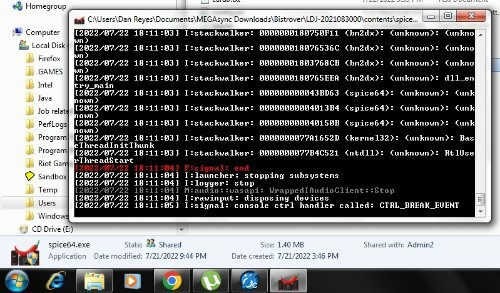


.png.bee47bb251e91c866fe9ea0833422e9f.png)
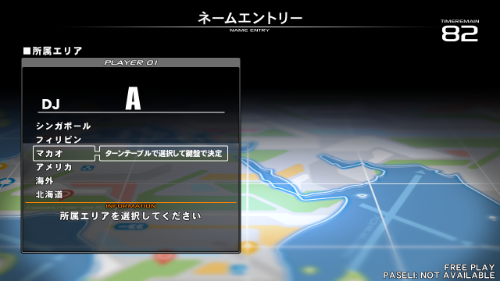
.png.ee7337e37a0833e73e3b7d89c74ed876.png)
[Arcade PC] EZ2AC FINAL 2.01 (EZ2DJ) (SQUARE PIXELS)
dans ARCADE PC DUMP LOADER
Posté(e)
@GENOCIDE_
2EZ-2pfix.zip