-
Compteur de contenus
675 -
Inscription
-
Dernière visite
-
Jours gagnés
6
Messages posté(e)s par EmuAl
-
-
2 hours ago, Anubis said:
First of all, thank you for your instructions. I have managed to make the wiimotes work in several games muybie, I know the lag it has. Although we all know that it is enough to play for hours. heheh. Now I'm running Time crisis 5, but I can't get the pedals to work well with the nunchuck joy. In the end I just use R to do the L and R pedal actions. It doesn't work well though.
Pretty sure i set the pedals to left and right on nunchuk, it seemed ok for me at the time, was a long time ago now so could be mistaken.
I also know people have used real pedals for the pedal input.
Anyway glad you got it set up and working.0 -
On 2/14/2023 at 1:20 AM, ZX3000GT1 said:
Mind telling me where did you find the ROM + CHD for that exact game? Or better, share it here?
Thank you so much if you decided to do so
It's in mame arcade rom and mame arcade chd sets, i think all of the games are 👍
0 -
1 minute ago, Son of Blindboy said:
@EmuAlScroll back abit, it's there in a post by Hippopippo on previous page (12)
Yup!
ok m8 thank👍 you
0 -
-
its ok, my translation is removing the e from your folder name
sorryi just ran game with your arcadedef and it works fine here
0 -
7 minutes ago, ZX3000GT1 said:
What might be the problem? This is the content of my arcadedef file
And this is the contents of my arcaderoms folder
Thanks for the help!
your missing an e from your folder name in the arcade def file
fateulc
also the file link above for previous version has gone0 -
so i finally got it going, thanks for the help,
the problem was i had the wrong zip file, the zip & unconverted chd files must come from mame.
are there a later set of arcadefs files available, when i first installed i though there were more games that what i have now?
thanks
i also understand the play 58-144 i have installed has stopped the x246 games from working is this correct ?
does anyone have the previous version ?
i looked back through the thread but earlier versions are gone
thanks again0 -
Quote
You need a zip file of the game in the Rom folder accompanied by a folder named the same as the zip file and in that folder you place the Chd of the game.
thanks for your help but this part is confusing ?
so tekken4
inside arcaderoms folder should be tekken4.zip and 1 folder tekken4 containing the tef1dvd0.chd ?0 -
hey all just joining this at a late stage, can someone state what is needed to play
i've tried following the guide but nothing is loading
i downloaded the 144 play but previous ones are gone
also converted the game chd but it still says failed to find tekken.zip in arcade roms directory
any help would be appreciated
thanks0 -
4 hours ago, stanleyyeh0205 said:
Thanks for the clarification. May I know which AMD driver works with Lindbergh games?
AMD 22.7.1 driver has major OpenGL optimizations
i would hazard a guess at anything prior to this0 -
19 hours ago, stanleyyeh0205 said:
I applied AMD shader fix to Sega Race TV but it still doesn't work. May I know what other things I can try? By the way, even if i used 1080p drive.elf, the loading screen is still a tiny 640*480 screen. Any fix to this one too?
The shader fix is for AMD GPU
also if you have updated driver then some older games won't work since AMD updated their opengl drivers.
This game still loads for me on AMD GPU but the screen is completely white with only small areas visible, other lindbergh games don't work at all.0 -
1 hour ago, titf650 said:
Bonjour,
I am looking for version 303 of game loader to do a test. If someone has this version and can share it with me that would be cool. (the links on the first page are HS)
Thanks in advance
3 -
8 minutes ago, VGer said:
This hardware setup also works with DemulShooter.
X and Y Axis are linked to NunChuck Joysticks by default.
You simply have to choose 0x32 for X and 0x35 for Y in P1-P4 Config to be able to aim with Wiimotes.
Verify correct aiming using DSdiag.
yep, been meaning to add this info so will do it now
 thank you
0
thank you
0 -
10 hours ago, Ghouse85 said:
Yep, but as mentioned by VGer, I later realised that I needed to connect nunchucks for it to work 🙂
sorry, i do have nunchucks and have never tried without so never knew it didn't work without them.
will add this info to the first post.0 -
1 hour ago, Bootleg said:
theres no error was just wondering if u had to set it up a certain way or just using pc launcher having an issue with exiting it exits but it requires an Alt + F4
i got rid of RL as its just not current anymore, its just another thing in the way to break and none of the devs are bothered about updating or making new emulator modules
iirc i was using pc launcher like normal and pretty sure the game exited like normal on escape0 -
11 hours ago, Bootleg said:
do you have an idea on how to setup spicetools with RL?
whats the error or whats not working ?
0 -
yeah i think this has been sidetracked again but its not far to go, i will get back to it eventually, sorry to everyone for the big gaps but its very time consuming.
as for the settings, i'm not sure what you need for those specific tracks and i'm sure rain and reverse are available to me with the my settings, i only have e-amusement thing running to get the other main screen race options opened. I could be wrong as it's been a while since i set it up.0 -
On 9/11/2022 at 1:53 PM, Ghouse85 said:
Thanks for the tutorial. For some reason I’m not able to set the x and y for player 2. I can set all other buttons except for that. Any suggestions?
bit late but are you using the mayflash bar ?
0 -
2 hours ago, saikyom said:
I'm trying to run : Daemon Bride: Additional Gain
I found 2 downloads one for NESiCAxLive (2011) and the other for NESiCAxOffLive (2020)
the 2nd one has most likely been tampered with so use the first one
you need to use Jconfig as the loader for nesica games, it's best imho
you can use game loader also to upscale the visuals for your screen if needed
jconfig is available on this site as is game loader,
then you just gotta read and learn how to use both
look in the readme that comes with jconfig for the games individual jconfig settings
the one file that matters with all nesica games is iDmacDrv32.dll, whichever loader you choose will have its own version of this file, you gotta make sure your using the correct onewithin the jconfig zip you'll find a jconfig exe and a folder containing the idmac file, copy both files to the game folder,
run the jconfig exe, setup the the controls whichever way you want and the settings that are needed which are different for each game
once happy make sure to save the settings and close jconfig then run the game.exe
it "should" then work, might take a bit of trial and error with settings but generally if you do what it states in the readme then it should work0 -
1 hour ago, bucksoverfame said:
I'm running Hyperspin, So what about the other systems like Sega Model 2 & 3, PS3 or PS2, Xbox and Xbox360. Using Retroarch for the others. Might try and buy to set up this weekend.
none of those systems worked this way, it would need some changes in programming input code to work on those I think.
Mostly these systems have been emulated to use the mouse for gun input and therefore i couldn't get it to work with those but normally emulating the mouse in mode 2 with 1 player setup works great.
so i guess you would use 2 dolphin bars for 2 players but i've never done this as i don't see the point in it.1 -

It is possible to use 2 wiimotes (nunchuks required) with 1 Dolphin Bar for 2 player games in TeknoParrotHere's how you do it.
First connect your nunchucks to your wiimotes then set Dolphin Bar to Mode 3 and connect your wiimotes to the dolphin bar.
1) Whatever game you want to use, you have to set the game settings to Direct Input.

Also make sure to untick General - Use Relative Input option.
2) You can set all the buttons in the controller settings to whichever button on the wiimote you feel comfortable with.
3) In order for the gun to move correctly in the game, you must set the Gun X and Gun Y properties as follows.
You can achieve this by moving the wiimote in front of the Dolphin Bar.
4) Do the same for player 2.
This works for single player games aswell.
It is possible to setup 4 wiimotes likes this but not sure if any game takes advantage of 4 players.
I have tried this in other emulators with varying degrees of success.It does work in MAME. If you find any other ones it does work with then please let everyone know.
This hardware setup also works with DemulShooter.
X and Y Axis are linked to NunChuck Joysticks by default.
You simply have to choose 0x32 for X and 0x35 for Y in P1-P4 Config to be able to aim with Wiimotes.
Verify correct aiming using DSdiag. (thanks VGer)
thanks all and enjoy
 3
3 -
2 minutes ago, RRZ said:
I deleted a few more can u try again now?
Thanks
can't you just ask here so everyone can learn something?
I think it worked
0 -
2 minutes ago, R.R.Z. said:
Hi can u pm me?
my box message is full
can't ? says not allowed
0 -
how are they being run ? what loader is needed to run the game ?
i have extracted the 1.50 does it need added to 1.30 after extraction or before ?0




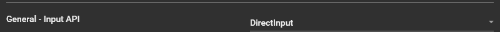
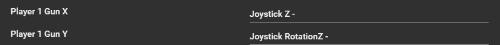
[Emu] PS2 & Namco System 147 / 148 / 246 / 256 Emulation on Play!
dans EMULATEUR NEWS
Posté(e)
which version you guys on ?, it works here on 059_21-g613c459c