-
Compteur de contenus
675 -
Inscription
-
Dernière visite
-
Jours gagnés
6
Messages posté(e)s par EmuAl
-
-
7 hours ago, susoarkangel said:
Sorry but no matter how much I try I can't get it to work, could you give me your mame without roms just mame with your configuration please to see if it will work for me with your version
my files won't help you, they are specific to my setup, you need to set it up for your setup
there are many reasons why this wont work
the biggest reason is not having the correct equipment
2 questions before we continue
do you have a mayflash bar ?
do you have 2 wiimotes with nunchuks connected to your mayflash bar in mode 3 (joystick mode) ?
This is the only way this tutorial will work for mame0 -
so for this to work in mame you need to set the guns the same way as teknoparrot,
joystick mode 3, nunchuks required
in mame game settings, input devices, ensure wiimotes are positioned 1 to 4 in joystick column (you may need to create a ctrlr.cfg file for this)
pay attention to the 2 different types of gun input in mame, lightgun X or Y and AD STICK X or Y
this is where you set the axis like in the picture
joy 1 button 3 is trigger
joy 1 button 6 is large button on the nunchuk
joy 1 button 7 is small button on the nunchukyour button might have a different number but just set it how you want
hope this makes sense
 0
0 -
6 hours ago, andymage said:
you need to add a line in the arcadedef file, all the new ones have it because system 147 was added
if you look in new ones you will see this line "driver": "sys246",
so you need to add this line to yours if you don't use the arcadedefs that come with the emulator
always in this position in the arcadedef"id": "acedriv3",
"name": "Ace Driver 3: Final Turn",
"driver": "sys246",1 -
5 hours ago, nosoucy62 said:
Thanks for the information but where can we download it? on the official website no portable version with a .txt filethere isn't a specific version you need to download
you have to create the text file in the emu folder before you run the exe,
extract the emulator using 7zip to any folder,
place the folder wherever you want it,
create a text file called portable.txt inside the folder,
copy/move your folder from documents to the emu folder
run the exe,
set the location of your roms in the settings (if different from your emu folder)
set up the controller & settings as you want them
play the games3 -
21 hours ago, andymage said:
Can you take a screenshot for me?
just put the file in the cores folder inside retroarch main folder0 -
3 hours ago, andymage said:
I put it in the root directory of the simulator. Do you think it is correct?
no, it goes in the cores directory of retroarch 👍
0 -
7 hours ago, andymage said:
I have tried deleting the file, but it does not affect the ability to run ps2 games and 2x6 arcade games
yes because its for retroarch emulator not Play! emulator
0 -
50 minutes ago, andymage said:
play_libretro.dll
What exactly does this file do?
its the core for retroarch
not sure it does the arcade stuff but does play ps2 games0 -
2 hours ago, darkhapposai said:
HI. It works fine to me. A question: What position I must set to dolphinbar in order to correct aiming, with out pointer shaking? Greetings from Chile!!
i have mine on top of my monitor and have tried various positions but you can't eliminate all the shaking,
i think it's super sensitive and has no deadzone as such but for me it is the best place, for you it maybe different.0 -
23 minutes ago, DarkVoid666 said:
Can someone provide the version of Friction, that works tp?
Game always crashes for me, tried it with the standalone version and the one from the motherload of dumps, it is always the same.
Or does anyone have a hint why it crashes?Thanx a lot in advance.
\Friction Arcade (2011)\base"
\Friction Arcade (2011)\fmodex.dll"
\Friction Arcade (2011)\Friction.exe"\Friction Arcade (2011)\Friction.log"
\Friction Arcade (2011)\msvcr71.dll"
\Friction Arcade (2011)\msvcr71d.dll"
\Friction Arcade (2011)\msvcp71.dll"
\Friction Arcade (2011)\msvcp71d.dll"
it works for me with only these files and 1 folder in the root, remove everything else and try again1 -
@bojo5150
thanks for your reply
i've managed to get the required info with some friendly help
have emptied the file you stated above
but still getting the same 19-1 system error
anyone else get it going ?0 -
51 minutes ago, bojo5150 said:
you need to enter your dongle vid/pid in the virtual device manager.can you explain this please, thank you
0 -
how do you make user bezel show with arcadecabview
i am trying to use with fightcade2, i have it attached to fbneo emulator and it works, i have arcadecabview preset bezel showing but can't change it to user bezel
i have added my bezel to Textures & UserTextures folders
i have tried my bezel named as GameName, GameTitle, WinName & UserPresets name
i have it in a folder with these names and bezel.png inside & just a png with these names & bezel.png with no folderit just doesn't show ?
any help would be appreciated
thanks
and now it's working and i dunno what i've done to make it work lol
running the launcher alters the reshade ini to read the bezel from the correct location 👍1 -
was there a guide to creating the arcadedef files on here somewhere, i can't find one ?
thanks0 -
2 hours ago, bucksoverfame said:
With the dolphin bar, I want to make guns. Do you have to connect the thumb controller also or only use the part for the gun?
the tutorial states you need wiimote and nunchuk for it to work properly 👍
0 -
@susoarkangel
I think you need the ffb from Boomslangnz, TP Dev.
I have never tried but others say it works for pads and wheels and so i don't see why it wouldn't for wiimote
It's something i've been meaning to try but never got round to it, when i do i'll add it to the tuto.
0 -
17 minutes ago, aeliss said:
You are using same dump ?
I got the dump when it first appeared so not sure if its the same as yours.
I've sent you a DM0 -
so
12 hours ago, aeliss said:All is working in TP, value are moving, when moving wiimote, but nothing when running the game.
so i just tried this in latest version of teknoparrot and it runs fine, tried 2 player with 2 wiimotes in mode 3, works flawlessly 👍
if you've added any files to the game for demulshooter then typically it won't work in TP, you usually need clean game files for stuff to work in TP.
try to re extract the game and add fresh to TP, set up controls correctly like tuto says and it should work like it does here.
let me know how you go please0 -
yep thanks, got this working with some great help from you guys
much appreciated 👍
seeing on discord there is other version that works with x246 games that are broken with current versions
does anyone have this version or link to correct version on github ?
big thanks
so the other version is just master version, this can be downloaded in same manner as 256 version.
0 -
1 hour ago, aeliss said:
So it's not using the mouse mode ? On the tutorial you use the mode 3
And It's the tutorial I have followed to try with the Tecknoparrot version, without succed too. So I m trying now with the stand alone version, without TP.
All is working in TP, value are moving, when moving wiimote, but nothing when running the game.
I'm not sure the game actually works in TeknoParrot yet
I haven't tried it myself but my tuto works in all other TeknoParrot Games
The tuto also works with DemulShooter too so using either you should be able to make it work.
i will test at some point and post if i get it working here.0 -
10 hours ago, aeliss said:
To play with 2 Wiimotes ? (If I m right only mode 3 and 4 permit to use 2 wiimotes)
yes
0 -
19 hours ago, powergyser said:
You need the CBR2 Version B dongle which is found in the link I posted a few pages back.... The region depends on the dongle, not the dump. You probably need to edit the arcadedef files accordingly.. I have not messed around with this emu yet so I can't provide much help.. I am sure a nice and helpful person here will provide one for us.
in the dongles i downloaded, i only see cobrata-cbr1verb, is this the correct one ? if not can you link to your post or the file, i can't seem to find the post, big thanks👍
0 -
7 hours ago, ViRuS-MaN said:
If i use the 0.58-144 Fate Unlimited Codes work but if i want to use the 0.59 Fate Unlimited Codes no work
works fine here on 0.59_21
0 -
you have to go on the github and goto actions
Actions · jpd002/Play- (github.com)
pick your build on the left (windows) and make sure it says namco_system_256, if you want a previous version go more down the list
choose that link then roll down to artifacts and choose the version you need, download and install.
Some previous versions will not be available, they will have an expired status.1



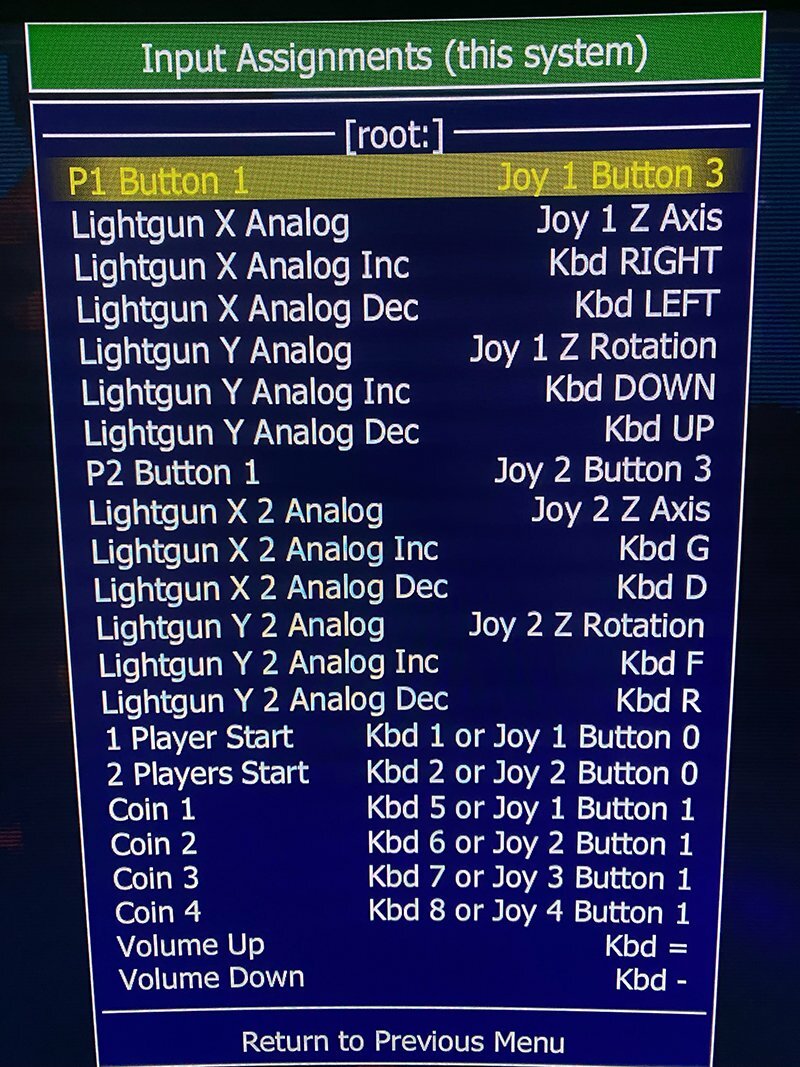
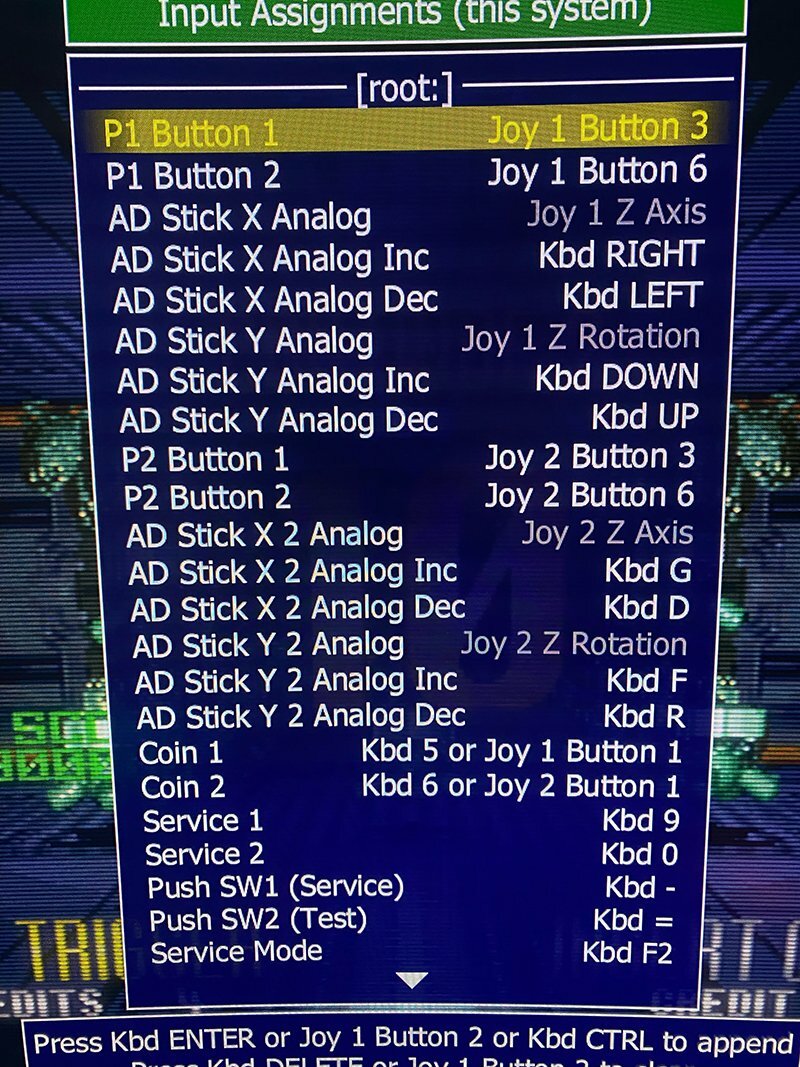
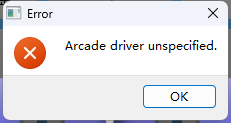
2 Player Wiimote Tutorial For TeknoParrot Gun Games
dans TUTO
Posté(e)
what is not working ?
is the blue light for player 2 lit on the 2nd wiimote ?
does it not allow to setup in mame or other emulator ?
you should get discord, talking on here with messages done weeks apart is not great way to get help 👍