-
Compteur de contenus
459 -
Inscription
-
Dernière visite
-
Jours gagnés
3
Messages posté(e)s par Lesteph25
-
-
I have part of an IIDX arcade, the 16seg display and this electronic card. but no cable with it.
Does anyone know what I need to connect it to my PC dedicated to my IIDX?
an IO card?
cables?0 -
Il y a 4 heures, alexsoftwareoficial a dit :
i actually have another issue:
the screen for lincle(and resort anthem btw) is sligtly tilted
resort anthem also has lags when in song
how can i solve this?
for your problem with lincle :
you MUST set Vsync : ON
0 -
Il y a 1 heure, bicarus a dit :
For LDJ 120hz window just makes sure to... Change the monitor refresh rate before launching the game, and disable GSync and FreeSync, In the patcher,
Force Custom Timing and Adapter Mode in LDJ (Experimental) -> enable
Choose Custom LDJ Timing/Adapter FPS -> pick 120
Choose Fullscreen Monitor Check FPS Target -> pick 120
Skip Monitor Check -> DO NOT ENABLE THIS!!perfect, nothing to add
Il y a 1 heure, PETEHONGKONG a dit :I only get 119.90 fps on epolis and the music is out of sync.
On resident I was getting 120fps.
M:setupapi: SetupDiGetDeviceInstanceIdA hook hit (0x26e9adab630, 0xe943bff1b0, 0x0, 0, 0xe943bff1a0)
The log will be shown as. We believe this may be the cause of the problem, can anyone help?log.txt 154.11 Ko · 1 téléchargement
119.90 is very good
the most important is stability during the monitor check0 -
il y a 9 minutes, BEMANIGUY a dit :
Hey, how does this work exactly? I placed the files in the data folder as per usual but none of them show up.
Thanks!
changed music_omni.bin too ?
it's only 8 songs, added to the RESIDENT folder
0 -
Il y a 11 heures, LongnPlay a dit :
TUTORIAL
Resolution
1 - Create a shortcut of the "StreetFighterV.exe" file.
2 - Right-click on the created shortcut and select the "Properties" option.
3 - Under "Destination" add one of the command lines below to the end of the game directory.
Before
After
HD Resolution
-resx=1280 -resy=720Full HD Resolution
-resx=1920 -resy=10802K Resolution
-resx=2560 -resy=14404K Resolution
-resx=3840 -resy=2160thank for the résolution tips
0 -
The new asphyxia 6 no crash after the 3rd song
but unable to connect to card...
any solution ?
0 -
Il y a 4 heures, kratos1883 a dit :
I don t understand.....on my PC It does not starts...i rename Amico.dll file and paste the new Amic.dll file..i use jconfiguration exe but It crashes..why? I have a Nvidia Titan 1050...i Heard It starts on many PC ..but why not on several others? I Hope someone help us with a Just ready to play version
Delete the « monitor_input » file and remap with jconfig0 -
Le 19/05/2023 à 07:21, Chocotob a dit :
anybody reupload these files for us?thank you
pour ceux que ca intéresse
DJMAX T3 SONGS for DJMAX T2
0 -
Le 20/08/2019 à 21:53, lewlew65 a dit :
So I've managed to get Jubeat Qubell, but how do I run it? Do I use SpiceTools or Bemani tools? and if so, how?
Other jubeat work ? Or is your 1st jubeat ?
0 -
Le 15/03/2023 à 15:53, dimitrilima a dit :
Anyone has the asphyxia plugin for jubeat ave?
the link of mickaelr
Work for launch the game, but no score save
0 -
Le 02/04/2023 à 07:50, SF2Wings a dit :
hello! Thanks to you, the freezing is gone, and the TDJ boot is also successful. Thank you for your help despite the bothersome questions!
If you don't mind me asking you one more question,
I am using the iidx controller for the ps2 console by plugging it into a pc. However, if I use the space 2x, the scratch input does not work continuously, and it moves only once. How can I solve this?Sorry, more question.. my monitor is 60hz, but TDJ is 120hz so, TDJ mode has 1/2 speed, but play is normal speed.
can't i force matching 60hz?
p.s : in spicecfg.exe, parameter "-iidx" is Load IIDX Module, what does it mean?
Why do you use TDJ if you dont have 120Hz monitor ?
Why don't you use LDJ ?
0 -
Il y a 16 heures, bicarus a dit :
... for example I have a touch monitor that is 61Hz and game refuses to boot with it
have you tried changing the frame rate with "custom resolution utility" ?
0 -
the card of P2 must be called card1 with a hex number different from your card0
0 -
Le 16/03/2023 à 01:26, tht1Asian98 a dit :
Hey all, can you guys help point to the right direction on changing the window resolution. I've been trying to figure out how to properly fix the resolution or just have automatically go full screen, but I cannot for the life of me find any information on what to do.
EDIT: Nevermind me, I am a blind idiot and found it.
EDIT 2: I disabled window mode, but it crashes now unless its in windowed mode.
try to edit your prop\avs-config.xml
change this :<fs> <nr_filesys __type="u16">16</nr_filesys> <nr_mountpoint __type="u16">512</nr_mountpoint> <nr_filedesc __type="u16">256</nr_filedesc> <mounttable> <vfs name="boot" fstype="fs" src="E:\PAN" dst="/drive/e" /> <vfs name="boot" fstype="fs" src="F:\PAN" dst="/drive/f" /> <vfs name="boot" fstype="nvram2" src="/drive/e/nvram" dst="/dev/nvram" opt="nr_mirror=4,mirror_device="/drive/f/nvram"" /> <vfs name="boot" fstype="fs" src="F:\PAN\raw" dst="/dev/raw" /> </mounttable> </fs>
to :
<fs> <nr_filesys __type="u16">16</nr_filesys> <nr_mountpoint __type="u16">512</nr_mountpoint> <nr_filedesc __type="u16">256</nr_filedesc> <root> <device __type="str">.</device> <option __type="str">posix=0</option> </root> <mounttable> <vfs name="boot" fstype="fs" src="dev/e" dst="/drive/e" /> <vfs name="boot" fstype="fs" src="dev/f" dst="/drive/f" /> <vfs name="boot" fstype="fs" src="dev/nvram" dst="/dev/nvram" /> <vfs name="boot" fstype="fs" src="dev/raw" dst="/dev/raw" /> </mounttable> </fs>
worked for me
0 -
-
Le 09/03/2023 à 08:10, tbh001 a dit :
Can someone else fix this problem?
It works,but it crashes when given a credit to start,or crashes on the end of tutorial when uses free play.
It can't enter the music select screen!
honestly, I don't know, but you should download a clean version.
also look at your .dll files if they are not locked (right click, properties)another possibility, but certainly unrelated: in my case, festo never started on C drive
for me, it's your data that is corrupt or in the wrong place
0 -
Ok, je regroupe ce que j’avais trouvé et je post ca
0 -
Il y a 16 heures, ArcVile a dit :
To those playing jubeat on the gamo2's FB9 controller, I have a question: On the controller website, it says the monitor NEEDS to have DVI cable. Do I actually need to use DVI cable in order to play the spice. game properly? Does using hdmi cable cause issue with lagging/etc??
I currently plugged it in hdmi. The buttons seem to sync ok I guess. The problem is that the game won't go fullscreen mode. I do not have -w on yet it still has this issue.
no problem to play in HDMI,
but you have to use the sound via the output jack (not the HDMI).for your fullscreen problem
jubeat is Windowed only.Il y a 12 heures, orangedays a dit :Set display size to 1360x768.
as orangedays says : configure the resolution of your desktop to 1360x768 at 60Hz (you can also activate upscal cpu if you want to use the native resolution of your screen)
0 -
Il y a 7 heures, d4d4567 a dit :
my hdd run in Valkyrie mode. menu and live2d is 120Hz but note is run in 60Hz.
laptop is 13700H and RTX4060.
I had this problem before. Your desktop must be set to 1920x1080 120Hz before launching SDVX
0 -
quelqu'un a réussi a sauvegarder ?
comme orangeday, ca plante apres la 3ème song.
si je joue en "evebt mode", pas de soucis, mais je ne sais pas si on peut gagner des songs comme ca (a mon avis non)
0 -
Le 07/01/2023 à 01:59, JubeatMan a dit :
Ok, so I got Jubeat Prop to run in the weirdest way without an issue.
Apparently, my HDD of Prop had a bad game.bat file. So I ended up taking a game.bat file from Jubeat Saucer and putting it in the Prop folder.After I configured controls in the config file AS SAUCER and turned on ealocalserver, I opened the game. It gave me an error message 5-2000-0000, which means network adapters need to be turned off but that wasn't true because I only had ONE active and it was offline.
I pulled up the test menu and set up the game to run in game mode, free play. Saved and exited. I got out of the menu and was able to play just fine. The only weird thing is that the game is recognized as SAUCER when it's actually Prop that is being played.
NOTE: I did NOT at all use spice tools or bemani tools. TBH, I feel like they aren't exactly useful because every time I have tried to set this thing up, I've always ended up being able to run the games without them.
Now I have to get Pop'n set up. I'm gunning for Tune Street! Hopefully, things work out.you say you dont use bemanitools or spice, but what is in your "game.bat" ?
do you have a real arcade cab?
5-2000-0000 means that you are not connected to a server (so, the game cannot be launched)
this problem must have been solved by activating "ealocalserver"
you probably have to use spicetools without realizing it.0 -
Le 02/03/2023 à 19:27, StereoBlade a dit :
Merci de votre retour, je cherchais des plans pour en faire une prochainement, je sais pas trop ou me renseigner
J’ai trouver des plan sur internet’ si ca t’interesse encore
0 -
Le 30/12/2022 à 01:04, bobster a dit :
WAOUH thank you
0 -
Il y a 3 heures, StereoBlade a dit :
Elle est incroyable ta borne , tu fais ca toi même ? j'ai toujours voulu m'en faire une je serai curieux de savoir comment tu a fait !
oui, et meme refait moi meme, car a l'origine, c'etait une transformation de ma NAOMi maison, sauf qu'a mon demenagement le mois dernier... elle passait pas la porte du sallon 😅 le bas de l'ancienne NAOMi etait trop large.
donc tout demonté, et tant qu'a faire, j'ai recup les cotes officielle, et avec du medium 1,8 et un beau revetement vynile...
a savoir qu,elle boot en un seul bouton (rien d'exepionel, mais c'est cool)
les lumieres sont geré via une carte arduino, et reagissent comme une vraie (ca c'est cool) avec des LED administrable
et que j'ai un peu craqué sur des pieces que j'avais deja fait, mais j'ai acheté pas mal de parts au enchere japonaise :
4 ailles (240€)
le pad (y'a tres longtemps 200 je crois)
la protection ecran (30€)
la partie en dessous avec le logo (60 je crois)
les enceintes (40€ il me semble 😄)
l'ecran est un lg 165hz 32 pouces
0



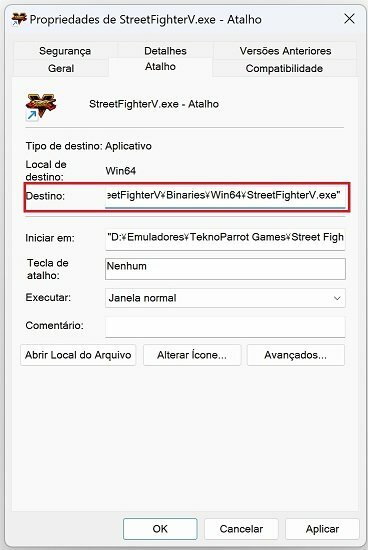
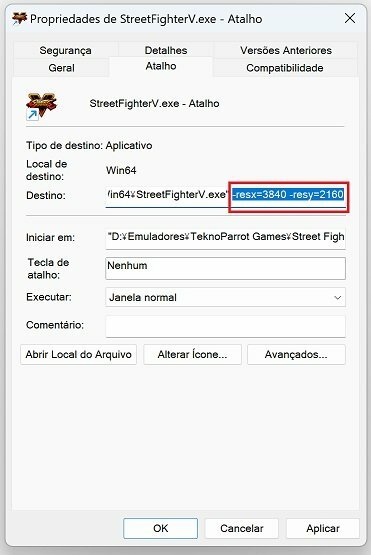
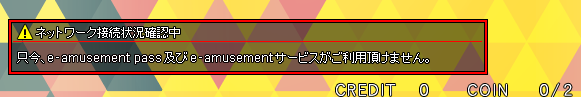
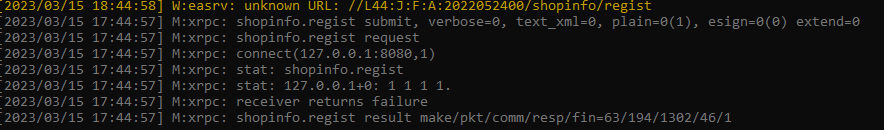

[Arcade PC] Beatmania IIDX 28 BISTROVER (BEMANI)
dans ARCADE PC DUMP LOADER
Posté(e)
thank you,
I use tickethook, and it's really good, but the only problem I have is that I find it a little too far from the window
we see it if we are too high or too low of the display (like the 4th photo)
and also for the sake of authenticity
and the most important, i have allready the part... so...
the effector panel, I only changed the volume potentiometer to manage the sound like the original, the others do not work.
I also wanted to pass ticketHook via an arduino and send it to manageable LED panels, but... pfff, it's too complicated for me.
If I have the chance to find an official IO card, I will try. But this IO card, how does it connect in the end (on the PC).
is it USB? or serial ?