
Moon69
-
Compteur de contenus
61 -
Inscription
-
Dernière visite
Messages posté(e)s par Moon69
-
-
-
il y a 42 minutes, jcstahl1 a dit :
the code is entered in the test/service menu
I can't get into the test menu, I have this game from this series and it works perfectly on the Wii emulator but there are 21 characters, it's from 2005, I don't know if it will be another version, if so, can you send me the link or tell me if this game is like it? access the test menu thanks
0 -
I can't figure out where to put that code to unlock those 4 hidden characters, can you put some screenshots or YouTube tutorial, thanks in advance my friend
Neither in the game nor in the emulator do I find those guidelines
0 -
Hello, good afternoon. I would like to know if anyone knows how I can do to get the 2 player in the rcps3 emulator in mouse games, lightguns
Since I have the dead storm and when I take out the 2 player the crosshair or reticle joins the player 1
Is there any way to be able to separate the 2players?
Either by playing something from the emulator or programming files from it
Thanks
0 -
Il y a 6 heures, Zen_B7 a dit :
Here my working version, good luck.
https://pixeldrain.com/u/MSfAkRUY
Use with the spicetools.zip which I posted one post back if needed.
👍
1 -
il y a une heure, Rex2573 a dit :
Nothing for me my friend....i tried every tutorial and preconfigured files but nothing..It loading but after it return to test menu and does not work....I give up
Like your friend, I've done everything but I'm not able to move from here, I'm not even able to put credits, I'll check it out, I'll throw in the towel until there is more update for this game
0 -
Il y a 4 heures, Rex2573 a dit :
Have you solved your problem? I have same your problem
I'm at work when I get home I'll check if I solve it I'll tell you, at the same time
1 -
il y a 17 minutes, Rex2573 a dit :
Yes please and if possible share your complete xboxgamepad saves with us
Yes,please and thanks friend
il y a 35 minutes, Zen_B7 a dit :Peculiar problem, sorry I can not help you out with that.
Test joystick in Windows, before you start Spiceconfig ?
Try another joystick / model / usb port ?
No other "drivers / tools" used for joystick, I/O ? (joy2key for example)
Try this ?
👍
0 -
il y a 6 minutes, Zen_B7 a dit :
I'm sorry, I didn't mean to yell, I don't know how to download the calligraphy and not make it so big, sometimes I get like that, what you're saying I know, all my games recognize my controller, this one doesn't recognize it, I don't know why thank you
0 -
il y a 5 minutes, Zen_B7 a dit :
THANKS
il y a 11 minutes, Zen_B7 a dit :How do you get the Xbox 360 controller to recognize you? Can you show an image of it? It doesn't recognize it for me, just keyboard and mouse. thanks in advance0 -
il y a une heure, Zoft a dit :
New build.
Feel free to DM me your Card Number and I can send you the converted number to be able to register on the website and track current scores. More statistics are planned on being added down the road once we figure out the final determination on match-making.
https://drive.google.com/file/d/1RFY-HAtoymelRGcxH2W1UQ9nMP_A-faK/viewChanges:
- Free-play is now enabled, you should no longer have to worry about inserting credits.
- Reverted some previous changes to fix any issues previous users experienced despite being able to play with the previous build.
- Some/most of the error screens being displayed at start-up should no longer occur.
No promises on it being successfully added, but we are at least starting attempts at getting the matchmaking working (this is not included in this build).Thanks
2 -
il y a 11 minutes, Zen_B7 a dit :
F1 should be credits, service button can also work.
Left mouse button should be "start" (touch screen emulation)
Thank you very much friend I already tried it but nothing works
1 -
-
il y a une heure, Son of Blindboy a dit :
@ViRuS-MaN You need to turn card reader OFF to advance in game.
You have to press whatever you chose for L1 and R3 button together and keep them pressed the whole time (Don't let go even when in test menu) with L1 and R3 still pressed, keep pressing the SELECT button a few times until you enter TEST menu.
In TEST menu, i use D PAD to navigate menu. go to GAME OPTIONS and PRESS SELECT KEY.
Go down to CARD R/W. Press SELECT (It will flash) I then press D PAD up or Down until is says OFF. Press SELECT to keep it OFF.
Go to EXIT and press SELECT
LET GO OFF L1 and R3 buttons
You will now be able to start game.
Once you play a different game and launch this one again, you will need to turn OFF card Reader to start up game (No saving in Test menu)
👍
0 -
Well guys, tell you that the furthest I've gotten in this game is to go out, shoot, reload, hide and go out.I'm not able to move the cursor,neither with a mouse nor with an Xbox controller,but go out and shoot if it works and reloads tooWell guys, tell you that the furthest I've gotten in this game is to go out, shoot, reload, hide and go out.I'm not able to move the cursor,neither with a mouse nor with an Xbox controller,but go out and shoot if it works and reloads too
0 -
-
-
il y a une heure, ViRuS-MaN a dit :
Card none ir off in test menú bottons 0 and 3 on your keyboard plus press z home button
il y a 1 minute, Moon69 a dit :il y a 3 minutes, Moon69 a dit :0 -
Le 26/02/2023 à 19:53, Son of Blindboy a dit :
@Moon69Ok, no problem. I really thought these files would solve your problem. These work 100% on my system so can't understand why they don't work for you?
I had exactly the same graphical problems and loading as you did so i believe it was the game files themselves and not an issue with my pc hardware.
Are you on the latest Play! update?
To achieve this I just had to put the same files that I had in my desktop folder in playdata, which had been generated in onedrive
And so in this way I can finally see the game, thank you very much for your help SON OF BLINDBOY
Now it only remains to be able to make it work with a mouse and not with a keyboard
0 -
Il y a 6 heures, Son of Blindboy a dit :
Thanks
0 -
il y a 23 minutes, bojo5150 a dit :
what release of Play! are you running?0.59-15-g506765b7
il y a 14 minutes, kill_one a dit :please can someone post the latest version (should be 0.59-23-g13a19c1b) already compiled? Thankssss
yes,please
il y a 15 minutes, kill_one a dit :please can someone post the latest version (should be 0.59-23-g13a19c1b) already compiled? Thankssss
where is that version?0 -
il y a 26 minutes, Son of Blindboy a dit :
@UKARCADE$ No bother. Glad it's working for you!
@Moon69 Keep at it. Emulation is 90% getting the games to work and 10% playing them.....haha!
yes jajajajja
0 -
il y a 20 minutes, Son of Blindboy a dit :
https://pixeldrain.com/u/pEkWDQGc
Think this is the latest one i have. I know there is an update to this one.
nothing, it's still in black and white and I already put these 2 filesThe only thing that occurs to me is that you pass me the last launcher, that is, the emulator that I think weighs 300mb, the one that contains the play.exe, yours is fine for you, otherwise I throw in the towel on this issue hahaha,my friend
0 -
il y a 11 minutes, Son of Blindboy a dit :
@Moon69Ok, no problem. I really thought these files would solve your problem. These work 100% on my system so can't understand why they don't work for you?
I had exactly the same graphical problems and loading as you did so i believe it was the game files themselves and not an issue with my pc hardware.
Are you on the latest Play! update?
I think I have the latest version of play, if not, send me the link to download it, I don't know what to do anymore, I'll throw in the towel haha
0

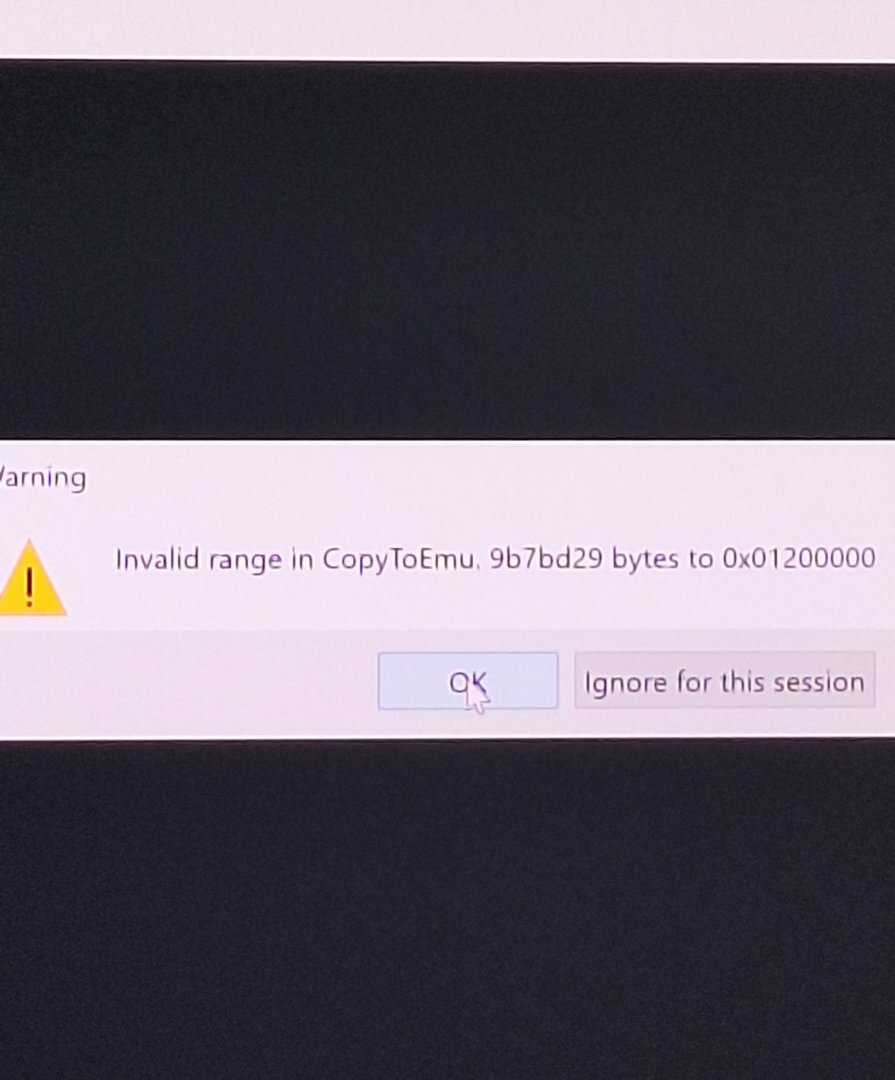
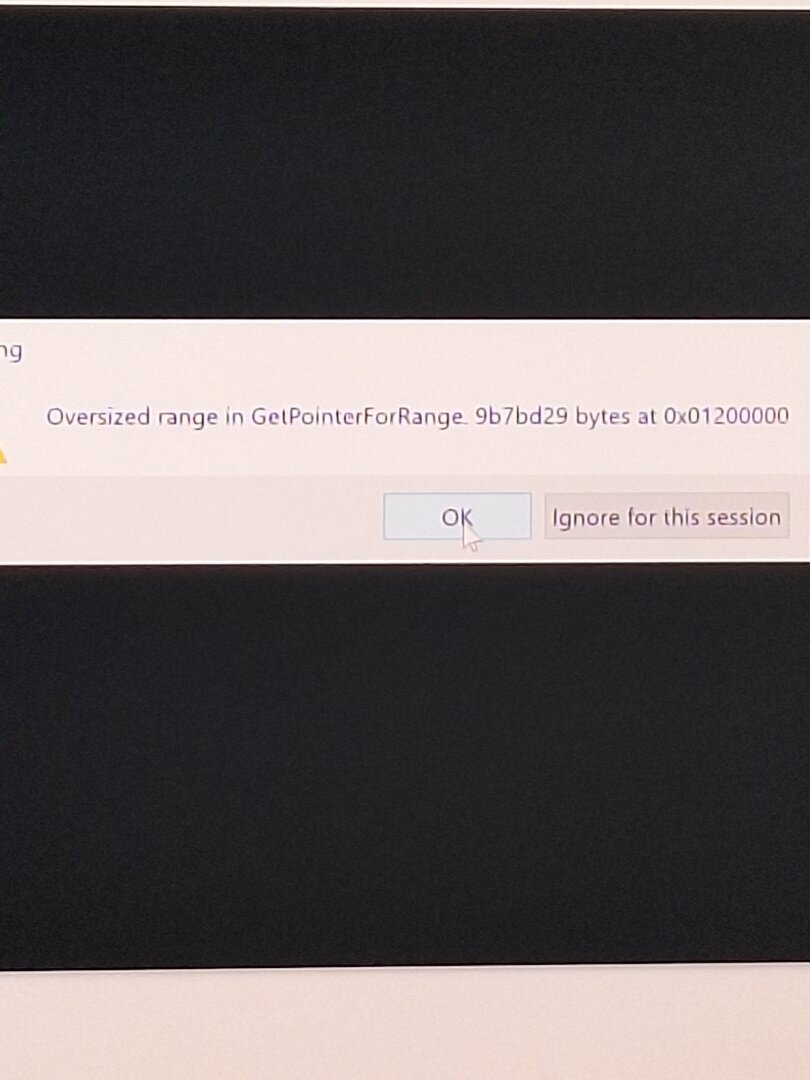
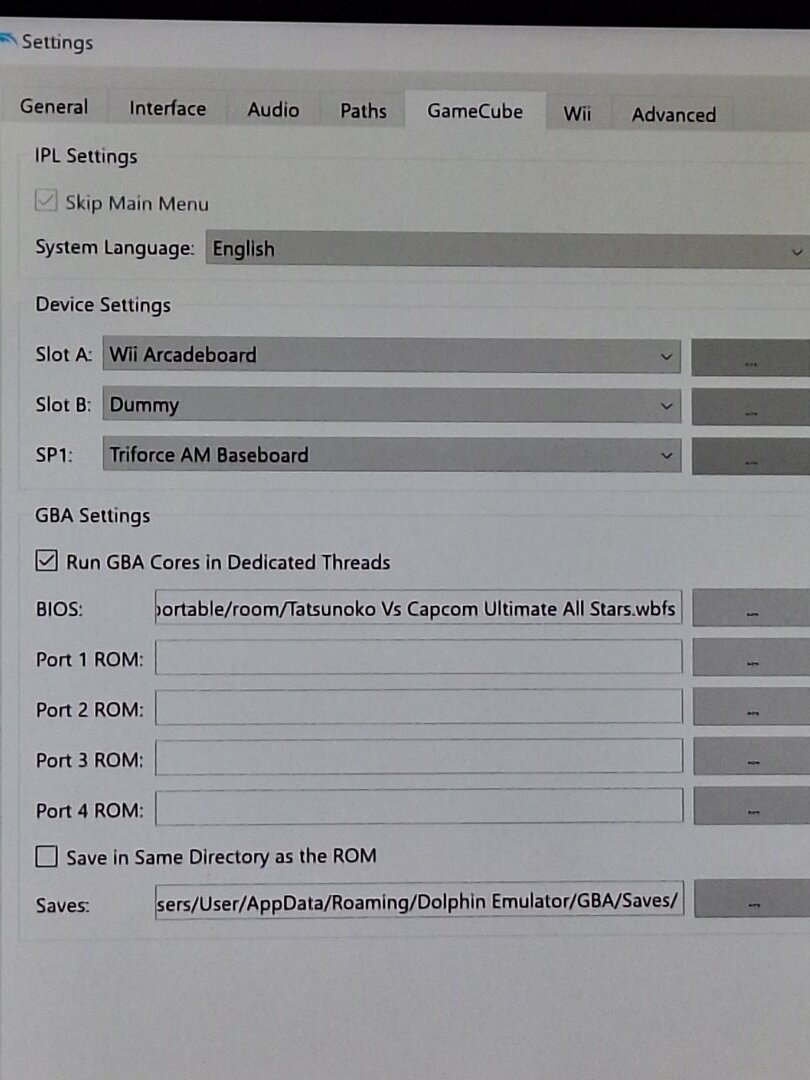
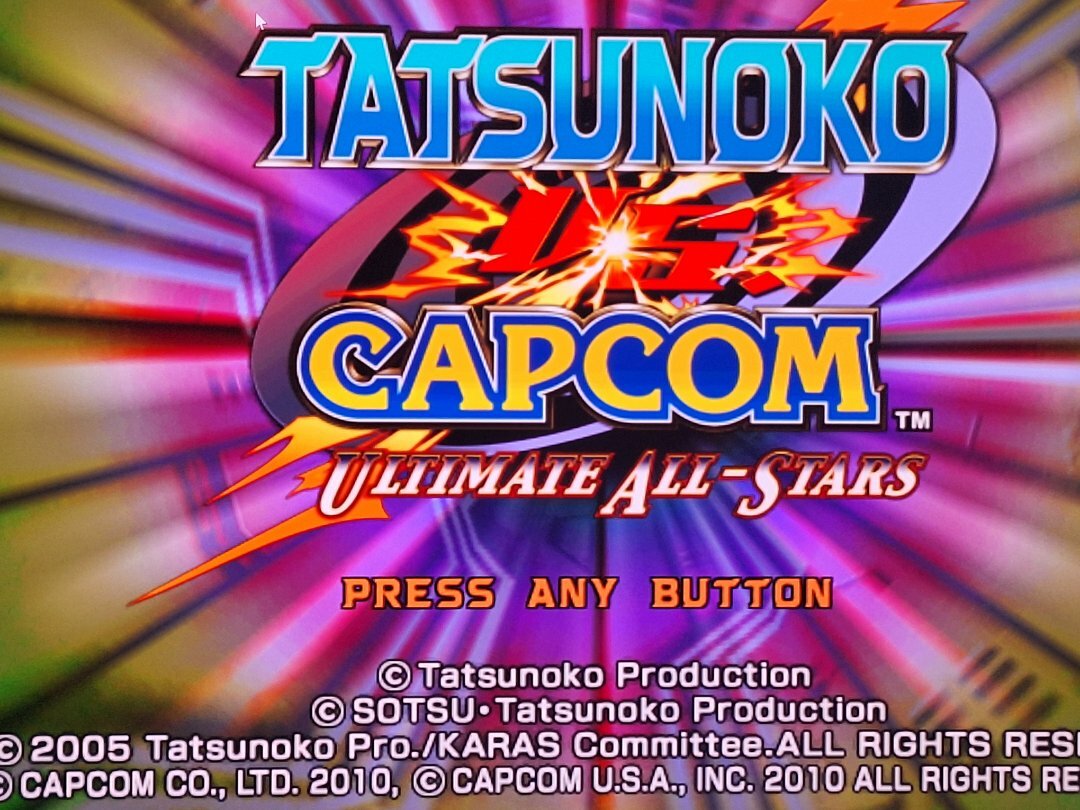
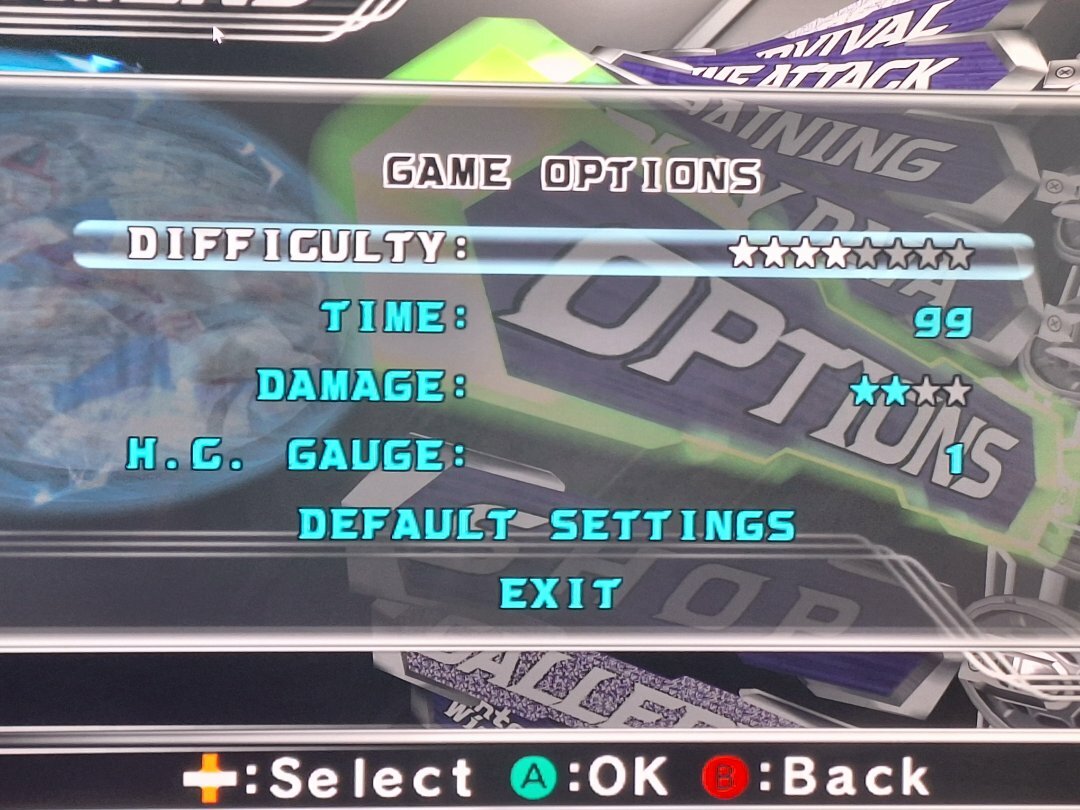
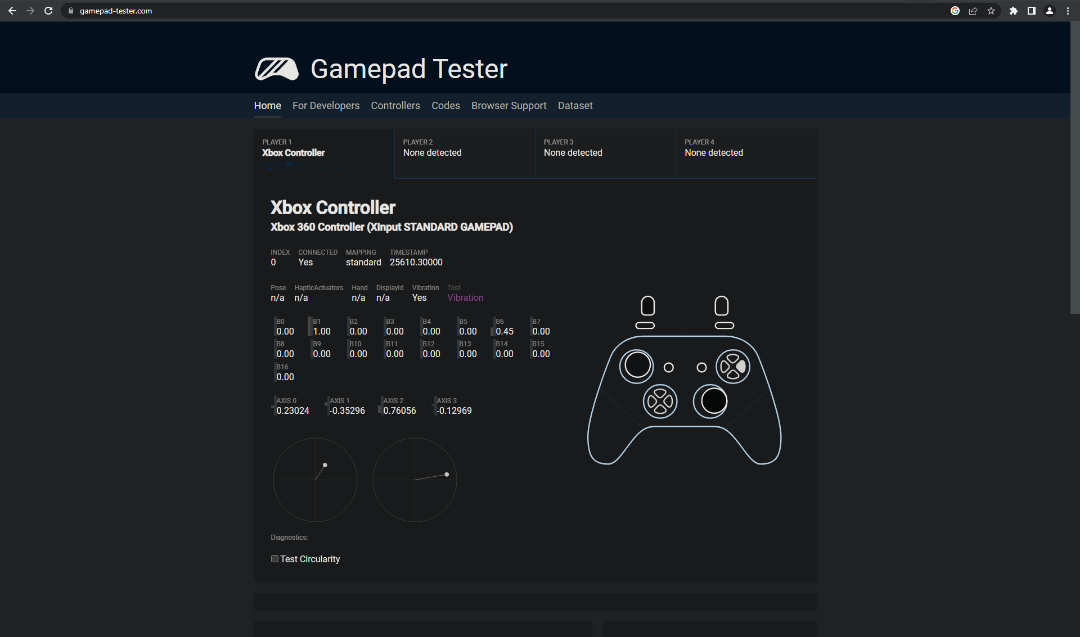


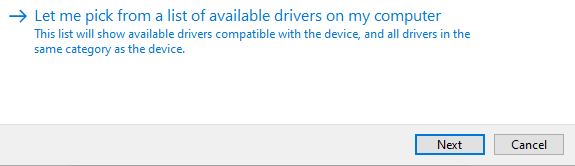
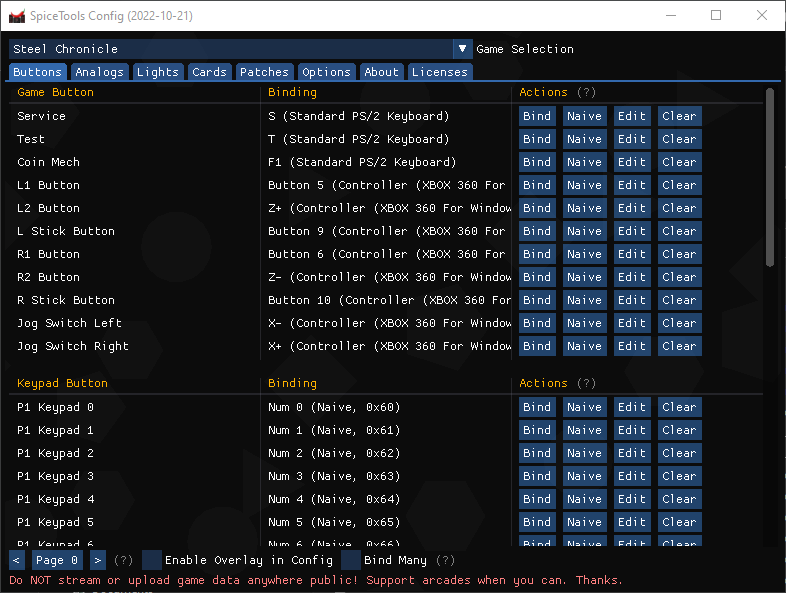
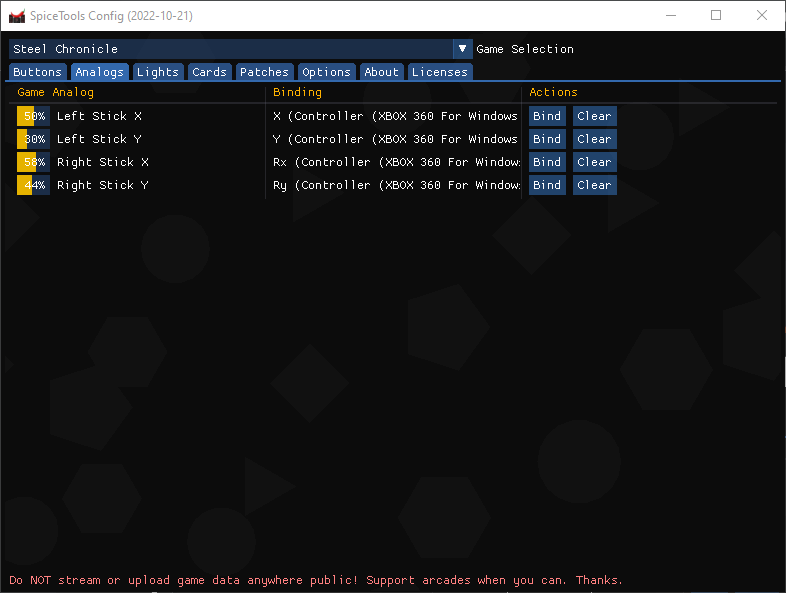

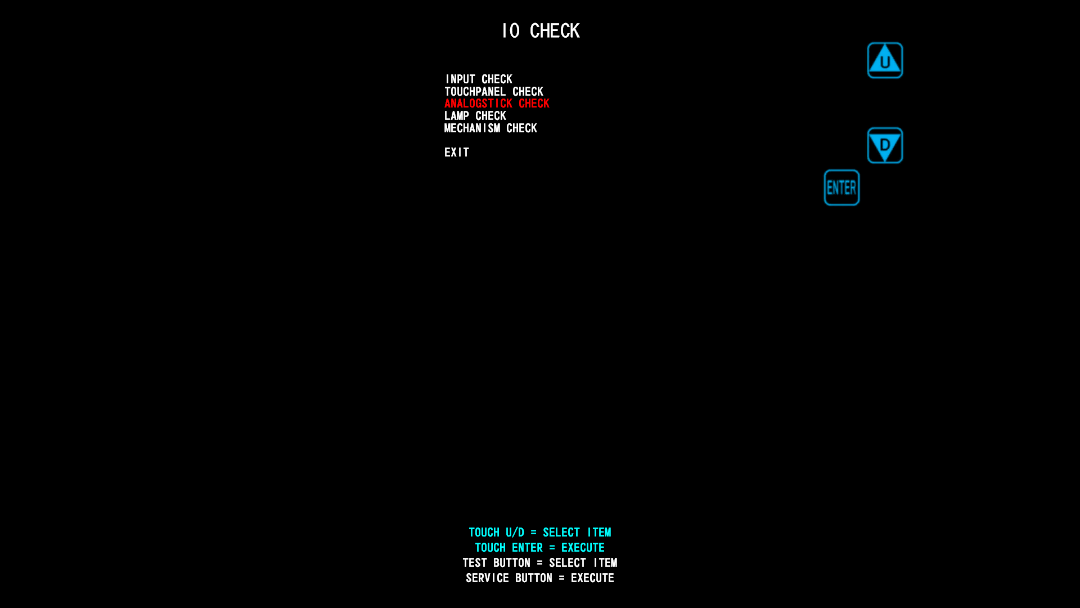
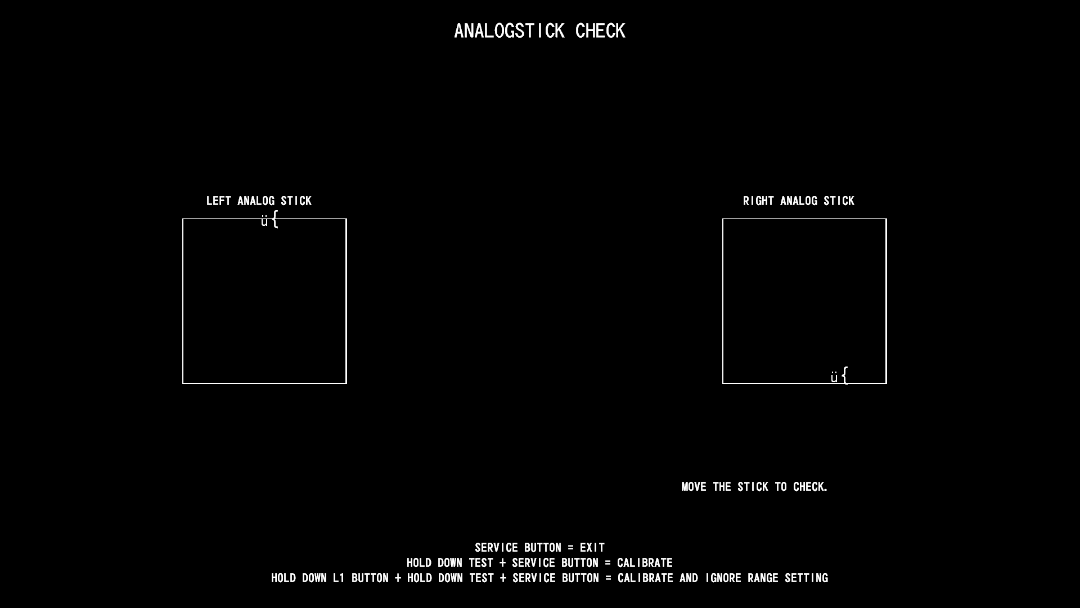



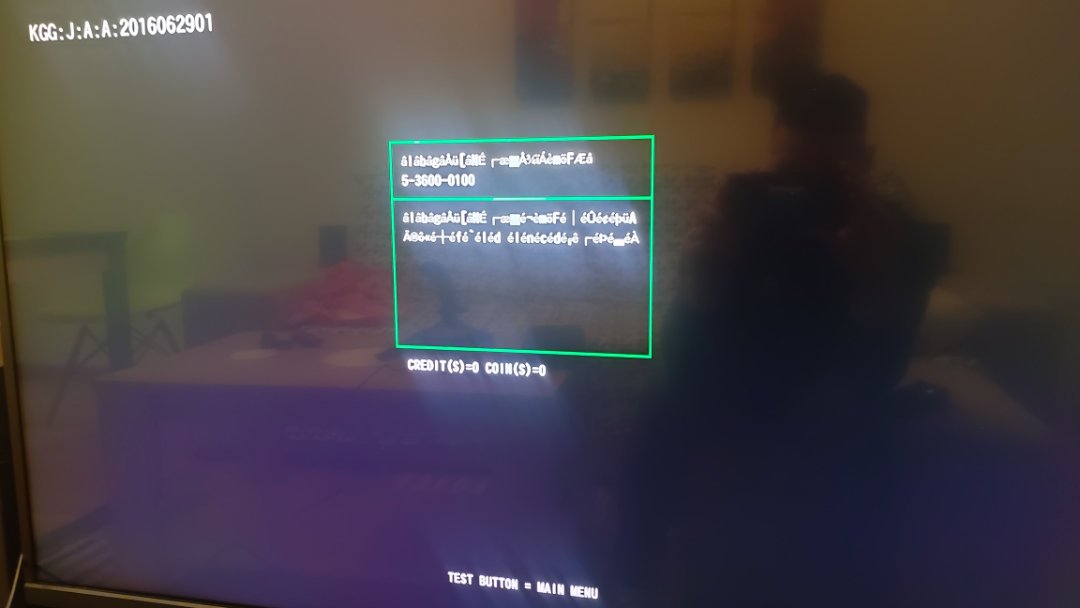
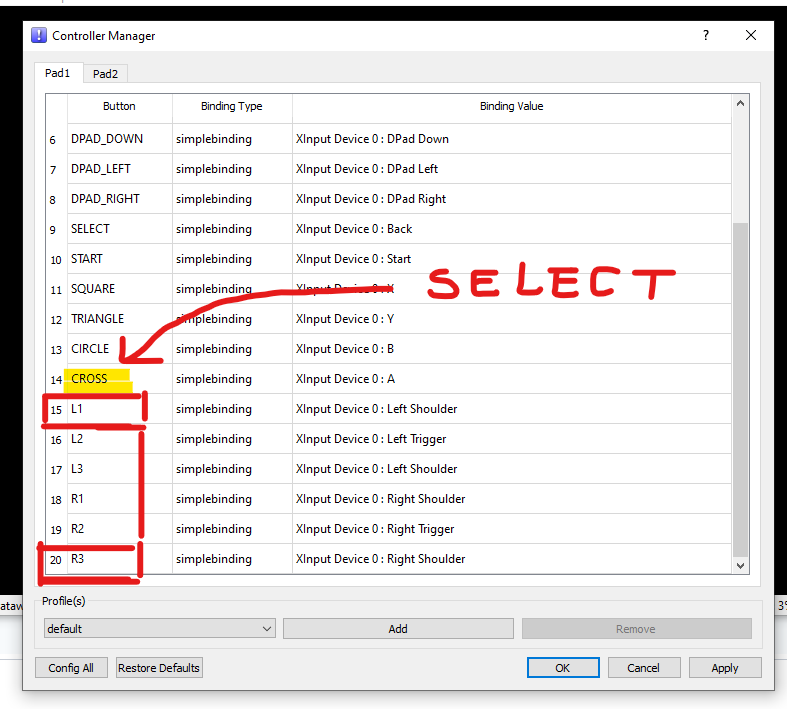
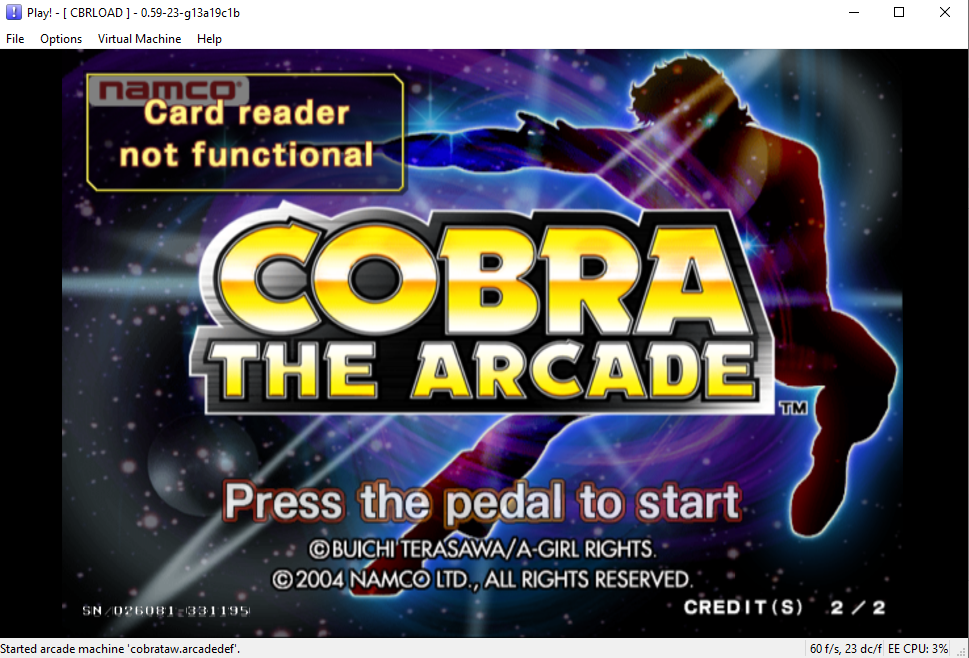

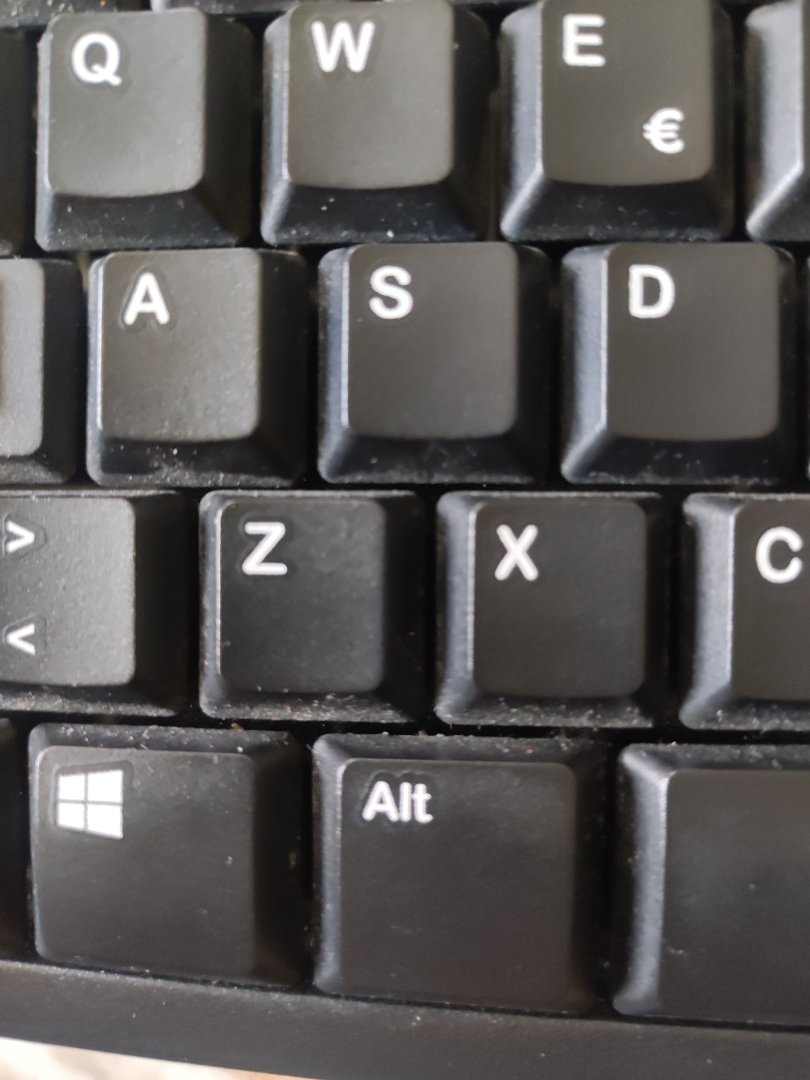
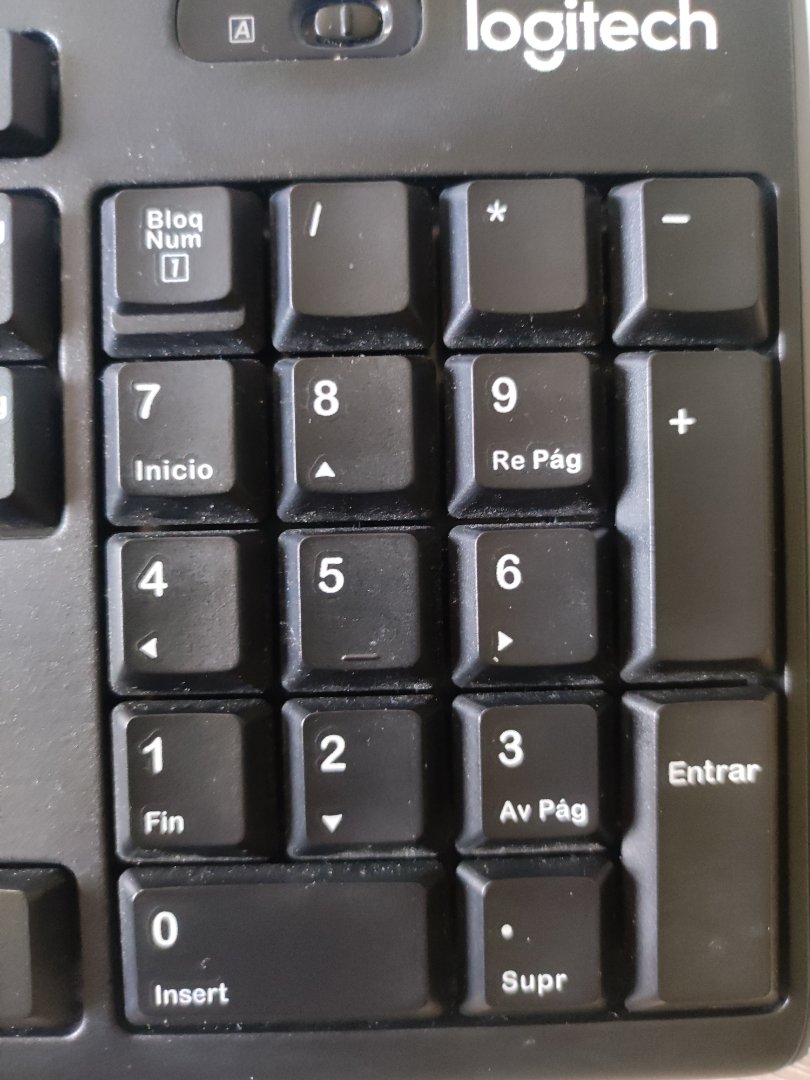

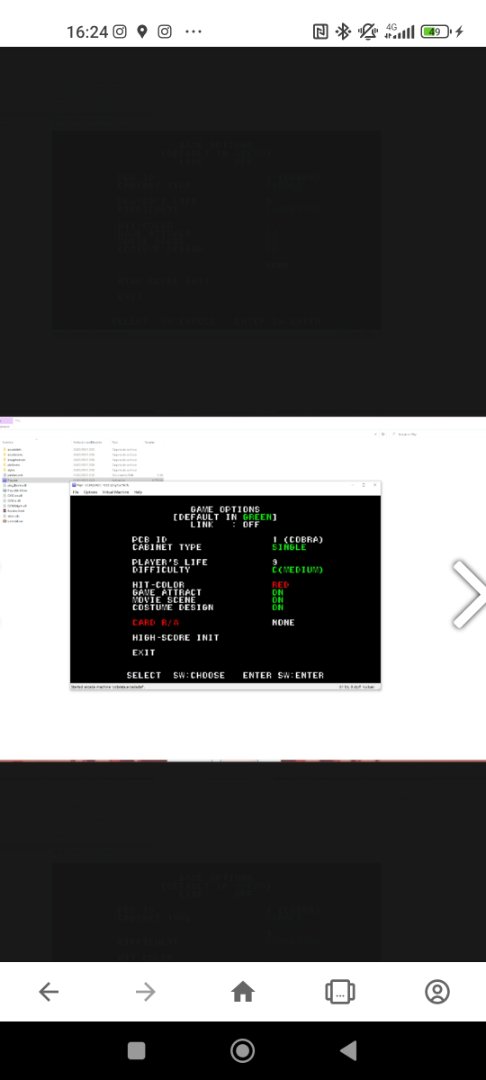
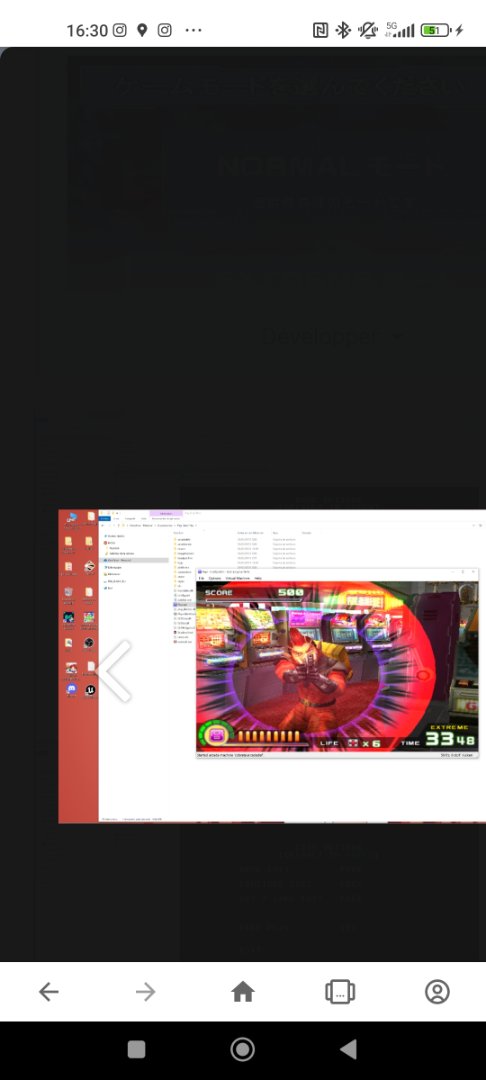
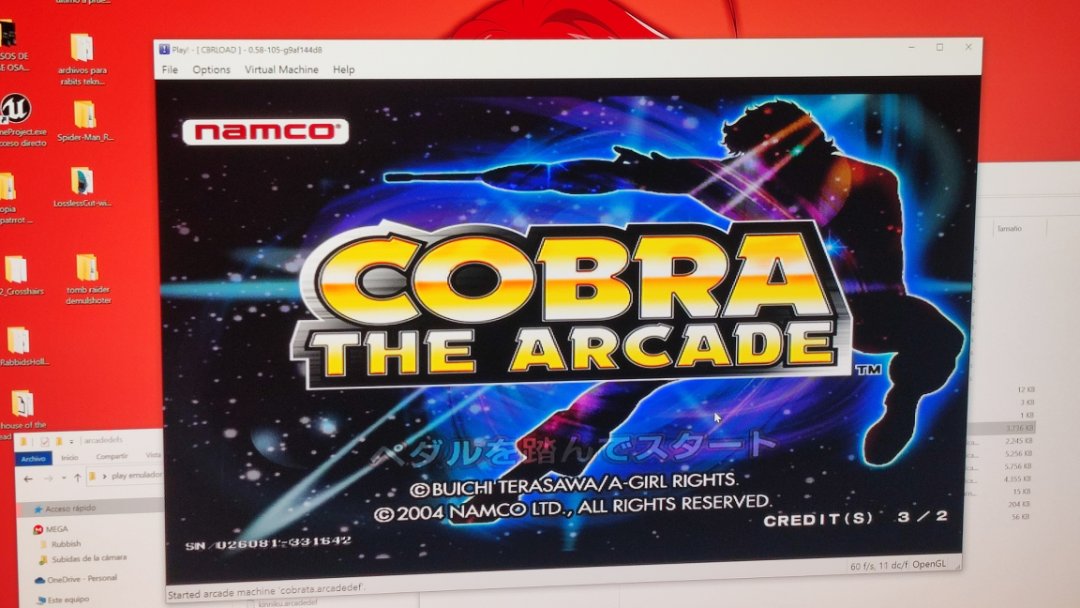
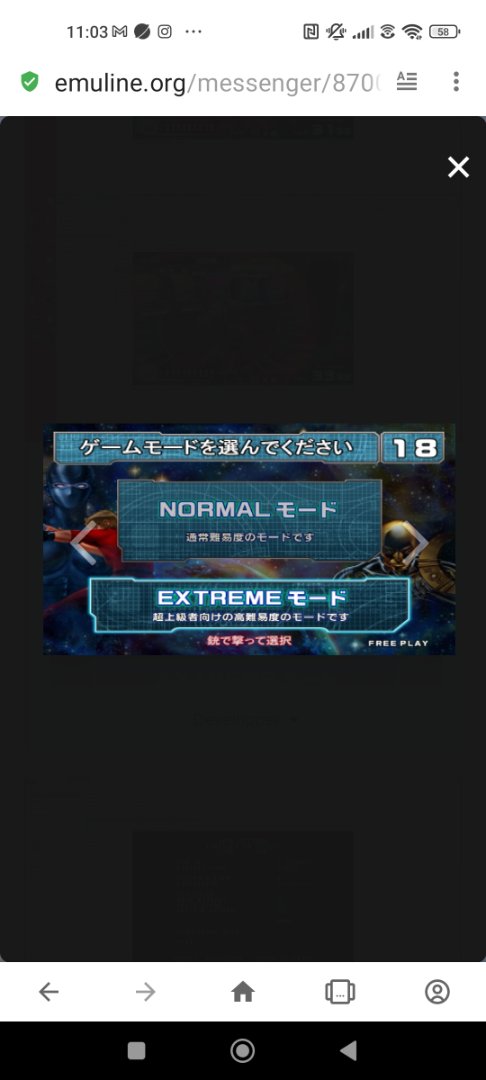
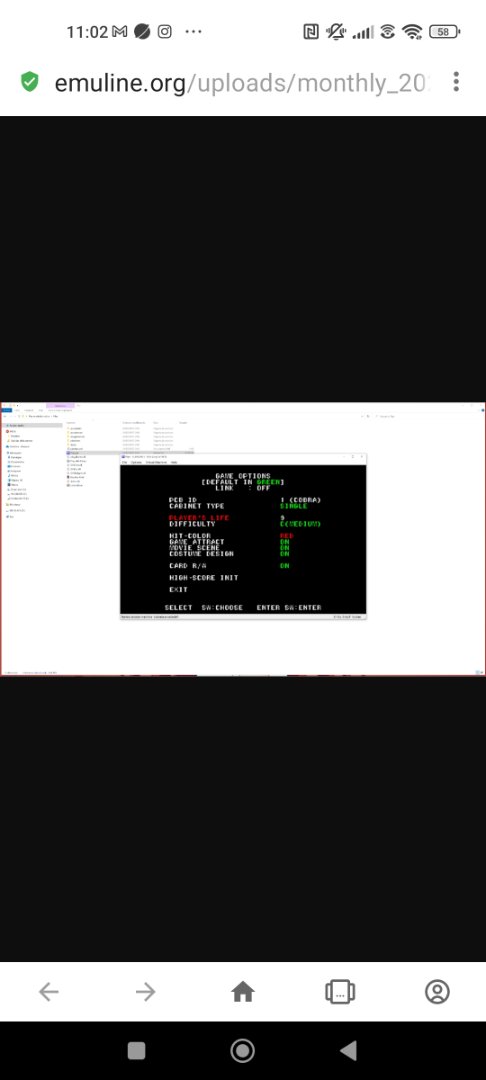
[Arcade PC] Tatsunoko vs. Capcom: Cross Generation of Heroes (Arcade Wii Based)
dans ARCADE PC DUMP LOADER
Posté(e)
I did what you told me friend and it keeps failing, thank you anyway, I will continue playing the previous version that works for me with the previous emulator of 21 characters since these errors appear and the game does not work