-
Compteur de contenus
343 -
Inscription
-
Dernière visite
-
Jours gagnés
14
Messages posté(e)s par mikaelr
-
-
2 hours ago, xxyke said:
Can anyone share the updated documents of 0214 V2 and 0425? thanks!
Someone actually shared the mega link here before, you don't need 0214 when the pack is already 1214 -> 0425.
https://mega.nz/file/diYQVLRR#4x7J9dfqAQmYipyqbfUxEXwD-fgbJTj3llGBW5fUUAsOn 7/14/2022 at 12:52 AM, killingZ said:It looks like the asphyxia does not support this ver. yet. waiting for the update for the plugin
What do you mean? you can play the this version without any issue using the existing plugin.
0 -
13 minutes ago, nsnnns0525 said:
0628!!!
already leaked on 1cc board for some time.
https://board.1cc-arcade.tk/1cc/res/82.html#q824 -
-
On 6/30/2022 at 11:44 AM, sosvat said:
thank you Thanks, I was able to solve the connection problem But the loop problem is still not solved. dll file was downloaded and replaced. I also replaced the plug-in with the latest version, but I don't know what the problem is. Can you please send me the dll files and plugin files? please
I am attaching screenshots for reference. When the loop continues, I enter the password and that screen appears and the loop continues. I tried changing the code from f to g, but there is a problem
Are you using a new card to login? Or existing card?
0 -
1 hour ago, LC_022 said:
I used the dependency walker to finde out the missing dlls. Soon I found that the nvcuda.dll and nvcuvid.dll are missing. So I must use Nvidia GPU to start the game? Can I use intel gpu instead?
If not maybe I need to change the device...
btw I have tried to download these two dlls. As I expected, they could not be run properly with Iris gpu.
"W:libutils: 'D:\DNV\games\SDVX\contents\soundvoltex.dll' couldn't be loaded: %1 不是有效的 Win32 应用程序。"(%1is not a valid Win32 Application)
Just get nvidia gpu, a gtx 1050 will do.
0 -
22 hours ago, sosvat said:
thank you but i tried that way but it didn't work And now I can't run it at all, so I initialize Windows and download a new file again, but there is another problem and it is not running. please help
I have completed the sound settings and I have never had this problem before. What am I doing wrong?
[2022/06/24 01:33:32] I:avs-game: loading DLL 'soundvoltex.dll' [2022/06/24 01:33:32] W:libutils: 'C:\Users\user\Downloads\KFC-2021083100\contents\soundvoltex.dll' couldn't be loaded: 지정된 모듈을 찾을 수 없습니다. [2022/06/24 01:33:32] F:libutils: Please check if soundvoltex.dll exists and the permissions are fine. If the problem still persists, try installing: * Microsoft Visual C++ Redistributables (*all* versions, *both* x86/x64) Hint: use one of the AIO installers (e.g. https://github.com/abbodi1406/vcredist) * DirectX End-User Runtimes (June 2010) * Running Windows 10 "N"? Grab: https://www.microsoft.com/en-us/software-download/mediafeaturepack Check: https://support.microsoft.com/en-us/help/4562569/media-feature-pack-for-windows-10-n-may-2020 * Running Windows 7 "N"? Grab: https://www.microsoft.com/en-us/download/details.aspx?id=16546 * Still have problems? Find the missing dependency using: http://www.dependencywalker.com/ [2022/06/24 01:33:32] I:launcher: stopping subsystems [2022/06/24 01:33:32] I:logger: stop [2022/06/24 01:33:33] I:rawinput: disposing devicesThis seems to be the problem.
Install all the necessary dependencies first.
Go through the log file and you'll find the problem stated there most of the time.
You might want to add -sdvxdisablecams too for EG.0 -
10 hours ago, pig2109 said:
The monitor scan rate has already been set to 120 Hz. There is a touch monitor, but since it is 60 Hz, it is 0.5 times slower when running, so I disconnect when I play the game.
If you have a secondary monitor, this often happens.
Make sure the second monitor is set to 60Hz while the first set to 120Hz, you can check these settings again after the game started to make sure the settings is correct.
I'd go with single monitor most of the time because it feels a lot smoother.0 -
4 hours ago, pig2109 said:
I don't know the reason for the live2d problem, but it was solved suddenly after doing this and that. It wasn't captured well in the video, but in-game play isn't smooth
yeah just like lesteph says, if you're using valkyrie mode and 120hz patch, make sure the monitor refresh rate is set to 120hz.
https://support.microsoft.com/en-us/windows/change-your-display-refresh-rate-in-windows-c8ea729e-0678-015c-c415-f806f04aae5a#WindowsVersion=Windows_100 -
5 minutes ago, pig2109 said:
The program turns on in Valkyrie mode. However, live2d, etc., are running slower than 120hz, and in-game notes are cut off. How do I solve this? I'm sorry for the translator because I can't speak English. I Use Ryzen 1700 Geforce 1060 6GB
don't really get what you mean there, can yo show a screenshot or vid or something regarding the cut off you're talking about?
0 -
On 6/22/2022 at 4:57 PM, sosvat said:
What version of plugin you're using?
try using the community plugin maybe
0 -
On 6/14/2022 at 7:03 PM, sakusaku666 said:
Hello.
I have updated SDVX from the version "202108" to the latest version "202204".
When I select an updated character (such as hiyuki) on the "Nemesis Crew" selection screen in the new version, it crashes.
Is this a problem with my GPU?
Please give me a solution.maybe you missed some files, check what you didn't download here -> http://teknoparrot.link.free.fr/multi/Sound Voltex V.html
0 -
On 5/15/2022 at 8:57 PM, CRYrat3310 said:
anyone got SDVX EG 2021 12 14 patch?
would like to get that one so i can unlock all songs using the bemani dll patcher thanks!
just get latest from teknoparrot link -> http://teknoparrot.link.free.fr/multi/Sound Voltex V.html
0 -
On 6/15/2022 at 9:32 PM, jouwan said:
Can anyone share this file?
Just place this inside the data folder, replace the old exg.ts file.
0 -
On 1/19/2022 at 5:44 PM, Lumetabo said:
I downloaded this. I own a yuancon sdvx lite controller and the volume knobs will veer to the left or to the right when they are still, making the game unplayable. How do I fix?
Bind the knobs on the analog tab instead of the key bind tab if you're using spice.
0 -
On 9/4/2021 at 2:08 PM, xib114 said:
Are there any fixes for SDVX VI on AMD GPUs? (KFC-2021060802)
I've tried fixing my ea3-config (change the bool value on line 23 from 0 to 1), download all the components the error told and still can't get pass this message...
Also I tried SDVX V after that and still unable to start the game.. (message on pic 2)
Try this, works on my RX 570:
https://github.com/Joshua-Ashton/neun-auf-zwoelf/0



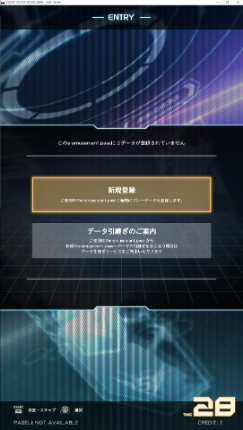
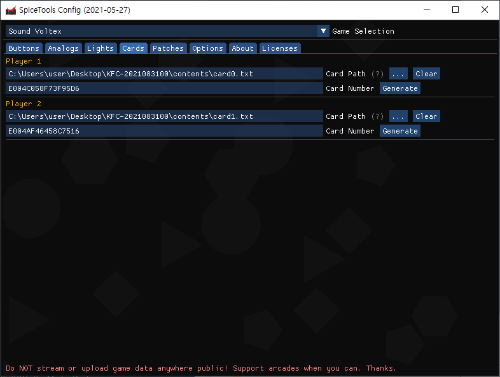
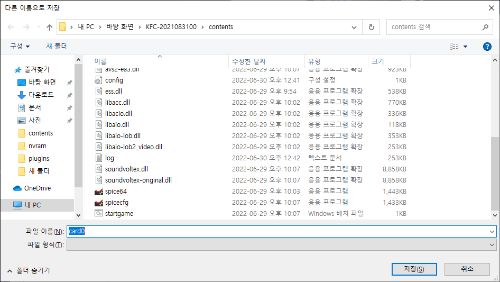
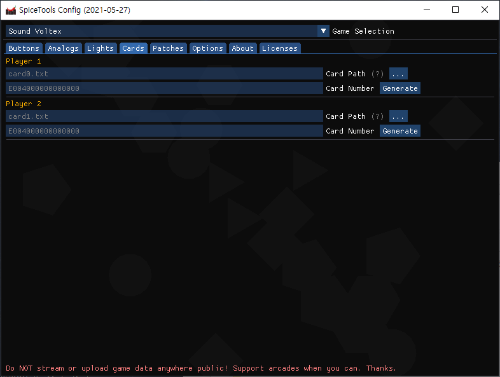

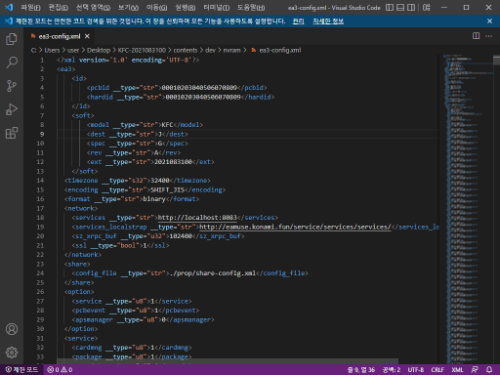
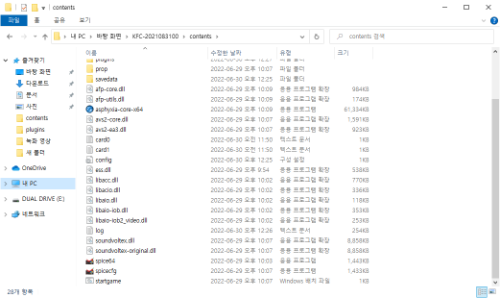
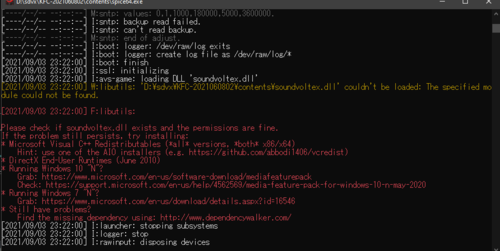
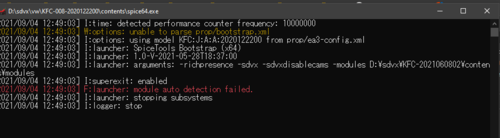
[Arcade PC] SDVX Vivid Wave
dans ARCADE PC DUMP LOADER
Posté(e)
Just enable 'Unlock All Navigators' in the plugin webui.