-
Compteur de contenus
620 -
Inscription
-
Dernière visite
-
Jours gagnés
16
Messages posté(e)s par nohero
-
-
Finally I got this game working with 2 xbox360 gamepad

I like it, it's really nice!
CHEERs
1 -
To kill those bastards in a quick way you need to shoot at their head otherwise they will hit you always
 1
1 -
Ci40 G4M3-MANiACs™,
I did a Rivatuner portable just to use it for fixing FPS in Star Trek Voyager.
It works without Statistic Server because I renamed the extension of 2 files for that feature.
Why I did that?
Because I also made a BAT file for closing RTSS.exe through LB and it doesn't close the other 2 .exe and since I noticed they are useless for my purpouse, I renamed them

I made a little video

Download RTSS portable from this link ( BAT included )
https://mega.nz/file/nJt2wYgT#RYzQaRJEDkA0NoyyXDpl80HidyNx0QKSTmpHZzKtdhk
Password = nohero
After you download the program you can move it where you want and don't forget to
add the BudgieLoader path and set 30 FPS as I show in the video.If you don't use LB no problem, you can run RTSS.exe before you start the game and remember to close it after.
Run the BAT file as Admin if you don't use LB.
I think you can fix FPS for all games that run too fast with RTSS ( you can try it for LGJ Special ).
P.S.
I set in TP to use a mouse and with LB I'm using J2K ( if you need it, it's in the TUTO I did for TC5 here on Emuline ).
Hope you enjoy and don't forget to show some love hitting the THANKS button!
CHEERs
8 -
6 minuti fa, R.R.Z. ha scritto:
Any significant differences between this and the arcade version?
The console version has some customization Arcade hasn't and it looks better in my opinion.
If you like to play at high resolution you need the console one ( PS3/RPCS3 ) and if you use RPCS3 remember to uncheck Auto Save because the emu has problems with that option checked for ABC.
CHEERs
0 -
13 ore fa, R.R.Z. ha scritto:
Hello
its a known problem with the hud not in place also in games like lgi etc...if you change resolution because its not the native resolution of the game it happens but currently there isn’t any solution for that in tp
It does the same with GL not only with TP.
That's why I play this game with RPCS3.
0 -
57 minuti fa, 7zxkv ha scritto:
Time crisis 5 (2020/09/21) Current Version (v1.3) - Improved mouse dinput values - Crosshair button addedas usual: here.
With this one I can delete my AHK script for crosshair

Thanks & CHEERs
0 -
8 ore fa, shadowblind ha scritto:
Thanks for the video! However, when I exit, the changes aren't saved. It just reverts back to japanese...
It's a problem of the NESiCA version.
I'm using the old dump and it's save the changes.
Download from the link I posted some msg ago, it will save the changes

CHEERs
1 -
2 ore fa, chrisino ha scritto:
Hi. Do you know if you can increase the volume for Nancy? The volume seems to be really low. Messed about with the sound settings but can't get it to make any difference.
Download from this link :
https://mega.nz/file/CclT3SzA#VrhLck8ybDqRXyFNXGQUlZz_6_3Ku0m1hA4ghMT9y74
Password = nohero
Unzip and copy the OpenParrot folder you extracted in the main game directory ( replace and overwrite when asked ).
Start the game and now the audio volume is at max ( 20 as value, before was 12 )
CHEERs
1 -
36 minuti fa, chrisino ha scritto:
Nope. No idea what's going on. Did what you've suggested and get bsod.
Chris
If you got a BSOD you have other problems because I simply uploaded tthe folder I have and I'm using.
I did a quick video following all what I wrote in the previous comment

CHEERs
0 -
2 ore fa, chrisino ha scritto:
Cool. That would be brilliant!
Download from this link :
https://mega.nz/file/PAlXyIoS#Iqr5PExDVnKs7mLMkQyyaa1kDPmgN80PGnqEXRRoujc
Password = nohero
Unzip and add the game to TP ( add game.exe ).
Launch Game Loader Config.exe from the game directory and set TP folder in Loader Setting 1 tab.
Use Game Loader All RH.exe to launch the game.
GL is in portable mode, you don't need to install it.
Resolution of the game is set at 1920x1080.
If you need to change resolution, do it from Game Loader Config.exe -> Selecting Setting 1 tab and then click on Save.
Calibration is already done for gamepad ( mine is a xbox360 ).
Hope you enjoy and don't forget to show some love hitting the THANKS button

CHEERs
2 -
12 minuti fa, chrisino ha scritto:
Joypad. Your going to say it doesn't work with joypad aren't you? What are the differences between the 2 game exe's in the directory? I've tried with both and the original works but can't get past the calibration screens after calibrating peddles and left and right. The left and right it states calibration failed and the gas and brake it says are calibrated.
If this doesn't work with a pad I might have to invest in a wheel.
No, I asked that because I can send you my files already calibrated for a gamepad controller

They are for TeknoParrot in combination with GL. So you need to use both to load the game.
I'm uploading...hold on.
CHEERs
0 -
22 minuti fa, chrisino ha scritto:
Hi. I also can't get this to work. In test I calibrate and then it goes back to IO required on start up. Can anyone help?
Chris
What are you using for running it?
Are you using a joypad or a wheel?
0 -
Adesso, Safur ha scritto:
Why the PC version is better than the Switch version? It works fine with Yuzu and I find it very beautiful on Switch.
I've read some users have both versions and they wrote PC version is better and it has some extra Switch version hasn't.
I have the Switch version too and I like it.
It works with Yuzu as you said and I finished more than one time

CHEERs
0 -
Il 19/9/2020 Alle 02:42, televisionMonkey ha scritto:
Does anyone know how to apply the Dome Fix patch to Mach Storm? Any tips greatly appreciated!
TeknoParrot has the option to enable Dome Hack in the Game Settings.
You don't need any extra files, just tick that option.
The Dome Hack is not very accurate but it's acceptable.
CHEERs
0 -
Il 26/9/2020 Alle 08:11, ducon2016 ha scritto:
Panzer Dragoon Remake! Finalement!!!!
https://store.steampowered.com/app/1178880/Panzer_Dragoon_Remake/
Niceeeee

I have the Switch version and I like it but this one for PC is better.
I love this game, it reminds me the '90s....what a wonderful period!
1 -
7 minuti fa, snow_Bros ha scritto:
Street Fighter IV 2_ players not work
The README says : "Super Street Fighter IV Arcade Edition V1.0 Export"
I assume only that version has 2 players mode and I don't know which versions were posted here.
I play just USFIV and no other SF IV Arcade version.
CHEERs
0 -
2 ore fa, wildpumpk1n ha scritto:
Where did you find a list like the one you posted?
It's in the README.txt file of the JVSEmu archive

CHEERs
0 -
3 minuti fa, djrino ha scritto:
ok tnx for fast reply so need to lunch RSLauncher.exe correct?
but as it lunch it not work with my aimtrack
tnx for replyI don't know for an aimtrack, I'm using a xbox gamepad.
If you want to know more check the TUTO section, I made a video tutorial for it using a xbox gamepad.
CHEERs
0 -
1 minuto fa, djrino ha scritto:
Many many tnx i nott have founded for download, where i need to put this files to work?
In the main directory, where the RSLauncher.exe is.
0 -
I thought they had completed the roster with last CE update but now it's better, there will be some other char for sure

Thanks @NoKey
0 -
3 minuti fa, aeliss ha scritto:
this button invertion is indicated somewhere ?
No but from my experience I can say many games take credits/coins from pushing the Service button.
CHEERs
0 -
7 ore fa, Moksi ha scritto:
Great job
I dunno why it doesnt work for me the check screen doesnt even show up
i did exact as in the video
Please send me your dolphin triforce setup with the mario kart gp 2 in zip or rar
then i will send it to Boomz
Uploading it with the game too.
Will send it to you via PM

-------------------------------
Done!
CHEERs
0 -
1 ora fa, Bredders ha scritto:
That's a funny error msg considering the GPU you are running.
What are you using for running it?
Here works good with TP and ducon2016 dome fix and fullscreen fix.
My GPU is less powerful than yours
Did you select RSLauncher.exe in the TP Game Settings?
0 -
7 ore fa, Moksi ha scritto:
ok i managed to check it and i d/l a dsp.rom file and put it in the user / GC folder
the game starts dont know how to get into test mode
The reason why i want to get into test mode is to get Boomzslangz to do his thing for FFB if i manage to get into test mode (going to need help) i can get him to make FFB working for Mario kart GP
any help is appriciated
I played a bit with it and a I found how to enter in Test menu.
It works only for GP 2, not GP 1.
Anyway, in my opinion Test menu is useless with this game because it doesn't save the changes I do at least with this Dolphin version.
I made a quick video video :
This is how I maped the controls :
GameCube xbox360 JoyPad
A = A ( Items )
B = null
X = X ( Service )
Y = Y ( Test )
Z = Select ( Coin )
Start = Start ( Start )Main Stick = Left Stick ( Wheel )
Triggers L = LT ( Brake )
Triggers R = RT ( Gas )When you see the start Check screen, press Test button ( Y in my case )
Remeber to untick "Skip BIOS" option in Dolphin, it's very important otherwise Check screen doesn't show up.
This one maybe needs to be moved in TUTO section by some moderator, it can be helpful for others too I think.
P.S.
I forgot to add in the video I changed the iso format in gcm format for a better DSP LLE compatibility.
You can do it simply changing the extension from .iso to .gcm, that's all.
Hope you enjoy and remember to show some love hitting the THANKS button

CHEERs
12



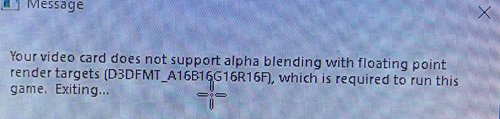
MAME 0.279 & clones : Multiple Arcade Machine Emulator
dans EMULATEUR NEWS
Posté(e)
No