
Max Panda
-
Compteur de contenus
140 -
Inscription
-
Dernière visite
Messages posté(e)s par Max Panda
-
-
Could someone upload or provide a link to the latest version of the Asphyxia CORE Plugin for GitaDora that supports High-Voltage ? The one I currently have shows "version 1.3.0" and shows:
- HIGH-VOLTAGE Support (Not full support.)
Thanks in advance.
0 -
18 hours ago, Potatog6 said:
I use 1.4.3a3 and it works without issues. Here is the DL link for it. https://www.filemail.com/d/klkuevzevlfrqri
On a side note, I don't get the whole appeal of using a separate touchscreen for TDJ over the spice2x subscreen shortcut. Doesn't feel like it'd be that much faster especially when you can use your keyboard to search for songs.
Thanks for the quick response. I'll give that plugin a try. Just curious - where/how did you find this plugin? Couldn't find any iidx plugins at the "official" asphyxia core plugins github so just want to know for future reference.
0 -
Could someone please link or attach which version of Asphyxia and IIDX Plugin they are using for proper e-Amusement functionality with the 2023040400 release of IIDX Resident ? The versions of Asphyxia & Plugin where were working for me on the previous builds no longer work after I updated to 2023040400 . The OP has links to multiple versions of asphyxia/plugin (which look like older versions) which I've tried without success. Thanks in advance.
0 -
Checking in again to see if anyone knows of a version of Asphyxia-core and/or Plugin that is working for UniLab. The versions which were working for Kaimei Riddles don't seem to be working for UniLab from my attempts so far.
0 -
On 12/29/2022 at 3:55 PM, bobster said:
Updated from Kaimei Riddles (2022061300) to UniLab & can start the game up OK. However, the version of Asphyxia-core and/or Plugin that I was using for Kaimei Riddles don't seem to work anymore for UniLab. Anyone know if there's updated versions of Asphyxia/Plugin out there that work for UniLab?
0 -
On 10/19/2022 at 9:17 PM, mikaelr said:
kfc-2022101800 finally leaked?
link from that group: https://www.filemail.com/d/dnhpjxoljttacpw
Backup link: https://bayfiles.com/D1bc3aD2y5/KFC2022101800_zip
I'll re-upload it to another file hosting site for backup when i'm back from work later.
meanwhile, enjoy guys.
Things to take note:
-----------------------------Turns out that almost everyone is facing the game crashing issue with this update, so here's a fix for that from the other group.Replace the exg.ts file in your asphyxia sdvx plugin folder and you should be good to go.
1018fix.7z 4.75 kB · 296 downloads
----------- OR -------------------
If you don't really care about the custom bgm, subbg, etc customizations, you can use this instead.
https://bayfiles.com/YaMep4E3y2/MonkeyBusiness_7z
It's a packed version of MonkeyBusiness by drmext, the port is default to 8000 and you launch parameters need to include the option -urlslash.
Launch string example for spicetools:
@Spice64 -sdvx -url http://127.0.0.1:8000/core -urlslash -sdvxdisablecams
As for the Aqua navigator not showing up, it's only limited to JP region. So you will need to use JGA instead of AGA in your ea3-config.xml file.I haven't updated my SDVX VI for a while & am still on the 20220712 version.
Can I apply the 20221018 update that's linked here directly to the 20220712 version or do I need to apply any other updates in between?
0 -
On 11/1/2022 at 2:07 AM, hzydhdirdisjsj said:
Weird. My best guess is that since the real cabs use Windows 10 they might've been using some method of hiding the titlebar that only works on w10, though i'm not really sure
My gaming PC is actually dual boot with both Windows 7 and Windows 10 on it. It looks the same for me regardless of which OS I run it from - I can see the title bar under Windows 10 as well when I run the game in windowed mode.
0 -
18 hours ago, hzydhdirdisjsj said:
It's already in windowed mode though. Right before the startup screen i can drag the window and stuff because the title bar's still there, but after that it just disappears and goes back to its original position
Hmm, I can still see the title bar after startup. I'm able to drag the window & maximize it as well. See screenshot here of my desktop after running - you can see the title bar at the top of the game window:
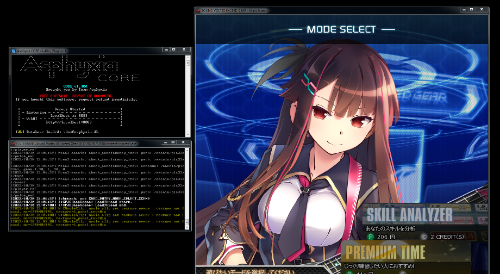 0
0 -
12 hours ago, hzydhdirdisjsj said:
Also, uh, what title bar? For me it only appears right before the game actually goes to the startup screen, and even then double-clicking does nothing as the window isnt responding
When you run the game in windowed mode (the "-w" flag enabled in spicecfg) , it opens up in a standard window so there should be a title bar at the very top of the window.
0 -
On 10/23/2022 at 1:58 PM, LinusGale said:
I'm also having problems with my 2022061300 english translation.
If I patch the game (to unlock everything, remove timers, etc) some of the text turns back to japanese. It's annoying having to choose between a patched game or a full translated one. Should I patch the base game THEN apply the translation, or I must apply the translation first and THEN patch the game?
I don't know if any way would make a difference 😕
I guess it has something to do with one of the popn22.dll files overwriting another in the process. Maybe I could edit the file using Hex Editor or something, to keep the full english translation? I dunno how that editor works anyway...
I'm pretty sure what I did was apply the English patch first & then patch the dll with the online patcher options.
Some of the gameplay elements are still in Japanese but I'm still overall satisfied with the results.
0 -
14 hours ago, hzydhdirdisjsj said:
1440p. Setting 4k as a custom resolution in the NVIDIA control panel does display the whole thing, but it's not what im looking for. I'd prefer some external program that downscales the game window to 1440p, and runs in fullscreen mode (otherwise the GPU has to render other stuff, dropping my fps by about 20)
Here's a trick you can try as well - I've used this method without seeing any performance hits (fps drops) in the game. I'm still using an older NVidia GTX 1070 btw. This trick works because while SDVX in windowed mode doesn't allow the window to be resized (I've tried several different "force window resize" programs), it does allow the window to be *maximized* (double-click the title bar).
Obviously if you maximize the SDVX window in a 16:9 landscape screen area, you'll end up with a bizarre massively stretched out screen that looks all wrong. So what you do is set a custom resolution in NVidia that actually has a 9:16 ratio in landscape mode. This will provide a portrait aspect screen on your monitor with black bars on each side that still takes advantage of the full vertical resolution of your monitor (1440p in your case).
So for your 1440p monitor, you' set a custom resolution of 810 x 1440 . Then run SDVX in windowed mode. Once the window pops up, double-click the title bar and the game window will fill up the entire screen area. The aspect ratio will be very slightly "squished" because the title bar is still there, but this will be pretty much unnoticeable to human eyes. You can tweak the horizontal resolution by reducing it by a few pixels if you want an "exact" 9:16 aspect ration in the gameplay screen.
I know this isn't a true "fullscreen" solution, but I find that this method works quite well & I haven't encountered perfromace issues or fps drops.
I'll mess around & see if I can get it to run in full screen at a custom resolution & follow this post up if I find a way. I've always just run SDVX in windowed mode up until know as I've never had any issues with it.
0 -
3 hours ago, hzydhdirdisjsj said:
thanks, doesnt display the whole game window though
Are you playing on a 1080p display? For the SDVX games prior to SDVX VI Exceed Gear, you can set the 720p option in spicecfg - this will make *most* of the window fit in portrait orientation on a 1080p display. A little bit of the graphics will still be cut off since the vertical size of the window 1280 & you're displaying that window on a 1080p area, but it will be perfectly playable.
The 720p option doesn't work for Exceed Gear - to display that game in portrait mode on a landscape oriented display (without rotating the monitor), you'll want a 4K UHD display.
0 -
I'm curious about an option in the Test Menu & was wondering if anyone knows what it does. It's any option called "Pop'n Music Card" that's found under the "Game Options" menu.
It's off by default. If I turn it on & try to start the game - I just get an error message telling me to go back into Test Menu and turn it off. I'm just wondering what this does. I'm guessing it provides some functionality at arcades in Japan & maybe Asia. I tried to find out via Google but I just get a bunch of results referencing the collectible cards with the Pop'n characters.
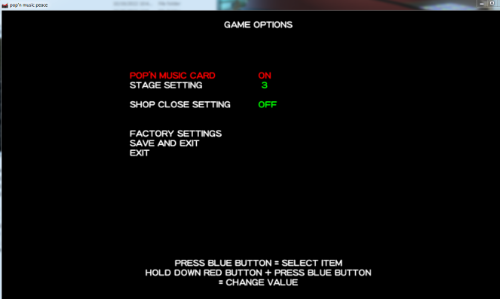 0
0 -
14 hours ago, burstlimit said:
This is usually a symptom of using an audio device other than the onboard audio. Are you using a separate sound card (internal or external) for your default audio output device. Switch to the onboard audio (the one on your motherboard) & that will probably fix this issue.
It seems like after SDVX IV (Heavenly Haven), they changed how audio is handled in SDVX. On SDVX IV, I was able to use my SoundBlaster card or HDMI audio output on my NVidia card with no issues. However for SDVX V & VI (as well as with some other recent Bemani releases), I've had to use my onboard audio output.
There is a way to "reroute" the sound output from your onboard audio to other devices using a method called "audio mix" or something (this actually shows up as a recording device on your PC) - I've done that successfully on my PC i.e. : have my default audio set to onboard audio & then reroute the sound out of my SoundBlaster or NVidia HDMI.
0 -
5 hours ago, ganybunz said:
I'm actually in the final patch, 2022-08-24, and I still don't have them. There must be something out there I'm still missing somehow. Maybe I need to enable something in the game patcher? Does Omnimix need to be enabled?
That's actually not the final patch for CastHour. You can check the patch updates for CastHour here:
https://bemaniwiki.com/index.php?beatmania+IIDX+29+CastHour
Most recent update there shows released as 2022100400
0 -
New Pop'n Music game coming soon - Pop'n Music UniLab (27) :
0 -
BTW, for anyone who's having trouble getting the arcade rips of Groove Coaster to work properly , the NS Switch version, Groove Coaster: Wai Wai Party!!!! , works perfectly via the Yuzu emulator even on lower end gaming PCs . I'm running this on an old PC with a 4-core I5 + Nvidia gtx 1070 and it works perfectly; 60fps at native 1080p resolution using Vulkan. Very easy to set up & you get the arcade game play wrapped up in a nice package. They did a very good job with the NS release & continue to support it, unlike the PC/Steam version which has been neglected.
The Ziperto site has the base game rom (NSP format) along with a bunch of DLC (very easy to add in Yuzu) so you'll get a pretty large selection of songs here including songs from crossover events w/ other games such as DJMax, Project Diva, etc. No hassles setting up a method to save scores/progress here either since this is a console game so all those features are already built in.
Definitely worth checking out if you want to play arcade GC at home but haven't had luck getting the rips to work.
1 -
On 8/25/2022 at 3:27 AM, ganybunz said:
Edit: After doing some more reading and troubleshooting when I wasn't so tired, I was able to fix my problem. I've got everything working now including my save data from Bistrover transferred to CH. Nice~
Edit2: For Premium Free mode crashing after exiting, if I'm reading right updating to 101301 will fix this?
Trying to get CH29 running with asphyxia but can't for the life of me figure out what I'm doing wrong. I'm still able to connect just fine in 28. When I boot CH (updated from Bistrover from link on front page), during the boot sequence it shows Network: Error. I've tried some of the asphyxia plugins I've found here by going to different pages but I must be doing something wrong. Attached config.ini, log and images I thought might be useful (image in Japanese just says check network. If I go into the service menu and check Network, shop name is 'Asphyxia', but e-amuse still 'Not Available'. If I go to Game Mode, I get another message that when translated just says e-amuse services aren't available and I can't get to the title screen). The game works just fine when I disable ea emulation in spicecfg. Any ideas what I might be doing wrong? There has to be something I'm missing here.. Thanks in advance.
Also, when booting I show Backup Data: Error for some reason? Also, boot showing wrong version. It should be 2021101300 (haven't applied any further updates)log.txt 27.58 kB · 0 downloads config.ini 795 B · 1 download
Don't worry about the what the "boot version" shows. You can just edit the ea-config file to the "correct" version if you want it to show that during boot up sequence.
As for the backup error, just go into ../contents/dev/nvram & delete everything in there (or move the files to some other directory on your pc if you want to back them up). Start up the game again and it should work but you 'll probably need to go into the test menu and set things like the resolution, clock, etc. again as if this was a "fresh" install.
0 -
On 8/20/2022 at 6:25 PM, muratendmo said:
Just asking, if running BISTROVER, in fullscreen on my 1080p120hz monitor, are there supposed to be black bars surrounding a normal 720p sized window?
If you don't have scaling enabled on either the monitor/TV or GPU, then yes you will see the native 720p game screen surrounded by black bars. Enabling scaling will allow the image to be upscaled to 1080p (or 2K or 4K) & eliminate the black bars. I've heard it's preferable to turn on scaling on the monitor/TV rather than via GPU for performance reasons, but I don't really notice a big difference. I guess that will probably depend on the hardware being used.
0 -
5 hours ago, Curru said:
Yes, I have this controller. It is the FauceTwo controller from Gamo2 :
https://www.gamo2.com/en/index.php?dispatch=products.view&product_id=361
It does work with the arcade versions (I've played SDVX IV , V , & VI on it) ; controls & RGB lighting can all be configured in SpiceTools.
1 -
1 hour ago, mikaelr said:
Fake name used by leaker to 'hide' his identity but it didn't work out well.
Ah ok. I was wondering if it was some new version or hack of the game I didn't know about lol.
0 -
On 8/4/2022 at 5:59 PM, mysticallego said:
Bringing back an old link that still works because the repack link got taken down
get https://nyaa.si/view/1438218 (0831)
use https://uptobox.com/kwdiaula8r7z (0831 -> 1020)
use https://anonfiles.com/XaQc5eQfx7/KFC-2021112400_7z (1020 -> 1124)
use ?????? (1124 -> 1214) [Unsure if 1124 and 1214 are the same? Recurring typo?]
use https://mega.nz/file/diYQVLRR#4x7J9dfqAQmYipyqbfUxEXwD-fgbJTj3llGBW5fUUAs (1214 -> 0425)
use https://anonfiles.com/t2O3T4w6y7/KFCJA2022042500-2022062800_zip (0425 -> 0628)
use https://anonfiles.com/Kak5Ca1ay9/EGRS_LEAK_-_0712_July_12_Update_Pack_zip (0628 -> 0712)
Alternate path (from BLS on discord):
Update from KFC-2021083100 to KFC-2021102000:
https://mega.nz/file/M48VmYoR#vlZd1UeTdulTILkj2-TS-tvKGiUixew2jCqUSAMiWC4Update from KFC-2021102000 to KFC-2021112400:
https://mega.nz/file/ExlChDQT#54GoQg9BnbY_ku22eYLBxXPUDXDpeNaWhXdTH6ilFNcUpdate from KFC-2021121400 to KFC-2022042500:
https://mega.nz/file/diYQVLRR#4x7J9dfqAQmYipyqbfUxEXwD-fgbJTj3llGBW5fUUAsUpdate from KFC-2022042500 to KFC-2022062800:
https://anonfiles.com/t2O3T4w6y7/KFCJA2022042500-2022062800_zipUpdate from KFC-2022062800 to KFC-2022071200:
https://anonfiles.com/Kak5Ca1ay9/EGRS_LEAK_-_0712_July_12_Update_Pack_zipPatcher: https://elpis.fun/gamepatcher/sdvx6.html
Asphyxia core: https://asphyxia-core.github.io/
Plugin: https://github.com/asphyxia-core/plugins/tree/stable/sdvx%40asphyxia
in other news,
EGRS 08/04/22 (Thu) 12:36:21 No.210
2022072600 will be ready, everyone wait.
(0628, 0712, BLS path and EGRS quote from /1cc/ and 1cc discord)
Sorry , out of the loop a bit. What is "EGRS" ?
1 -
On 7/4/2022 at 11:30 AM, bakaaa said:
Hello MDX-2022070400 DDR A3
Update file from DDR A20 PLUS
https://mega.nz/file/QXl2gQaT#2qC8mv2RbykIb_jvWC2YS3jZMcennR-AXOLBY5tJ_r0
Which version of DDR A20 Plus is this update file for DDR A3 ( MDX-2022070400 ) supposed to be applied to? Been out of the loop on DDR lately so not sure if I the version of DDR A20 Plus I have is correct or if I need some other updates before applying this one. Thanks.
EDIT: Found these on Nyaa - guessing this update is applied on this ?
MDX-001-2022020200 - Dance Dance Revolution A20 PLUS FINAL
0 -
3 hours ago, G KENNON said:
A20+ and other DDR Games refuses to boot on a 4K TV do you know why it doing that
Have you tried setting the resolution in Windows to 1080p and then running it - I have a 4K LG OLED and can run them fine at 1080p - haven't actually tried to run them at 4K since I think DDR still runs at only 720p anyway....
1


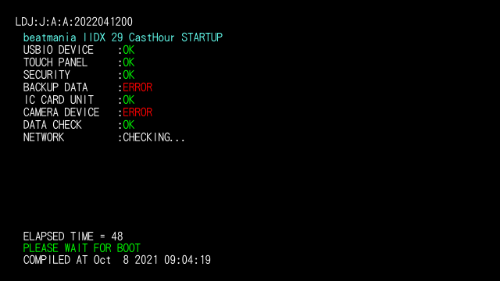
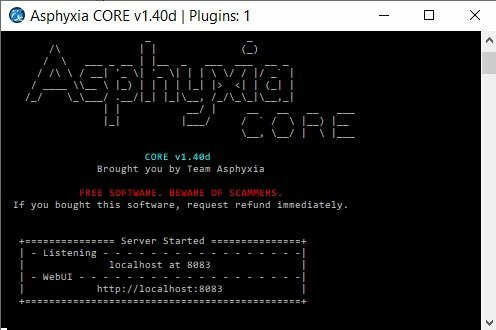


[Arcade PC] Beatmania IIDX 28 BISTROVER (BEMANI)
dans ARCADE PC DUMP LOADER
Posté(e)
I've been away for awhile and am trying to "catch up" with all the new info here. Could someone just tell me what version of IIDX Resident this update to Epolis should be applied to:
LDJ-012-2023101800
I have IIDX Resident working but not sure if it is at the required version for the Epolis update.
Thanks in advance.