
bojo5150
-
Compteur de contenus
480 -
Inscription
-
Dernière visite
-
Jours gagnés
2
Messages posté(e)s par bojo5150
-
-
Has anyone had success using config.exe to use lightguns?
I see my guns listed and can select and save. A config file is then generated but when playing the game only a single mouse works, no guns.
0 -
19 hours ago, cbeluz33 said:
how did they get away with using a castlevania themed song in attack mode??!!0 -
On 2/11/2024 at 10:44 AM, Satanicainc said:
For shot is not sync on screen you need to calibrate it on the service menu.
Start the game, without insert coins press the key asigned to service menu (0 in my configuration). Move between menus with Left Start and Right Start, go to the "Prueba pistolas menu"
Select "Haz Prueba" and the "Alinea"
Align the crosshair to the target and shoot
exit the menu and go to "Salir" menu and press "Haz prueba" to save changes into NVRAM and exit service menu
For disable crosshairs, open the Marbella Vice [Picmatic].uae file in the Configurations Folder and add the following line at the end of the file:
lightpen_crosshair=false
would you mind sharing your bezels?0 -
18 hours ago, Galaya said:
Then learn how to use spice or wait for tp
how / what did you configure to get past the network missing error. The game doesn’t let you past the title screen without setting up a server to connect to.0 -
2 hours ago, dante3732 said:
LOL, thanks, i ask in discord and they say about PLAY! don't have portable mode.
https://github.com/jpd002/Play-/pull/1286#issuecomment-17032302020 -
1 hour ago, lords said:
NO...the TP program will issue you an id.....it has to be setup not a name...numbers! when you add the game click on online id and copy that to the game settings....
under Your APM3/IDZ/SWDC Card.
https://teknoparrot.com/OnlineProfile/APM3
Ah, got it. I had never setup AIME saving prior.
game now works. Thank you!
2 -
2 hours ago, hippopippo said:
add your AIME ID in TPUI
This can be any name we want to put in there, correct? or do I need a real AIME ID? For example, I input "Bojo" and the game crashes after hitting button 1 on the AIME screen
0 -
On 2/23/2023 at 4:29 AM, Biscuits said:
Alright, thanks for the tips! This game has no security dongle apparently and all that exists as boards are the System 148 PCB and the I/O Board. Other than that, there's the 12V power supply board but that's about it!
Were you ever able to dump the game?
0 -
Just curious, I haven’t upgraded Play! Since the .62 stable release. Have there been any improvements on speed, graphics, sound, etc for the Arcade games?
Just wondering if it’s worth upgrading to current release
0 -
1 hour ago, Scheang said:
Standalone I believe. It loads up and stays on the I/O test screen for a while, then goes to the whip error I mentioned.
Is it Patreon on TP btw?
Na, it’s still Patreon but it works fine standalone. Just follow the instructions in the demulshooter wiki here https://github.com/argonlefou/DemulShooter/wiki/KONAMI-Arcade#castlevania--the-arcade0 -
18 minutes ago, Scheang said:
hi. I'm getting a Whip sensor error when trying to load Castlevania. Any way past this?
you running standalone or with TP?0 -
6 hours ago, WildWolf said:
Tekken 6 & 6 BR are not supported unfortunately
how about the vanilla Tag 2? Anyway be very get it working?0 -
4 hours ago, 7zxkv said:
spice2x-2023-11-17 (beta) - Use E00401 prefix for card number generation (Contributed by gar6a9e) - Volume API hooks to prevent audio volume change (enabled by default) (Contributed by gar6a9e) - Small UI tweaks spice2x-2023-11-15 (beta) - Automatic card insert option (-sp2x-autocard) - Dump CPU features to log on startup spice2x-2023-11-12 (beta) - Fix crash in some games caused by linker changes, broken since 2022. This should fix older GITADORA versions (Exchain and below) crashing at boot, and potentially other games. (See Issue #71) - Add IIDX native touch option (-sp2x-iidxnativetouch) - Fix V-Sync issues with auto-screen-orientation (Contributed by ASleepyCat) spice2x-2023-11-04 - Option for NVIDIA GPU optimization (-sp2x-nvprofile) (Contributed by ASleepyCat) - SmartCard fixes (for -scardflip and -scardtoggle) - Small reorganization of options in configurator spice2x-2023-10-30 - Add multi-touch input support for DRS (experimental) - Add TDJ Windowed mode for IIDX (-sp2x-iidxtdjw) - Fix -iidxasio not working in some versions of IIDX. spice2x-2023-10-22 - Add E-spec I/O emulation for IIDX (Contributed by LupinThidr) - Fix IIDX TDJ launching at 60Hz for some users (Contributed by ASleepyCat) - Add workaround for buggy ASIO drivers that lock up on close (Contributed by whowechina) - Hide Insert Card overlay by default, add option to show it again
Any idea what if any version boots silent scope bone eater? It’s been listed in the game selection for years but I can’t get any release to boot the game.2 -
10 hours ago, eljose said:
FIX for yuzu emulator of Mario Wonder

Where do you put it to get the game to see the patch? When I right click on the game and select properties nothing is listed under patches
1 -
Did Cobra break recently? After the character selection the game sits on a black screen. The stable .62 release didn’t do this. (I just upgraded to the latest today)
0 -
I assume calibration is required for this? When I get in game the character just runs around on there own.
0 -
39 minutes ago, Son of Blindboy said:
@bojo5150 Hi mate. The top jap text is where credits are inserted. Try inserting credits and pressing start. I set mine to Freeplay and I'm pretty sure you can also skip this screen if you left mouse click. The mouse can be used to move around on the menu screens and select.
I can insert coin but pressing start does nothing for me.
I tried moving the game to the root of C as well but same result. I can't seem to enter the test menu either and hitting the keys (enter, test, service) repeatedly causes a crash
edit: I was able to get into test. I updated to freeplay and turned the operating hours to off. It seemed like I had the same issue, I stepped away for 5 min , came back and it booted up!
1 -
-
12 hours ago, TheKitBoi said:
Now Playable in the UJL NOW! Search Effort server at #preservation
Tell me if you want the discord server
sorry, how do you play it?1 -
On 5/15/2022 at 6:21 PM, shift said:
Hi everyone, I have a problem with this game, basically the "Disney-Pixar Cars" window opens for a few moments but then closes immediately.
My configuration is as follows:
CPU: i5 6500
GPU1 (integrated): Intel HD530
GPU2: Nvidia GT1030 2GB DDR5
RAM: 16GB
TeknoParrot: 1.0.0.743
O.S .: Windows 10What can I do to fix? Thanks
the video that starts to play before the crash is corrupt, this happened to me as well. Just copy and rename another one of the attract videos and it will work.0 -
7 hours ago, 7zxkv said:
update of normal or FX version, or FX2 (other game)?
says FX 2 on the git page0 -
1 hour ago, mickael28 said:
Thanks, after many changes and attempts changing to OpenGL managed to launch the game, but it works pretty randomly. Maybe 1 out of 20 attempts? all the others, the whole computer (an old Alienware 17 R1 laptop) crashes when it's compiling things in the startup screen. Fully shuts down.
Any idea what could be causing those fatal crashes most of the times?
I don’t but your nvidia drivers are really outdated. The current rev for your GTX is 425.31 so I would recommend upgrading, deleting your compiled spu cache and trying again with Vulkan.0 -
8 hours ago, mickael28 said:
Hey guys, I was going to try this project with Deadstorm Pirates and managed to get a zip file with the game and the rpcs3.exe file, however when I click on the game... it gets stuck here and fails with a fatal error.
Any idea how to progress from here? (as a note, not sure what those errors mean because I don't even have anything in that path related to rpcs3?
Error seems related to Vulkan. Either install the appropriate nvidia gtx updates or switch to OpenGL0 -
15 hours ago, darksabre9 said:
well he does have an ollie king discord you could definitely contact him, he's taking a break atm but he is make progress. he's both trying to decompile the game for a pc release and emulating it.
also adding this in just in case. he did try to get other Chihiro games running, but most likely just trying to get ollie king to run.
-Craxy Taxi 3: boots but when going to the attract mode it goes to 2 fps (game is also glitchy)
-Wangan: probably won’t be emulated for a long time due to the devs using D3D8I (unique pc driver) which has no documentation.
as far as for the other games they just need controller support and possibly more.
outrun 2, Virtua Cop 3, Ghost Squad works and playable.
Question, for Ghost Squad do you have it working on xemu or cxbx?
0


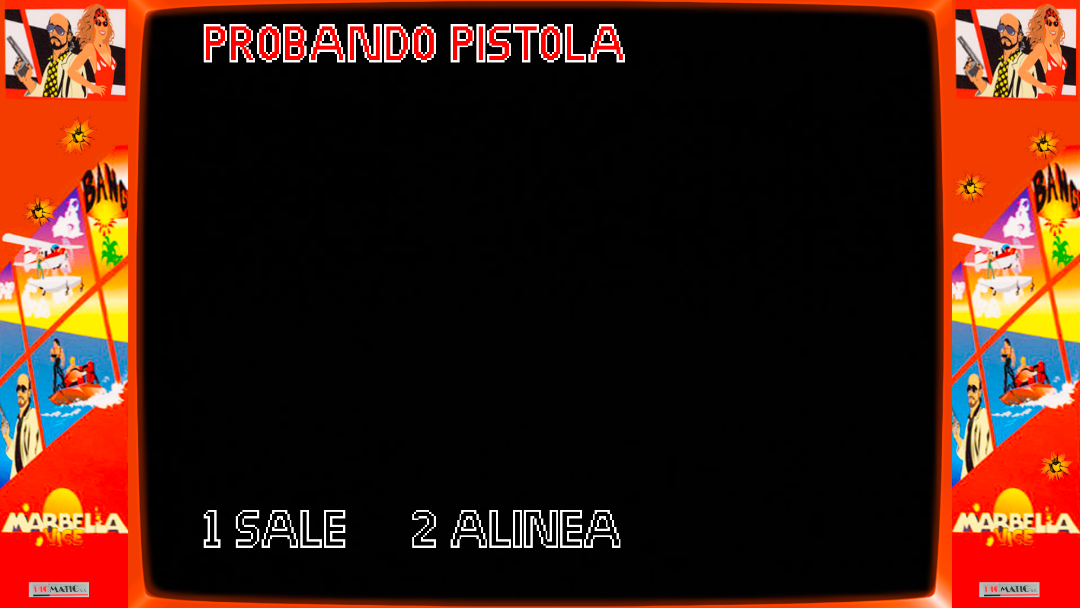
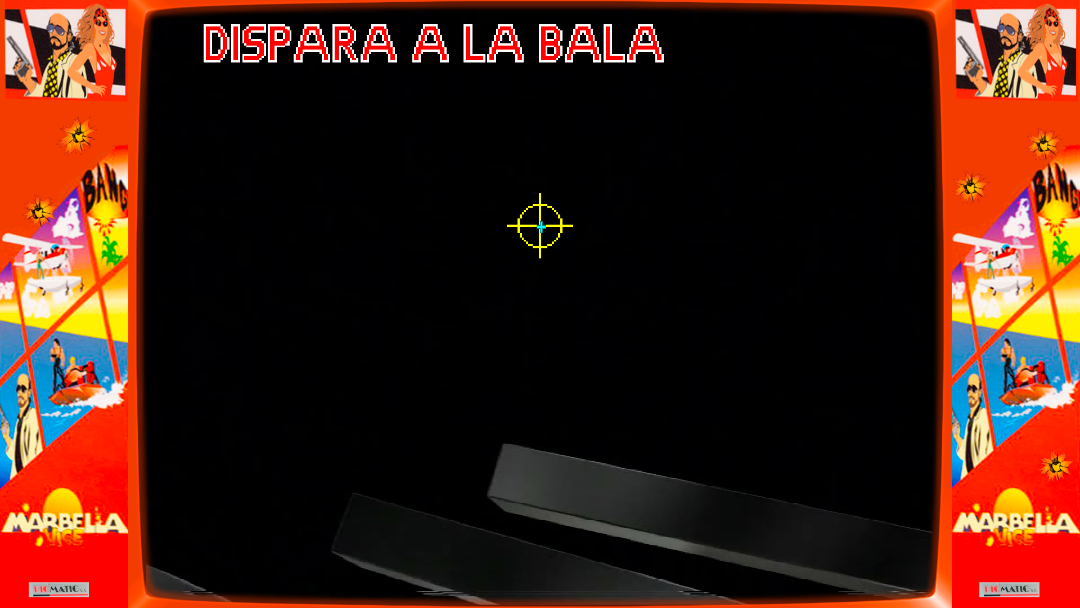
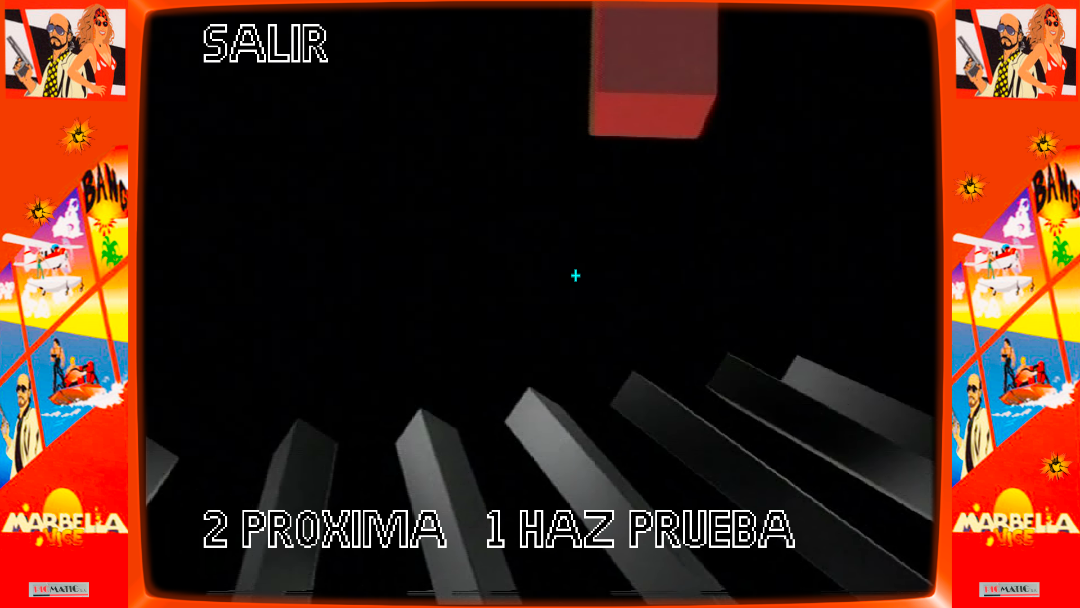

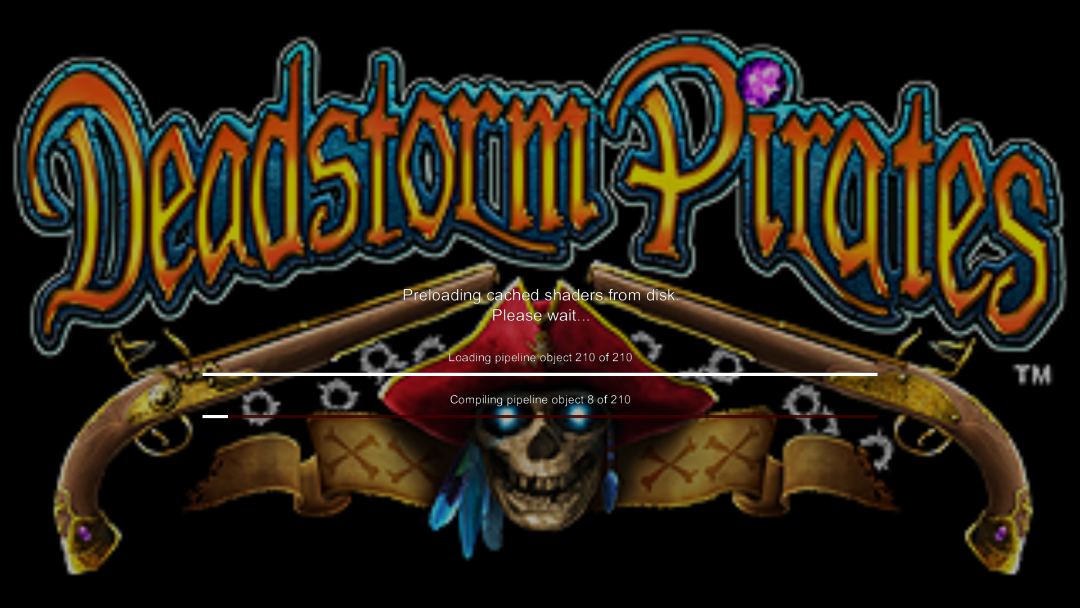
Picmatic Marbella Vice
dans ROMS & ISO
Posté(e)
I finally got around to spending more time with this and have a few questions:
1. First off the game is working great with my player 1 gun4ir lightgun. (HID device 1). I mapped my second gun (HID device 3) to right trigger and dual lightpen H & V. When testing the controls in Winuae they light up and seem to work fine. When I launch the game, I can't figure out how to start player 2. The "2" on the keyboard doesn't work nor does pressing the guns trigger button. Where is Player 1 & 2 start buttons mapped at so that I can remap them?
2. I placed the bezel in the plugins/overlay folder, selected overlay on the filter screen and selected marbella vice.png and save the configuration however the bezel does not display. What could I be missing?
Thanks for everyones help in advance!