-
Compteur de contenus
91 -
Inscription
-
Dernière visite
-
Jours gagnés
5
Messages posté(e)s par Satanicainc
-
-
hace 17 horas, Machin33x dijo:
https://github.com/nixxou/pcsx2/releases/tag/V0.1
Untested, not sure it works, the soft i was using for testing com port has it licence expired. Keep me posted.
To sum up. Priorize US versions of games.
Only for guncon2 games, It will not solve the issue for Silent Scope.
Some games have build in cheats or memory save (like for exemple to enable two player mode in endgame when you normaly have to clear the game)
In the gun option, it should have the option to set the guncon com port for direct connection.
In the Interface it should have the option to enable MameHooker and an option "AutoBoot Save 10". If this option is enabled, and the save state 10 is used, game will boot using this savestate (can be use to bypass game calibration)
Note that Autoboot on save state can crash the emulator if you your savestate virtual usb devices does not match)
For 2 player Vampire Night, i had issue with calibrating 2nd gun, so you need to boot with gun 2 off, and activate it once in game.
For endgame, remember that gun2 = player 1 and gun1 = player2
For RE Gun Survivor 2, you have to bypass the qualibration screen, don't calibrate the gun.
Guncon must be configured in joystick mode and played in 4/3.
Except Time Crisis 2 & 3 when you play in coop mode, you have to switch to 16/9 (press F6 until you do)List of game with recoil support :
Amazing work @Machin33x!!
Your other forks (Duckstation and Dolphin) work like a champ using mamehooker or serial communication directly.
So, regarding Silent Scope games, is not possible to add lightgun support using this method? Or is hard to do it?
For give support to the non-USA games, what do you need, how can we help you?
Many, many thanks for your effort and this amazing work
0 -
Go to the Filter menu and you can play with the sliders that manage the horizontal\vertical position and size of the image
0 -
En 20/2/2024 a las 6:36, ranger dijo:
the download is no longer available, has it been removed?I have an American Laser Games & Picmatic pack for WinUAE in archive.org. This pack includes Fast Draw
1 -
hace 27 minutos, magicray1028 dijo:
nice update, i have the rawinput option checked under i/o but where do i go to select which light gun is which player ? i dont see move configuration options under the pad settings
At this moment RPCS3 uses the mouses\lightguns order defined by Windows.
0 -
I tried it. Fantastic work Machin33x!!... I saw that you've cloned PCSX2 in your github too, so I guess you're working in add two lightguns support in PCSX2 too
0 -
hace 3 horas, bojo5150 dijo:
would you mind sharing your bezels?The pack with the bezels are in the archive.org I shared previously
0 -
hace 7 minutos, Scripper dijo:
I'm wondering: There ARE two dubs (spanisch and englisch) in the video-material. On the right channel there is an English dub, on the left channel there is Spanish only. You can hear this if you play the video directly with a video player. WinUAE only seems to play the left channel only. Maybe it is possible to only hear the right channel instead of the left channel?
If you enter to the service menu you can change the audio and the game text from Spanish to English and vice versa. But remember, to enter the service menu don't insert coins
1 -
hace 1 hora, eljose dijo:
https://www.recreativas.org/los-justicieros-945-picmatic
No dump available yet
0 -
hace 7 horas, Gtguy dijo:
Interlacing is not the same as scanlines. I can remove scanlines but I still have interlacing.
Here is an example of an interlaced image. https://blog.video.ibm.com/streaming-video-tips/interlaced-video-deinterlacing-for-streaming/Ah sorry, I misunderstanding you,
There are several options to configure on WinUAE regarding interlacing:
On Display Settings

On Filter settings:

You can play with these settings to obtain the results you're looking for
1 -
hace 2 horas, Monky dijo:
For calibration and 2nd player issues.
The problem often comes from key combination problems.
Little test that I will carry out this weekend, if anyone else wants to try their luck first.
1) Do not use the "Raw Input" but the "Fake" option
Allows you to use a controller with all the buttons mapped wherever you want like a PS Move
2) Create a Savestat point
3) Change “FAKE” to “RawInput”
4) Getting started with Savestat
To be tested on the following games if that can resolve the situation :
Resident Evil Darkside Chronicles
Resident Evil Umbrella Chronicles
Dead Space Extraction
So, with this steps do you achieve to play with two players\lightguns?
1 -
At the moment it's in Spanish, but I'll try to upload English subtitles in the next days
A videotutorial to learn how to configure WinUAE for Marbella Vice and other American Laser Games
1 -
Another one made by Oscar Mekawen2stampa
 3
3 -
hace 4 horas, punkdark2000 dijo:
How did you configure the 2 player?
Update to the last RPCS3 version. Then In configuration I/O Settings Tab:
 0
0 -
hace 9 horas, WildWolf dijo:
At last omg !
We've been asking for this function for years...
I'm delighted that the developers are working on rawinput. If this is resolved they will even be able to include games such as Arcade version of DSP, AKB48 and Dark Escape in the official version of RPCS3.
All good news!
You forgot Time Crisis Razing Storm Arcade!
I don't know if the Arcade versions could be included, AFAIK the Arcade lightguns games use another kind of controls that are totally different of the PS Move api, but who knows...
Unfortunately, in PCSX2 and in Duckstation, Stenzek is refusing to provide raw input support for two light guns/mouses.
0 -
Time Crisis Razing Storm, Time Crisis 4 and Pirates Dead Storm work like a charm at two players with this new raw input feature.
However Resident Evil Darkside Chronicles, Resident Evil Umbrella Chronicles and Dead Space Extraction don't appear to use the new raw input feature yet. But the new advances look promise to play the short list of PS3 lightgun games in cooperative mode
0 -
8 hours ago, eljose said:
https://1fichier.com/?1mt3d6ueax9r05hj5sa1 RFeady 2 Play 😄 with 1 player only push the .bat file 😄
all the credit to HVG videojuegos clasicos 😄 from Telegram, try it , is amazing
Thank you for not recognizing the effort and dedication we have been giving you in this forum.
3 -
1 hour ago, Gtguy said:
How do you remove interlacing in WinUAE? Seems like it is not coming from the source video.
Open the .UAE file in configurations folder a search for "scanlines", currently is configured to 50
1 -
Remember my link:
https://archive.org/details/winuae_alg_picmatic
I upload some changes on the configurations and added bezels
1 -
Take into account the following:
Yellow crosshair is Left Player, so you have to start the game with key 1
Blue crosshair is Right Player, so you have to start the game with key 2
If you are moving the yellow crosshair in service menu, check that your device has assigned Lightpen Horizontal, Lightpen Vertical AND American Laser Games/Picmatic LEFT TRIGGER
If you are moving the blue crosshair in service menu, check that your device has assigned Dual Lightpen Horizontal #2, Dual Lightpen Vertical #2 AND American Laser Games/Picmatic RIGHT TRIGGER
1 -
14 minutes ago, eljose said:
whenefver i go to test it changes from 'mouse' to 'HID mouse' and can not 😞 test the buttons should i remap them ?
If the HID Mouse has no mapping, follow my instructions and remap as I said before
0 -
32 minutes ago, eljose said:
i went to config " Marbella vice" and pushed the button 'Load' i can see the crosshair in 'probando pistolas' but can not shoot or move it
Let's see, dude. You seem very lost.
Let's take it step by step,
1. Open Winuae.exe
2. Go to Configurations and select Marbella Vice [Picmatic]. Press LOAD button
3. Go to Input menu, check the first drop-down menu says "Configuration #1"
4. Push the TEST button on the right bottom
5. Press your lightgun trigger or mouse left button and check what device is highlighted
6. Enable the highlighted device (check the Enable Device on upper right)
7. Map the device as follow:
X - Lightpen Horizontal
Y - Lightpen Vertical
Button 1 - American Laser Games/Picmatic Left Trigger
8. Go to Configurations Menu again and press SAVE button
9. Start the game, and remember that Left Player start is key 1
X -
0 -
-
4 minutes ago, eljose said:
NO 😞 without crosshair and i can not shoot the screen 😞
Could you share you configuration please?
Remember, if you run first the emulator and not the AHK, you MUST load the Marbella Vice [Picmatic] configuration
On 2/11/2024 at 9:16 AM, nosoucy62 said:To check what device Winuae is detecting, open Winuae, load the Marbella Vice configuration, do the process explained by emulor. Configure it (X axis must be Lightpen Horizontal, Y must be Lightpen Vertical, Button 1 must be American Laser Games/Picmatic Left Trigger) and remember to mark Device enabled on the right upper corner. And after this process go to configurations menu again and press SAVE button.
0 -
You must load the Marbella Vice configuration from the WinUAE emulator configurations menu, after that enable and configure your pointer device in the input menu and the save again the configuration. Close the emulator and run the ahk again
0




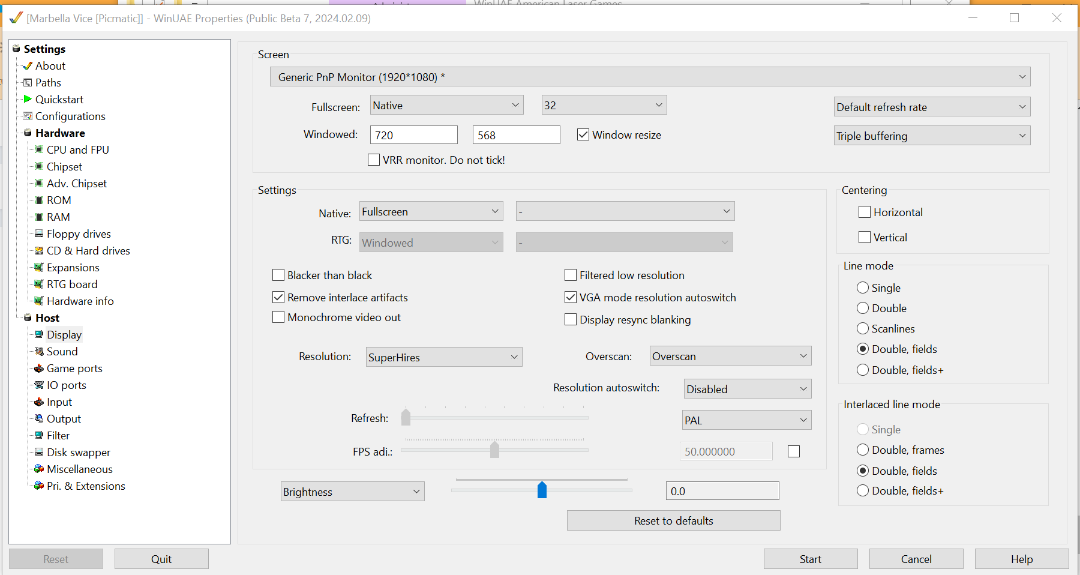
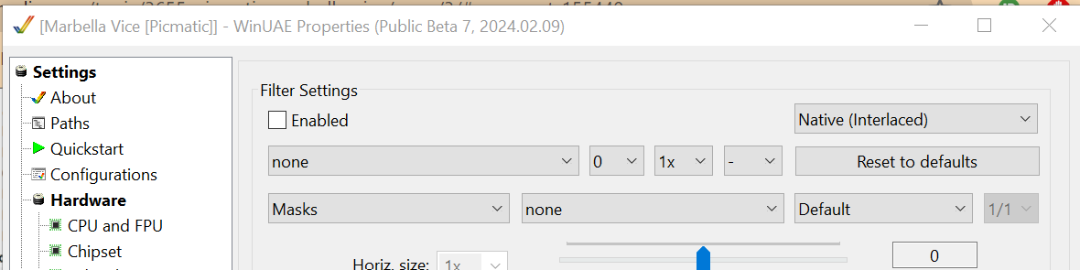

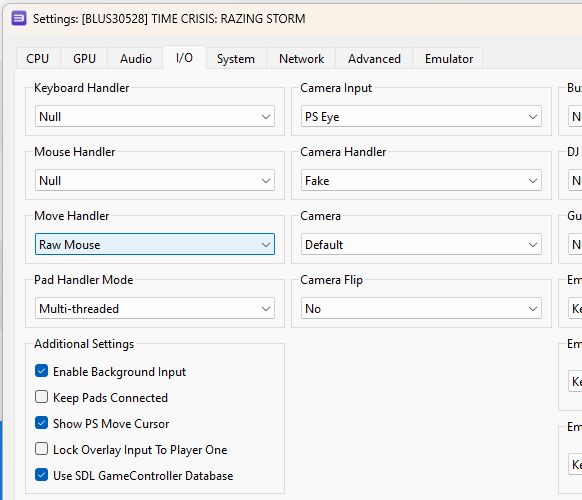
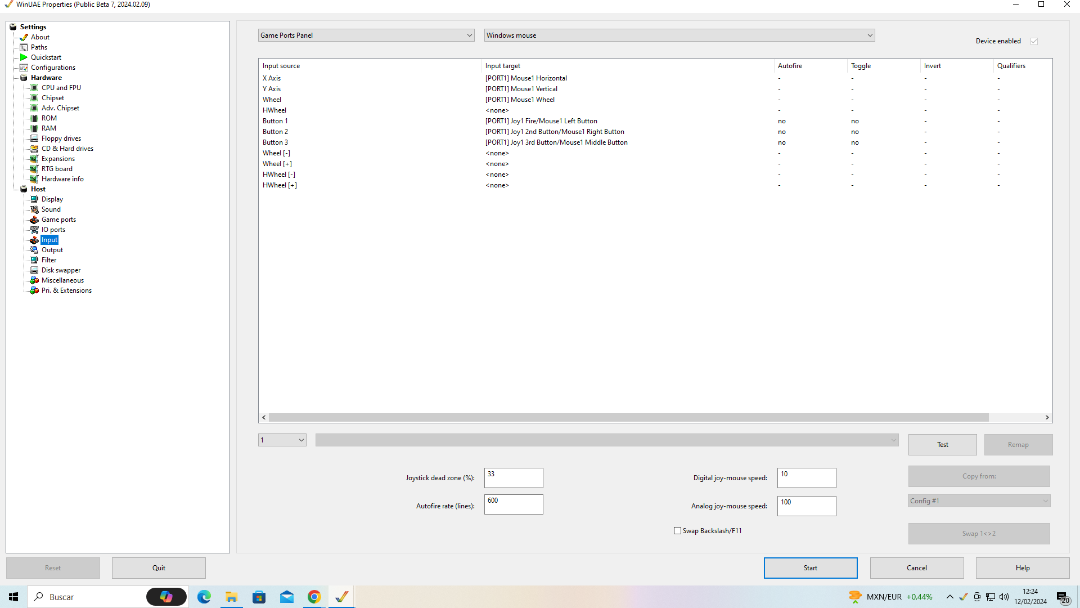
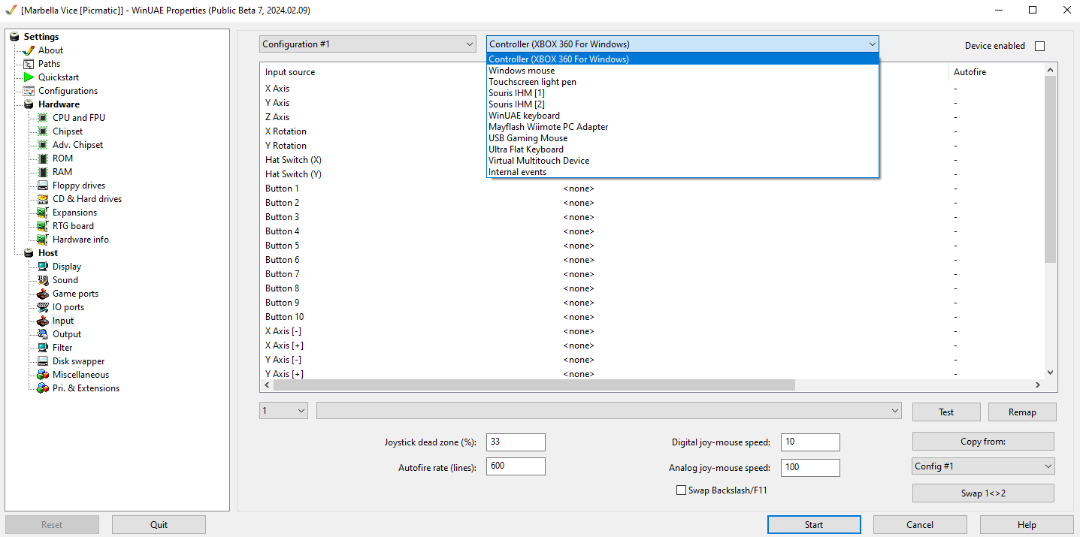
[EMU] RPCS3 (2 Lightguns - Raw input support is available)
dans EMULATEUR NEWS
Posté(e)
How do you get it to work properly using PS Fake and the gun in gamepad mode?
I have assigned the gun axes to the left stick of player 7 and in the game the crosshair generated by RPCS3 for the player moves correctly according to the gun, however the real movement of the PS Move in the game is very slow even if I change the values of the left stick and it's not aligned with the RPCS3 crosshair