
Houb
-
Compteur de contenus
896 -
Inscription
-
Dernière visite
-
Jours gagnés
37
Messages posté(e)s par Houb
-
-
No that's right you would need a recent version.
0 -
-
Il y a 4 heures, jawah a dit :
Oui il y a un problème ici, le mask ne devrait pas être utilisé ainsi. Il ne doit couvrir que 2x2 pixel et n'être utilisé que par le shader bgfx. Je pense que tu n'a pas configuré comme il faut.
La marche a suivre est expliquée un quelques postes plus tôt. Il faut mettre "Video Mode" en BGFX et ensuite selectionner crt-geom-mod-deluxe.json comme "chain".
Here what you should get with CRTGeomMod-Deluxe MAME BGFX shader chain (Arcade, SNES, Genesis, Saturn, N64, PC-Engine, Sega32x, Playstation) :
@Fulgore18 Glad it works
 Thanks for yur feedback!
0
Thanks for yur feedback!
0 -
Il y a 1 heure, Fulgore18 a dit :
In the dump folder is a direct launcher.
But I am trying now jconfig just searching files on my chaos computer

In case that nothing will work I place all Taito game in the Taito loader and run them on my screen with my scan line generate between. Looks good but not the cool like Geom
I still don't understand but for 180° rotation try this shader : http://www.mediafire.com/file/cn9jsk1xlddtjij/CRTGeomMOD.fx
(to get 90°CW you need to check "ROTATED" and "ROTATED 180")
put it in .\reshade-shaders\Shaders\ instead of the 3.1b one
I hope it helps
 0
0 -
so if not TP nor Jconfig nor TTX_monitor, what loader are you using??
0 -
il y a 3 minutes, Fulgore18 a dit :
To make it short. I would like to have the option to rotate in both directions.
Mame is working thanx for this.
One thing more... Chaos breaks runs perfect as a stand alone application. But you need Taito X2 loader if you want to change settings in the service menue. On stand alone version changes not be stored. It is stored somewhere in Taito X Loader. Is it possible to run the Taito Loader with all games inside and start the Geom App? If you put the needed d3d8. Dll inside the CB Folder in Taito an error message will pop up. Not possible to run while d3d8. Dll is inside
Kind regards ❤️😊
The issue you are talking about is when used with TeknoParrot?
(evrything works great even the test menu and saves with jconfig)
0 -
Sorry I still don't understand what you want to do...

About MAME games why don't you use directly the shader I made for MAME??
0 -
The "rotated" option is actually "90° CCW". It is used to rotate TATE games to YOKO. So far I've never seen any games that would need exclusively 90°CW to do that.
90°CW would be usefull only to rotate YOKO games to TATE. This is what you would like to do?
0 -
Thanks for your feedback, it helps a lot our motivation

Whith MAME you can use the BFGX shader I shared here, that way there is nothing to setup. Did you tried?
0 -

Many configurations made with version 2.0 are available for most Arcade PC games and many PC games.
http://www.mediafire.com/folder/ulhxwgq0edh70/V2.0
it should be quite easy to update them with v3.1b
0 -
il y a 28 minutes, Fulgore18 a dit :
Don't work on chaos breaker or did I've done some mistake?? Please help
you need d3d8to9 for this game (and for gwg also) https://github.com/crosire/d3d8to9/releases/download/v1.11.0/d3d8.dll
use it together with ReShadeMod32.dll renamed to d3d9.dll
"inp_video_size" must be set to 640x480 and "texture_size" to 320x240
and after that it should work
 1
1 -
il y a 29 minutes, Safur a dit :
Alors la version old m'intéresse seulement pour les jeux Gaelco (il y en a 2) qui ne sont utilisables qu'avec l'ancien gpuDX11. D'où mon intérêt.
La version old n'arrive pas à se mettre en fullscreen même avec l'option activée. Obligé de faire Alt-Entrée... du coup ça risque peut-être de poser problème.
Alors si mes souvenirs sont bons le launcher que j'avais inclus change en effet la config de Demul pour utiliser la version old avec les jeux Gaelco et envoie bien un Alt+Enter pour passer en fullscreen une fois le jeu lancé (c'est pour ça d'ailleurs que je dis de ne pas activer le mode fullscreen dans les options de Demul avec le launcher)
Normalement le launcher devrait marcher aussi bien avec la version 3 du shader (mais j'ai pas trop testé à vrai dire :D )
N'hésite pas à tester et à me dire

Edit : D'ailleurs pas de secrets, voilà le code ahk de mon launcher Demul :
#NoEnv SendMode Input SetWorkingDir %A_ScriptDir% SetTitleMatchMode, 1 ; Gui, Color, Black ; Gui +AlwaysOnTop -Caption +ToolWindow ; Gui, Show, x0 y0 w%A_ScreenWidth% h%A_ScreenHeight% ; WinHide,ahk_class Shell_TrayWnd ; WinHide,ahk_class Button ; ChangeResolution(32,1920,1080,60) SysName := StrReplace(A_Args[1], "-run=") RomPath_Array := StrSplit(A_Args[2], "=") RomPath := StrReplace(RomPath_Array[2], "=") SplitPath, RomPath, RomName IfNotExist, .\reshade-shaders\Presets\%RomName%.ini FileCopy, .\reshade-shaders\Presets\%SysName%.ini, .\reshade-shaders\Presets\CRTGeomMOD.ini, 1 Else FileCopy, .\reshade-shaders\Presets\%RomName%.ini, .\reshade-shaders\Presets\CRTGeomMOD.ini, 1 If (SysName="gaelco") IniWrite, %A_Space%gpuDX11old.dll, demul.ini, plugins, gpu Else IniWrite, %A_Space%gpuDX11.dll, demul.ini, plugins, gpu Sleep, 750 IfNotExist, .\reshade-shaders\Textures\%RomName%.png FileCopy, .\reshade-shaders\Textures\%SysName%.png, .\reshade-shaders\Textures\background.png, 1 Else FileCopy, .\reshade-shaders\Textures\%RomName%.png, .\reshade-shaders\Textures\background.png, 1 Sleep, 750 Run, demul.exe %1% "%2%" Process, Wait, demul.exe WinWait, gpuDX11 Sleep, 500 Send {F3} Sleep, 500 Send !{Enter} Sleep, 500 MouseMove, 2000, 0, 0 ; Gui, Destroy Process, WaitClose, demul.exe ; ChangeResolution(32,1920,1200,60) ; uncomment and put back your original desktop resolution ; WinShow,ahk_class Shell_TrayWnd ; WinShow,ahk_class Button FileCopy, .\reshade-shaders\Presets\CRTGeomMOD.ini, .\reshade-shaders\Presets\%RomName%.ini, 1 FileCopy, .\reshade-shaders\Textures\Demul.png, .\reshade-shaders\Textures\background.png, 1 FileCopy, .\reshade-shaders\Presets\Demul.ini, .\reshade-shaders\Presets\CRTGeomMOD.ini, 1 If (SysName="gaelco") IniWrite, %A_Space%gpuDX11.dll, demul.ini, plugins, gpu ExitAPP ChangeResolution( cD, sW, sH, rR ) { VarSetCapacity(dM,156,0), NumPut(156,2,&dM,36) DllCall( "EnumDisplaySettingsA", UInt,0, UInt,-1, UInt,&dM ), NumPut(0x5c0000,dM,40) NumPut(cD,dM,104), NumPut(sW,dM,108), NumPut(sH,dM,112), NumPut(rR,dM,120) Return DllCall( "ChangeDisplaySettingsA", UInt,&dM, UInt,0 ) }0 -
-
il y a 4 minutes, Fulgore18 a dit :
I found it out.
This strange issue is something between the ingame resolution and the crt emulation / tube curve. If you put the curved slider to max 10 ( flat-screen) and you ad all the crt effect than you will get this issue. In case that everything fits great but you have this issue just add more curve to the screen. Go back to 7 +-. Especially on 16 bit or low res games this will bring up some colored shadows in the background . Parallax scrolling games. But this is easy to fix. Just play around with the fine adjust of the x and y res. Slider. Reduce or increase the res for 1 or 2 pxl and it looks great.
I have alot of work to do now... But kof13 climax and Infinos Gaiden looks so great now.
Nice thanks for your feedback

if you want a flat screen don't set max but just uncheck "curvature"
 1
1 -
Here is a special version with FXAA added for d3d9 x86 games (ReShadeMod32.dll renamed to d3d9.dll).
It works just like that without any setting with DOA5UA, FightingClimax, Under Defeat HD,... and many others and should launch them directly in your desktop resolution with additionnal FXAA effect activated.
So if you have a 4K display it will be 4K if you are in FullHD it will be FullHD...etc...
http://www.mediafire.com/file/99b1cfgt1g5el3q/GeomMOD_v0.1_d3d9TestFXAA.rar/file
Some games will work and will be launched with the expected resolution but won't be stretched to the new display size.
CaladriusAC with a FullHD screen for example:
In this case just activate GeomMOD shader (home key) and set the resolution of the game in "Input Image Resolution X/Y (pixels)"
1280x720 here for this example :
This way the 1280x720 first pixels from the upper-left will be stretched to the actual resolution (1920x1080 here in this example)
Many other options are available to work also with centered games and to fully manage the ratio and the display size...
Please keep me informed if there are some issues
 1
1 -
this is very strange... Never seen such problem.
Does it remain when you uncheck CRT effect in the UI? and if you uncheck the full shader use?
0 -
if you remove FullResolution and don't use ForcedResolution instead the game will be just launched in its default resolution so 640x480 for this one.
but as said the Nesica versions of RaidenIII, RaidenIV and Homura will work without any issue.
Shikigami3, KofSS, GWG and others should work also (I think only Ikaruga and KofMIRA won't)
Also you don't need it at all with CRTGeomMOD shader because all the code inside this one is already in CRTGeomMOD so please don't use them together
 0
0 -
The TTX version is buggy but the nesica version should work just fine
 0
0 -
Hi.
The scanline is set by the "Simulated In-Game Texture Resolution X/Y (pixels)" values.
The resolution set here should perfectly match the internal low resolution of the game to get a nice result.
Also if you are talking about the result itself, you can try to change the "Dot-Mask Strength" value but I'm not sure it will match your needs...
0 -
Here is a special shader derivated from our work with Ducon2016 on CRTGeomMOD.
(in fact this is mostly a light version of this shader without the whole CRT part)
Reshade's Shader GeomMod v0.1
Download here : http://www.mediafire.com/file/rgmdaua7symihcg/GeomMOD_v0.1.rar/file
This shader should allow you to completely resize most games in the resolution and the ratio you want.
You can also zoom, crop and rotate the display and even add also background and bezel images.How to use :
- Extract the full archive in your game directory (same directory as your main game exe)
- Rename ReShadeMod32.dll (for x86 exes) or ReShadeMod64.dll (for 64 bits games exes) according to your needs.
(most often the correct dll has to be renamed d3d9.dll, d3d11.dll or opengl32.dll,... )
For d3d8 games you can also use it with d3d8to9 dll available https://github.com/crosire/d3d8to9/releases and use our 32 bits dll (renamed d3d9.dll in this case) together.
- "Home" key ingame to get the ReShade's UI in order to activate the effect and to set parameters as you want.
The dlls are modified to be able to force most D3D games to be displayed in a custom resolution according to the setting defined in the ReShade.ini [CUSTOM] section :
- "ForcedResolution=1" will try to force the game to be be displayed in the defined "ForcedWidth" and "ForcedHeight" resolution.
- "FullResolution=1" will try to force the game to be displayed in your actual desktop resolution (current resolution of your screen).Please don't enable both options in the same time.
If the resolution of the display doesn't match the screen resolution optained (small display) you can force the resize and stretch by defining your original game resolution using "inp_video_size" in the ReShade's UI (home key).
Optional art files supported (in textures folder, should be 16:9 ratio) :
- background.png
- bezel.png----------------------------------------
This is a test version, I did only a very few tests on it until now but I think it should almost already work correctly.
Please make some tests and repport it here. According to your results I would try to make it better next days.
I hope it will help. It should be at least very usefull with many "ArcadePC" games.
Enjoy
 5
5 -
-
Le shader ne devrait pas avoir de problèmes particuliers avec gpuDX11old, c'est juste que la config que j'avais postée n'est pas faite pour lui.
De plus, gpuDX11(new) marche mieux et à ma connaissance le seul avantage de la version "old" c'est l'upscale qui est inutile avec un shader CRT.
Du coup pourquoi vouloir faire une config avec la version old??
Le shader n'a pas été adapté à MAME. C'est une version Reshade qui ne serait pas pratique du tout avec MAME car les jeux ont des résolutions différentes.
Il faut donc que l'émulateur passe les paramètres de résolution des jeux au shader et ça serait assez compliqué à faire...
Ce qui a été fait par contre, c'est que j'ai repris une partie du code de ce shader et l'ai convertie et intégrée dans le shader BGFX CRT-Geom-Deluxe de MAME.
Du coup on obtient effectivement un résultat similaire à celui de la version Reshade.
Pour ce qui est de RetroArch je ne peux pas dire: je ne l'utilise pas et n'ai pas du tout envie de m'y mettre, désolé :D
0 -
psndl.net or downloadgameps3.com packages (with their rap file) are safe
 0
0 -
il y a 11 minutes, Hot buttered poodle a dit :
I have no versions of this yet. Just wanted to make sure it works. Do you have a link for this game or know where I could find it?
https://www.google.com/search?q=NPEB00409
This simple research on google returns at least 5 download links in the first page of results
 0
0





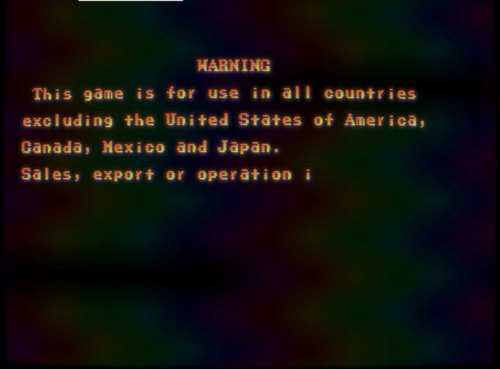















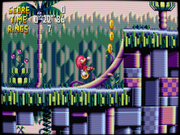


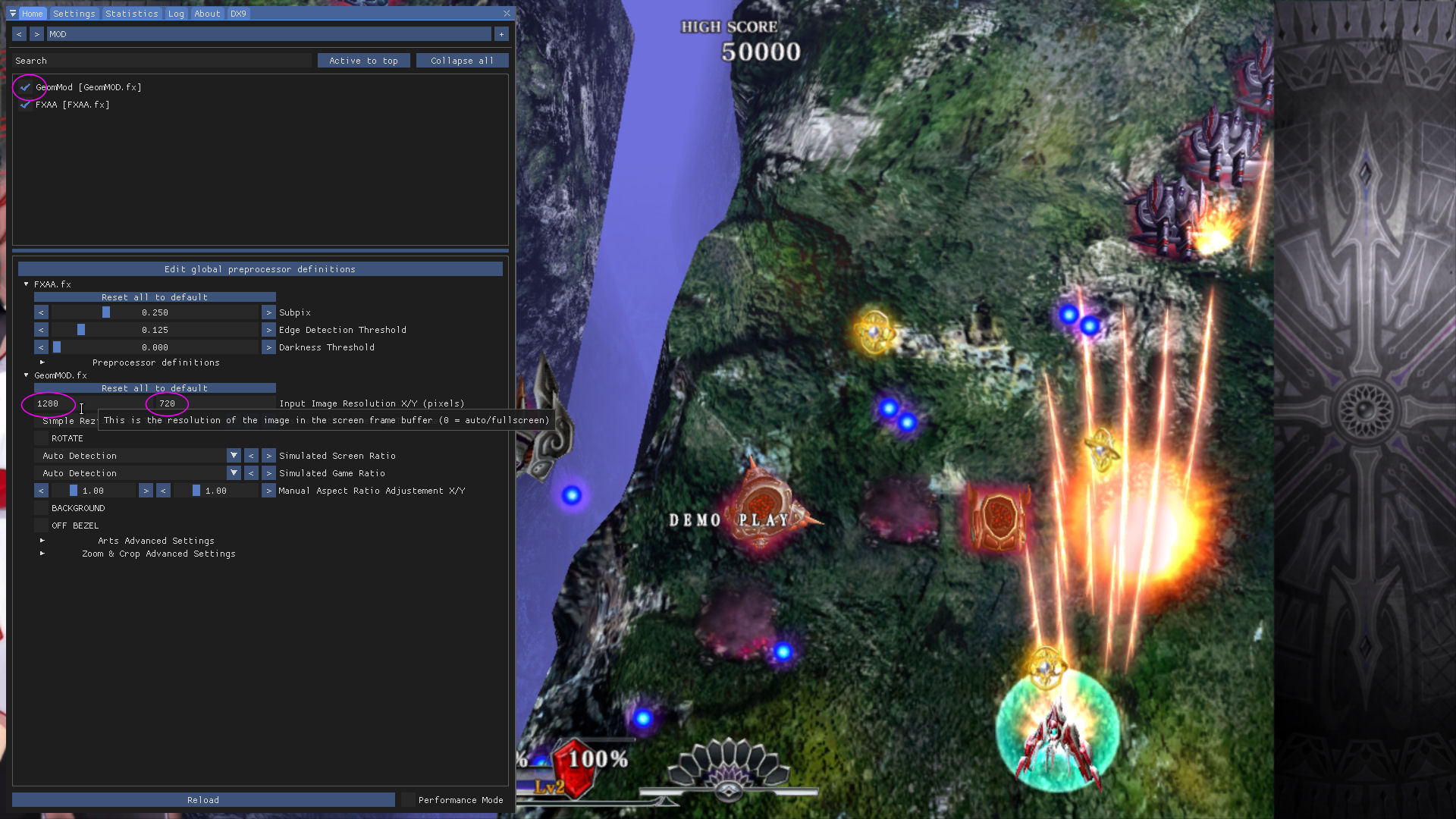
Shader CRT Multifonction : "Kick-ass looking games"
dans TUTO
Posté(e) · Modifié par Houb
Not clear enougth. I will try to do it more completely because you are right : it's not clear enougth for everyone...
1/ The 1st thing to do is to set the "Resize Method Used By The Game" :
a/ if the game is already displayed fullscreen : leave it as "simple from top-left"
b/ if the game display is smaller than you screen and positionned top-left : leave it as "simple from top-left"
c/ if the display is centered : use the centered ratio method matching the game ratio.
2/ The 2nd thing is "Input Image Resolution X/Y (pixels)"
a/ if the game is displayed to small and positionned top-left (case 1b) : put here its size (640x480 or 1280x720 for example) and the dimensions put here will be stretched to fullscreen.
b/ if the game is already displayed correctly : leave it at 0x0 (0x0 means full display size according to the method set in §1)
3/ Screen-Ratio :
By default (auto) this is the ratio of the actual resolution. You can change it to the one you want. it can be usefull if the resolution used doesn't match your real screen ratio
4/ Game-Ratio :
By default (auto) this the ratio of the display size you have defined above in §1 and §2. if you want or if it's not right (stretched too much for example) you can force the ratio you want.
5/ Now you have to set the "Simulated Texture Resolution X/Y (pixels)"
By defaut (0x0) will return 1/4 of your screen resoltion according to the ratio put in §1 and §2. You would be very luky if the result is already perfect.
You have to find or to know the real internal low resolution of the game and put it here (most often it is 320x240 or 320x224 or 426x240 or 480x270 or 480x360 or 320x256, ....)
If you know only the number of lines you can set only "Y" (X value will be calculated according to the ratio and sizes given above). Same if you know only X (Y will be calculated). It will work only for "square pixel" games.
I let you check and try the rest of the options