
wallmachine
-
Compteur de contenus
210 -
Inscription
-
Dernière visite
-
Jours gagnés
1
Messages posté(e)s par wallmachine
-
-
5 hours ago, bman83 said:
Hi Everyone,
Has anyone got a definite fix for the KOF MIRA BLACKSCREEN?
thanks
First page.CTRL + F "KOF MIRA Patch Windows 10 by Ducon2016"
AlsoQuoteKof MIRA | game.exe | d3d9 Converter (New) | You can change the resolution on the Game loader side. (There is a problem) | Since Game Loader (300), Windows 10 Patch has become unnecessary.
0 -
On 25/04/2019 at 11:44 AM, SpyderX said:
just tested some more and like you said it seems Game Loader ALL RH is doing some type of maximisation/minimising losing focus thingo.
Just tried with Game Loader ALL RH 293 and it worked perfect if the 'Do not minimize each window on the desktop' was checked. Maybe this can be added back or has it moved to another place?
 0
0 -
Not sure if issue or not but if you name the folder long such as 'The King of Fighters '98 - Ultimate Match Final Edition for NESiCAxLive' in Windows and you have it going in a few directories Game Loader won't work the name of the folder will need to be shorted.
0 -
System: NESiCAxLive
Game: 3D Cosplay Mahjong
Just would like to confirm Is the intro audio not working in this game?
Also anyone know why the scan-lines aren't reaching the end of the right hand side? (images I upload aren't really showing well whats happening)
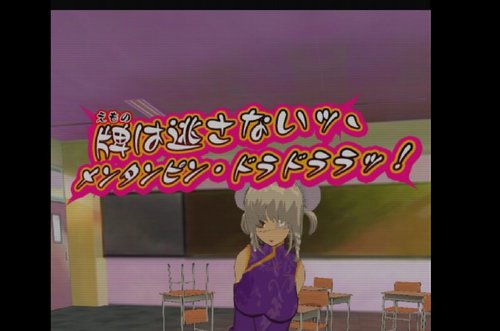
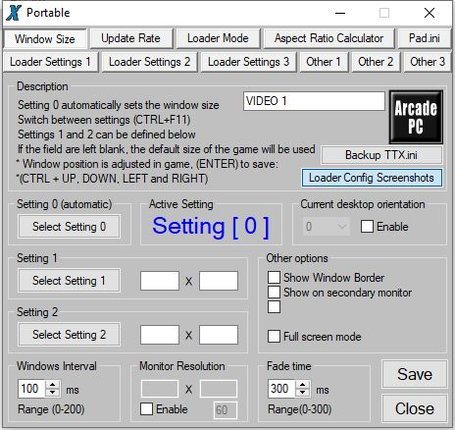
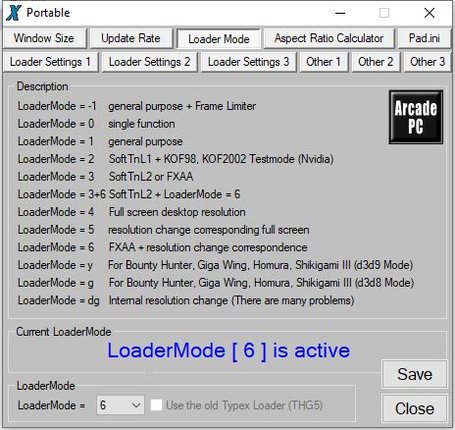


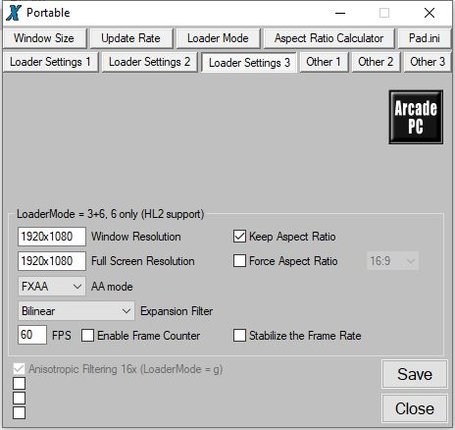
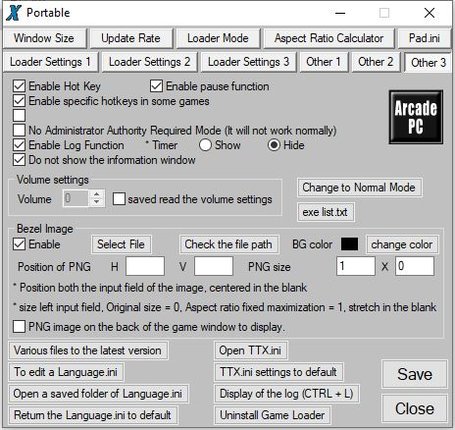 0
0 -
The link for 1 - Project Diva Arcade for Game Loader All RH is down is someone able to re-share it.
0 -
If the following below have been dumped can someone re-upload? I couldn't find them in search.
- BlazBlue Central Fiction v1.20.01
Does anyone know what the following nesica message in the middle of the screen means?
 0
0 -
anyway to stop Street Fighter IV (Version 1.0 (STD)) and alike games from creating the following files on the D: drive:
- D:\bookkeeping_.bkd
- D:\localscore_.rnk
- D:\localtime_.rnk
- D:\localwins_.rnk0 -
56 minutes ago, SpyderX said:
Hi wallmachine, what version of launchbox/bigbox are you using?
Gameloader doesnt launch when I use LB/BB Game Startup, if I turn it off... it works.
How did you get it to at least work with startup? your not using rocketlauncher are you?
Also on exit, sometimes I get black screen... it loses focus. I believe it has something to do with gameloader minimising all windows on launch and then restoring those windows on exit.
BigBox 9.8-beta-6
The startup thing is broken my man ive mentioned it so hopefully it gets fixed, the more the merrier. The override feature breaks things for me so turn that off. In BigBox 9.8-beta-6 you cant have both BB & LB startup theme turned on so turn that off and only leave BigBox enabled your shutdown theme still won't work its broken in BigBox if you want it to at least work go back to BigBox 9.8-beta-5 and make sure both LB & BB set to the same theme.
I just use a batch file to point to the game.
No RL
I've included a video below of my exit without startup and shutdown its hard to tell but at the end you can see the window reappear (didn't show up in videeo)/taskbar (showed in video) I wonder if this is Game Loader not keeping the game minimised like you mentioned.
So if it was an option before maybe its somewhere in the settings.ini0 -
On 25/04/2019 at 11:44 AM, SpyderX said:
This is what Taito Type X BlazBlue - Calamity Trigger looks like for me when I launch using BigBox. I can't show you what the exit fade looks like as it doesn't work in BigBox yet.
Is this what it looks like for you when launching the games?
1 -
is this the steam version or the actual arcade version?
0 -
so is this the arcade version ttx3 or the pc version?
0 -
Hoping the the new emulator will support .xci forma! have 50 odd games in that format.
0 -
11 hours ago, djexpert said:
Perhaps, I think it's a problem on the side of Mediafire.
There is no change in the URL, so please try repeated download.
I think you can probably download it.Thanks they all work now except for.
Initial D Arcade Stage 6 AA:
4 - Initial D 6 AA FullHD, UHD (RAR5).rar: http://www.mediafire.com/file/f00jsv5xg2jz2vd/4_-_Initial_D_6_AA_FullHD%2C_UHD_(RAR5).rar
1 - ID6AA Secret Course.rar: http://www.mediafire.com/file/kau1cdr692i8an8/1_-_ID6AA_Secret_Course.rar0 -
37 minutes ago, djexpert said:
The day we can download it came.
sorry.
Thank you very much!
Just wondering when you get the chance could you have a look at the following as the links are not working, thanks for your work.
1 - Arcana Heart 3 - LOVE MAX English (Incomplete): http://www.mediafire.com/file/b922w5m3cl36x3z/1_-_Arcana_Heart_3_-_LOVE_MAX_English_(Incomplete).rar
1 - Crimzon Clover Remove Offline icon: http://www.mediafire.com/file/7osogqk5onf2vr2/1_-_Crimzon_Clover_Remove_Offline_icon.rar
1 - ID6AA Secret Course: http://www.mediafire.com/file/kau1cdr692i8an8/1_-_ID6AA_Secret_Course.rar
1 - Magical Beat Remove Offline icon: http://www.mediafire.com/file/s3uj4dl2wqsc5k4/1_-_Magical_Beat_Remove_Offline_icon.rar
1 - Persona 4 Mayonaka Arena English: http://www.mediafire.com/file/kadz5of48b7lrm7/1_-_Persona_4_Mayonaka_Arena_English.rar
1 - Persona 4 Suplex Hold English: http://www.mediafire.com/file/4lxbkq2gmrom8qi/1_-_Persona_4_Suplex_Hold_English.rar
1 - Road Fighters 3D jgt dll for Game Loader All RH: http://www.mediafire.com/file/28w62bv844resxo/1_-_Road_Fighters_3D_jgt.dll_for_Game_Loader_All_RH.rar
1 - Super Bikes FullHD UHD (RAR5): http://www.mediafire.com/file/2408e57aebm73a6/1_-_Super_Bikes_FullHD_UHD_(RAR5).rar
1 - The Fast and The Furious FullHD 4K 201603132100: http://www.mediafire.com/file/9phhfbbe7m91sq3/1_-_The_Fast_and_The_Furious_FullHD_4K_201603132100.rar
2 - BlazBlue Chrono Phantasma English: http://www.mediafire.com/file/h45domybyde2e4k/2_-_BlazBlue_Chrono_Phantasma_English.rar
2 - Frenzy Express HD SvPatch (Glitches): http://www.mediafire.com/file/aht1hykh14j45c0/2_-_Frenzy_Express_HD_SvPatch_(Glitches).rar
2 - NESiCA Goketsuji debug ini English (RAR5): http://www.mediafire.com/file/0x8agvud4xk7g1m/2_-_NESiCA_Goketsuji_debug.ini_English_(RAR5).rar
2 - SkullGirls MULTI5: http://www.mediafire.com/file/moytrwc75mgoq7x/2_-_SkullGirls_MULTI5.rar
3 - Aliens Extermination HD: http://www.mediafire.com/file/4sg2tfshd8csejg/3_-_Aliens_Extermination_HD.rar
3 - Samurai Spirits Sen HD Mode Fix + Blood On + English: http://www.mediafire.com/file/su9bl49q3jgndwt/3_-_Samurai_Spirits_Sen_HD_Mode_Fix_%2B_Blood_On_%2B_English.rar0 -
I was just wondering if someone could kindly share with me the following:
Taito Type X²:
Haunted Museum II: 1 - Haunted Museum 2 English.rarNESiCAxLive:
Tottemo E Mahjong: 1 - Tottemo E Mahjong SvPatch FullHD 4K (RAR5).rarSega RingEdge:
Initial D Arcade Stage 7 AAX: 1 - Initial D 7 AAX FullHD, UHD (RAR5).rarThanks.
0 -
21 minutes ago, djexpert said:
It can not download now.
I'm sorry.ohk any estimated time or is this a decision you made?
0 -
All the mediafire links in the first post are dead, will these be updated?
0 -
Some guy on another site found the following.
Here are all the different .ini files, not sure what the options inside of them can be.
GameData\AutoPlaySetting.ini
GameData\config.ini
GameData\Tournament.ini
GameData\ipconfig.ini
ShellData\ShellData.ini
ShellData\GameSettings.ini
shell\Game.iniAnd here are the command line args.
--help
-debug
-vga
-svga
-xga
-sxga
-uxga
-wvga
-wsvga
-wxga
-wxga_dbd
-wxga2
-model2
-model2x2
-ss4x
Usage: %s [option]...
--help Disp Usage
-debug Debug Mode(use gdb)
-t Test Mode Start
-m <no> Mode No
-s <no> Sub Mode No
-sm <server|tv|terminal|satellite> Sub Mode No
-ss <base> Screen Shot
-ss4x <base> Screen Shot (4x screen size)
-ve <0|1> Use Vsync Emulation
-fs Full Screen Mode
-aa Enable Anti-Alias
-vga VGA(640x480) Mode
-svga SVGA(800x600) Mode
-vga XGA(1024x768) Mode
-wsvga WVGA(800x480) Mode
-wsvga WSVGA(1024x600) Mode
-wxga WXGA(1280x768) Mode
-wxga_dbd WXGA(1280x768) dot by dot Mode
-wxga2 WXGA(1360x768) Mode0 -
3 minutes ago, Bruce said:
and with the keys of the keyboard it works?
the keyboard works on the page where you select automatic or manual.
0 -
some guy mentioned the following not sure if you can do anything with it @ducon2016
"I found a website with the Logicool RX drivers for the wheel mentioned in the exe:
So those are the most likely vid and pid for the device."
1 -
5 minutes ago, djexpert said:
Please use this game.exe.
If this still does not work properly, I will not be able to help you.thanks for your help unfortunately that exe didn't work.
0 -
10 minutes ago, djexpert said:
There is no dinput8.dll in SFV.
Have you copied dinput8.dll to the game folder? .293
yeah i added the dinput8.dll and also tried 293 and it still goes into not responding.
 0
0 -
2 hours ago, djexpert said:
Does it work properly if game.exe is executed directly? .
Have you disabled "Direct 3 D 9 Wrapper" of JConfig BG.exe? .Interesting enough now the game.exe is sitting in not responding the same as when i launch in game loader :\
tried to see if teknoparrot loaded any extra files when i loaded it in that but couldn't see any extra files generated while the loader launched the game.
So now I'm not sure if its something on my computer it just not like as the game.exe is not responding now oddly but then if I tried on another loader and it ran must be something I'm missing. If this is out of the scope of Game Loader never mind.
Nothings changed computer wise.
- windows 10 64 bit
- windows defender is turned off by group policy
- allowed in firewall
- ran as administrator
- tried compatibility mode
do you have a copy of RH 293 to see if it works?
0 -
1 hour ago, djexpert said:
wallmachine
Delete TypexHook.dll if it exists in sv folder.Unfortunately TypexHook.dll wasn't in the sv folder only Pad.ini
SFV of the folder: https://mega.nz/#!cghwzaJI!OWc_gc0ed_p2YslcyLXYsarOqIhYk8xAahBhh6OU2Js
0

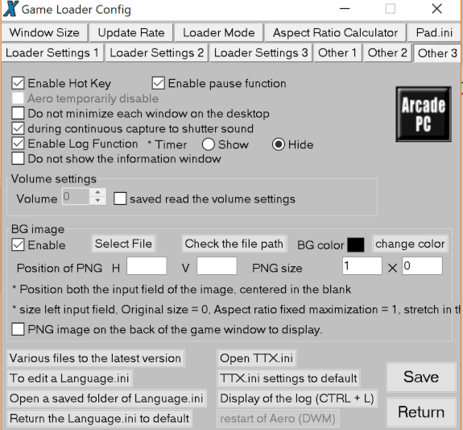
[Arcade PC] Guitar Hero Arcade (Raw Thrills) [READY2PLAY]
dans ARCADE PC DUMP LOADER
Posté(e)
someone able to re-upload?