
wallmachine
-
Compteur de contenus
210 -
Inscription
-
Dernière visite
-
Jours gagnés
1
Messages posté(e)s par wallmachine
-
-
5 hours ago, jawah said:
370 doesnt take focus over launchbox (to be more precise : bigbox) .... damn i dont know what to do ........
sound of the video continue even if the game is running ....
Works here, go to Tab Other 3 and check "Do not minimize each window on the desktop".
1 -
6 minutes ago, Mcfilmmakers said:
Modified my files:
Both games now give me an IO error immediately on load
Compare your original files to the settings I changed for DemulShooter to work.
JVSENABLE 1
GUNENABLE 10 -
53 minutes ago, Mcfilmmakers said:
Yours loads really fast!
Mine stays stuck on the booting screen for several minutes before giving me the sound error screen.
haunted2.ini:minigun.ini
see this for reference, red marked is for LaunchBox and my own readme you dont need those.
Also I use DemulShooter with two lightguns so might need different settings, check here the settings you might need to change back.0 -
On 19/05/2020 at 11:53 AM, ark216 said:
I installed K-lite Codecs but I still get flickering and error. Any other methods for a proper fix?
On 19/05/2020 at 2:27 PM, nohero said:Dunno, iHaunted Museum 2 doesn't work here too.
8 hours ago, Mcfilmmakers said:I am also getting sound error. Is there a fix for this?
See my example here, which I'm running GameLoader ALL RH and DemulShooter inside of LaunchBox.
Only one that requires a codec (Windows Media Video 9 VCM.exe) is Gaia Attack 4.
What do your game folders look like and:
- haunted2.ini
- minigun.ini0 -
1 hour ago, Mcfilmmakers said:
Quelques problemes:
Haunted Museum 2: Jeu gele sur l'ecran booting... (les trois points apparaissent et ca gele par la suite)
Elevator Death parade: Le jeu marche extremement rapidement donc injouable
Otomedius; Erreur 5-1600-1080 (je n'ai pas de F drive)Gaia Attack 4: N'arrive pas a le faire marcher
A few issues:Haunted Museum 2: Game freezes on the booting screen... (the three dots appear and then nothing happens)
Elevator Death parade: The game plays so rapidly that it is unplayable (fast forwarding?)
Otomedius; Error 5-1600-1080 (I don't have an F drive)Gaia Attack 4: Can't get it to run at all.
yes these games need a little tinkering to get running. What have you done to try and get Gaia Attack 4 working for example?0 -
3 hours ago, AssPiston said:
That surely fixed my issues, I appreciate you so much! Now, how does one get premium play? :D
original thanks should go to the person who provided that info, forgot who.
mebe dis disable free mode if no worky try asphyxia 0.2.0a or https://mon.im/bemanipatcher/
Play on event mode. You'll have everything.1 -
3 hours ago, AssPiston said:
hey there everyone,
I got the game running, connected to Asphyxia and created a profile in game. But there are couple of things, first there is no sound and second no notes show up or anything when the track starts. Any help? Thanks in advance!
3 hours ago, Max Panda said:I actually have this exact same problem with SDVX V - no sound & when starting a song, you see the track and other screen animations but no actual notes start scrolling. I have no problems with SDVX IV though with spicetools/asphyxia. I know SDVX V arcade has some hardware/OS differences from SDVX IV so I assume that's where the issue lies.
-Check that you enabled exclusive mode in your audio device's properties and that your audio format is 24bit 44100Hz. If you can't change it, try using other device or reinstalling the audio drivers. Worth noting that the recommended is using a headset with a jack connected directly to the motherboard.
According to xuserv, the game looks for 6ch / 32bit / 44.1k | 2ch / 32bit / 44.1k | 2ch / 16bit / 44.1k, if you're audio device doesn't support these audio format it won't make any sounds .0 -
1 hour ago, gStAv said:
Would be great with a guide on how setup Asphyxia

soon
1 -
30 minutes ago, pedropatatas said:
Hmmm. It's strange. From version 364 onwards, some games load only the first or second time. I.e. Lost Land Adventure, after that if you try to run it again, nothing happens. Just a blank Windows screen . With version 363 and lower there was no problem.
I mentioned this above and I'm sure dj is looking into it.
0 -
-
does Game Loader All RH.exe wait a few seconds before being able to open it again in version 3.6.4 as double clicking or pressing enter on Game Loader All RH.exe it doesn't open up the first time.
0 -
thanks guys!
I never had the chance to grab crosshair.ani in previous releases is it a different design?0 -
@djexpert thanks for the addition, whats the easiest way to turn the cursor back on after loader ends if hide cursor on end of loader is checked as I've tired a few things and only a restart of PC brings the mouse cursor back.
Not sure if you changed anything with just setting to 0 as I haven't seen the mouse cursor flash randomly in shooter games like Gaia and Haunted *Note I left hide cursor on loader end un-checked.
Maybe instead of Hide mouse cursor after loader ends and set to 0 to always hide to have just the option.
Hide mouse cursor while loader open
or
* Set "0" to hide cursor while loader open0 -
36 minutes ago, djexpert said:
Are you saying that the mouse cursor appears momentarily?
Should I fix this? .It would be a nice addition to the loader as in some games like gaia attack 4, haunted museum the cursor appears in the crosshair momentarily so it might help with that too.
0 -
8 minutes ago, djexpert said:
I do not understand the meaning.
Does it mean you don't need to hide the mouse cursor after Loader is finished? .
I use 0 to hide when game loader starts but would be also cool to keep hidden when game loader is closing as well to keep mouse cursor from popping up in frontends (on left side mouse showing up in this case).0 -
59 minutes ago, djexpert said:
The function to hide the mouse cursor even after Loader ends will be implemented in the next update.
What about when the window interval on the window size tab is 100ms? .When set to 100ms still the same. Also set TTX.ini to default and tried only works with JConfig as shown in video for me.
just confirming how the disappear mouse option will be, will it be like stay hidden until game loader all rh.exe opened as the mouse might be required by other things in windows.
0 -
Are you able to implement an option to stop mouse cursor from from re-appearing when exit from game? just trying to hide the mouse cursor on exit of Game Loader in frontend as the mouse cursor re-displays even if 'Update rate Mouse Cursor Hide' is set to 0.
Seems Trouble Witches - Episode1 Daughters of AMALGAM AC TTX only works with JConfig not with ttx_config2.0 anymore, last version it worked for me was 3.5.8, see video0 -
@petje you should include the dlc files in the first post I sent you they are mega links after you just drag and drop into JDownloader. They are the base games for the following systems below and credits to the person who first created the dlc packages in the first instance, no idea who it was but thanks.
Beatmania iidx
Beatmania iidx omnimix
Dance dance revolution
Ez2ac & Ez2dj
Jubeat
Museca
Sound voltex1 -
On 25/12/2018 at 6:47 AM, ducon2016 said:
Nomousy a des problemes de temps en temps donc j'ai fais deux outils en ligne de commande plus simples et plus previsibles pour le remplacer: HideMouse.exe et RestoreMouse.exe
When Game Loader first starts up the game it loads/flashes the mouse cursor is it possible to hide this too?
0 -
With Gaia Attack/Haunted Museum series when two AimTraks (both have different IDs) are connected and if P1 or P2 shoot, sometimes the other player will shoot too its like both act as the same also in Gaia the cursor stays the same colour red and doesn't go blue for P2
0 -
53 minutes ago, cl392 said:
tSuccessfully dumped Ver4.52 (not encrypted)
60GB is available but is there anybody?
what do you mean is there anybody?0 -
hey @djexpert, is it possible to fix the flashing of player 1 stats in bottom left for Haunted Museum II @ 0:10 & Shh...! Welcome to Frightfearland @ 0:12
0 -
7 hours ago, djexpert said:
Replaced with new exe and repeated the steps from the youtube clip.
Top/bottom are cut off:
Edit:
If I set Window Size like below i get the same as you did in the video on the new exe and on old exe[Window Size]
Setting=1;???????1
[Window Size 1]
Width=1800
Height=10800 -
22 minutes ago, djexpert said:
This is normal, as BLazblue does not patch the low resolution mode.
Battle Fantasia is also normal.
Window size setting 0 maximizes the window size with 4: 3 aspect ratio when low resolution mode is enabled, so you need to manually set the window size.yeah not sure whats happening with those three BlazBlue's and why the 1800x1080 isn't working. If something comes to mind to try let me know.
0

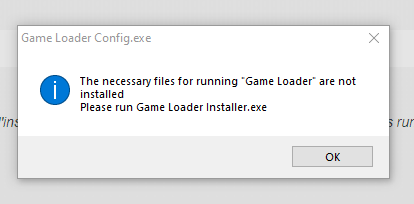
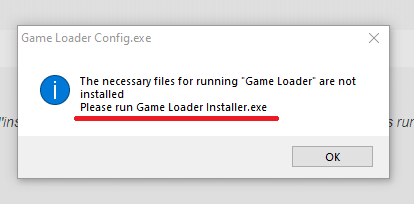
Game Loader All Rh
dans ARCADE PC DUMP LOADER
Posté(e) · Modifié par wallmachine
Game Loader ALL RH and DemulShooter don't seem to be playing nice together, the game will start then close automatically. However if DS not on it works all the time.
Edit: Readme says not supported with DemulShooter
Can someone upload version 367?