-
Compteur de contenus
440 -
Inscription
-
Dernière visite
-
Jours gagnés
49
Messages posté(e)s par jcstahl1
-
-
beggars can't be choosers
0 -
6 minutes ago, nosoucy62 said:
ok perfect that's work !
do you know a solution to have fullscreen ? i tested with borderlessgaming and qres but i don't have fulsscreen....
thanks friend !
I use Magpie https://github.com/Blinue/Magpie/releases/download/v0.11.1/Magpie-v0.11.1-x64.zip
2 -
13 hours ago, nosoucy62 said:
thank you very much !
do you have a solution to use a gamepad xbox 360 with this game ?
I can only access the service menu to reset calibrate but i would like to use my gamepad and not the keyboardyou could use a software like AntiMicroX to map keyboard keys to controller https://github.com/AntiMicroX/antimicrox
0 -
I don't know if I'm "the one" but I do finally have a link 😉 TP caught us off guard so it was a group effort to scramble and get the puzzle pieces put together a working version. Credit for this one goes to the TFK group and everyone involved there.
I'll leave this link active for 14 days, so mirror & share if you don't want the game to disappear!
And as always credit to Eggman and his fantastic setup guides
20 -
1 hour ago, nosoucy62 said:
hi jcstahl1 !
do you have a link for this patch eng ?
thanks
https://pixeldrain.com/u/TWuGYWRo
i suggest everyone starts to mirror and share.
2 -
this has been posted before. definitely posted in 1cc months ago. it's basically garbage more or less. so I wouldn't waste the bandwidth or storage space. it's an incomplete dump, and still has a bunch of files encrypted and dongle checks. the actual real dump is on hold from the person who dumped it, from being released until there's more development for a 64bit elf loader (ie. TP).
6 -
his folder is fine and already named that. that's the just warning text from the TP popup and it won't effect the game.
1 -
2 hours ago, mamefan1 said:
Yeah these are the only 2 games that work flawless for me. The other games I can't start. I can put in coins but not start them
that's because this build is made specifically for the two Wangan games.
0 -
will definitely need the NITRIC usb card emulated for I/O to work properly.
1 -
1 hour ago, brudibru said:
I can launch all the games except the Wangan ones, with the Yaca version (The release version runs into memory allocation errors and the debug one just doesn't launch anything).
Some games don't go far (crazy taxi, Outrun special tours, sega golf,...), some have major graphical issues (ollie king) but they all at least start the bios.
The Wangan games are not and I just get an error message
I wonder why it happens only with these games and why nobody else has reported this issue here (Am I the only one with this error?)
Anyway, I do understand that these CXBX forks are very WIP and I will patiently wait and hope for new versions. A big thank you to the devs and to Hippo, The Chihiro emulation has been neglected for too long and it is great to see something happening now.
install an xbox dashboard. i used 4817. also clear symbol cache in the emu settings every time you change games.
0 -
2 hours ago, kkmedia said:
I got it working! I did have the correct EXE file that I grabbed from here. I did a fresh install of the Main Program, unzipped the BepInEx archive, copied over the same EXE file, and the DLL plugin file and it started working.
I believe it did not work the first time because I copied over the BepInEx folder from Family Guy Bowling and switched out the DLL file in the plugins directory and then unzipped the BepInEx archive. So thank you @jcstahl1 for suggesting that I unzip the BepInEx archive directly into the game folder, so that is what I did with a fresh install of the game.
Thank again for your assistance!
no problem. and yeah, copying BepInEx from another game will almost always cause issues since it creates its own config & cache files for each game.
0 -
then you don't have the correct exe
0 -
2 hours ago, kkmedia said:
I am still having problems with getting this game working. I used the dump that was on Page 1, I copied over the Decrypted EXE file, I setup the BepInEx folder with the DLL file in the plugins directory and I get is a black screen with two error messages(I also installed the Translator plugin).
Is there another dump that is available?
did you just make a BepInEx and plugin folder? you need to actually download and extract BepInEx from their GitHub, into the game folder. need to use the x64 version of it. https://github.com/BepInEx/BepInEx/releases/download/v5.4.23.2/BepInEx_win_x64_5.4.23.2.zip
0 -
so you've figured out a way to run the frontend and the database server required to actually run the game?
0 -
5 hours ago, TeknoNecro said:
Either Romcollector is down or they have banned me 🤪
ouch…😭
just checked it now and it's still up. don't know why he'd ban you. you're not the one who emailed him about stealing and profiting from other people's work 😉 that email was obvious received since he updated the link, but he didn't have the balls to reply.
0 -
17 hours ago, markb said:
link for Golden Tee Live 2011 not working, please create a new share.
here you go. use up romcollector's bandwidth https://mega.nz/file/qcpT1BoA#fYroOGRMB2iB3_DlwQmCZnKCbMyDATk5jknMXwR4jE4
2 -
3 hours ago, EncryptedMind said:
Does this go where the shooter.exe is?
no. you need to install BepInEx 64bit and place it inside the plugins folder in the BepInEx folder after you extract and install it.
0 -
11 hours ago, markb said:
got v3.02 to run . Please insert the dongle and restart the game
any idea where i can get the dongle info
you don't need the dongle info. you need a different dump that has the dongle check removed.
0 -
15 minutes ago, BarryWheresBarry said:
No ... why does that matter again?
because it needs the realtek audio drivers enabled and functional
1 -
1 hour ago, lords said:
I haven't seen any within the last 6 month being mirrored...only buy me or a few others...
that's the problem. there's only a few of us that ever do. everybody wants to download everything, but nobody wants to reupload themselves to keep sharing.
2 -
link in description
6 -
1 hour ago, RetrnArcGamer35 said:
thanks again! works awesome!, i believe this should be able to work in linux also. i know it booted for me in bazzite os
the Linux elf executables were removed at the request of the person who dumped & decrypted the game. the only Linux stuff that remains are the libs for I/O in case they were needed to use as reference by any dev that wanted to work on it.
3 -
29 minutes ago, joeplay said:
Thank you very much!!!
Is there any way to remove the crosshair in the game without using demulshooter or centering the crosshair? I ask this because the crosshair is placed out of range of the point where you shoot.
did you even look at the wiki page?
2 -
2 hours ago, WunderlandQueen said:
Linux game but no elf file included at all, make it make sense.
it was converted to run in windows. it's Unity based, so it's fairly easy to do so.
10 minutes ago, eljose said:which are the buttons to start and insert coins ?? 😄
Did you look at the Demulshooter wiki? https://github.com/argonlefou/DemulShooter/wiki/Raw-Thrill#nerf-arcade
1



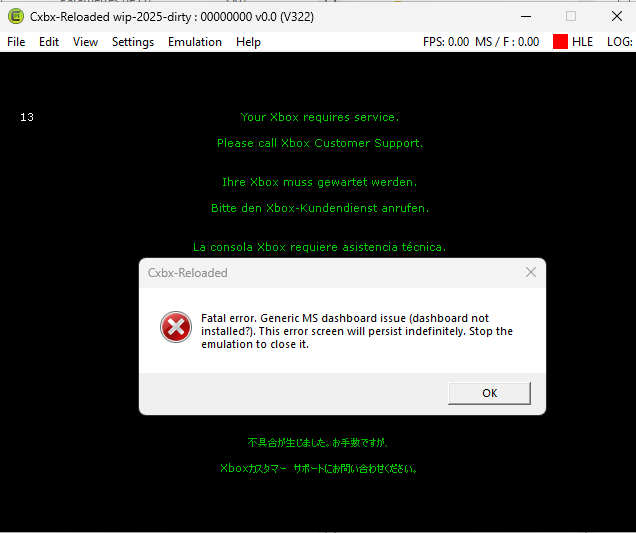
[Mods] WMMT5DX+ Patch New Update 2018 Version
dans ARCADE PC DUMP LOADER
Posté(e)
my comment wasn't directed at you Krit. it was aimed at the people who complain about pixeldrain links, even though they rarely share anything themselves.