A Complete Setup Guide for Cemu Emulator. Play all of your favorite Wii U games on PC. Including Zelda Breath of the Wild, Splatoon, Mario Kart 8 and tonnes more
► Support me on Patreon
https://www.patreon.com/BSoDGaming
TIMESTAMPS
Welcome Back 0:00
Guide Start 0:35
Controller & Motion Control Setup 3:13
Updating Games/Adding DLC 6:02
Emulator Settings 7:00
Vulkan Async and Debug Settings 9:22
Using Graphics Packs 10:35
Game Profile Settings 14:16
CPU & RAM Optimizations 15:28
► C++ Redistributable 2017 Download (REQUIRED)
https://aka.ms/vs/15/release/vc_redis...
► Cemu Download
https://bit.ly/36gAikp
►Cemuhook Download
https://files.sshnuke.net/cemuhook_11...
►DS4 Windows (Needed for DS4 motion controls)
https://ryochan7.github.io/ds4windows...
►BetterJoyForCemu Download (For Joycons/Pro Controller)
https://github.com/Davidobot/BetterJo...
_______________________________________
► Channel Donations
https://bit.ly/2URSOIS
Connect with me on Other Social Sites
► TWITTER:
http://bit.ly/BSODtwitter
► BSoD Gaming Discord
https://discord.gg/RrKRhhJ
► My PC Specs:
i7 10700k @5.0Ghz
16gb DDR4 3200Mhz RAM
GTX 1080ti 11gb
256gb NVME M.2 SSD











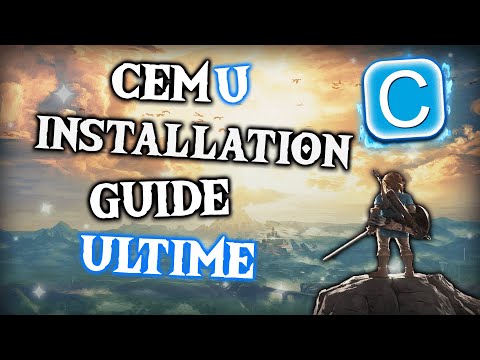


























😯 pas de commentaire.
Créer un compte ou se connecter pour commenter
Vous devez être membre afin de pouvoir déposer un commentaire
Créer un compte
Créez un compte sur notre communauté. C’est facile !
Créer un nouveau compteSe connecter
Vous avez déjà un compte ? Connectez-vous ici.
Connectez-vous maintenant