-
Compteur de contenus
78 -
Inscription
-
Dernière visite
Messages posté(e)s par mickael28
-
-
Do you guys know if this is any different to the one in this site? They've got a disclaimer saying it's different but looks pretty much the same looking at the pics they've got there?
https://lossless-scaling.com/QuoteThis website is an independent platform and is not affiliated with, endorsed by, or connected to the official Lossless Scaling software or its developers. All trademarks, logos, and software names mentioned here belong to their respective owners. We do not host, distribute, or modify copyrighted software. Users are strongly encouraged to visit the official source on Steam to download the original version.
This is NOT the official website of Lossless Scaling.
0 -
2 hours ago, markb said:
anyone got the proper version of v3.02 that works with tp
I got it working in TP passing the I/O error by getting both versions, then copying all files from v2.0.6 into the v3.0.2 folder (but without overwriting any, just adding what was missing)
1 -
@a4apples93, do you still have Subway Surfers Arcade pls? Their previous links are down, thanks
0 -
On 6/27/2018 at 2:17 AM, Manson976 said:
Source 1cc
Hi guys, anyone knows where this 1cc link could be?
And anyone has heard any recent update about the status of this one, or has a copy of the previous upload (link's down atm)?
0 -
18 hours ago, emusempre said:
That's right. But you need to clean it first because not all games have the same files and if there are any left over, it gives an error.
See an example in the game Dark Escape 4D...I've not configured it properly with all games to see if any of them give errors and the patches fix them. But I know what to do now, thank you, I was getting confused with the standard game patches. 🙏
1 -
17 hours ago, emusempre said:
Thanks, do these patches have anything to do with the 'patches' folder and feature in RPCS3?

Or is it that we need to take those files from the zip file per rom, and overwrite what we've got in the root of this modified rpcs3 (the common folders of dev_hdd1 and config)?
And any idea what those patches are fixing or giving extra from the standard roms?0 -
On 2/1/2025 at 7:03 PM, lords said:
BTW it still loads with that Area error...
...
ord
Success!
Have fun

CConfig::LoadFile Error: can't open file ../area.cfg
GetConfigName:: name = racing
View Full Screen
Asset Directory = E:\Storm Rider\Ntfs\all_test\game\assets!!!!!!!!!!!!!!!!!!!!!!!!!!! input = 1 !!!!!!!!!!!!!!!!!!!!!!
Hey @lords, thanks for the help and checking. Knowing that, I've been having a further look today and managed to have it working on my end, although via JConfig rather than TP.
I had not tried in the laptop with the Intel yet, just on an old Nvidia GTX 765M, at least it loads now, although I've got a bunch of freezes (sometimes after the 1st stage)
If anyone knows about how to play this game properly, is there a way to not slowdown so much in those massive straight roads? The game is good when it goes fast but in those tracks it feels as if one loses speed and there's not much one can do... unless there's some kind of drifting than can be used when cornering or something to keep the boost intact? If anyone has a trick to go faster pls share with us
 , tapping the accelerator gives you a tiny bit of speed but it's quite negligible
1
, tapping the accelerator gives you a tiny bit of speed but it's quite negligible
1 -
6 hours ago, jcstahl1 said:
ummmmmm........
oh man, call me blind :), I had not even noticed it there 🤦
0 -
On 3/17/2024 at 3:56 AM, arcaders said:
Speed driver 5 https://pixeldrain.com/api/file/NVC1La1X
Asphalt Moto Blitz DX https://pixeldrain.com/api/file/6LO1UavC
Asphalt 9: Legends DX https://pixeldrain.com/api/file/QA7oBxZE
Anyone has a link for these ones, they 404 atm0 -
On 2/1/2025 at 1:24 AM, ducon2016 said:
Is there a way to disable the need to register our phone number? No other discord does that, and I cannot participate in the emuline discord since I will never register my phone.
Do you even have a link for any Emuline discord? I couldn't find it anywhere...
0 -
Hi guys, is there an Emuline discord? it seems the links above expire often
0 -
On 1/29/2025 at 12:41 AM, lords said:
Load TP...guide it to the motorbike.exe Do not change anything on the files......StormRider1.2.6C
Here is a good copy just played it for a bit... also watch for ./\,-{}[] and other stuff in dir links. can stop a game or maybe won't load right...make the names and dir links easy or you might just run into trouble....running tp on 1 drive and the games on any other isn't a issue....
Strange, still failing to launch, crashing on a white screen with the error message above.
Do you get this output in yours and still loads fine? (on the command prompt window)
Or if not, could you see if you've got that file locally and attach it here pls?
CConfig::LoadFile Error: can't open file ../area.cfg GetConfigName:: name = racing View Full Screen Asset Directory = D:\StormRider\Ntfs\all_test\game\assets Invalid call
I guess that `area.cfg` file might be inside the `assets` folder or maybe inside `game`?0 -
On 7/30/2024 at 1:35 AM, joe555 said:
Yep still sounds like you need to change it to 30, otherwise AI will be to fast
Check kernel.nut in the data-hummer/config folder with a text editor and make sure FRAME_COUNT is set to 30. If you set that to 60 then the game still does math based on 60fps even with 30fps lock, I think.
So should be able to open with notepad, or notepad++
Just wanted to say thank you.
That was the change I needed to ruin at normal speed
0 -
On 11/2/2024 at 11:48 AM, emusempre said:
Hi, I was asking about these files in another thread, I got them a while ago and was not sure about the purpose of those files, and where to put them to use them. Could you guys let me know what they are?
Do you know how we can use those patches? eg for Deadstorm, I was checking the 'game patches option' inside rpcs3-lightgun.exe itself and it says that there's no patches available and I didn't see a way to import patches.
The folders and files inside look like this:
deadstorm.zip - dev_hdd1 - caches - usiobackup.bin - board_storage.bin - config - vfs.ymlAnd if I manage to understand how to use these patches, the next doubt would be, what are they actually doing/fixing? are they required for anything major?
Thanks
1 -
Hi guys, I downloaded this RPCS3-Arcade version and a while ago I got another file with 'rpcs3-arcade_patches', inside it's got .zip files for all these supported games.
Do you know how we can use those patches? eg for Deadstorm, I was checking the 'game patches option' inside rpcs3-lightgun.exe itself and it says that there's no patches available and I didn't see a way to import patches.
The folders and files inside look like this:
deadstorm.zip - dev_hdd1 - caches - usiobackup.bin - board_storage.bin - config - vfs.ymlAnd if I manage to understand how to use these patches, the next doubt would be, what are they actually doing/fixing? are they required for anything major?
Thanks
0 -
5 hours ago, lords said:
needs 1.2.6C to work just checked the version in TP with My specs.
Is that the version of Storm Rider? I got 1.2.6, not sure if I need to get the 'C' from somewhere else?
And do you recall if you had to do anything specific for TP to launch it?
I tried just adding the 'motorbike.exe' path and get this failure:|_|\___|_|\_\_| |_|\___/|_| \__,_|_| |_| \___/ \__| Loader: T:\TPBootstrapper\2025.01.25-downloads\OpenParrotLoader.exe (0.0.0.0) Core: T:\TPBootstrapper\2025.01.25-downloads\TeknoParrot\TeknoParrot.dll (1.0.0.3180) Game: D:\[TEKNOPARROT]\Teknoparrot\Games\Storm Rider 1.2.6 [TeknoParrot]\Storm Rider\Ntfs\all_test\game\Gold\motobike.exe (0.0.0.0) Loading game... 00:03:21 [1] CClientConfig::Load() load xml "../Work/db_cfg\srmt.xml" 00:03:21 [2] CClientConfig::Load(): finished db count 1 25-01-26 00:03:21 NetDbInit: flag 1, ver 1.2-78 Success! Loading core... 25-01-26 00:03:22 Task Local Run: id 3, srmt.purge_obsolete_record 25-01-26 00:03:22 Task Finished: id 3, srmt.purge_obsolete_record 25-01-26 00:03:22 Task Finished: id 4, srmt.send_game_record Success! Have fun :) CConfig::LoadFile Error: can't open file ../area.cfg GetConfigName:: name = racing View Full Screen Asset Directory = D:\[TEKNOPARROT]\Teknoparrot\Games\Storm Rider 1.2.6 [TeknoParrot]\Storm Rider\Ntfs\all_test\game\assets Invalid callI tried as well clicking on the 'launcher.exe', which at least launches a window with a progress bar which seems to be downloading things, but then neither 'motorbike.exe' nor TP launch the game and this time TP fails much earlier than above, it doesn't even put any message after 'loading game' and crashes with this error:

Anything else you think I could try?
0 -
Hi guys, got this version (Storm Rider 1.2.6), extracted it, linked the motorbike.exe with Teknoparrot and even though the startup command line messages look successful, it then launches a totally white screen with the title and 'not running' and it crashes before it launches anything.
I'm on the latest of TP as well. Any idea if I need to do anything else for the game to launch?
0 -
1 hour ago, Distance said:
The 2nd player's button on FlappyTickets is #3 on the number pad and the 1st player's button is #1 on the number pad.
Thank you! Managed to find an external keyboard for the numeric part
Do you know if there's any key to cut the countdown on single player by any chance?
0 -
Hey guy, anyone knows what's the button to control the 2nd character in FlappyTickets_Arcade?
And is there any button to start 1 player without having to wait the 10 secs?
0 -
14 hours ago, uran said:
As far as I know, the Deluxe version is different only in that it has a motion platform.
That's what I'm looking for.Do you have a setup that would allow you to take advantage of that?
If yes, what kind of 'thing' it is? Wondering what technology show for enthusiast nowadays at affordable prices. I've never seen anything to do with motion platforms for personal use...
0 -
On 12/1/2024 at 9:39 AM, uran said:
Probably the easiest way is to find the owner of such a device and take a dump from him.
They should always have the latest version, since the game has a connection to Wi-Fi and access to the server with updates.
I am also looking for the owner of the NFS Deluxe version to take a dump and watch the installation with the connection of the air valves of the motion platform...
Looking into the actual arcade, one can see quite an improvement vs the standard version, but software wise, do you know if there's anything in the deluxe version which is different? more tracks, cars or something else?0 -
On 11/19/2024 at 6:21 AM, uran said:
Run game.exe and check Test menu
Thanks, saw it. I'm on the very 1st version it seems
Any idea where the latest update could be? I read v226142 or v223860 seem to be good although I've not found any NFS update yet
0 -
On 8/18/2024 at 9:41 AM, windows10xp8 said:
Lista de versiones de NFS Heat Takedown
----------------------------------------------------
NFS Heat Takedown v210212 Sound issue
NFS Heat Takedown v211492 sound issue, glitch
NFS Heat Takedown v221955 glitch
NFS Heat Takedown v222370 fixed
NFS Heat Takedown v222452 fixed
NFS Heat Takedown v222550 OK
NFS Heat Takedown v223531 OK
NFS Heat Takedown v223860 Perfect + lan
NFS Heat Takedown v226142 Perfect + lan
Sonido y fallos corregidos en otras versiones.I got a zip a while ago, is there a way to see which version is that inside that zip file? The game.exe is not versioned there.
0 -
13 hours ago, bojo5150 said:
I don’t but your nvidia drivers are really outdated. The current rev for your GTX is 425.31 so I would recommend upgrading, deleting your compiled spu cache and trying again with Vulkan.Thanks 🙏. I'll have a read about drivers in the coming weeks.
I've got the laptop with the 3D screen and I think I was on the latest (outdated) drivers which supported the 3D display. For what I remember, once that I tried with something more recent then I lost the 3D screen/functionality on the new nvidia drivers.0



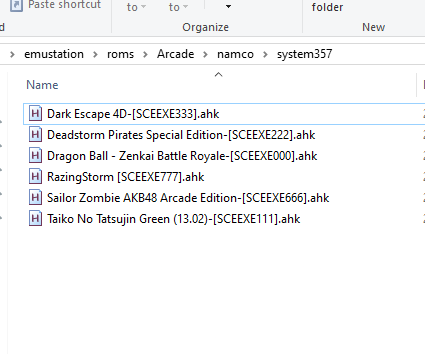
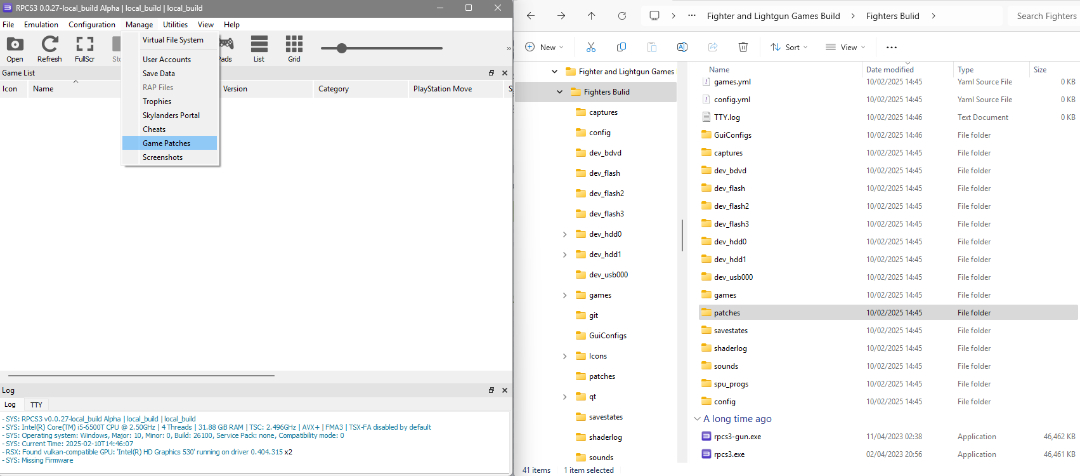
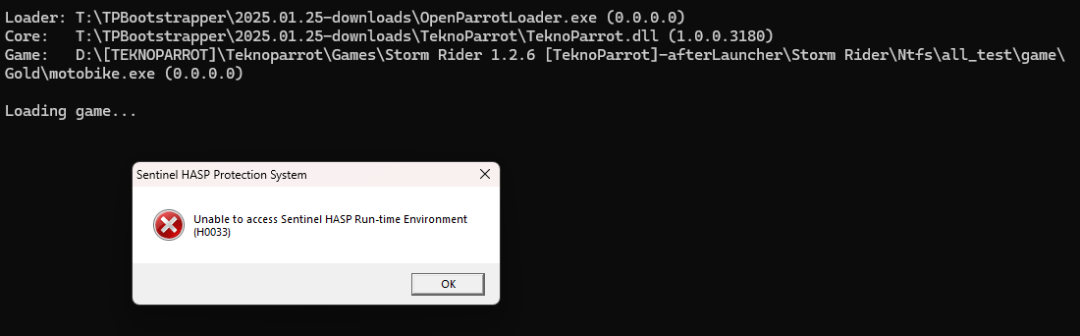
Namco 357c 369 roms
dans SAV - Help
Posté(e)
Here you are buddy, although I don't know what they really do
https://www.mediafire.com/file/hsv8d963qu41elx/rpcs3-arcade_patches.7z/file