-
Compteur de contenus
304 -
Inscription
-
Dernière visite
-
Jours gagnés
1
Messages posté(e)s par pablitox70
-
-
bellissimo, thank you !
0 -
1 ora fa, pablitox70 ha scritto:
I got invalid link error, can you help or send a new discord link ?
I finally succeeded
1 -
2 ore fa, gasabbath ha scritto:
I recomend you the Data Collective server on Discord. The server owner has the mayority of sega public dumps.
Here is the link https://discord.gg/C4P9hEdu
I got invalid link error, can you help or send a new discord link ?
0 -
Il 03/11/2024 at 14:41, spokinou ha scritto:
Bonjour.
J'ai ouvert un canal telegram dans lequel j'ai commencé à tout uploader.
je vais essayer de le maintenir à jour en espérant que rien ne sera deleted.
Hello spokinou, are you planning to upload gradually all the games on the virus-man site ?
Because on the virus-man site many links are no longer activeAnyway thanks for your contribution
2 -
For me it works perfectly with aimtrak.
About language it starts by default in English, also in game voices are in English with subtitles in Italian.
I didn't modify any settings.
Thank you for sharing
0 -
2 ore fa, bucksoverfame ha scritto:
I'm getting a .dll failed to run when i boot mines. Could someone help me?
look for some post above, jcstahl1 shared, I think it's what you're looking for
0 -
13 minuti fa, jcstahl1 ha scritto:
if you look in the screenshot in the original post, it already shows you exactly what you're describing.
You are right, I don't know why TP gave them to me inverted.
I didn't notice, thank you very much
0 -
Hi to all, I want to share how works for me.
First of all do what said by jcstahl1 (thank you for your help)
Then do what said by erdoboy43 (thanks to you too), check windowed and custom resolution.
Attention that must be 1920 x 1080, I had left 1080 x 1920 and does not work
Finally also the screen resolution must be 1920 x 1080 and it works perfectly
0 -
18 ore fa, jcstahl1 ha scritto:
here's what i suggest doing:
open windows registry editor.
go to: Computer\HKEY_CURRENT_USER\SOFTWARE\DefaultCompany\
right click on the test_gun subfolder.
delete that folder/key.
open the game folder.
delete the entire "BepInEx" folder.
download BepInEx from https://github.com/BepInEx/BepInEx/releases/download/v5.4.23.2/BepInEx_win_x64_5.4.23.2.zip
extract it into your game folder
inside the new "BepInEx" folder inside your game folder, create a folder called "plugins"
place TP plugin dll below into the "plugins" folder
Relaunch your game and everything should be fullscreen with proper aiming.
Unfortunately it doesn't work for me.
Can I try other solutions ?
Thank you
1 -
Il 03/11/2024 at 14:15, jcstahl1 ha scritto:
https://pixeldrain.com/u/Go6cXPfB
Since most of the dumps of this one floating around all have the demulshooter files included & already applied, here's one that's cleaned of unneeded files, with the correct required files to work with Teknoparrot.
NOTE: Checking "Windowed" in the TP game settings menu, still launches the game fullscreen, but the aiming works correctly. If you start in fullscreen, aiming doesn't work correctly. Here's the settings I used and it works
perfect fullscreen at 1080p
I used your settings but my lightgun (aimtrak) does not work.
It seems only works in a half screen and also buttons don't work.
I also tryed to calibrate in test menu but it does not let me enter in calibration menu.
Any help ?
0 -
Il y a 8 heures, ViRuS-MaN a dit :
les jeux sont sur telegram : https://t.me/+MyraZ9BURGdkNGNk
I got this error:
ce lien d'invitation est invalide ou a expiré
1 -
Le 24/02/2024 à 16:45, WildWolf a dit :
CPU > GPU (but you need a dedicated GPU too)
It looks you need something like an i7 6700k / AMD Ryzen 5 3600 in order to have a good experience
I made long time ago, an Hardware status with all those 357 games with Rpcs3, Look here : https://docs.google.com/spreadsheets/d/1_uDZWtaWmBsFV0Eaubi2W7EcQ6tobGH_3LlAA9ULJEk/edit#gid=0 (30 different rigs Tested)
Thank you WildWolf, I take a look and I think to enter in correct paramaters
I have a I7 4790, 32 gb ram ddr3 and a 3060 12gb
It works fine, only the sound is crackling and echoing
Do you think there is a way or setting to make audio more clear ?
Thank you, as always, for your help
0 -
il y a 34 minutes, POPO69200 a dit :
Salut, on peut me dire precisement la version TIme crisis 4 a installer? Dead storm ca marche ok . par contre TC4 pas moyen de faire un calibrage....etrange? je vois meme pas la souris bouger avec les petites croix comme sur Dead storm pirate
merci
I think you have to use the version with the three games together, BLUS30528
1 -
Il y a 21 heures, WildWolf a dit :
CPU > GPU (but you need a dedicated GPU too)
It looks you need something like an i7 6700k / AMD Ryzen 5 3600 in order to have a good experience
I made long time ago, an Hardware status with all those 357 games with Rpcs3, Look here : https://docs.google.com/spreadsheets/d/1_uDZWtaWmBsFV0Eaubi2W7EcQ6tobGH_3LlAA9ULJEk/edit#gid=0 (30 different rigs Tested)
thank you
0 -
I have a question, to play dark escape is better to have a powerful video card or a fast processor ?
thank you
0 -
But in house of dead overkill how escape calibration screen ?
Other games as “the shoot” work for you ?
0 -
il y a 17 minutes, magicray1028 a dit :
got rawinput to show up all my guns but cant get past the calibration screen on the house of dead overkill =( anyone have a solution?
same for me, any help ?
0 -
Il y a 2 heures, nosoucy62 a dit :
hello
after calibration ok it's not possible to quit menu calibration with all touch.....the X or C or V to quit not works....
Il y a 1 heure, yoleouff a dit :hi ; the Same problem for me, there must be commands explained in hard copy to apply, but how to do it?
Now I can't try, but if I remember correctly after calibration you must press right and left mouse button then C.
It goes back and works
1 -
Il y a 16 heures, Shin Endymion a dit :
Are you playing in 60fps? I get that exact problem with the shot lag, but if you play it in 30fps it works a lot better. Hope that helps!
you are number one, now it works !!!
I thought you couldn'tThank you very much
1 -
hello everyone, i am trying time crisis 4 in BLUS30528 version (BLUS30093 version doesn't work for me).
I love very much this game, I have a little problem: the gun doesn't work correctly, it seems to miss shots, you shoot but there is no corripondence in the game while instead if you shoot with the machine gun is perfect !
Any help to use the gun without slowing down ?i hope i have explained myself
thank you very much for your help0 -
Hi Rocamoya,
can you explain exactly what you bought ?
You mounted them directly on tv ?
Let me know, thank you !
0 -
Il y a 23 heures, POPO69200 a dit :
Hello do you have a doc with listing game please? Tks
In the first page you can find a list of games for every system emulated.
0 -
Il y a 7 heures, oroborus77 a dit :
Castlevania - LE3 - Model 2 Added
Good job !
What is still missing ?
0 -
Now I got a new error:
failed to find “timecrs4.zip” in arcade roms directory
I think it’s only something related to where roms are located...
0



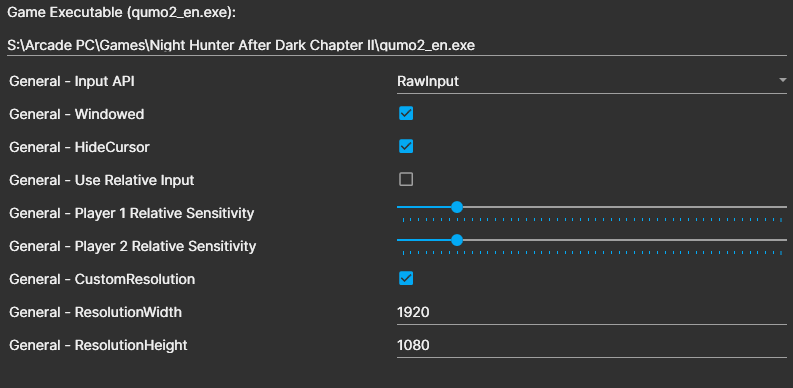
Space Ace Arcade Italian version 1.0 for DAPHNE
dans ROMS & ISO
Posté(e)
thank you