-
Compteur de contenus
777 -
Inscription
-
Dernière visite
-
Jours gagnés
10
Messages posté(e)s par sky2310
-
-
22 hours ago, Kobe46 said:
Also, maybe the topic should be changed to Nvidia and AMD that can run DirectX 11 and above, since it definitely can run. Since ID Zero is Direct X game and not OpenGL like previous ones. This has been confirmed with developers of minime and segatools. I have also confirmed on a AMD RX 560.
Some people have been asking about it and stating the Internet lied lol, might be the title since this is the searched topic heh.
Ha ha ha...changed buddy...
Thanks for bringing this to my attention!
0 -
19 hours ago, Gwyllion said:
Private proxy, MegaBasterd...
I managed to download it with JDownloader and turning the size disk restriction off.
1 -
On 12/16/2019 at 5:56 AM, petje said:
Halo Fire Team Raven HDD recovery image not "cracked" no loader at the moment
https://mega.nz/#!RpB3CQTZ!oFZ1j8DNNYMP2TgfKziA6ChhTlMRWrzR6d1ONqETHtw
No mirrors at the moment (and i will not mirror it) so people upload it somewhere else before it is gone !
Looks amazing...I'm keen to download it for a rainy day but it's almost 60GB, how to download with Mega restrictions? Please help.
0 -
11 hours ago, petje said:
Any hints or instructions ?Solved.
Hex edits:
E:/ drive fix
Otherwise it will only work from e:/contents
reflecbeat.dll - 0x28B0FC: 65 3A 2F -> 64 65 76
Use 32 bit spice tools and 32 bit stubs
Make a text file with this content
spice -ea
Rename new made file.txt file to start.bat
Use irotate to set screen to portrait mode
https://www.entechtaiwan.com/util/irotate.shtm
Double click start.bat
Legend! Great thanks for the update.
0 -
On 11/29/2019 at 2:46 AM, NoKey said:
Great upload. Downloading but i havent touch screen system. Damn.

Any progress buddy...did you mention to get it to work?
0 -
6 hours ago, petje said:

How can i make it full screen at 1920x1200 ?
Set up a custom graphic profile in your GPU?
0 -
On 11/29/2019 at 11:48 PM, spaztron64 said:
I'm unfortunately having a black screen problem after the initial launch logo.
2 CPU threads become maxed out and RAM usage hovers around 95 to 100MB.
OS is Windows Server 2016 (basically Windows 10 1607) and the graphics card is an R7 360 using the latest 1607 compatible drivers.Make sure you're running the latest dump not an older one.
0 -
19 hours ago, juanpedropartal said:
i failed on 13th step
Make sure you follow steps 10-14 carefully. Changing Read-Only properties is an imortant part.
0 -
23 minutes ago, imbalapis said:
Nope
I have a touchscreen (using desktop PC)
The game input operational recognition driver is designed for infrare sensing screen(But I'm using a capacitive sensing screen)
I mean,game operational recognition isn't fit for my touchscreen
Sorry for my poor English (My first language isn't ENG)
Ah I see...if that's the case, would it work with an infrared Dolphin Bar?
0 -
2 hours ago, petje said:
Can anybody explain how to use JConfig with Star Wars ?
If Jconfig supports it, copy the config files to the Binary directory and link with SWArcGame-Win64-Shipping.exe
0 -
2 hours ago, trouby said:
well i have a very common setup tho as you can see nvida cards and cpu. but possibly could be my monitor . still playable and i 2nd that remark about the pc version, however arcade version is what id like most .but u are right
Try updating your graphics drivers and install a profile driver for your monitor.
Yeah, very similar but I guess the arcade version does feel more "arcadey" !
0 -
53 minutes ago, imbalapis said:
You need localhost tool to pass network selfcheck and JIS character data to dispaly Japanese normally(or just install windows 10 Japanese language pack)
I can run this game normally
But something wrong with the game touchscreen driver(All input operation is recognized as a long holding)
Hardware:Newtap monitor
Thanks for your advice on the Japanese scripts. Glad you got it to work.
Are you playing it on a touch-enabled Laptop tablet?
Try these instructions to fix touch-screen HID drivers: https://www.drivereasy.com/knowledge/easy-to-fix-hid-compliant-touch-screen-missing-in-windows-10-8-7-issue/
0 -
Just now, tommiegunz said:
Yeah it has more characters and I think another game mode I'm not certain but more characters for sure
Glad we discovered how the character updates work. Thanks for confirming.
0 -
-
6 hours ago, tommiegunz said:
Not sure he PC version this has the timer and credits showing PC version doesn't take credits
Fair enough...I guess it unlocks the characters as I noted above after the first start and some gameplay.
0 -
9 hours ago, LEGEND80 said:
Yes, that's the only way to play it. Why can't you understand this? I explained this in the last post. Stop spamming the thread. Either donate $5, wait for it to unpatreon (could be months) or wait for another loader to make it playable. Geez...
Ha ha ha technically there is another way of playing this...buy the freaken arcade machine and play it there in all its glory! LOL
1 -
5 hours ago, NoKey said:
Om.g. I waiting for this. Damn.

I am no expert but this looks like a PC version to me.
 0
0 -
1 hour ago, anx10us said:
I think i've read through the whole thread and cant find an obvious answer, the game starts, I get the splash screen but then a black screen using jconfig ...
Is there a simple fix i've missed ?
Thanks
You are probably loading the wrong exe file. Try the other one. Otherwise, try again with Teknoparrot with a fresh dump.
0 -
1 hour ago, pgcsgo said:
There is one more note on this. Even there is no virtual DVD software, if the machine got a real DVD device the game cannot run, thus the real DVD device have to be disabled in the device manager, reboot then the game can run properly.
Thanks for pointing this out...DVD drives in PC's have somewhat disappeared from recent memory so worth noting if any PC's have them installed.
 0
0 -
1 hour ago, pgcsgo said:
Hello, I fixed the issue myself, its the DVD issue. I disabled the DVD in the device manager and the game runs. Thank you for your attention.
Good to hear you have gotten this to work. If anyone has further issues, just uninstall any virtual DVD device software like Daemon Tools, Virtual ISO, DVDFab, etc and it should work.
0 -
10 hours ago, trouby said:
yip the same . very good game,very playable but i get multi fps problems. starts out at 45fps which is way too slow, then in the 2nd round I get 65- 75 too fast. it seems to then taper off to normal 60fps for a period of time then start the thing all over again . someone told me to use a fps controller thing rev tuner (or something?)
I only ever played for about 20 minutes as the final the Ultimate PC version has more characters and runs better.
It could also be a GPU thing as well. Although not playing for long, I never experienced any FPS issues.
0 -
Anyone managed to get it to work with a touchscreen laptop?
@POOTERMAN any chance of an icon for this game, my friend?
 0
0 -
16 hours ago, mrkruppy13 said:
Its been a week already and I can't play the game.
Well, if you're not a Patreon supporter, chances are this is why it's not working for you on Teknoparrot.
0 -
On 11/18/2019 at 1:39 PM, trouby said:
umm im playing with teknoparrot and i get those characters now. may have updated or some shit but anyway your original thing is not true now.
Some people have shared that after running the Teknoparrot version and playing for a while and then go back to the main menu, the newer characters appear the next time you start the game again.
0

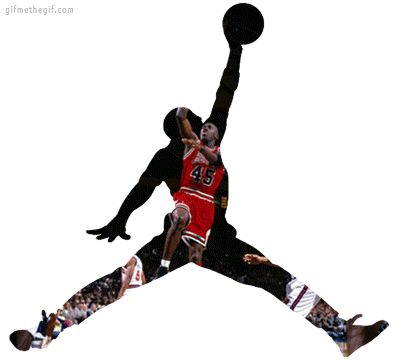
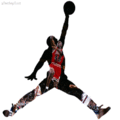



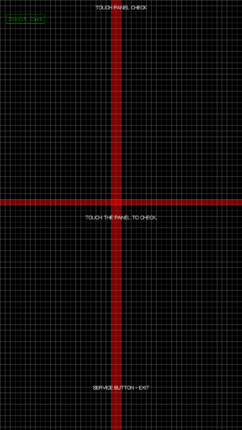

[Arcade PC] Lost Land Adventure (Namco System ES3)
dans ARCADE PC DUMP LOADER
Posté(e)
Hey everyone, I'm a little late to the game on this one and despite reading all the posts, am still not 100% sure whether the Dome-like view can be made to be flat like a normal screen? I know it's trying to mimic a snow biker's view but it's so annoying to view.
Secondly, I manage to get the game to boot and the mouse and everything works but is there are a way to make it full screen and exit without CTRL-ALT-DEL? I'm just using a custom .bat file to launch and not using any loaders? Should I be using any loader, if so, please suggest which one works best?
I will write a step-by-step tutorial on this once I get it fully working.