
gojirien
-
Compteur de contenus
68 -
Inscription
-
Dernière visite
Messages posté(e)s par gojirien
-
-
Just plugged my Logitech g29 steering wheel, the D pad works and is recognized as menu buttons !
Edit : so it seems hardcoded yes, and is working on some steering wheels.
0 -
Oh, that's a pity.
Strange that it has not been put in segatools yet.
0 -
Thank you man, just one thing i don't understand : when you choose direct input wheel, can you use the arrow keys on the keyboard in order to move in menus, or is it just impossible ?
0 -
No but Garfield tried it, it seems mapping of menu buttons is still unavailable
For those Who are using a steering wheel, how is it ?
0 -
il y a 10 minutes, petje a dit :
Steering is analogue stick, moving in menu is D-pad
Yes, with the xinput. But if i want to play with a steering wheel, i can no longer move in menu, right ?
0 -
il y a 15 minutes, garfield63 a dit :
Thanks Petje,
works OK.
Big problem for me is still no mapping of directional panel (UP,DOWN,LEFT,RIGHT) to DInput devices, so impossible to select a car, upgrade items, name...
Hope they'll fix it in next version...
Sorry if a stupid question, directional mapping is not on the keyboard ?
0 -
You have the same issue i had. I solved it with firewall permissions, dns settings changed, and by disabling the Http.sys that used the port 80 on my PC.
I don't know that's going on with you, of you have already checked all of this.
0 -
That's weird, everything seems ok.
0 -
Thanks man, i'll give it a try.
Does it interfere with steering wheel or is it totally independant ?
Maybe you can check if your antivirus/firewall/win defender has done something ?
Also does your command window show anything wrong ?
0 -
Glad to see it's working for you

Google and especially Kobe were really helpful for me.
I followed suggestions from Kobe about network and allnet errors, and found the solutions on google. Some things can be tricky though, for those Who are not used to use command prompt and to manipulate network/firewall parameters
0 -
As i see on your cmd window and as far as I know, your game runs fine.
Do you wait enough time when you launch the game ? In my case, it takes between 30-60 seconds for the game to show up on the direct 3d window.
Also, once you click on start.bat, do not click elsewhere, as the direct 3d window (actually game window) will turn to black screen immediatly.
0 -
Thanks again.
Problem solved, i had to change the dns, + allow several things in my firewall (initial d exe, server exe, I even had to relaunch minime and allow it for my firewall.
Now everything seems to work properly, allnet ok, and i could create my card.
Thanks a lot.
0 -
My network is : Computer -> PLN (power line network) -> router/modem (one unit) -> Internet
If i understand correctly, I should plug my computer directly to the modem ?
0 -
Well, i tried disconect my computer from the internet, i still get error 8008 (cannot connect to allnet router).
I changed the subnet adress to 192.168.100.0, i now get error 8302 at card insertion (server maintenance in progress).
I'm lost at that point^^'.
0 -
Il y a 20 heures, gojirien a dit :
Many thanks Kobe.
Are you using a pad or a wheel ? That weird thing with gear shift using my xbox 360 controller makes me crazy. I can't downshift although the key is set up.
ok, solved this thing, I had to disable autoneutral in segatools.ini.
I tried to create my card, I get error 6503 when I press and hold ENTER ("cannot read"). Card read test in test menu works though.
I forget to mention, i have error 8008, allnet error at the beginning , but i can play.
Édit : oh, i see Kobe had a similar issue, i will try to disconnect network on my computer and see if it wolves the allnet connections error and card reader error.
0 -
il y a 56 minutes, Kobe46 a dit :
Yes, if you safely exit after creating the card. The next time press enter to show the card, it should use that same card that was created. If you wish to create a new one, you will have to rename C:\SDDF_1.31.00\app\package\DEVICE\felica.txt, this will generate a new ID for your card.
Many thanks Kobe.
Are you using a pad or a wheel ? That weird thing with gear shift using my xbox 360 controller makes me crazy. I can't downshift although the key is set up.
0 -
Il y a 19 heures, Kobe46 a dit :
That first error indicates that it is either installed already or you are getting permission denied on accessing port 80 on your machine. Are you running any website from your machine as well? If not is this when you do it from scratch? or following steps overwriting old stuff?
Try running start.bat from minime with admin?
That 2nd part about the clicking on screen. Whenever you move your focus or click elsewhere, the screen goes black. That is normal for this game sadly. So usually leave the window alone, since it always brings that window upfront, I just leave it as is and let it load.
I followed your supositions and finally found that something in windows was already using port 80 (in fact : HTTP.SYS process).
I had to do these in the command prompt (run as admin) :
net stop http /y
followed by :sc config http start= disabled
Many thanks Kobe for your help.Game is running just fine with 360 controller, just have a weird thing : although MT is selected, I start the race with AT, and if I do shift UP it changes to MT. I can go until the 5th gear, but at that point I cannot shift down anymore^^. I'll try with a logitech G27 or G29, I'm planning to buy one.
Oh, also for the card saving, I saw your recommandation :
Press start on controller.
Press and hold the "Enter" key on the keyboard. Once the card is created, then to exit properly:
Press 1 on keyboard, then press 2 on the keyboard to navigate the menu, navigate to "System Test Menu" and then Press 1 again to accept. Select yes in next screen. This will exit the game properly.
But, does it mean the saved card will automatically load with the next start up ?
0 -
Nodejs seems to encounter issue when installing additionnel tools. It is stuck.
Also in minime, i still have the following(corresponding step 11 and 12 of the tutorial) :
app:switchboard HOST_EXT: 127.0.0.1 (Service host name sent to clients) +0ms
app:switchboard HOST_INT: 0.0.0.0 (Bind address) +4ms
app:switchboard Using default host names, change them from the .env file if necessary. +0ms
Startup OK
events.js:187
throw er; // Unhandled 'error' event
^Error: listen EACCES: permission denied 0.0.0.0:80
at Server.setupListenHandle [as _listen2] (net.js:1283:19)
at listenInCluster (net.js:1348:12)
at doListen (net.js:1487:7)
at processTicksAndRejections (internal/process/task_queues.js:81:21)
Emitted 'error' event on Server instance at:
at emitErrorNT (net.js:1327:8)
at processTicksAndRejections (internal/process/task_queues.js:80:21) {
code: 'EACCES',
errno: 'EACCES',
syscall: 'listen',
address: '0.0.0.0',
port: 80
}Édit : seems i have another issue, the game screen turns black as soon as i click on it. Weird.
0 -
-
il y a 41 minutes, payarx a dit :
If I run Start.bat, there comes 919ERROR on command prompt. and after few second, Direct 3D comes out. (black screen with No response.) And It disapears after few moment:(
Probably same issue as me. You have to desactivate your DVD drive.
0 -
-
I get error at step 11 :
app:switchboard HOST_EXT: 127.0.0.1 (Service host name sent to clients) +0ms
app:switchboard HOST_INT: 0.0.0.0 (Bind address) +4ms
app:switchboard Using default host names, change them from the .env file if necessary. +0ms
Startup OK
events.js:187
throw er; // Unhandled 'error' event
^Error: listen EACCES: permission denied 0.0.0.0:80
at Server.setupListenHandle [as _listen2] (net.js:1283:19)
at listenInCluster (net.js:1348:12)
at doListen (net.js:1487:7)
at processTicksAndRejections (internal/process/task_queues.js:81:21)
Emitted 'error' event on Server instance at:
at emitErrorNT (net.js:1327:8)
at processTicksAndRejections (internal/process/task_queues.js:80:21) {
code: 'EACCES',
errno: 'EACCES',
syscall: 'listen',
address: '0.0.0.0',
port: 80
}Appuyez sur une touche pour continuer...
And same error nas the other guys at step 12? no matter I change ri*un as administrator or not, same errors
0 -
Many thanks, I'll give it a try.
Sorry if it's a stupid question : does saving work ?
0 -
Great, thanks mate.
0

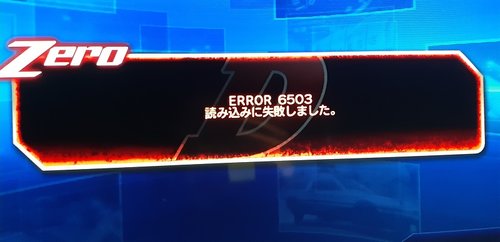
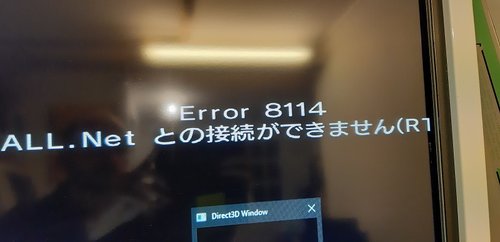
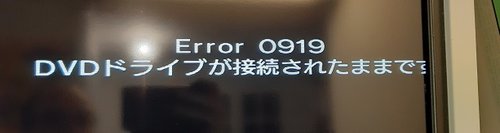
[Tuto] Initial D6 Install: How to Install
dans TUTO
Posté(e)
Hi guys,
Where is located the id6 card.bin ?
I have my ID8 card.bin in roaming \teknoparrot, but i don't see another card.bin.