-
Compteur de contenus
821 -
Inscription
-
Dernière visite
-
Jours gagnés
30
Messages posté(e)s par ELCOR2B
-
-
bsr
qui a les clé en 10.0.2 decrypted pour Yuzu ? merci a tous
0 -
bjr
quel version de mame a prendre pour faire de l'etirement sur du 16/9 ? widescreen stretch
merci de votre Assit ;-)
tchusss & bon vieux jeux
ARCADE64 ?? bon ou pas ?
0 -
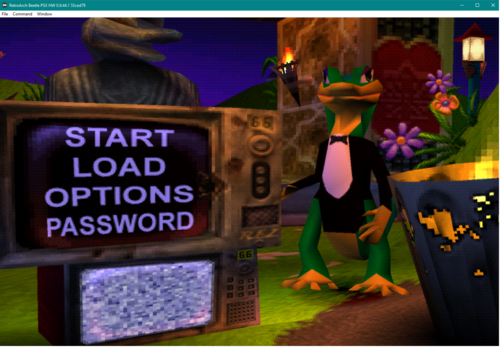
de mon coté rien d'anormal , test sur RétroArch & GTX 2070 , UPSCALE en X4
0 -
bonne annee a toi
partage direct ton fichier modifier
j'arrive pas a trouver offset , je suis un noob lol
tchuss & merki ;-)
0 -
Arcadia next are ready too 😍
0 -
slt @tous
qui a essayer pk epee sur yuzu ? moi ca bloque apres intro , le perso reste sur la canapé avec son putain de tel en main ;-)
merci pour le reste
tchusss
0 -
il y a 1 minute, Trymado a dit :
ok j'ai pris fullscreen je depose tous cela ou ??
0 -
@tous
qui peut partager une config (StarWars BP) , et qui soit plein ecran sur du 1080p , merki ;-)
et sans les bandes ( Shift F1 ) ca les enleves ;-)
tchusss
0 -
il y a 1 minute, petje a dit :
Dude, gentlemen, ladies, all of you who worked on this THANK YOU ALL, it works !!!
I used your plugins upload, edited the above parameters.
The first time i did step 13, start.bat as administrator it gave a error, loaded it normally, NOW it works !!!
I have left inject.exe run admin, then i run minime as administrator and run start.bat as a normal user and and the game works.
I get a error in game on screen
Aime can not be used for online battle mode at this time.

Can we save progress localy ?
Is it me, or does the game show a black screen, when left in windowed attract mode ?
Once again, ALL OF YOU !!
THANK YOU VERY MUCH !!
THANKS at @sky2310 @darksabre9 @kobe46, and all of you who tried to help all of us out !!!

great , but post the final playable game modif here , thanks
0 -
@bruce pense a reposter ton pti zelda ;-) le lien est HS ;-(
0 -
voici le remplaçant et en 200% mieux
bsnes v109 Released 2019-09-06 LE TOP DE L"EMULATION SUPER NINTENDO (connu sous le nom SNES )
Changelog:
- greatly improved macOS support, fixing all obvious bugs and adding fullscreen support
- added libretro target [Themaister, rtretiakov]
- much smarter automatic HD mode 7 perspective correction support [DerKoun]
- added CPU and SA-1 overclocking support
- added fast forward speed limiting
- added a new "hotfixes" option to fix critical (deadlocking) bugs that also occur on real hardware (eg for Dirt Racer)
-
added options to emulate bugs in ZSNES and older Snes9X releases to increase compatibility:
-
- "No VRAM blocking" for older fan translations
- "Echo shadow RAM" for older Super Mario World ROM hacks
- "CPU fast math" for older homebrew
- "Entropy: none" technically counts as well, for demoscene software made for SNES copiers
-
- added dialog for IPS patching to choose whether they were made for headered or unheadered ROMs
- lowered volume during fast forwarding and rewinding to reduce audio distortion
- added option to mute sound during fast forwarding and rewinding
- added an option to deinterlace all SNES games by rendering at 480p (almost no speed hit; highly recommended)
- added multi-monitor support to Windows, Linux, and BSD
- improved pause and frame advance support
- improved mosaic emulation for the fast PPU
- added entropy (randomness) settings; default to no randomness for movie recording (guarantees consistent playback)
- improved MLT_REQ Super Game Boy emulation; fixes Killer Instinct to default to player 1 instead of player 2 [endrift]
- added option to disable video dimming during pausing (useful for screenshots with window decorations)
- redesigned the settings and tools windows to use lists instead of tabs
- redesigned the input and hotkey settings windows to be easier to use and with clearer naming + icons
- added option to make hotkeys combinatorial (eg Ctrl+F) instead of separate (eg F11 or Gamepad L-shoulder)
- restructured the settings menu to be more intuitive
- fixed path selection dialog from sometimes appearing offscreen
- added wildcard search support to the file loading window
-
fixed the
--fullscreencommand-line option - redesigned the thread scheduler to allow enhanced compatibility with SA-1 and SuperFX overclocking
- fixed the pseudo-hires blur emulation support with the accuracy PPU
- removed template integer classes from the fast PPU to make the code more portable
- removed icarus from bsnes and merged the heuristics directly into bsnes itself
- ~5% speedup by optimizing CPU memory accesses and the PPU counters
- fixed an out-of-bounds memory access in the DSP core [Sour]
- enhanced the snow effect with depth-of-field and alpha blending support
- double-clicking a cheat finder result will now add the new cheat code directly
- added "[HLE]" indicator to the title bar when coprocessor HLE is being used
- simplified game titles with multi-carts (eg omit "Super Game Boy +" in SGB mode)
- the emulator now pauses on Windows when navigating the menus
- added SNES support for decoding Game Genie and Pro Action Replay codes
- added Game Boy support for decoding Game Genie and Game Shark codes
- added many more tooltips to explain GUI functionality
- minor speedups to SuperFX and Cx4 emulation (via object locality)
- simplified the mode 7 rendering code for the accurate PPU
- suppress Alt+F4 while in fullscreen mode
- fixed every reported regression caused by the speed optimizations I've been adding recently
le lien : --> https://download.byuu.org/bsnes_v109-windows.7z
0 -
Petite vidéo du jeu
1 -
Aller un pti bonus 👍
Jeu de baston PC
Blade strangers:
Ici : https://drive.google.com/file/d/11k-q4kGTFSRPO_mYJvbggk0PREp2Sedo/view
0 -
bjr
je cherche le .bin du jeu Virtua Striker 2 - 2000
j'ai deja le .lst
et je test sur Flycast Naomie trop bien par RetroArch ;-)
0 -
https://8ch.net/1cc/res/10103.html some guy dumped PROJECT DIVA (newer version ?)

torrent magnet: magnet:?xt=urn:btih:e06bf5ec0cd4f28f3295e2ba6e1343660de201c2&dn=%e5%88%9d%e9%9f%b3%e6%9c%aa%e6%9d%a5%20Project%20DIVA%20AFT%20%e8%bd%af%e4%bb%b6%e6%b3%84%e6%bc%8f.7z
liens par VirusMan
https://uptobox.com/2m0fv97c93hi
https://uptobox.com/a9l91g7bzkw3
https://uptobox.com/30yfk5l5ymar
https://uptobox.com/yh4x0vvw1zdt
https://uptobox.com/o1to9lkrqfig
https://uptobox.com/tbh6m262qhnj
https://uptobox.com/s0sn8l94kmn4
https://uptobox.com/swxjx1ufn69f
https://uptobox.com/2ihkvmixrvw3
https://uptobox.com/8ygowo0f1lkb
Autres Liens en vracs:
https://drive.google.com/uc?id=1sZVYL4OAnHIkN0UksR6jkzmgzvKXYqwQ&export=downloadhttps://mega.nz/#!EQUAlAyK!mBCNr3zxPHSDXe0raNS-7fQhVxxsIv_yl571pVldOBg
https://mega.nz/#!uYMEzIbY!i-YYcD_EBA4hg6c_rEDSRGYv1JEZd7AZtVbd9sQ6G_o
part 1 : http://www.mediafire.com/file/1xwp0h9xc36zyfc/PDAFTVBR37.10.00.part1.rar/file
part 2 : https://drive.google.com/file/d/1sf9-1tTQKEQ17sPVONQtoTEmoGLWox4t/view
part 3 : https://drive.google.com/file/d/1jN61TJRQDTkmV7FoNoiYp_f4zuV9dE6D/view
Sound fix (si besoin/if needed): diva.rarEdit: Notons aussi le site sur le bypass des protections de PD et PD Future Tone (on ignore à qui et dans quel cas ca sert mais bon on référence au cas ou):
Emulation components to operate Hatsune Miku Project DIVA Arcade on unintended hardware:
https://github.com/samyuu/EvenMoreLegitArcadeController/releases
ELAC's reborn big brother (Hatsune Miku Project DIVA Arcade Future Tone):
https://github.com/samyuu/TotallyLegitArcadeController/releases
Edit by line:
THIS GAME WORK FINE WITH NVIDIA. Check this tutorial for intel and AMD
Explicite decomposed "MDATA" "215 to 270" (include Snow Miku 2019) :
https://drive.google.com/drive/u/0/folders/1gmFdT6j0LIxZ1mwac0knus0A4c86PvJ7
If download don't work, copy "M215 - M270.7z" in your Gdrive then download
Use this Loader Based TLAC and follow instructions :
Standalone Loader: https://notabug.org/PDModdingCommunity/PD-Loader/wiki/_pages
All info here :
List of skins
https://vocaloid.fandom.com/wiki/Hatsune_Miku_-Project_DIVA-_Arcade_Future_Tone/Modules
edit 28/12/2020: Teknoparrot add support for Project Diva Arcade (RingEdge) 1.10, 1.20, 1.30
edit mai 2021: added version FT 7.10 hereoriginal verison here: here
/End of edit
4 -
Le mieux c de partagé le fichier config personnalisé plus simple on copie et on injecte ds Rpcs3 ✌️
1 -
0
-
voici les svg : garcon et filles tous pays a 0% pour pouvoir commencer a jouer ;-)
1 -
hi all,
please update the good "dsound.dll" for this game
thanks everyone ;-)
0 -
cool merci
0 -
@tous
Version 1.8.0 dispo
https://www.ppsspp.org/downloads.html
Log:
March 14, 2019: PPSSPP 1.8 - bugfixes and more!
Rollout has started - if you're on Android you'll automatically be updated within a week.
PPSSPP 1.8.0 fixes several bugs and substantially improves compatibility with various hardware. Support for mobile PowerVR GPU in Vulkan has been added, fixing many instances of broken display. Here's a full list of major changes:
- Avoid crash when starting PPSSPP due to bad AMD Vulkan drivers (#11802)
- PowerVR Vulkan display corruption fixed (#11744, #11747)
- Naruto Shippuden 3 hang fixed (#11780)
- Fixes to various lighting bugs (#11567, #11574, #11577)
- Fix control issue in Sonic Rivals and Rock Band (#11878, #11798, #11879)
- Significant performance improvement in Earth Defense Force 2 (#11172)
- Fix "real clock sync" setting (helps with latency for music games - #11813)
- More speed in FF4 effects and other generated curves (#11425)
- Support for resizing Vulkan on Linux (#11451)
- Improved support for GLES on Linux/IoT (#11507, #11537, #11541, #11632, #11746, #11806, #11845)
- Percentage based frameskipping (#11523)
- DXT accuracy improved, fixing thick white line in Gran Turismo sky (#11530)
- Fix Motorstorm freeze on non-Windows (#11618)
- Faster block transfer in some games like Digimon Adventures (#11531, #11553, #11776)
- Blending optimizations and improvements (#11543, #11620)
- Improve D3D11 rendering issues (#11584)
- Change default graphics backend to D3D11 or OpenGL (#11621, #11658)
- Remove some outdated settings (#11665, #11666, #11667)
- Fix remote disc streaming with ipv6 (#11689, #11700)
- Vulkan: Workarounds for some driver bugs for 5xx series Qualcomm GPUs (#11691, #11694)
- Fix some Qt port issues with recent performance improvements (#11720, #11807, #11808)
- UWP Xbox One: fix X/Back button confusion (#11740)
- Fix Formula 1 2006 timing issue (#11767)
- Fixes and workarounds for some vertex range culling bugs that broke a few games (#11785, #11859), and disable it on older GPUs (#11712, #11773, #11787)
- Android: Allow putting PSP storage on custom paths like SD cards (#11812)
- Corrected vocp instruction, fixing models in Artdink games (#11822, #11835)
1 -
Il y a 6 heures, Bruce a dit :
Oui justement il y a trop de ressemblance (ta qu'a essayer celui de la wii ces pareille que le 1er fast and .....)
EDIT:
sinon dommage qu'il y a que 6 voitures(y a pas plus?)
sinon le test mode marche bien (j'ai profité pour bien calibrer le frein ,l'accelerateur et le volant
 et j'ai changer le miles par KM)
et j'ai changer le miles par KM)
PS:
Et sinon pour celui la ces possible ou pas??????


Tu peux partager tes modifs ?
Merci a toi 😋
0 -
slt
merci pour ce jeu
ca me rappelle un jeu n64* ds le concept des nana et les voitures *cruis'n world

merci
test sur win10pro & pad xboxone PDP ;-)
0 -
hi all;
why the preset key for control player ??
or share you"r config for xpladder guys ,
thanks
0


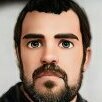

[Emu] RPCS3 (Console) v0.0.37 - Emulateur PS3 sur PC / MacOS / Linux
dans EMULATEUR NEWS
Posté(e)
UP0001-NPUB30107_00-TMNTRESHELLED002.rap