
eathearty1
-
Compteur de contenus
421 -
Inscription
-
Dernière visite
-
Jours gagnés
1
Messages posté(e)s par eathearty1
-
-
1 hour ago, Mohkerz said:
And if you have read the 1st post, to press start on freeplay you have to push Player1 green, blue and orange...
@Mohkerz is right he stated it a few times during the thread if thread was read
0 -
19 hours ago, ShaolinMonk said:
Hey guys so I fixed the minimizing problem I think by going into properties for GHA.exe, then the compatibility tab and ticking "Disable full screen optimizations" This is in windows 10 so I'm not sure if you have the same option in windows 7,8.
Also to Mohkerz. First off thank you! Second I have tested the game at 1920x1080 and it seems to work fine and looks fantastic!
Question though, when using a 360 controller what buttons are the strum bar? Or do you not need the strum bar when using a controller? Does this mean if I use a guitar controller that the strum bar is not needed and wont work properly?
This worked for me too and stopped game from staying on taskbar and to go fullscreen 1920x1080 thank you. Generic controller 12 years old lol non branded except for uxp name on it with x360ce. Windows 10 pro 1803 version 17134.648
Log Text
[03/27/19 14:00:58]
Version: 1.3.67255
UNKNOWN EXCEPTION
[757318A2]
[0527BD84]
[05292992][03/27/19 19:51:42]
Version: 1.3.67255
EXCEPTION_ACCESS_VIOLATION (Read of 0x00000000)
[006230B9][03/27/19 19:52:12]
Version: 1.3.67255
EXCEPTION_ACCESS_VIOLATION (Read of 0x00000000)
[006230B9]Freezes sometimes at beginner screen when trying to visit store everytime but only an odd time when choosing a guitar.
Again @Mohkerz thanks for all you do. Crashes were before i deleted ini
Could anyone upload the Xinputter.ini please as i deleted mine by mistake thank you.
0 -
So far 329 seems good only games so far problems with version number will not leave screen in mach storm even when show set to 0. Initial D 6 continually crashes on initializing screen no mater what loader mode or settings is tried. Windows 10 1803
0 -
@Mohkerz Thank you again for another game. Game open up and loads but it then shrinks to taskbar, and even when click on it in the taskbar it opens up for less than a second and shrinks back to taskbar with both the original exe and the fix exe.
Again thank you for all you do on here
0 -
Has anyone got this working from the D partition and if they have could they advise how to
thanking you in advance
0 -
On 18/03/2019 at 9:46 PM, naderkadd1981 said:
It does . you need the 32 bit x360 ce , the dxweb being inatalled for x360 ce to work. Microsoft framework 4.5.2 at least and all Microsoft redistributable packages for 32 and 64 bit versionsin case you are using a 64 bit windows.
Thank you @sonic323 i finally got the xbox360ce working with my generic controller when you put it in folder 32 bit version and click on it it says you need the 32bit dll will it create it once you click yes do just rename it to what sonic said however the dll it creates is xinput1_3.dll that is the one you rename it for. as sonic states above.
Is there a list of games from here ie~nesica, taitom examu, lindburgm raw thrills that x360ce also works for it would be much appreciated again thank you all and especially @Mohkerz for his service to all and his cracking of these games again thank you we really appreciate all you do,
0 -
Thanks for everyones help but still the same, with original exe wont load black screens and then usual crash with if the old game loader is used etc, but the minute i use the the exe from EADP-jconfig i get erro direct3d
again thanks all
0 -
@flashpc thank you will redownload and start from scratch again
0 -
@flashpc could you upload shot of your elevator game folder with what files are in it
thanks in advance
0 -
its the one game i cant get working always ERRO DIRECT3D
0 -
@Mohkerz sorry if this has been answered elsewhere but i cant find the answer
is there anyway to turn off the ip address dependancy on the first The Fast And The Furious game as it wont work without the internet being on
thanking you again for all that you do for everyone it is really appreciated
0 -
13 hours ago, Mohkerz said:
Yeah only standalone offline atm, maybe vs duel are possible by linking with lan or else...
that's fine for me and thank you
0 -
will this work offline on a single computer
0 -
4 hours ago, spiderzsoft said:
left4dead2 change resolution ini path is...
l4d\left4dead2\cfg
video.txt
"setting.defaultres" "1366"
"setting.defaultresheight" "768"When changing the resolutions on the cfg it changes back to
"setting.defaultres" "1920"
"setting.defaultresheight" "1080" on every boot of game, is there any other place that the resolutions needs to be changed in other words what file is making the cfg automatically change back to 1080 on every boot of the game. Adding the resolutions to the bat file is the only way that it seems not to revert back to default resolution.0 -
@Harry99710 Thank you very much the english file goes into \left4dead2\resource and you change the -language japanese in the bat file to -language english it is only partially translated. Some of the items when you change size as you described stay the 1080 size but when you get in game the game seems fine
0 -
@Harry99710 Where to place the l4dArcadeui_english.txt file and also do i overwrite files with what is in the decom folder
ps- how to increase game size as it shows in centre of screen as 1080
thanking you in advance
0 -
This game boots on d partition with tecknoparrot 1.80 successive versions of tecknoparrot after this broke it booting with the descriptor error which since hasn't been fixed if you use game loader allrh with this version tecknoparrot you get a fast io error, For game to go fullscreen untick windowed.
0 -
Many thanks
0 -
9 hours ago, EmuAl said:
Hey all,
After having .309 installed for a long time I had installed .323 to use it for HOTD4, after this I found any games using .309 wouldn't run, "The files are not installed" error so I had to replace all the .309 EXE's files with .323 EXE's. So having done this I found some games still wouldn't run until I ran the config and saved it again. Now all games seem to run fine, some better now than they had done before due to bug fixes by DJExpert in the Game Loader itself.
So I made this program to speed up this operation in the future.
It's called GLARFU
Game Loader All RH Folder Updater
Thank you for this
0 -
On 17/02/2019 at 10:48 AM, Padou said:
Hi guys ! A little hello I read you in quasi submarine without ever intervening, some already know me maybe because I make themes for the frontends

(Pademonium cinematics)
Good for my first post,
I do not know if I'm going to be touched on the fingers but in any case I think I'm going to make happy ....
I warn you all are good to buy dd or mass storage dice tomorrow since there I speak:
Full set all supports !! And it's violent.
It's a link I've had for a while and apart from having spun on some closed group, it remained in my favorites: I leave you the good care to judge by yourself ...
 (If that it has already been posted if it is the case it will be a booster)
(If that it has already been posted if it is the case it will be a booster)
Come on I let go of the bomb: Spoiler
And if you are looking for themes to dress up your systems so go hello here
I may regularly switch my settings rpcs3 and share other links just as complete ....

@More
Can never download from these links even when entering password page just keeps reloading over and over agin just click bait as far as i can see
0 -
Can this be made to launch nesica's Space Invaders without having to set it fullscreen tab 1 (windowsize) and on loadermode 0 so we can use the bezel function the game crashes on any other setting.
Thank you
0 -
2 hours ago, djexpert said:
@ eathearty 1
Is "v5" normal and "v6" crashing? .
My monitor is FullHD, but using game.exe (CRC 2E1E0C6A) for "v6" 2560x1440 will not crash (window mode).
Are you misunderstanding using game.exe for "vf5c"? .Yes V5 works i dont have any game.exe in folder for Virtua Fighter 5B i point tecknoparrot to the vf5 file inside disk0 folder and use gameloader allrh to launch it. I hadn't set v6 to window mode so it working ok on window mode.
0 -
vf5b v5 is the only one that works on 2560x1440 using -wsvga, versions after always crashes.
0 -
5 hours ago, anx10us said:
Stupid question, how do I get rid of the version number of GameLoaderAllRH that is on the screen at the bottom when any game is running ?
Go to %appdata% and in the game loader all rh folder open settings with notepad or notepad++ and change show to 0 and save.
If using the portable version go into sv folder that was created in the game when you installed GLARH The Game Loader All RH folder and open settings and change show=0 and save.
0

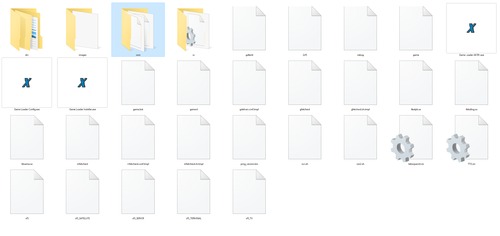
[Trad French] Wangan Midnight Maximum Tune 5
dans ARCADE PC DUMP LOADER
Posté(e)
@linglang is there anyway to get this game WMT5 to run standalone without connection to another terminal.