-
Compteur de contenus
83 -
Inscription
-
Dernière visite
-
Jours gagnés
2
Messages posté(e)s par emulatci
-
-
Il y a 6 heures, MarianoRyu a dit :
I've done this now, but the games I want to run won't start - they open up a window, but then they crash.
- 2 Spicy
- Ghost Squad Evolution
- H2Overdrive
- Senko no Ronde DUO: Dis-United Order (NESiCAxLive)
- Shining Force Cross Elysion
- Shining Force Cross Raid
- X-Games SnowboarderI installed "Shining Force Cross Raid" for testing.
Yes, it doesn't work with AMD 25.5.1 driver
But it works when I change the dll path.
I only have the latest driver installed on my computer.
"https://drivers.amd.com/drivers/whql-amd-software-adrenalin-edition-25.5.1-win10-win11-may8-vega-polaris.exe"
All you need to do is copy the "atioglxx.dll" file to the "C:\atiopengl\atioglxx.dll" folder and run the "22.5.1.reg" file.
All you need to do to make it original is run the "25.5.1.reg" file.
If it still doesn't work, delete all amd drivers from your computer and reinstall them. If it doesn't work, reinstall Windows from scratch. I don't know. These are the solutions I can think of.
If anyone else can run a game with this solution, please write for testing.
0 -
il y a une heure, MarianoRyu a dit :
I've already done the first part, I'm not sure how to create my own .reg file.
Open Regedit.
Go here
[HKEY_LOCAL_MACHINE\SYSTEM\CurrentControlSet\Control\Class\{4d36e968-e325-11ce-bfc1-08002be10318}\0000]Find this file.
"OpenGLVendorNameWoW"I used "C:\atiopengl\atioglxx.dll" for the old one. You can use any path you want.
Open "OpenGLVendorNameWoW".
Write whatever path you used
C:\atiopengl\atioglxx.dll
C:\atiopengl\atioglxx.dllYou have to write the dll path twice. I don't know why.
Then click where it is shown in the third picture and save it to your computer for "export" editing
Edit the resulting reg file. Delete all except the places shown in the fifth and sixth images.
Your reg file is ready ;=),






With this method, you can ensure that the game you want sees the desired amd driver without installing and deleting the driver ;=),
It doesn't actually have to be a reg file. When you write the path you want to the place shown in the second picture, the dll location will be changed.
I did this so that I wouldn't have to write manually when opening and closing the game.
0 -
Il y a 5 heures, MarianoRyu a dit :
I've also tried this solution, but the same thing happens with my *2 Spicy*, it shuts down right after starting.
Any help please?I've only tried the Virtua Fighter series. I don't know about the others.
You can replace this method with any amd driver that you are sure works.
To make sure it works, delete the amd driver on your computer. Install an older version and try it with it. If it works, copy the atioglxx.dll file from the windows folder. Make your own reg file and use it without any problems ;=),
I was using the "radeon-software-adrenalin-2020-21.4.1-win10-64bit-apr20" version before ;=),
I remember that there were changes after this version.
0 -
Il y a 9 heures, Sky25es a dit :
It's a bit strange. The only solution in your case would be to download the 22.5.1 drivers for your graphics card and see if it works properly. If it does, copy the atioglxx.dll file from that version, put it appart and reinstall the most up-to-date version again, using this file only for the required games....
It's true that Mesa isn't suitable for everything. Some games don't run well, but I've tested Tokyo Cop and it works, at least in my case, although you need a PC with enough power.
It would be great to be able to load the atioglxx.dll file on a per-game basis. Even better than my solution. 🙂
I found a simple solution with just a reg file without touching the Windows folder ;=),
There will be no problems with AMD graphics cards anymore!!!
What this reg file does is change the location of the "atioglxx.dll" folder. In the reg file I set, the location of the "atioglxx.dll" folder is "c:\atiopengl\atioglxx.dll" folder.
With a simple bat file, the location of the "atioglxx.dll" file can be changed when opening the game and returned to its original state when exiting the game.
regedit.exe /s 22.5.1.reg
game.exe
regedit.exe /s 25.5.1.regI am using Windows 11 and an rx 580 graphics card. It works perfectly ;=),
1 -
Il y a 6 heures, cyrax3 a dit :
I had the same issue too. I tried both with the AHK I found in the folder and with an AHK I had created for my own setup, and it doesn't work. It loads all the modules and then closes. I also tried with a simple BAT file using the RPCS3 command lines.
If I launch it from the emulator's GUI, it works perfectly.
This is how it works with the bat file.
rpcs3.exe --no-gui "C:\GAMES\Playstation 3\Arcade\Tekken Tag Tournament 2\dev_hdd0\game\SCEEXE000\EBOOT.BIN"
You can edit the file path as you wish.
2 -
Then restart the computer
This solution solves the problems with Intel's new processors and Unreal Engine ;=),
0 -
Le 28/12/2024 à 14:16, pucci a dit :
I'm trying to run Samurai Spirits Sen for NESiCAxLive using iDmacX v2.0
1) I put the iDmacDrv32.dll (x86 version) in the game folder
2) I run JConfig.exe (32 bit version) to configure the commands
3) when I run game.exe the game starts but stops at a screen that says "I/O error"
Am I missing some step?
Find "NxL2Core" on page 1 here. The game will work ;=),
https://jconfig-universe.fandom.com/wiki/JConfig_Universe_Wiki
You can also get help from here ;=),If the game still doesn't work, the steam version isn't working either.
Check.
If it doesn't work, run cmd as administrator and write this command.
Steam and Nesica versions will work without any problems.
"setx OPENSSL_ia32cap ~0x20000000"0 -
Il y a 22 heures, Professor1990 a dit :
i have latest Game Loader All Rh + source code. anyone need?
Hi. Can you send it to me too?
0 -
il y a 42 minutes, kratos1883 a dit :
infact my kind friend..this is an error..the right script ius the id game number and not this
This is all I have, sorry. This is how it works in its simplest form.
You need to check out Spicetools ;=),0 -
-
Welcome back to jconfig ;=),
- Silent Hill updated !!! Second Version (v1.1)
- Fixed mouse double click
- added and fix castelvania
- MKDX 1.18 added
post 14 -
-
-
-
Hello.
First of all, thank you very much. Excellent work ;=),
"Tekken tag Tournament 2" works perfectly.
2 player game without any problems.
Test mode is recording.
I just noticed that even though I have "vsync" enabled in the emulator settings, it doesn't work.Note: For those who have problems opening the game, you need to copy these files to the "...\dev_hdd0\game\SCEEXE000\USRDIR\" folder.
6 -
Hello. I waited 1 hour for "Tekken Tag Tournament 2" but it didn't open. What am I doing wrong?
0 -
-
il y a 17 minutes, sorbeppe84 a dit :
Hi, It exist an Intel shader fix patch for virtua fighter 5 vers C? I have intel hd 4600 integrated card, the game start correctly but the stages and the carachters are invisible, only audio and screen image works.
Thanks
Unfortunately. There is only nvidia and amd.
0 -
Il y a 5 heures, Fresh a dit :
its sad seeing almost zero releases for jconfig
always saw it as a great alternative for tp
Not an alternative!
The first and only loader with insert coin support even in games like Dead or Alive 6 ;=),
I think it's the best.
I hope JConfig comes with new versions.
Teknoparrot also has online support but only patreon.
1 -
2 saat önce, glx yazdı:
Does anyone have a backup of gameloader all rh v367 or earlier? I need to try something with demulshooter but 368 and over closes the process when it detects it. The first page links for old versions are all dead.
Est-ce que quelqu'un aurait un backup de gameloader all rh v367 ou plus ancien? Les liens de la première page sont morts et j'ai besoin d'un version plus ancienne pour tester quelque chose avec demulshooter.
Thank you!/Merci!
*****Update I found a 365 version floating around on my cab and everything works. The goal was to use gameloader all rh as the launcher for Gundam Spirit of Zeon, and add bezels to the game screen as any other method doesn't work*****
3 -
The site I come to every day, even when it's closed
Happy to meet you again ;=),2 -

I get this error with rpcs3
1 -
33 dakika önce, spiderzsoft yazdı:
KEYBOARD SETTINGS:
F1: Test Mode
F5: Next StageP1 Player Setting
Enter: Start
Space: Insert coinUP: W
DOWN :S
LEFT: A
RIGHT: D
SHOT: J
JUMP :K
Weapon Select: UXBOX360 CONTROLLER FOR WINDOWS SETTINGS:
ANALOG LEVER1: UP,DOWN,LEFT,RIGHT
X BUTTON: Start Game
A BUTTON: Shot
B BUTTON: Jump
Y BUTTON: Weapon SelectCan we change them?
0 -
2 saat önce, spiderzsoft yazdı:
original Asia version (2011011801) game exe patched by Mr. Magician aka (Ducon)
It's very nice. Thank you. It works fine without technoparrot. How do we set the buttons?
0



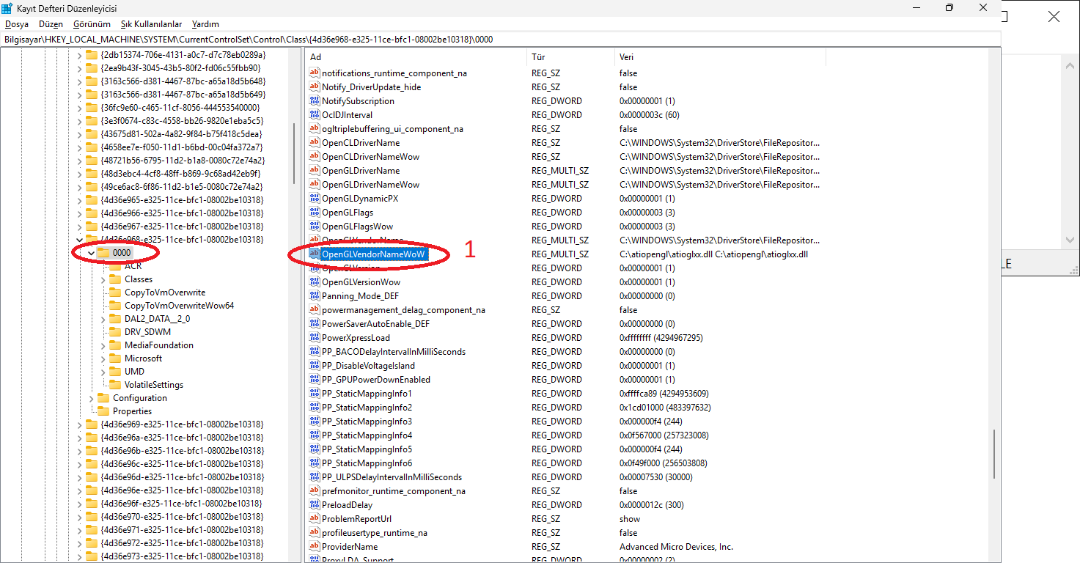
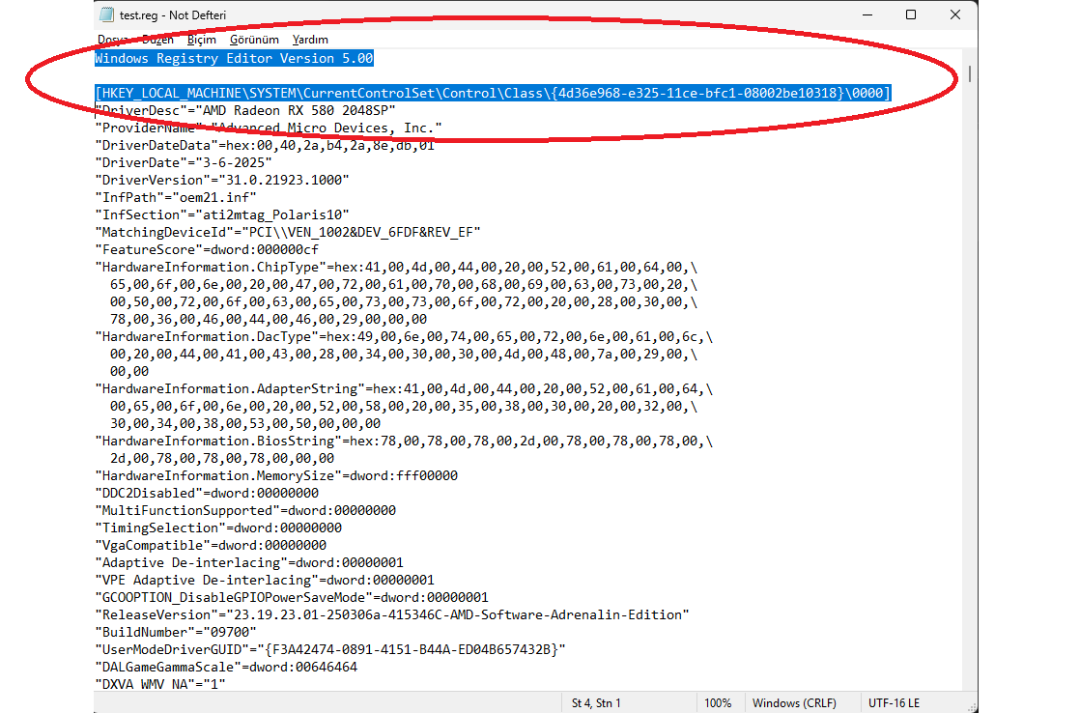
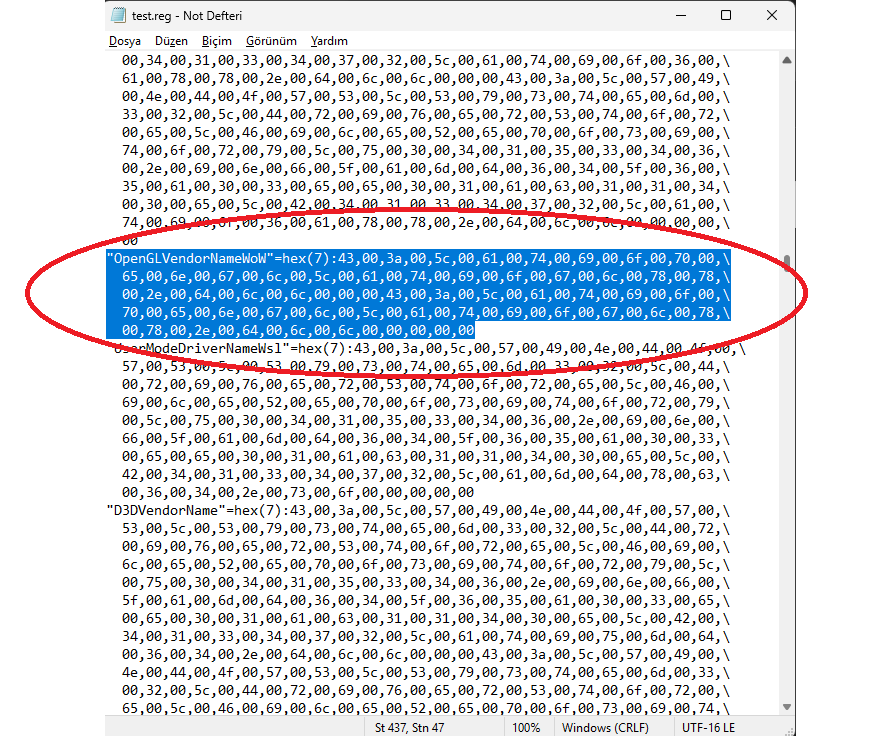
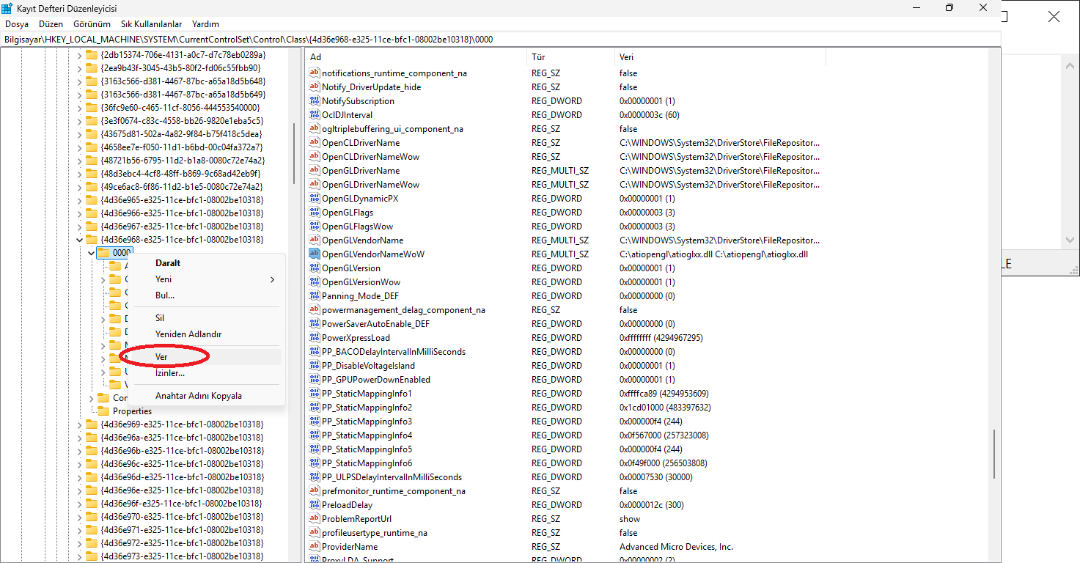
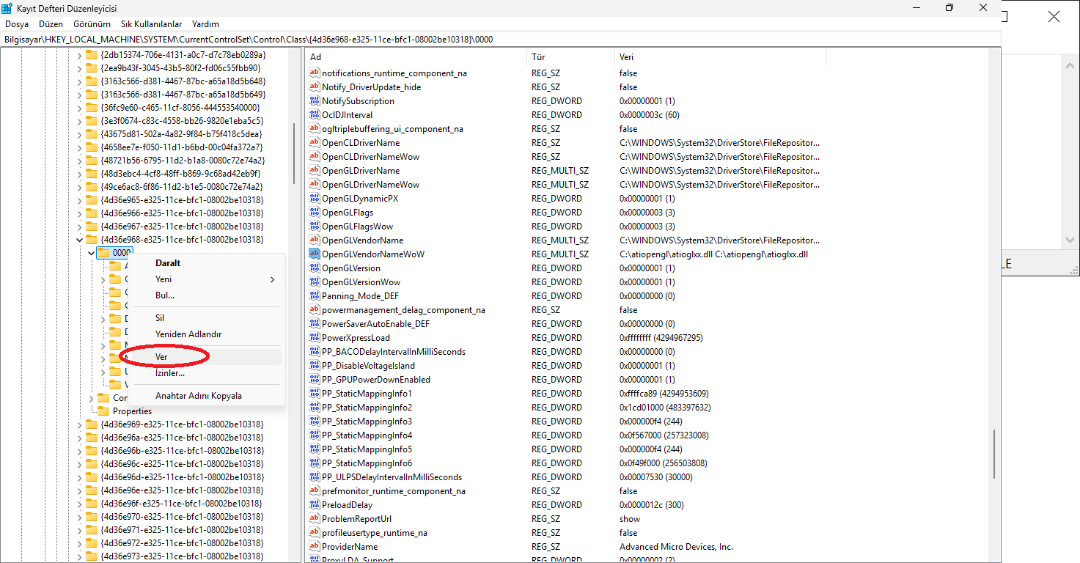
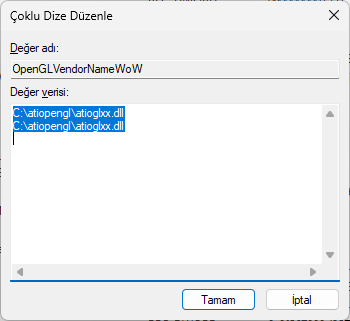
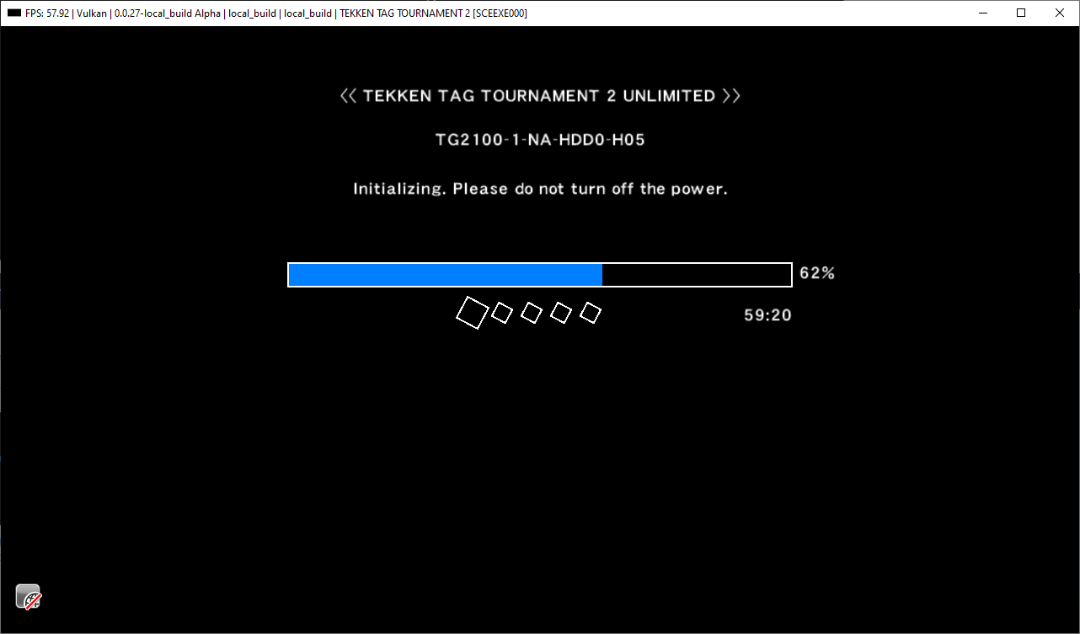
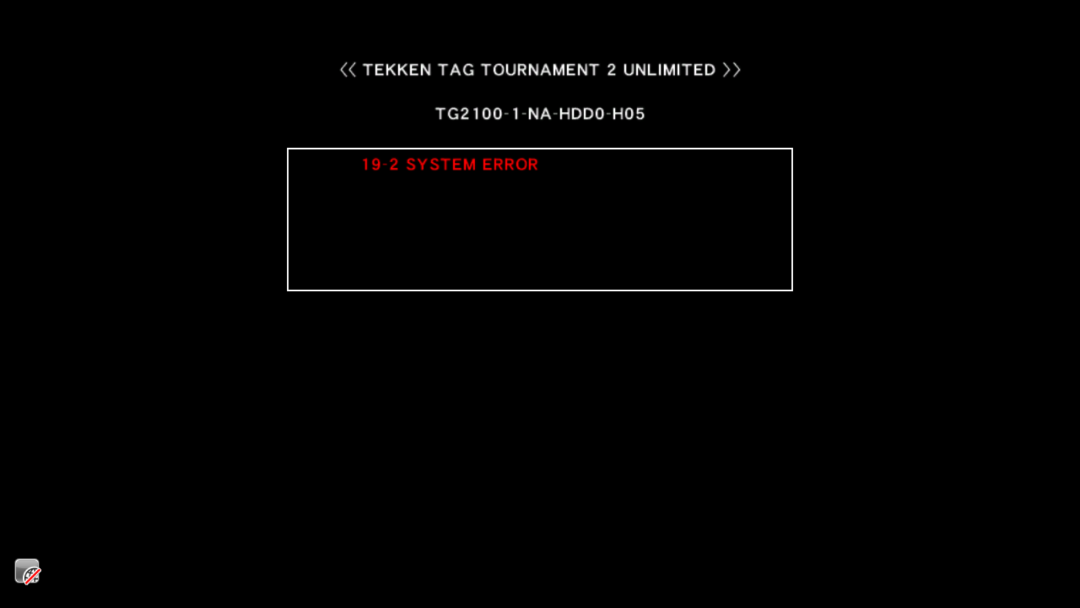
AMD Gpu's Opengl workaround (Well, sort of)
dans TUTO
Posté(e) · Modifié par emulatci
X
X
X
Now I found your problem!
Your graphic card is RX 6800 mine is RX 580.
When you download the driver you download this.
"https://drivers.amd.com/drivers/whql-amd-software-adrenalin-edition-25.5.1-win10-win11-may8-rdna.exe"
When I download the driver I download this.
"https://drivers.amd.com/drivers/whql-amd-software-adrenalin-edition-25.5.1-win10-win11-may8-vega-polaris.exe"
Don't use the reg files I sent! Delete all amd drivers and reinstall them.
After installing the driver you are using, save the "OpenGLVendorNameWoW" path as "25.5.1.reg" in regedit.
Then change the "OpenGLVendorNameWoW" file that you manually changed from regedit to "C:\atiopengl\atioglxx.dll" and save it as "22.5.1.reg".
It should work now ;=),