-
Compteur de contenus
40 -
Inscription
-
Dernière visite
Messages posté(e)s par GaussTek
-
-
Does anyone know how to bypass the camera error part in Mario Kart games in Teknoparrot?
And, in F-Zero, I can't bypass initial screen, Start button doesn't work ;_;
Edit. Figured it out:For Mario Kart go to service menu, it takes a few minutes so you can navigate, but from there you can disable camera.
For F-Zero, also go to service menu and test/calibrate controls in there!
1 -
8 hours ago, Handsome_Van said:
Can some please post a link to the Sailor Zombie board_storage.bin file and any other files needed to get rid on the "19-1" error? The link from earlier in the thread is dead unfortunately...thank you very much!!
If it's ok to post them, here are the board_storage.bin files for Sailor Zombie and Dark Escape 4D
Dark Escape 4D - board_storage.rar Sailor Zombie - board_storage.rar
2 -
Thanks a lot!!! Having Gecko codes is a lot nicer for me.
Thanks for all the work you are doing on this
 0
0 -
Is there a Gecko code for the Card hang fix (US version)? (to use in the latest build)
Thanks a bunch
0 -
So, right now only tutorial and training are the only ones playable, is that correct? Can't select any other things from main menu.
0 -
11 hours ago, Franco23444 said:
Hi everyone, long time, no see. Today I want to talk about our last update and our involvement in the project. As you may have already seen, we have already been merging our arcade fork code to the main build for you guys to enjoy without having to use separate builds. For right now, only the fighting and Taiko games build has been added as also merging the gun build code will actually break compatibility and inputs. We haven’t had much time together to continue forward so our involvement in the project will no longer continue and we expect others to improve the games compatibility and support. Only games missing to be fully playable are the Tekken 6 games, Gundam series, DeadStorm Pirates, and Razing Storm.
You will still need to use the separate gun game build for now to play the rail shooting games with DEMULshooter 2 player hooks. Any other gun game revisions are yet to be discussed about…
We did have a members only discord which got shutdown today and for those who supported the project from the beginning, we say thank you for everything. Thank you for any game hacks, guides and external software and we also expect and encourage you guys to continue the project. The Patreon page should have been taken down once we went public but for new people who joined or renewed their subscription, please ask for a refund from Patreon to avoid any further trouble and confusion.
As for the final update, it’s PairPlay mode support for Tekken Tag 2 meaning you can do 2v2 fights against your friends and/or family. Dual I/O support has been implemented so instead of one I/O, you now see two. This is a pretty big achievement and this will be coming to the main build possibly in the coming week or two, we’re doing our final tests to see if it runs smoothly and well. As always, we appreciate all your support and patience and we will see you around.
RPCS3 369 TEKKEN TAG 2 PAIRPLAY TEST Tekken Tag Tournament 2 Pair-Play
Thank you so much for all your hard work on this. Been able to play these games at all is a dream already, so thanks for everything.
Just one question, the Gun games build available in the first post is the most recent / final one, is that correct? Or can you upload the final build?
I'm guessing it will be hard to implement the gun emulation to the main RPCS3 build for a while, but hopefully it can happen soon.
Thanks again
1 -
On 7/23/2023 at 11:15 PM, mamefan2018 said:
Taiko no Tatsujin series ,Tekken Tag Tournament 2 (Unlimited) and Dragon Ball: Zenkai Battle now work on the main rpcs3 branch - USIO support added
https://github.com/RPCS3/rpcs3/pull/14253
I only tested Tekken and it works fine ..
I saw in the link that usb dongle info is needed, is that inputed in the same location as the OMED build (in Virtual file system -> dev usb part?), or how does that work here?
0 -
Thank you for the help guys! Calibrating the gun did the trick and worked fine!!
 1
1 -
5 hours ago, eproxy said:
Thank you!!! That worked, the new board_storage file did the trick.
Now, sorry again, but how exactly the gun/mouse controls work? The cursor is stuck at the top left corner. Moving the mouse makes the cursor to move a little but it just stays there. Probably I'm missing something obvious, or is there additional config to be done? I'm using the gun build btw.
0 -
Thanks a lot for the hard work!!
I'm also stuck at the 19-1 system error with Sailor Zombie. I already added the board_storage.bin in the dev_hdd1/caches folder. When tried to look at the dongle info on Manage --> Virtual File System, there's already some info placed, but I'm guessing that's wrong and that's what I have to edit? Dunno what to do at this stage :c
Thank you again, this project is just amazing and deserve lots of love! ❤️
Edit. I noticed the board_storage.bin file attached in the post above is the exact same for DE4D and Sailor, perhaps that's the issue?
0 -
-
Sorry for the bump 🙏, does anyone have a Dark Escape 4D dump or is that one still not publicly available? Thank you!!
0 -
Updated my post with more codes from other games I found in the latest pages (the ones required at least)
 . If there's one of them that is wrong just tell me.
0
. If there's one of them that is wrong just tell me.
0 -
For the sake of preservation, which is very important, I'm trying to compile all the codes (optional an required) for Dolphin Triforce by @mamefan2018(thanks for all the hard work, you are amazing!!)
As I'm only interested in the MK games, I've only stored the ones for those games. It's somewhat hard to track in the thread the ones for the other games (which are required), so if someone can post them below, I'll add them here.
All of them are Gecko codes than can be added as a cheat in Dolphin.
Mario Kart Arcade GP
Slowdowns Fix (Required) 041b2238 60000000 Link Check Skip (Optional) 04032410 60000000 Skip boot checks (Optional) 040320fc 60000000Mario Kart Arcade GP 2
Slowdowns Fix (US - Required) 04086150 60000000 Link Check Skip (US - Optional) 0402eb6c 60000000 Skip boot checks (US - Optional) 0402e858 60000000 --- Slowdowns Fix (JPN - Required) 04086768 60000000 Link Check Skip (JPN - Optional) 0402ebcc 60000000 Skip boot checks (JPN - Optional) 0402e8b8 60000000Virtua Striker 2002
Force Japan Version 04054234 60000000Virtua Striker 4
Bypass boot (VS4 Japan) 0405214c 60000000 Fix crashes 0403b5d8 60000000Virtua Striker 4:Ver. 2006
Bypass Boot (Japan - rev d) 040568D8 60000000Thanks again for all the hard work. Like I mentioned if someone can post the missing codes for the other games I'll add them to the list.
Edit. Updated with more codes!
5 -
Guys, can you help me testing one game on RPCS3?
It's Sega Rally Online Arcade. Looking for other people trying it, it looks like it works fine for them, but no one mentions this issue. Just wanted to know if this is an issue on my end, or if it's a glitch within the emu, or if I need some specific settings.
Using default settings (Vulkan, etc.) and latest version, the game always freezes at the initial loading screen (see screenshot), HOWEVER, if I close it and restart the game, it then works just fine. I have to do this every time I open the emulator (wait to freeze on loading screen, then restart the game). Not so big deal, but it's annoying.
Like I said no one is reporting this issue or can't find anything about it. Can someone check if the game boots just fine for you and on what settings?
Thank you!
0 -
1 hour ago, mamefan2018 said:
I see that some ppl r having problems with the latest 2 builds ,specifically with mario kart games ... so i got a patch that i didn't want to share because I think less patches to the game is better , i don't want to mess around with the game code way too much ...and i didn't want to make things confusing with so many patches all over the place ... cuz only 2 patches r required for the mario games ..the loop patch (comes with the build ) + the slowdown fix ...the rest of the patches r optional like the skip link to speed things up ..
this patch simply skips all the boot checks without affecting the test mode ..if used with the link skip patch we end up with just a 1 second boot screen.. no need to disable camera or steering power and skips the clean card thing..
Skip boot checks MKGP
040320fc 60000000Skip boot checks MKGP2 US
0402e858 60000000Skip boot checks MKGP2 JPN
0402e8b8 60000000and since there is no need to disable the camera with this patch .. if left enabled, we will get the countdown and flash to take a pic ..of course there is no actual pic taken ...but the game will function as if the camera is working...and of course this patch works with all builds ..it is just more useful with the latest ones .
oh and one last note .. the test mode works in the latest build .. it just takes a long time to enter test mode .. the game doesn't freeze , just leave it for a min or so and test mode will work...
OMGG, thanks for all the hard work!! Tested them and now the games work great even on latest builds. Yeah, I agree, the less patches the better, but it's still nice to have this as an option.
And you are right! 😳 I thought the games freezed when trying to enter test mode but they just take a lot more to get into it lol
0 -
Yep, always using portable to keep my configs safe.
By the way, if anyone wants to use the newest builds for any reason, here's the patch to disable the NamCam in Mario Kart AGP2. The NamCam patch has always been included for MKAGP1 as default, so it's a little weird the patch was removed for MKAGP2 anyway lol
[OnFrame] $Disable NAMCAM 0x805986E5:byte:0x00000000 0x80073BD8:dword:0x98650025 [OnFrame_Enabled] $Disable NAMCAM1 -
Thanks guys!!
I will keep the old february 10 build (this is the good one, right?) and I'll just test newer versions to see if stuff gets fixed, etc. Still hopefully crediar fixes the issues!
Btw, it would be cool if someone can do a single post with a collection of all working codes for each game. It's becoming harder to find them across the thread now :C
0 -
New version released:
https://crediar.dev/crediar/tools
I now cannot access the test menu from both Mario Kart games. Just a black screen when trying to get into them. Works fine in yesterday build.
Can anyone confirm MK test menus aren't working in latest build? (in case I'm doing something wrong).Edit. Mario Kart GP 2 is somewhat broken on the latest build on a clean install. As cam isn't disabled by default, and you cannot access the test menu, you cannot disable it until the error shows up, so yeah, this is a regression 😞.
I don't remember if there's a patch to disable namcam? Can anyone post it? As it seems its needed again.
0 -
6 hours ago, mamefan2018 said:
I have been working in the past couple of days to fix the slowdown issue introduced in the new trifoce builds for the mario kart games ... and i finally got it done ..
-now there is no need to use any patches except those new ones + the ones that already come with the newest build .
- unlike the test mode/seat patches this one boots the games properly ... and test menu is accessible and saves .
- if you get stuck on camera check simply go to test menu and disable it .. it should save and work properly .
- no more attract mode problems introduced by the test mode patch in gp2 ... if anyone uses them they will notice the freezing/black screen at the beginning + no attract sound after the first loop ... now everything is working as it should .
- i added an extra patch for every game to skip the link check 60 sec screen for ppl that hate that .. it's a clean way to make the game boot properly and just skip the countdown .
-they are all gecko codes so they can be added easily
here are the codes for the games
Mario Kart GP :
Slowdowns Fix
041b2238 60000000Link Check Skip
04032410 60000000Mario Kart GP2 :
Slowdowns Fix (US)
04086150 60000000Link Check Skip (US)
0402eb6c 60000000Mario Kart GP2 (JPN) :
Slowdowns Fix (JPN)
04086768 60000000Link Check Skip (JPN)
0402ebcc 60000000it is advisable to have separate portable build for the jpn version ... both games share the same ini .... although from my tests having the patches for both games enabled doesn't cause problems ...in the end they have different memory addresses ...
and if test mode is saved using one version it will reset if the other version is used + the cards r not interchangeable so they have to be switched to work depending on the version ... so it's easier to simply have separate builds for the games .
so test them on the latest build and hopefully the patches work fine with no problems

Thanks for all the hard work!! Tested them and they work perfect. It's nice to have a cleaner way to run these games. Hopefully the slowdown gets fixed in future builds so we only need to use the optional link check skip code 😄
Thank you again!
0 -
hace 10 minutos, murray dijo:
Go into the test menu and disable the camera. It will get you past this.
You are right, thank you! Anyway, the patches are still needed for the slowdown I guess :c
0 -
So, noticed this from the changelog from latest build:
*Remove some unused patches for MKGP2
Now with the default build patches (enabled), MKAGP2 doesn't boot anymore, it gets stuck in the camera check, so IT'S REQUIRED to use the patches posted here (worked fine on the first builds). Even then with the additional patches enabled, there's now a wait on the camera screen (like 10 seconds so no big deal).
So it seems we get a step forward an another backward with each build 😞
It would be cool to pin the patches or something like that so doesn't get lost in the thread, as was having a hard time finding them on previous pages :c
Also, Virtua Striker 4 Ver.2006 controls are still inverted e.e
0 -
hace 14 horas, mamefan2018 dijo:
so I have been messing around with mario kart patches from my old setup and i managed to skip the check and 60 sec wait before startup and fixed the camera crash for mario kart gp1
for mario kart gp 2 i added this code to SBNL.ini in user\gamesettings ..can be done through properties game config --> editor tab --> under user config ..
[OnFrame_Enabled]
$GameTestMode Patch
$SeatLoopPatch
[OnFrame]
$GameTestMode Patch
0x8002E340:dword:0x60000000
0x8002E34C:dword:0x60000000
$SeatLoopPatch
0x80084FC4:dword:0x4800000C
0x80085000:dword:0x60000000this will skip the check and 60 sec wait .. not really a big deal cuz the game has no bugs at all and works perfectly fine .. so not really needed unless you are really annoyed by the 60 sec wait .
for mario kart gp .... SBKP.ini
[OnFrame_Enabled]
$Loop fix2
[OnFrame]
$Loop fix2
0x80031BF0:dword:0x60000000
0x80031BFC:dword:0x60000000
0x800BE10C:dword:0x4800002C
0x8009F1E0:dword:0x60000000this skips the check and 60 sec wait and no more crash at camera screen ...i just added all the loop patches from my old config except the disable cam cuz it was already set ...
i'm sure there is a cleaner way to use less patches ..tried to test each separately to figure out what each patch does ...but i always got camera crash when removing patches .. so i just left them all.
edit:
so after more tweaking i removed 2 patches from mario kart gp 1..now only 4 remain .. those r the only ones needed to bypass check and fix camera crash.
important note :
the patches are added to user config ini to work with the patches already applied they don't replace them .
press brake pedal to skip the camera thing .. or try adding the patches in my post to fix the camera screen
hmm i didn't find any setting for that in test mode .. how did you get sound to work in attract mode for gp 1?
Thank you for the new patches!! Those work great, the 60 seconds wait was a bit annoying indeed lol
0 -
hace 14 minutos, ViRuS-MaN dijo:
Press the brake button in that screen (usually the Left Trigger or depending how you assigned it), so it doesn't take a picture in the next screen. After that press Accel to confirm and it won't crash anymore!
1



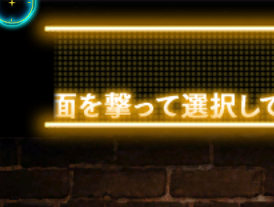
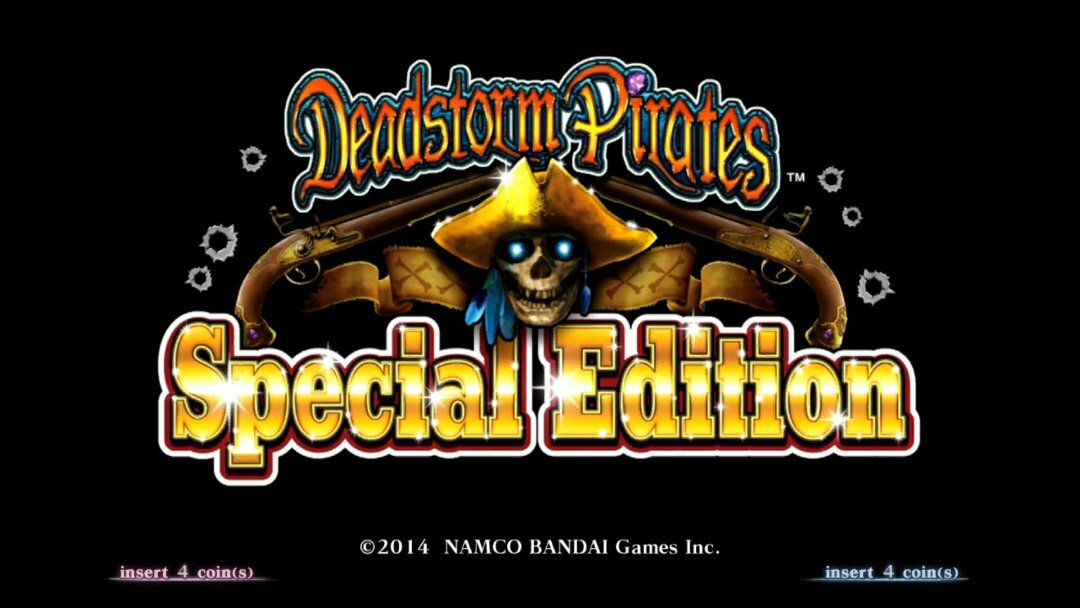
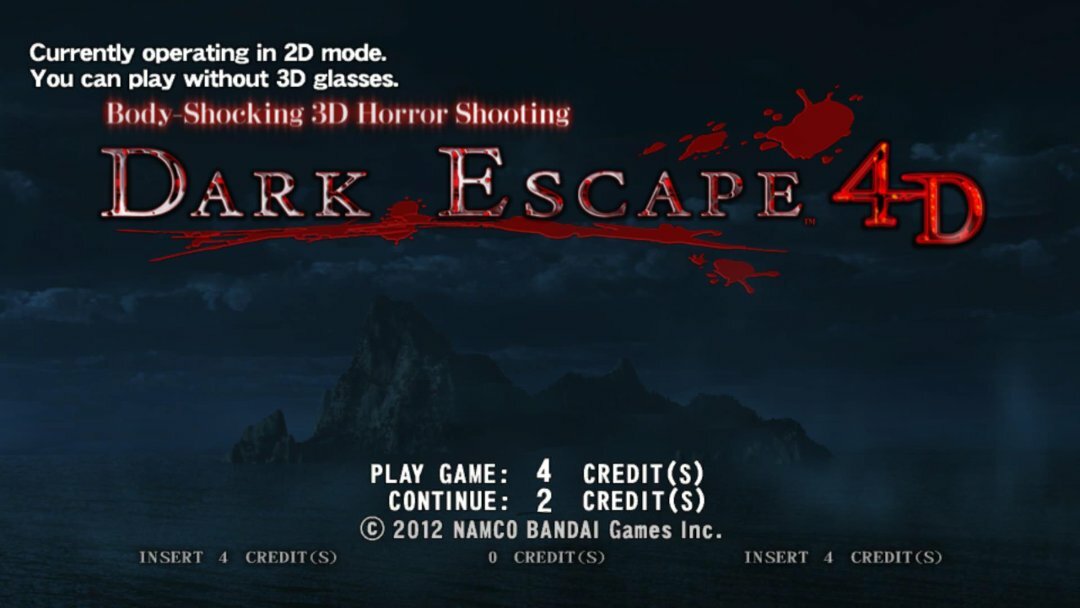


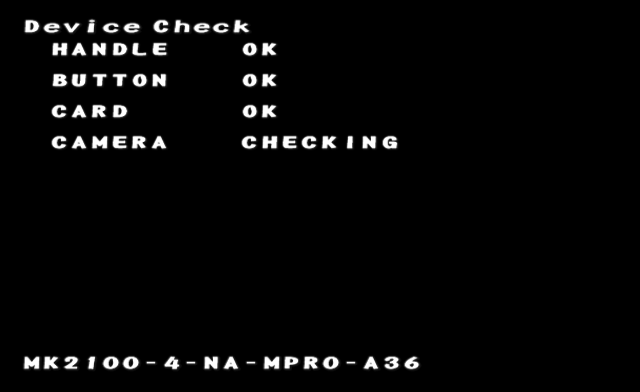
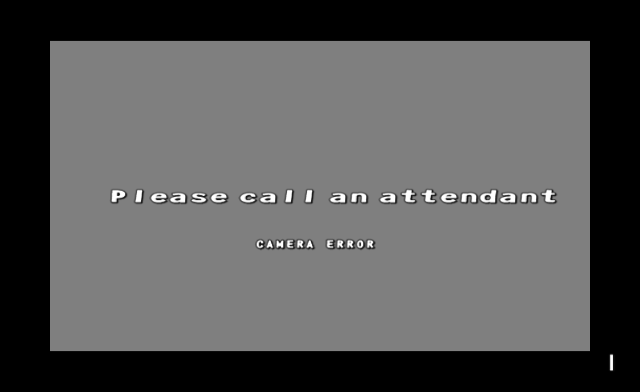


[Arcade PC] Dance Dance Revolution [A20] [A20 PLUS] [A3] [World] (Konami)
dans ARCADE PC DUMP LOADER
Posté(e) · Modifié par GaussTek
Hello!
I downloaded DDR World MDX-2024101500, and I have a question. It is possible to play the game and that shows all songs using *only* Spice2x? If I only use Spice2x, it only shows just a few songs available.
Or it is only possible to show all songs when using in combination with Asphyxia?
I was able to play DDR A3 using only Spice2x, without Asphyxia 😞
Thanks!