-
Compteur de contenus
88 -
Inscription
-
Dernière visite
Messages posté(e)s par compnwl
-
-
-
The configs i use here :

Write Color Buffers = Check this settings to avoid color issues in Costumes/Clothes, its a common issue in Tekken PS3 Console Games so it works for Arcade versions as it is already based on PS3 Hardware.
Stretch to Display Area = Optional to check, because i use this one to avoid Overscan/Underscan issues as i already have a 16:9 monitor. Its a common problem from that era that TVs were sold without Overscan/Underscan configuration and most of PlayStation 3 / Xbox 360 games, are a little zoomed on TV, thats why the Tekken Health Bars in Console version are more centered on screen than on Arcade version that is more close to the edges.
Resolution Scale = It will improve internal resolution (reduce jaggies) for the games. PlayStation 3 games in general will only look good starting from 300%, as i have a weak PC for todays standards (Ryzen 1700 + GTX 1060) i will set to 300% it uses 40~60% of GPU Load and only 1GB of VRAM (yes it uses way less VRAM than Tekken 4 and Tekken 5 on PCSX2 at 6x internal resolution). Most people here have way more powerful PCs than mine, so you can set the slider way higher than 300%.

Prefer Exclusive Fullscreen = At least for me it reduces the stuttering and avoid audio issues (unless the game doesn't run at Fullspeed on your PC) but it is very optional/personal for use.

Show PPU/shader compilation hint : As already mentioned, leave unchecked this one to disable the RPCS3 overlay showing the shader compilation processing and making the game looks less likely are running on on real Console/Arcade.
This is how it runs on my old PC here:
Tekken 6
Tekken 6 Bloodline Rebellion
2 -
13 hours ago, Siggy12 said:
when you push the Select button the game write "Service 1" or "Credit 1" ?
here to me it write "Service 1" meaning that is acting as service button that allow you to play but is not working as "Coin"
by default Tekken 4/5/5 DR start with 2 coins for one credit but obviously if you push the service button one time it gave you a service credit.
I can't find how to bind the "Coin button" probably is still not supported in Tekken.
Yes, it shows as "Service 1" for Tekken 4 and Tekken 5 Dark Resurrection. Not sure if its wrong, because the same button it works as Coin button for other fighting games too like Sengoku Basara X and Capcom Fighting Jam.0 -
20 hours ago, Siggy12 said:
does anyone know how to make coin work on tekken ?
because Select button work as "Service" and not as "Coin".
Are you sure ? It works fine for both Tekkens (tested 4 and 5 DR) for me.
But the controls are a bit weird.
 0
0 -
4 hours ago, EvilRob said:
In test menu not found option for 4:3 aspect ratio.
l've made a video running in a true 4:3 Ratio too, and yes, you need to HOLD Test Menu button at boot to access the RVA Menu.
HOLD Test Menu at boot = RVA Menu
PRESS Test Menu at boot = Game Test Menu
2 -
1 hour ago, EvilRob said:
thanks I solved it for the coins, but when I put the password for the extra characters the settings don't stay saved and I have to re-enter the password every time I start the game.
You need to save the Test Menu settings before Exit. Then it will load fine at next reboot.
The only settings that dont save are the RVA Menu. So if you want to play at true 4:3 Aspect Ratio, you need to change every time you boot.
1 -
4 hours ago, satosan said:
Boa tarde tem algum tutorial pra roda o jogo ? pois não conseguir roda, queria tb agregar ele no meu front end multjogos arcade.
Execute o "Dolphin.exe", vá em "Tools" > "Load Wii System Menu 3.1"
1 -
Thank you, i love Re-Volt. it's my childhood game.
0 -
How to Insert more Coins if you have 0 coins ? Because the game is Hard and it deplets all of your credits fast if you want to play the entire game. Also it seems the game gets Easier if you play as 2 Player Mode, because some bosses attacks can only be deffended with 2 Players.
0 -
If people want to see the game, there are two versions on PC:
https://store.steampowered.com/app/243800/
https://store.steampowered.com/app/596620/
2 -
3 hours ago, andymage said:
I think I'm clumsy, everyone has set it up, but I didn't get it right, but I don't want to give up. I'll say it again now.
I have set different button categories for different games.
The picture below is my key setting mapping.
So i set the config to Right Trigger (R2 in PS Controller) and Left Trigger (L2 in PS Controller).
Remember to set the opposite axis to another key so it not conflicts in-game command.But I still haven't figured out the correct way to do it.
How do I get the keymap for turning right on keyboard?
I made this keyboard profile for you
Download this file and put then inside this folder:
"Documents\Play Data Files\inputprofiles"
Then open the Play! Emulator, and set your controller profile as "andymage_racing" and then Apply.
Open a Racing Game (Ace Driver or MotoGP) to test.
1 = Start
5 = Coin
Left, Right = Steering
Up, Down = Accel and Brake
2 -
8 hours ago, andymage said:
Still doesn't work. Please install this program and send a gif image of the calibration recording here, thank you
https://www.cockos.com/licecap/
Only these keys can be mapped to Accel/Brake/Steer
Well, you asked for in-game calibration (nvram) not emulator calibration. For emulator calibration i use different profiles for Racing Games (works for Ace Driver, MotoGP and Wangan Midnight) and for Fighting Games (works for all Tekken games, but i still not tested on Soul Calibur), i know you use Chinese (Mandarin ?) language, but i use google translator when trying to help others here because my native language is Portuguese.

The localization of Steering, Accel (or GAS) pedal and Brake pedal are in these yellow marked inputs. So i set the config to Right Trigger (R2 in PS Controller) and Left Trigger (L2 in PS Controller).
Remember to set the opposite axis to another key so it not conflicts in-game command.
This is my Tekken diagram:

The icons of PS2 controller i placed are equivalent to their commands on Console port.2 -
2 hours ago, andymage said:
谁能分享这个文件给我,路径D:\Backup\Documents\Play Data Files\arcadesaves\acedriv3.backupram
或者教我如何设置
https://www.mediafire.com/file/0kzygu5e35sg0hx/
Here it is: MotoGP and Ace Driver 3 calibration.2 -
1 hour ago, EvilRob said:
Thanks but in Play! not found option Reshade
You need to install then inside Play! folder, make sure your GPU supports.
ReShade + ArcCabView.
1 -
-
1 hour ago, GingerJazz said:
@compnwl apologies, I do take your point dude about it being an old post, I was just mentioning your post to clarify the point to people, who might be looking to buy new hardware that speed and processing power are not the same thing and you don't need a high end processor to run games at full speed because, you would be paying for features that you did not need for emulation, although this is changing over time in the likes of Mame which is usually able to use multiple threads at the same time as do a few others like Flycast Rcps3 etc but in the context you were talking, what you are saying was absolutely accurate and I did not intend to suggest otherwise, just to dispel the myth that more expensive is always faster for every use and that the law of diminishing returns is one that is still valid.
Its because we don't have "low end" processors nowadays. But otherwise the i3-14100 (cheapest top tier singlethread CPU) can run anything at 4K 60FPS (even Play!) except the RPCS3 and Xenia, these ones still need a more workloads (more than 8 threads).
0 -
1 hour ago, Arcadeguy781 said:
Sounds good to me. Sounds like you have a powerful CPU. Mine is a 4.6 GHZ (includes turbo boost)
He have a Intel Core i7-13700KF

I made a little comparison based on our CPUs. The slowest one, is mine...
x0 -
9 hours ago, andymage said:
我的全部是60帧运行,我真的不是为了吹牛或者炫耀,如果大家不相信我可以录制一个视频给大家,我希望和大家一起探讨,一起前进.
Well, there is no news here. Without multicore optimizations (like the PCSX2 have), the only CPUs capable of running all of these games at fullspeed nowadays are:
Intel: 12th gen or newer.
AMD: Ryzen 7000 Series only.
Anything older or lower compared to these processors, need to wait for further optimizations. Basically its the same S-Tier processors used on RPCS3 for running the games at 4K 60FPS.0 -
On 12/01/2024 at 22:22, GingerJazz said:
@compnwl The most powerful rigs are not necessarily the fastest with dolphin, it depends a lot on single core performance, where an i5 processor can outperform a Xeon 8362 32c/64t Platinum chip costing £13,000 running @2.8ghz, nobody could consider this a weaker processor than a mid range I5 costing less that £200 yet it would have weaker performance than a 6core i5 at 4,0ghz in Dolphin, leaving aside the architecture to simplify the raw clock speed is the biggest factor, not the processing power.
1. You quoted a very old post of mine.
2. The most powerful CPUs have the fastest singlecore performance, so in other words its still the most powerful rigs, for gaming. But we are talking about CPUs for gaming not for workstation/encoding.0 -
2 hours ago, Mack1234 said:
Hello, does anyone know how to enter the settings UI when the game is launched? I don't know what the home button is. thank you so much
Press "Home", it's the default key for ReShade.
 1
1 -
17 hours ago, DemoSynced said:
So, basically, the average Joe will never get their hands on this, assuming it's even real. Real shame considering 2x6 emulation is moving steadily. How'd you even learn about this if you're not apart of the "Super Secret Club"?
Because I had contact with people who are part of this "super secret group" . Better leave this thing alone before we get banned.
0 -
On 19/08/2023 at 05:38, DemoSynced said:
I know you have to keep things hush hush, but do you have any proof of this? Maybe even a cropped pic of new footage not from the trailers or something? Not asking for the rom obviously, but I legitimately thought this thing was locked up in the vaults and I'm just curious about whether it's truly been preserved or not. Wonder why those that have it won't just anonymously dump it somewhere.
Those who are part of the private scene know that I am speaking the truth. I'm unfortunately not part of it, but I don't pressure anyone for "sharing" because I know how things work, for much less, sites like bitGAMER and Underground-Gamer have gone down in the past because of leaks and beta builds, mainly by Capcom. But I can only affirm the existence of CFAS dump, the other game I can't say anything.
0 -
People hated this game when released for PS3/X360/PC in the past, but if you like Railshooter, maybe take a look:
1 -
Blue Estate
House/Typing of the Dead Overkill
2



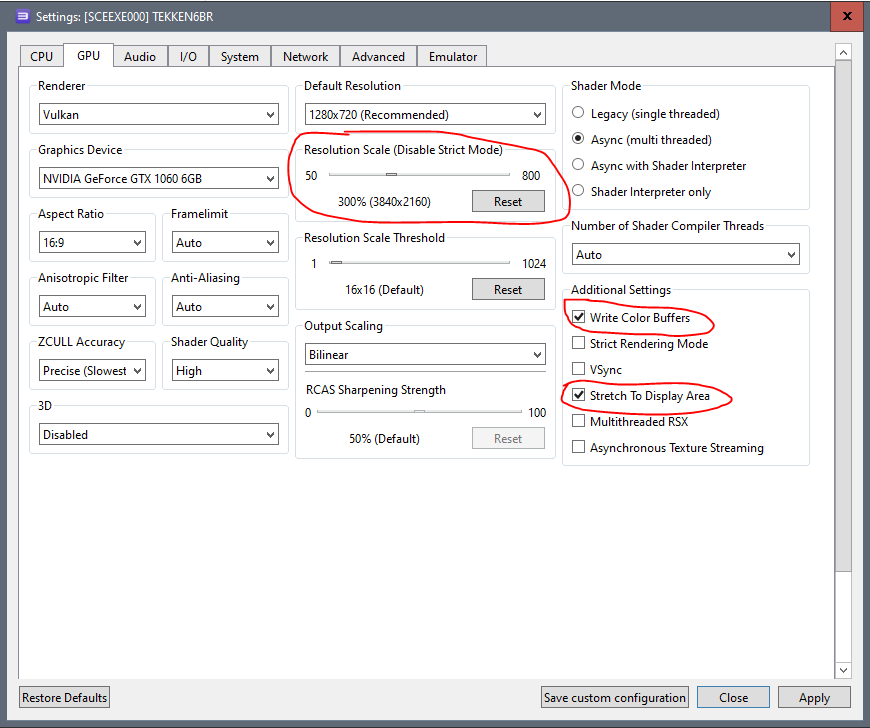
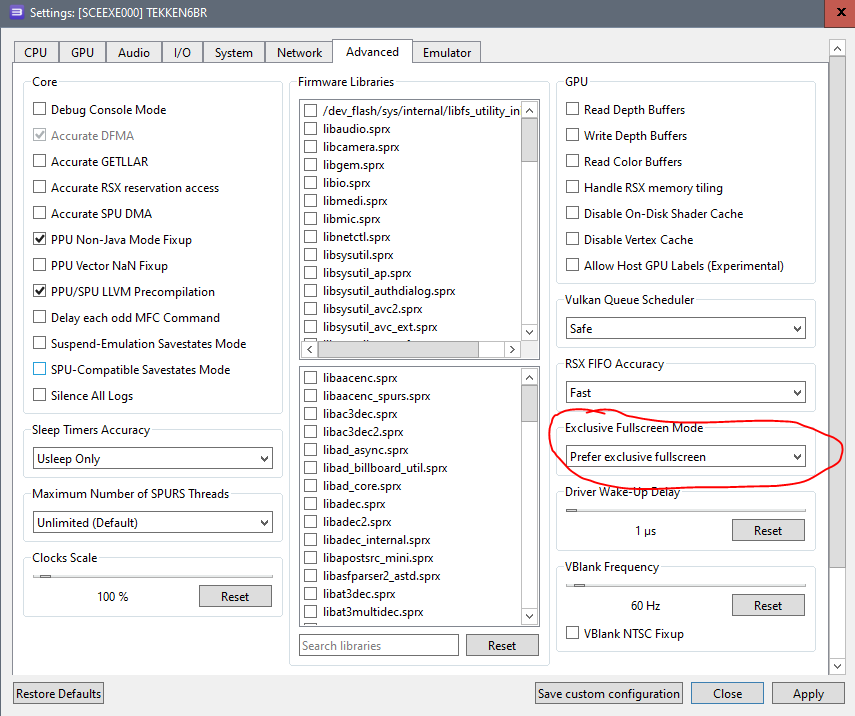
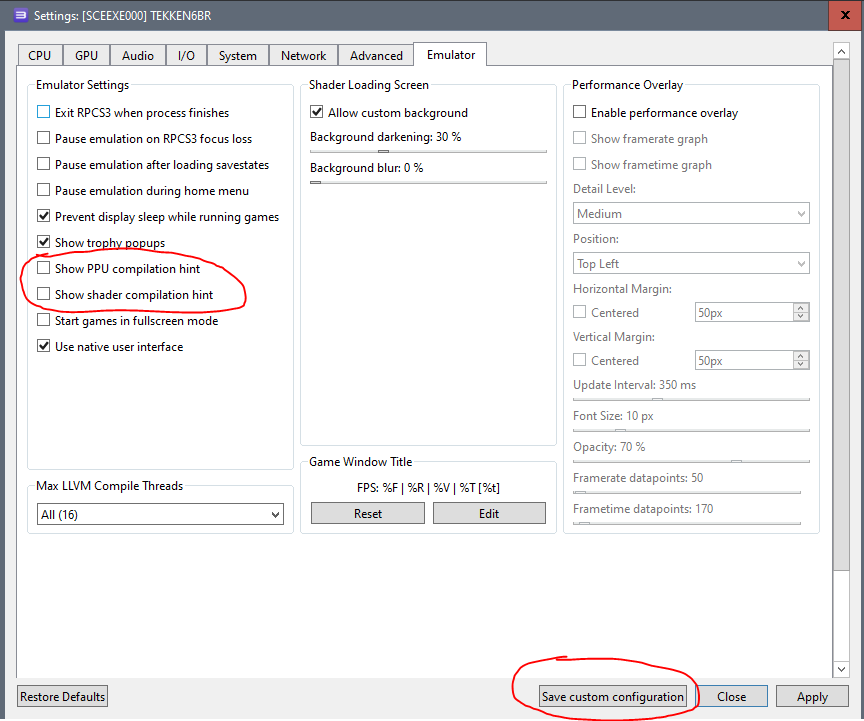
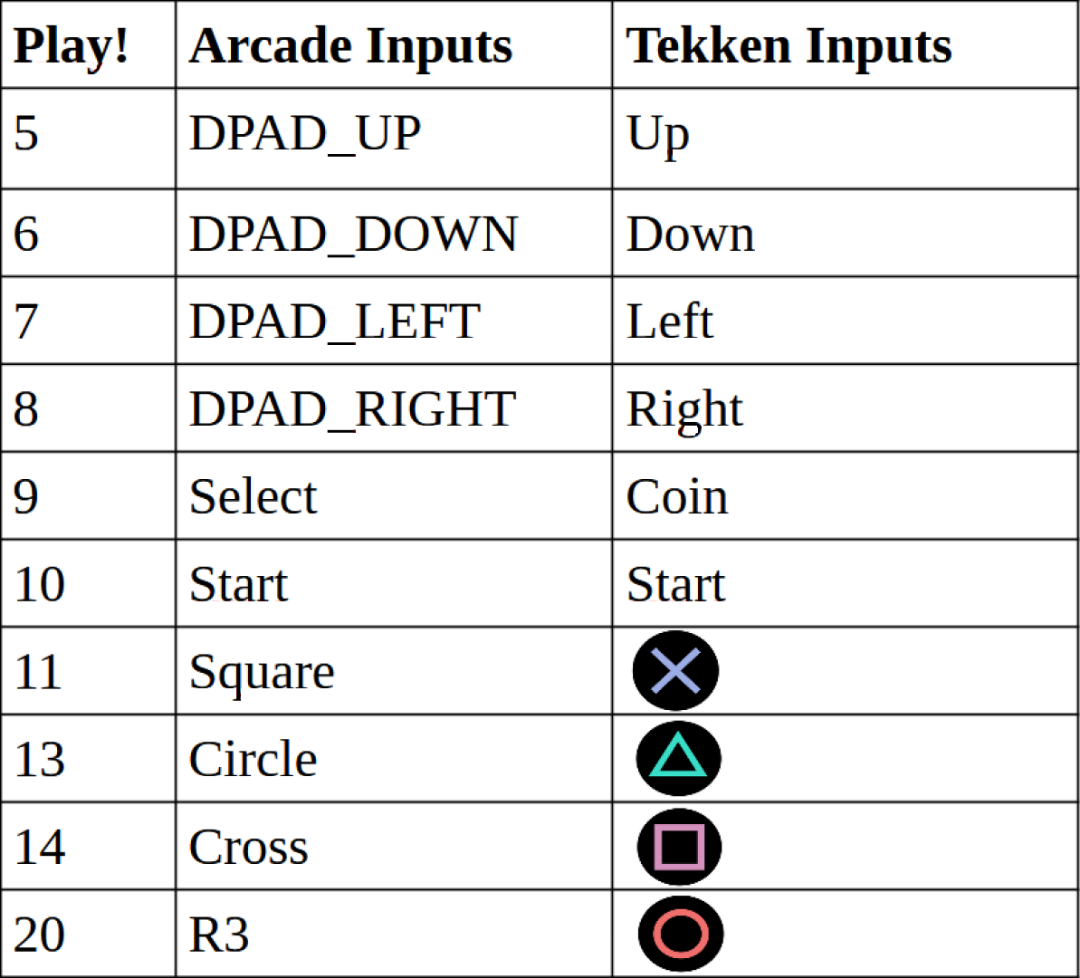
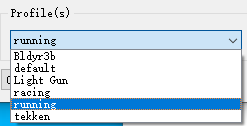
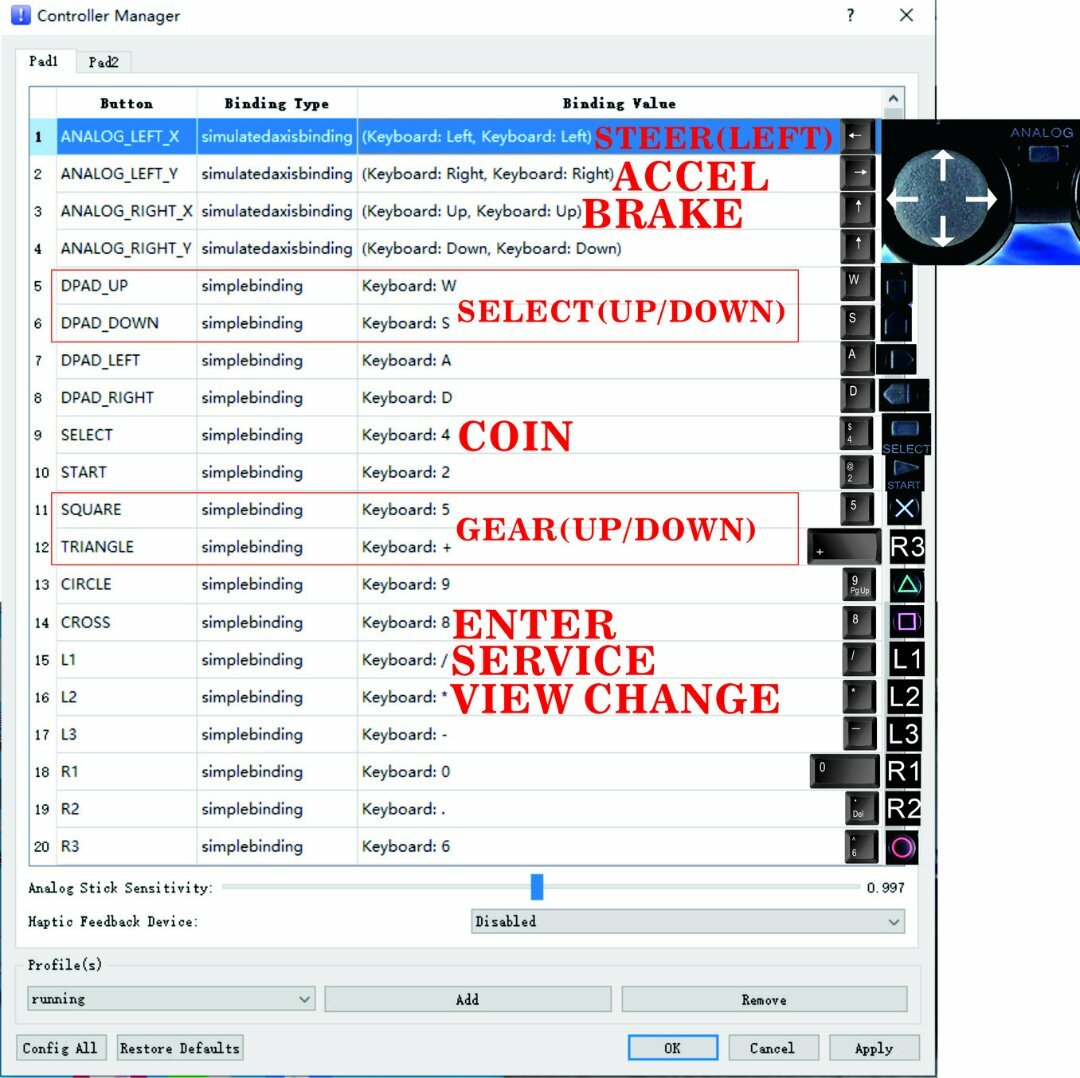
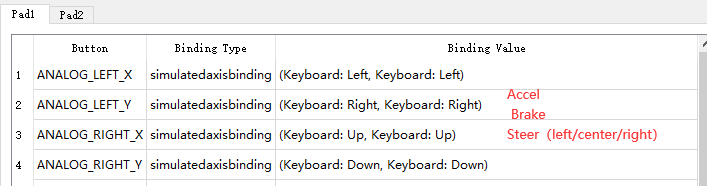
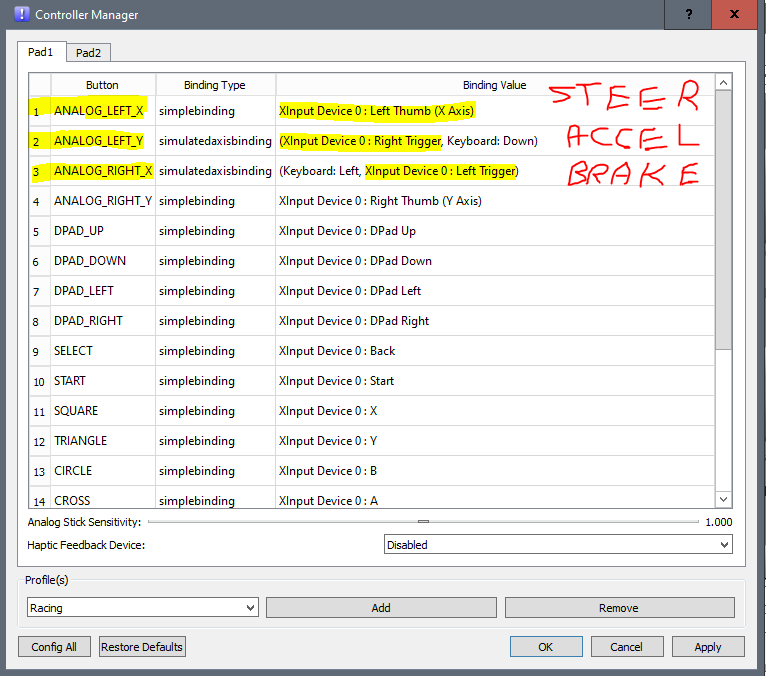
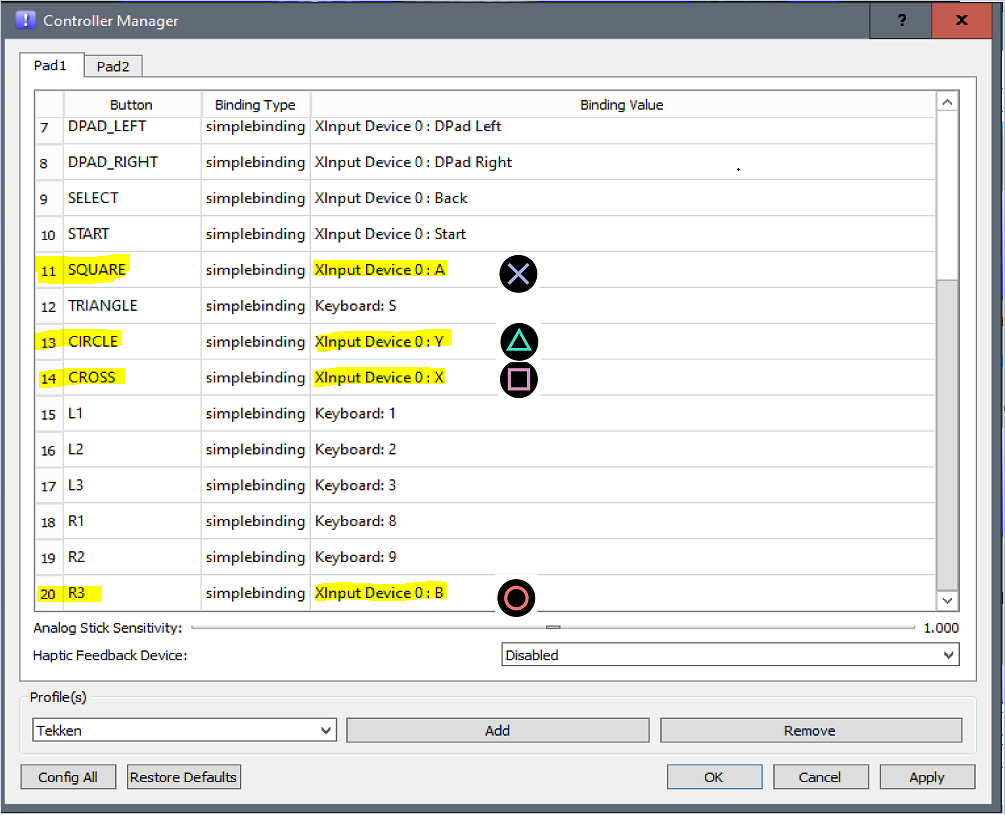
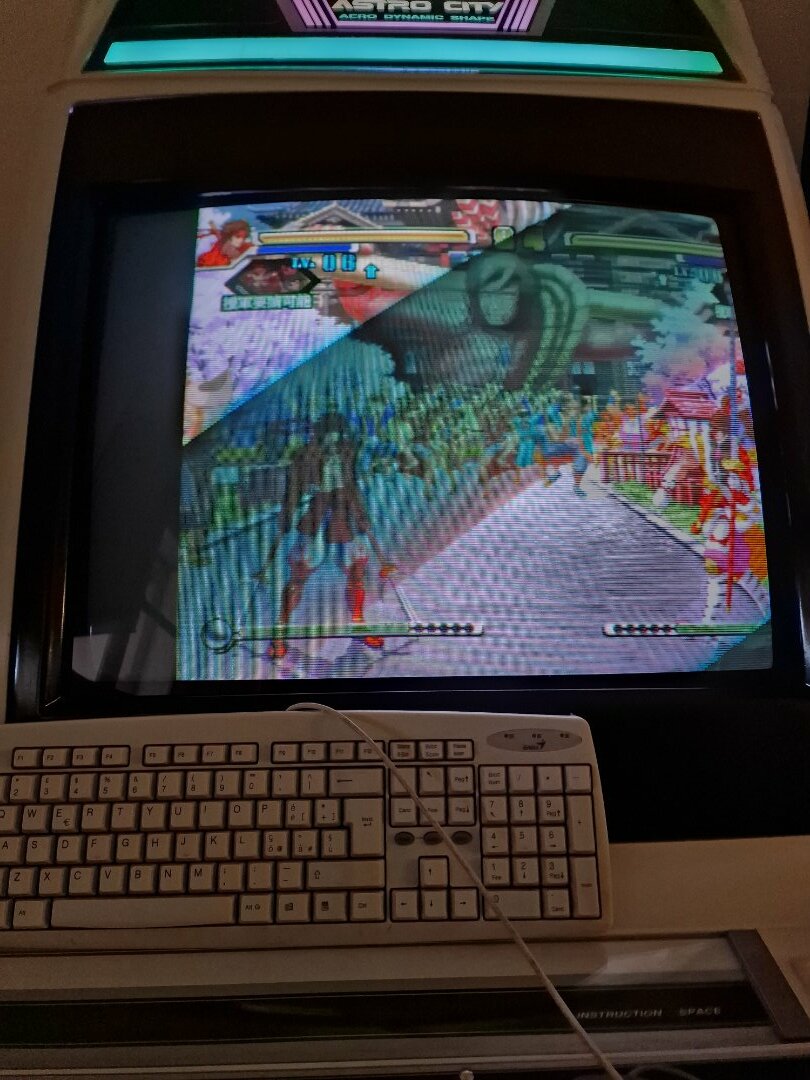
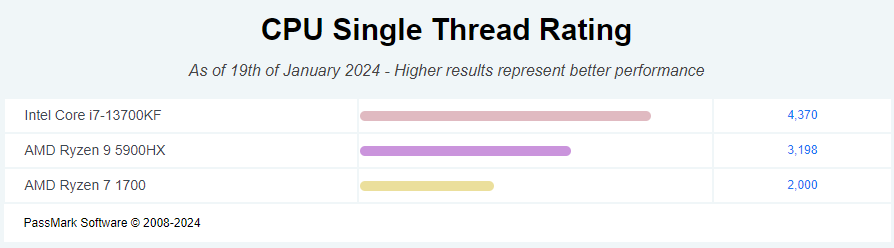
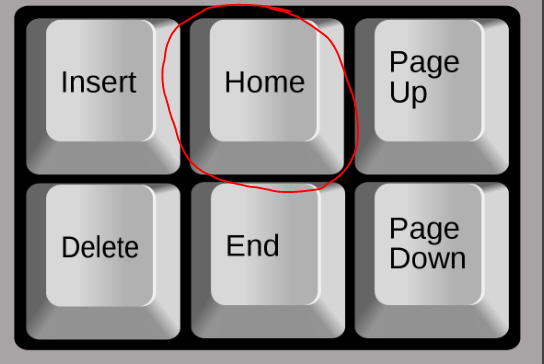
[Emu] PS2 & Namco System 147 / 148 / 246 / 256 Emulation on Play!
dans EMULATEUR NEWS
Posté(e)
People wondering why Vulkan looks bad... its because the emulator is very preliminary and resolution scaling only works on OpenGL.
But you need to set Vulkan for Sengoku Basara X and Capcom Fighting Jam, otherwise the colors will look wrong.
This is not a problem when you use the Console version on PCSX2 anyway...
Create a blank portable.txt inside Play! folder