
xAlchemii
-
Compteur de contenus
30 -
Inscription
-
Dernière visite
Messages posté(e)s par xAlchemii
-
-
6 hours ago, NoctsRanun said:
Unfortunately, someone did it lol https://patcher.breakdance.team/world.html
Not at all, you're in the right track~
1.) That was quick haha. Sadly, there's no sync adjustment.
2.) Ok good, I was worried at first.
3.) IDK much about adding removed songs to WORLD, so... yeah lol
0 -
On 7/31/2024 at 10:24 AM, makoflagkk said:
Yeah with this patcher drag your gamemdx in the file and there should be a different offsets that affect the timing of your game.
Hopefully there's a August patch soon, cause I didn't fix the sync error still.
0 -
I was shocked when they finally added this song to DDR World, Touhou songs are the best!
The BGA censor for this song at the beginning was understandable though lmao
I think something is wrong with my startup.arc, I think I'm missing new songs. Was there suppose to be 35 New Songs in total after inserting the new update?
1 -
0
-
My own hot topic is:
Can I add custom songs to DDR World? Is their like a software that allow me to modify like add, delete, edit songs? Thank you.
On 7/31/2024 at 10:24 AM, makoflagkk said:Yeah with this patcher drag your gamemdx in the file and there should be a different offsets that affect the timing of your game.
Thank you so much! My audio and the timing is now perfectly sync. Owe you one ^-^
0 -
DDR world can be confusing, I thought they removed [ DJ TOTTO feat.3L - 妖隠し -あやかしかくし- ] and I was disappointed at first, but it's still there LMAO
Back to being happy again!
0 -
Is there a way to adjust audio sync/timing problem? I think my Razer clicky keyboard found the problem while im pressing the notes.
0 -
11 hours ago, FinalDistance said:
I did not download the DDR plugins. Also regarding the Tutorial Skip, I never got any help on it so I just put up with it lol
It is required, if you want to remove the Maintenance Mode when using Asphyxia
0 -
I downloaded A3 and the patch, removed the Removed Songs from the previous patch (banner in white) and the problem is when I load up the A3 Mod website, it didn't included the Tutorial Skip so I can't skip the tutorial lmao
On 7/29/2023 at 8:51 AM, FinalDistance said:Anyone here have experience with Asphyxia? I’ve recently tried using it but I get a “Network Busy” prompt after swiping my card.
Did you download the DDR plugins?
1 -
-
6 hours ago, johnjorell said:
Did you unticked eAmusement Emulation to "Disabled"?
Speaking of eAmuse local server, I'm using MonkeyBusiness on both A20 PLUS and A3. It took me some time to figure and sort out the errors.
Also, try using the latest Spcietools build or download Spice2x (a Spicetools clone which is more stable for me as of this writing)
This would happen if I disable the eAmusement Emulation lol
Something is missing though, I can feel it but I don't know if I did these settings correct
0 -
-
3 hours ago, johnjorell said:
I’m using Asphyxia for A20 PLUS and MonkeyBusiness for A3.
I think I'll try Asphyxia. Spicetools is too hard to setup because it still won't remove my maintenance mode.
I got the DDR plugin installed and what's next?
0 -
I just realized MonkeyBusiness only supports A3, but I'm staying at A20+ for a while. Do I have to use butterfly again? If yes, need help with that one because I forgot how to install butterfly properly because I'm still stuck in maintenance mode.
0 -
13 hours ago, NoctsRanun said:
Did you downloaded all of the current versions of A20 first before downloading the final patch of A20 PLUS?
I only downloaded MDX-001-2022020200 from nyaa, I didn't know I have to download all the current versions too. What is the next version I have to download then
0 -
2 hours ago, pkfire1997 said:
Mine is worse. Not only I have the same problem as yours, I have faced two main problems when I play this game:
1.) https://drive.google.com/file/d/1gb8QX5Dmv2maBE-zP55AO55FRntI00To/view?usp=sharing
2.) https://drive.google.com/file/d/1bA47qyIRMpaCd5hA4R50HRu1lq-TN_qF/view?usp=sharing
Something isn't right when I play this dump like this should not happen and clearly there like a bug somewhere inside my files that crashes after I finished all 3 songs. Did I download the A20+ dump correctly???
0 -
Will this DDR A Song Manager works at A20+ too??
0 -
6 hours ago, bicarus said:
couple advice:
* make sure you don't have multiple copies of gamemdx.dll - i.e., don't have one in modules AND one next to spicetools. Delete any duplicates. You can see from the logs that it's trying to load d:\ddra20+\contents\libavs-win32.dll but I think your screenshot is inside modules folder.
* you can also delete "-exec gamemdx.dll" from spiceotols parameters and just let it auto detect.
* download spice2x and it'll give you a better error message without dead links to dependencies
Oh wow thanks for the solution. Four things I noticed:
1.) Black screen2.) White banner (removed songs) [honestly, they remove my favorite song: Welcome To Japari Park and Only My Railgun :(. At least they keep my favorite anime show: Osomatsu-san OP1 and OP3]
3.) Stuck in the song selection.4.) Maintenance Mode??
I'll figure it out on my own, since you helped me a lot (maybe) lol
Update:
-Fixed the black screen solution
-Fixed the stuck song selection.
2nd Update:
-Maintenance Mode is now fixed. It's now online.
I just found out that everytime I finished 3 songs, the game freezes and crashed immediately without even get to see the Thanks For Playing part. There are some parts I still need to fix especially this problem and the white banner.
0 -
-
6 hours ago, johnjorell said:
Does that happen when you’re taken to the Login screen after selecting language, the game just crashes to desktop?
This DLL error pisses me off. It keeps saying "libavs-win32.dll' couldn't be loaded: The specified module could not be found."
I tried downloading Microsoft Visual C++ Redistributables AIO both version from the github, it's not working. I'm pretty much stuck here 😞
What am I suppose to download then?
0 -
1 hour ago, johnjorell said:
Does that happen when you’re taken to the Login screen after selecting language, the game just crashes to desktop?
The game just crashes on desktop. I'm using Windows 11 because I just bought a new gaming PC few days ago.
If Windows 11 doesn't support this dump, then IDK what to do then.
0 -
I really don't get this error at all. I followed on which to install and I still have this problem. Any solution?
0 -
34 minutes ago, JerryKazama said:
try to turn off premium free on HEXEDIT and dont play on Event Mode
you need MonkeyBusiness or AsphyxiaCORE+Plugin to enable EA and save score.
I installed MonkeyBusiness and what's next? I got confused with that software since its my first time using that.
0 -
5 hours ago, bluesky said:
This can be solved by configuring MonkeyBusiness.
More details can be found in past topics.Never heard of it, but ok. The only Monkey Business I know is a song from DDR, not a software lol
1

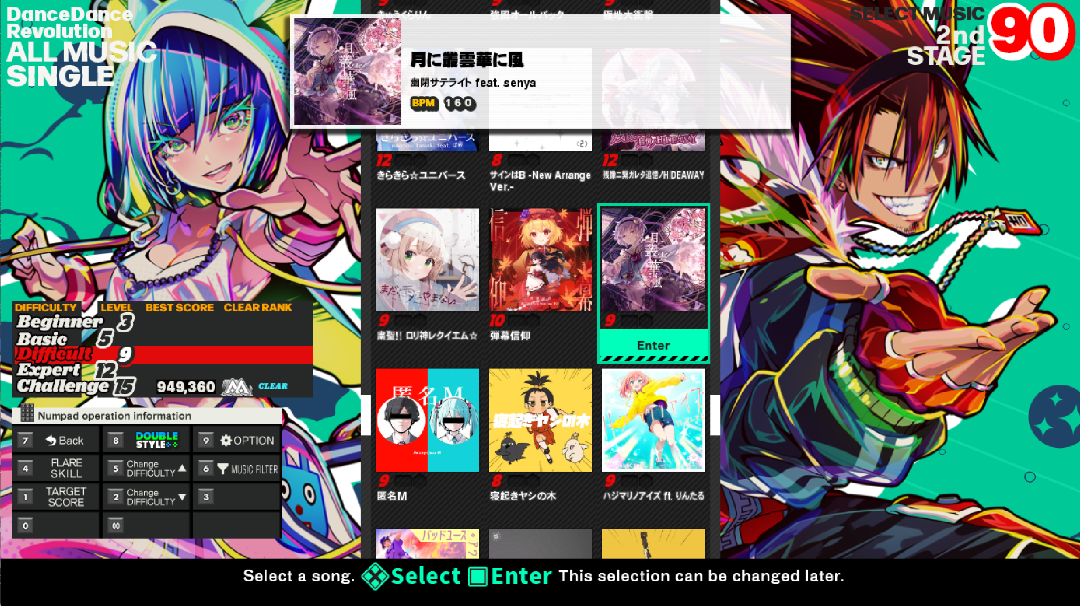

7_23_202310_16_52AM.png.e0b2914c31c7715ffa9c415bf043f159.png)
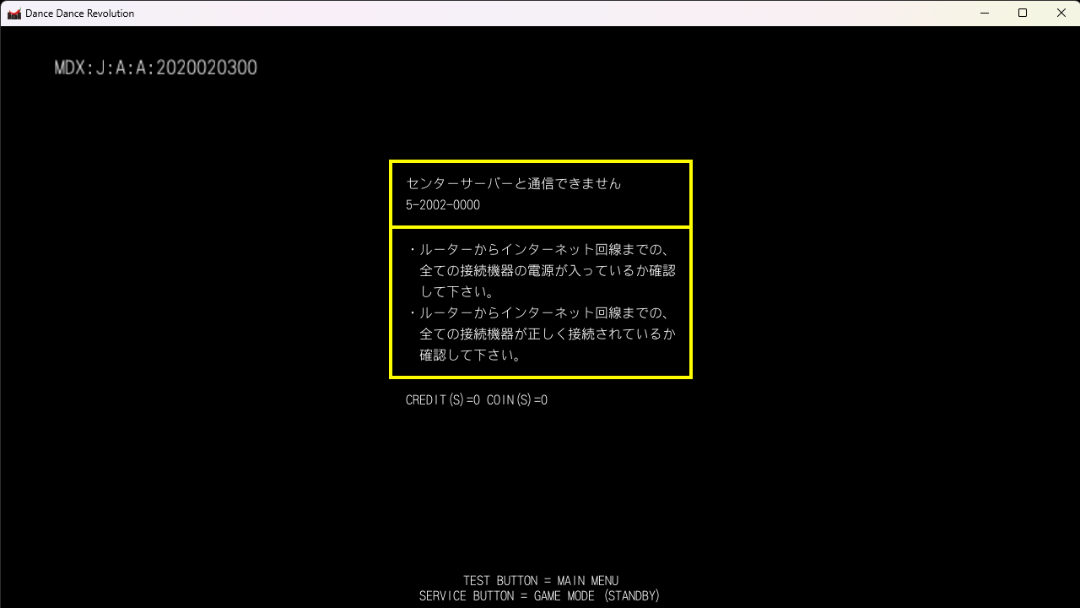
7_22_202311_47_39PM.png.d451328836323e87c91d9abede65826b.png)

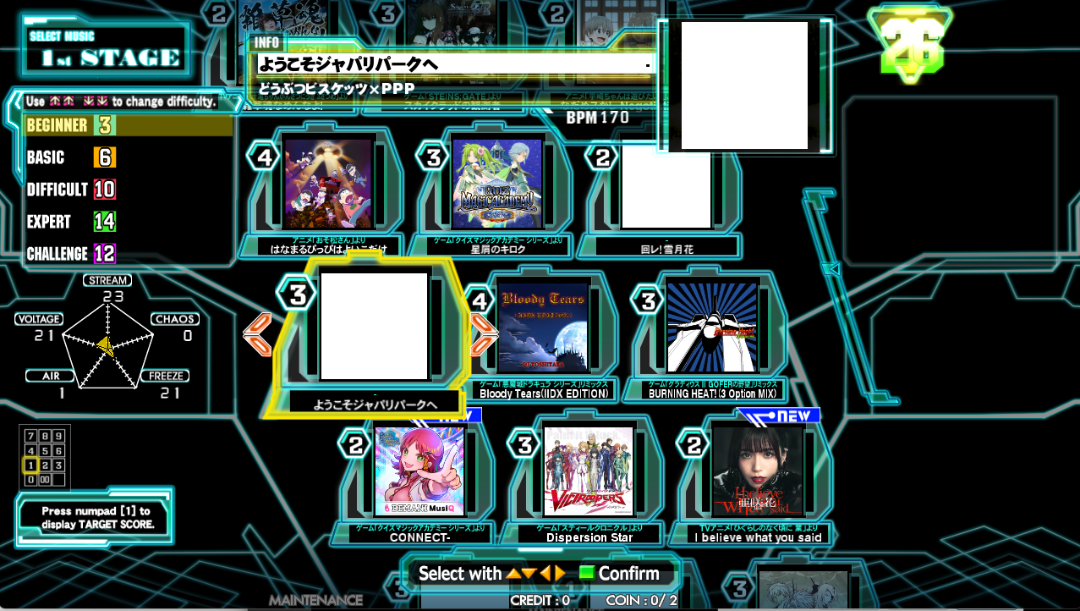
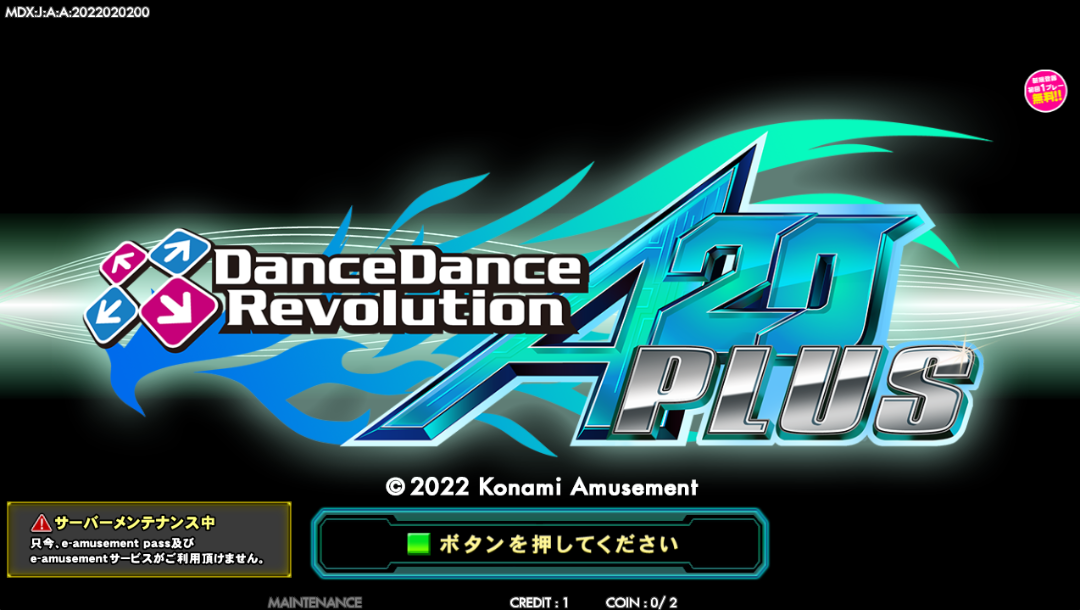

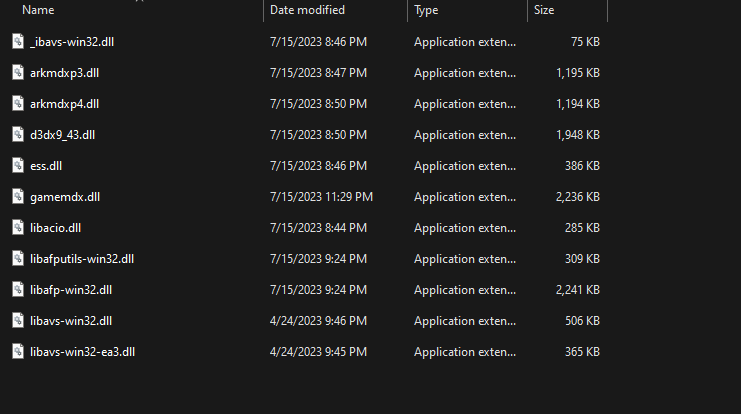
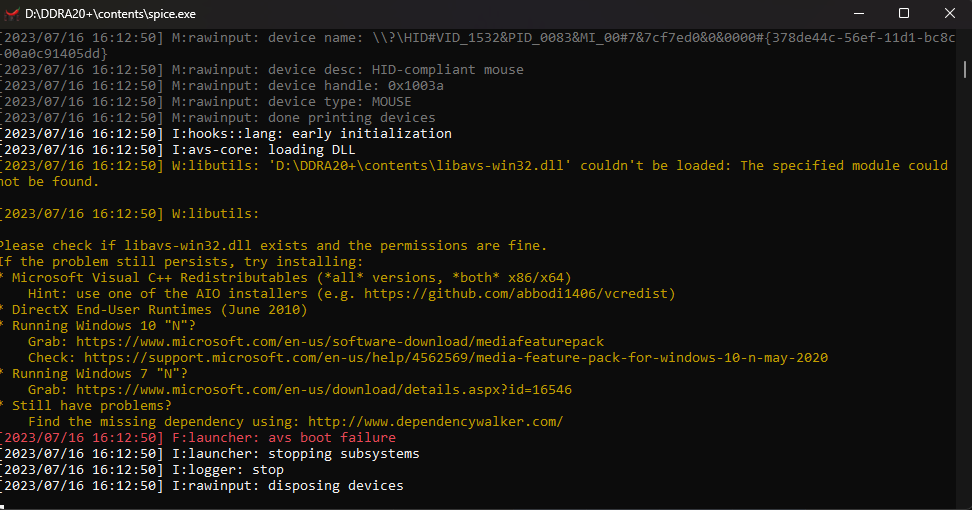
[Arcade PC] Dance Dance Revolution [A20] [A20 PLUS] [A3] [World] (Konami)
dans ARCADE PC DUMP LOADER
Posté(e)
ugh, here we go again. Same mistake when I did the August patch