
miao8yu5
-
Compteur de contenus
65 -
Inscription
-
Dernière visite
-
Jours gagnés
5
Messages posté(e)s par miao8yu5
-
-
GRAND SHOOTER can play in android emulator
0 -
Upgrade the Perfect One-Click Start Program:
Light Gun Control: Left mouse button to shoot, right mouse button to reload (R key), middle mouse button to change weapons (Q key), hold the right mouse button to switch power mode (F key), hold the middle mouse button to turn on the flashlight (V key) / open the door (Space key).
2 -
Upgrade Loader:the Perfect One-Click Start Program for lightgun.No need for the keyboard.
Resolve the issue of Lossless Scaling not supporting light guns in fullscreen mode. Double-click Sierra 7.exe to launch fullscreen, automatically switch resolution, and restore system resolution upon exit. Have fun playing!
Light Gun Control: Left mouse button to shoot, right mouse button to reload (R key), middle mouse button to change weapons (Q key), hold the right mouse button to switch power mode (F key), hold the middle mouse button to turn on the flashlight (V key) / open the door (Space key).https://drive.google.com/file/d/1Mmk3kFI3I6FcT5Y0HJPWN28Q3hN1sDYr/view?usp=drive_link
2 -
-
9 hours ago, nosoucy62 said:
i tested this ahk files but don't work for launch directly losslessscaling.....
我测试了这个 AHK 文件,但不适用于 Launch Direct 无损缩放.....the scaling don't work .....the 2 programs works but in small windows....sorry
缩放不起作用.....这两个程序可以工作,但在小窗口中......不好意思luach Lossless Scaling v02.04,and Set the hot key to F1
2 -
An AHK script can launch the game in fullscreen. Note that the Lossless Scaling v02.04 folder should be placed in the root directory of the Zombie Big Trouble folder. and Set the shortcut key for Lossless Scaling v02.04 to F1
; 定义程序路径
losslessScalingPath := "Lossless Scaling v02.04\LosslessScaling.exe"
zombieGamePath := "Zombie Big Trouble.exe"
dcrFilePath := "zombie_big_trouble.dcr"; 打开 LosslessScaling.exe
Run, %losslessScalingPath%
; 等待 LosslessScaling 完全启动
Sleep, 500; 打开 Zombie Big Trouble.exe
Run, %zombieGamePath%
; 等待 Zombie Big Trouble 完全启动
Sleep, 1000
; 输入文件路径
Send, %dcrFilePath%
; 按下 Enter 键选择文件
Send, {Enter}
Send, {Enter}
Sleep, 500
Send, {F1}; 监听 Esc 键
Esc::
; 关闭指定的进程
Process, Close, Zombie Big Trouble.exe
Process, Close, LosslessScaling.exe
return4 -
13 hours ago, llll55 said:
with the newer pcsx2 you can just download the special pcsx2 build for lightgun game in this forum...it has flash effect texture disable.
thank you!!
0 -
On 3/11/2024 at 6:03 AM, llll55 said:
I wonder is there differences between the arcade version and ps2 version? its seems identical to me and it runs great on pcsx2 on high res + no flash effect.
How can we achieve a 'no flash effect'?
0 -
Unable to find gvrIO.dll but0 -
Thank you for sharing. I've noticed that the crosshair movement speed in the game is too fast, whether using a mouse or a light gun. I've already adjusted it to the lowest settings in the game options. Is there any solution for this?
0 -
13 hours ago, nosoucy62 said:
hello !
a solution to use lightgun or wimote for police 24/7 on PCSX nightly ?
Could you please share the solution? Does it support Silent Scope 3?
0 -
The shoot cannot enter the game, the agree button can be selected but cannot be activated.
0 -
Thank you for the compliment. Can you add light gun support for Konami games like Police 911 and Silent Scope 1-3 to PCSX2
2

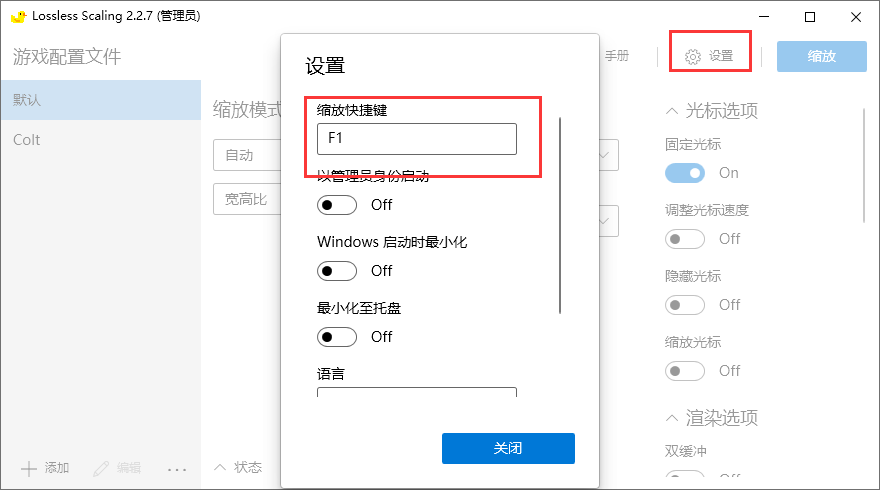
[Arcade PC] Night Hunter After Dark II v2.06 (UNIS Technologies) TP Ready
dans ROMS & ISO
Posté(e) · Modifié par miao8yu5
It's fine!!!