-
Compteur de contenus
546 -
Inscription
-
Dernière visite
-
Jours gagnés
8
Messages posté(e)s par Zen_B7
-
-
37 minutes ago, QSS1 said:
"host file"
Windows host file ?
C:\Windows\System32\drivers\etc\hosts
Copy to desktop, edit, copy back.
If you don't have the modified NesysService.exe, modify the host file, add the following lines
127.0.0.1 cert.nesys.jp
127.0.0.1 data.nesys.jp
127.0.0.1 nesys.taito.co.jp
127.0.0.1 fjm170920zero.nesica.net
0 -
Emergency warning this is not a drill, do not play Chunithm Sun version 2.16.00 after 1st Jan 2024(your local timezone).
It's found in some versions of Chunithm Sun there comes with a tampered inject_x64.exe that deletes all your files during this time period.
And this malware seems to be infectiousThis tampered inject_x64.exe doesn't rely on a successful booting of Chunithm to do harm.
https://www.hybrid-analysis.com/sample/f6ec0823eec0f8fa5d8de849139cdea31e4ab7338b71db6040353f2516d9217d/65927f263dcbc86ebb06194f
Hybrid analysis report, as this is a loader quite some of them could be just false alarm.
And a file drama.lock file to your C drive will stop the malware from running, at least for this version. It won't start the game anymore though.
Also notice this thing is infectious. If you ran it, all your inject_x86, inject_x64, inject files become virus.
You have to get all of them deleted
The removal payload triggers after December 31st 2023 @ 4PM your local time
The program stops working entirely (including all payloads) either if C:\drama.lock exists or its past 7th January 2024 @ 4PM your local time
So basically if you run it currently you'll immediately get your shit wiped, so don't lmao its a launcher that extracts the real inject from resources and runs it after its done its payload checks IMPORTANT:
this will go through all your drives It Finds any inject, inject_x64 or injext_x86 executable file And inject itself into it
So if you've run this DONT USE ANY INJECT FILE ON YOUR HARD DRIVE
If youve got other segatools/chuni/whatever installs It takes whatever inject executables it can find, sticks it into its own resources, and then overwrites them with the virus
So they appear to still work Add drama.lock file to your C drive Will stop the virus entirely
0 -
3 hours ago, armandokevin said:
Thank you....
How could I correctly remove the crt effect?
By removing ONLY the unneeded files from the game root folder
0 -
42 minutes ago, shinobi68 said:
Thanks for your help. But I already have entered Gecko codes. For all the others games it's ok, but not for f-zero AX (all versions)
https://www.mediafire.com/download/0oi3h5jrckfor6l/F-Zero-AX_fixed.rar
1 -
You will need (Gecko) codes to patch those errors.
Not sure if all codes are on these pages, google.
https://forums.dolphin-emu.org/Thread-triforce-mario-kart-arcade-gp-2
0 -
10 minutes ago, Nguyen Hoang said:
Help meDon't YELL !!
Ignore, error is Linux file system related.
0 -
1 hour ago, AIPigeon said:
http://teknoparrot.link.free.fr/
https://patcher.turksigara.net/chusun.html (this require login now)
thses sites are unavalible...
anyone got a local version of the patcher?
https://web.archive.org/web/20230906094932/https://patcher.turksigara.net/
0 -
10 hours ago, spiff0013 said:
Any chance we can get a new discord link. Thanks in advance.
0 -
24 minutes ago, LilithAensland said:
For melty blood AACC for Ringedge 2, does anyone know how to get rid of the awful pixel smoothing filter that is on the character sprites? The game files seem to have shader options in txt files but I'm not quite sure what to do to rid of the filter. Thanks!
Show picture of files in root of game, the folder with the game .exe
0 -
1 hour ago, Paarunow said:
Is this rom issue?
I think GPU related.

The intel IGPU, sucks !
1 -
3 hours ago, Tremolux said:
Flycast has mage huge progress lately, this is really cool !
I'm very curious about Sega Driving Simulator but can't find it in any Naomi romset strangely enough...
http://adb.arcadeitalia.net/dettaglio_mame.php?game_name=sgdrvsim&search_id=
Here, all the files mentioned on the above page.
But it is not in .chd format.
https://pixeldrain.com/u/13xZsbcJ
Do we miss a (zipped) .pic file ?
Keep in mind W.I.P.
https://github.com/flyinghead/flycast/issues/737
So yeah, it does not work properly.
0 -
SegaTools released for Kancolle and Wonderland Wars
But for me it crashes just after adding name to card.
And it has no sound because this game uses the WASAPI Exclusive audio mode,
meaning that it'll completely take over control of your sound output device while it's running.
 0
0 -
54 minutes ago, rlml said:
i have a update disk from a genuin game , bit it dosue not work as i susect it needs some dll files to work
Run it with dependecy walker ?
0 -
On 10/6/2022 at 2:34 PM, CreeperKong said:
Any way to retrieve the password?
4 hours ago, galford999 said:I'm facing the same problem.

For ALLS MX2
0 -
-
On 10/14/2023 at 4:43 AM, KXJH001 said:
Is there somebody has a new link for discord?
1 hour ago, s2x said:I was also hoping for the same thing 🙂
TIA
0 -
11 minutes ago, arcadiuszone said:
Nice! Tanks! but now i have to figure out, how to see just one player video because i can see the picture twice.
and i ask you in advance if i need to setup the touch screen drivers, is it already working out of the box , or i will need others files from github?Tanks, where ?

No idea about touchscreen setup
0 -
33 minutes ago, arcadiuszone said:
what am i doing wrong?
Well I think you made a mistake with folders
SDEZ segatools needs to be extracted into c:\maimai\App\Package\
Next to Sinmai.exe
The easiest way to edit segatools.ini
Name the folders exactly like you type it in segatools.ini
Make a amfs, appdata and a option folder in c:\maimai\App\Package\
Copy the files from the original amfs and Option folder into the ones you made above.
[vfs]
; Insert the path to the game AMFS directory here (contains ICF1 and ICF2)
amfs=amfs
; Insert the path to the game Option directory here (contains OPxx directories)
option=option
; Create an empty directory somewhere and insert the path here.
; This directory may be shared between multiple SEGA games.
; NOTE: This has nothing to do with Windows %APPDATA%.
appdata=appdataAdd your option files to the c:\maimai\App\Package\option folder.
Configure segatools.ini
Open a DOS box and type
ipconfig /all
I recommend to set LAN to static IP's in the 192.168.x.x range.
Otherwise you must change segatools.ini, every time when DHCP gives new IP addresses in your LAN.
Use your IPv4 (static) IP address in segatools.ini

Save.
Run start.bat
0 -
2 hours ago, andymage said:
based on the ps2 console hardware.
Well, there we have that, based on.
Compare chipsets, straight out of a PS2, with some additional peripherals.
Thanks for info, always good to have it.
0 -
11 minutes ago, alexsoftwareoficial said:
i swear
You swear , where ?
Rhetorical question, so you know.
So you say ancient codecs are the solution ?
Surely, Shirley.
 0
0 -
12 minutes ago, alexsoftwareoficial said:
the videos are not shown because you lack a decoder
And what "decoder" (codec) does one need, according to you ?
Because the videos work fine with VLC, but still, in game .....no go.
 0
0 -
13 hours ago, dye said:
it fails to authorise all.net
As HNN_RJJ said.
Better yet.
Open a DOS box and type
ipconfig /all
The IPv4 address is what you need to add to segatools.ini
But better yet, set your LAN to use static IP addresses in the 192.168.x.x range, google it !
No more need to edit segatools.ini, everytime DHCP changes IP addresses in the LAN.
 0
0 -
49 minutes ago, KengHuai said:
The translator I use
Why do you write SO HUGE ??
Rhetorical question, so you know.
1 -
To run Epolis on older CPU's without AVX2, you need to hex edit bm2dx.dll
This helps to get past music select crash, here.


3FF350: 48 -> C3

But then again, no videos will be shown, because no AVX2.
At least one can play the game.
https://en.wikipedia.org/wiki/Advanced_Vector_Extensions#CPUs_with_AVX2
1



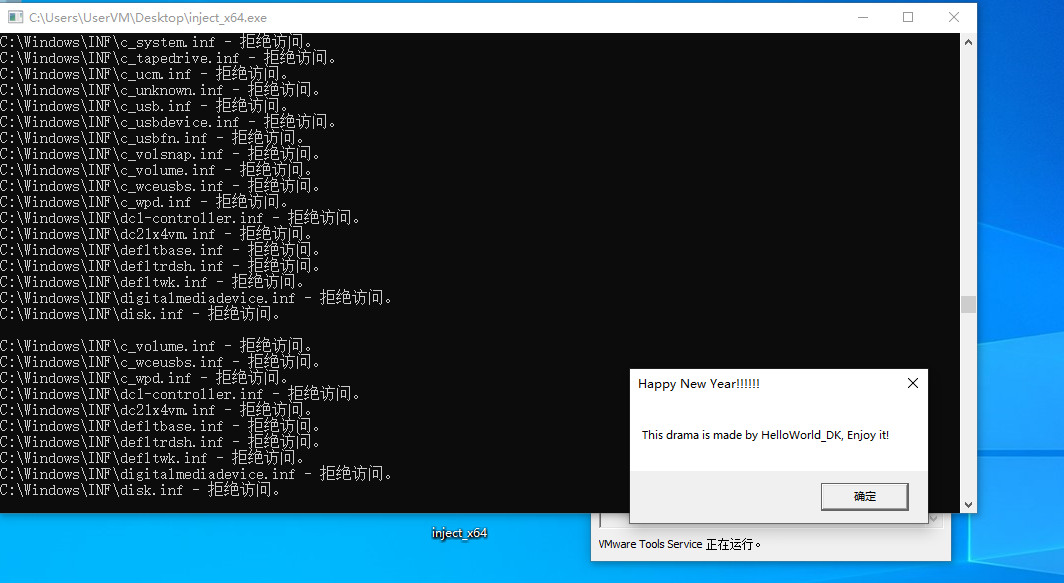
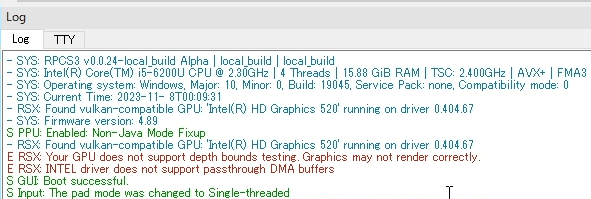
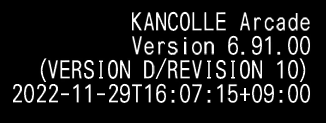
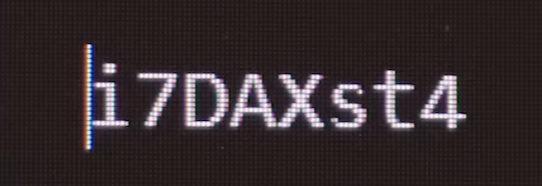

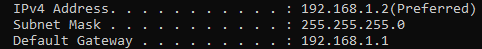
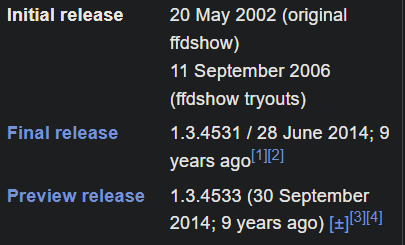
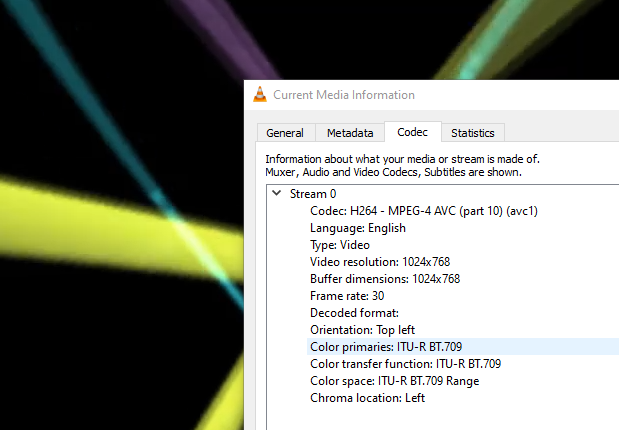
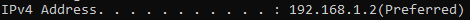

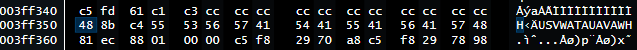
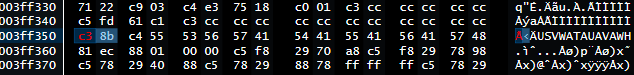
Setting up Groove Coaster 4Max Diamond Galaxy 4.74
dans TUTO
Posté(e)
127.0.0.1 is network loopback
https://en.wikipedia.org/wiki/Localhost
so you are doing something else wrong.
RTFM !!