
ganybunz
-
Compteur de contenus
47 -
Inscription
-
Dernière visite
Messages posté(e)s par ganybunz
-
-
On 11/12/2024 at 9:30 PM, KyAa said:
Hello. Did anyone get the 010 dll for 20240826?
0 -
On 10/27/2024 at 9:03 AM, konata3k7 said:
I'm getting this error (Shown in the log file) whenever I want to play in Standard or Premium mode the game crashes.
I made first an entire copy of an Epolis omnimix folder and patched over it the Pinky crush files.
Any solution for this?
Why did you try to use Epolis omnimix on Pinky Crush? That doesn't work, lol.
0 -
On 8/5/2024 at 4:08 AM, DJ HOME said:
Well that's why I had no choice but to make this new topic that's about hacking IIDX INFINITAS:
By the way, is there a way to hack IIDX INFINITAS?
The old version (2015 Ver.) did work on mon's infinitas decrypting tool, but the latest version doesn't.🥺
Not sure if these are useful or not but have seen them floating around. No idea how to use any of it but to be fair I haven't even really tried or looked into it so idk
https://github.com/anon5r/KsGameLauncher
https://blog.girlsband.party/laochan-eac-brief/
https://github.com/laochan-eacnet/client
0 -
On 3/2/2024 at 4:54 AM, HungryRambler said:
how to apply iidx 31 epolis from iidx 30 resident 2022103100?
You're going to have to get your Resident updated to Final, which is 2023090500, before you can do that. Tracking down all the upgrades in the path to 0905 from where you're at might be a pain in the ass so I suggest you just download Resident Final full from here:
https://drive.google.com/drive/folders/1c4jS7Rg9XSJlCmLGfHKLTtHuuAe55bZ1
Then you can apply Epolis initial (2023101800) over it from here:
https://pixeldrain.com/u/DvsmqqCm
Next, apply 2023120600 from here:
https://pixeldrain.com/u/C2MfehqB2023120600 is the latest publicly available as far as I know. Asphyxia plugin for Epolis is attached.
4 -
9 hours ago, jedagopi said:
That patcher is no more. Elpis poofed. You can either manually hex edit your patches or I guess use this:
https://static.girlsband.party/patcher/iidx31/
or this
https://web.archive.org/web/20231023153302/https://patcher.turksigara.net/epolis.html
1 -
16 hours ago, ESV said:
I have changed speaker setting to 16bits 48000hz but still have audio off-sync (although slightly better than 44100hz)
Are you using WASAPI shared mode? I had better luck with 96000Hz. No sync issues.
0 -
4 hours ago, MustacheHero24 said:
anyone have songs in Resident that are missing? There's no preview song and as soon as i select to play it just takes me back to the song selection screen.
You're probably missing an omnimix
0 -
https://pixeldrain.com/u/r3NY7fcc
QuoteMod to replace EPOLIS results with RESIDENT-based, EPOLIS, old and INFINITAS illustrations.
Results before CastHour have been remastered to full HD with AI upscaling.
EPOLIS results are replaced with RESIDENT once, so we recommend backing up the corresponding files.
It may take a few tens of seconds to create a cache when the result is replaced for the first time.Translated with DeepL
thanks to Deny from 1cc
0 -
Epolis omni
https://pixeldrain.com/u/VjpkzmoF
Only patch data from Resident omni v14
https://pixeldrain.com/u/pubkhYcqEdit bm2dx.dll in HxD↓
7947b6: 7f 19 → 90 90
B5CEE3:64 61 74 61 → 6F 6D 6E 69
AB2697: 61 → 6Fthanks to @iamsub from 1cc
if you don't want to hex edit then you can tick Omnimix in this patcher
https://static.girlsband.party/patcher/iidx31/3 -
New Asphyxia plugin for 31. Tested and working
0 -
1 hour ago, ultrabub563 said:
Hey! The Beatmania IIDX 31 EPOLIS Has Dumped!
https://pixeldrain.com/u/dMyF8cjE
Reminder: The Password Is : troll :
I highly doubt that file is real considering all the shitposting and fakes that have been posted since release. Also that password doesn't even work (I just checked). Though as somebody else said, the size seems reasonable I guess considering Bistrover > CastHour upgrade was around 2gb. I'm still pretty sure this was just posted to troll people. Again.
3 -
8 hours ago, alexsoftwareoficial said:
guys, did anyone obtain upgrade kit
As far as I know it's an online update.
0 -
On 10/16/2023 at 8:33 AM, mikaelr said:
iidx 31 preloaded songs for iidx 30, thanks ヘルエスタ王国民 to from 1cc for the omnimix: https://pixeldrain.com/u/qYJBvzL6
Fantastic. Now if I could just remember how to install omnimix >.> I just replace music_omni.bin and drop the songs into data right?
Edit: yup that worked 👍 I think Ghost Pulse and TITANIUM RIDERS were my favorite to play out of the bunch with Submerge Serenade coming in third
0 -
On 7/28/2023 at 1:36 AM, ultrabub563 said:
Is There A Dump For IIDX 31 Location Test Version Anyway?
Not likely. I think there's is/was only cabs in one arcade in Japan. I guess if the data got dumped it would probably be in the 1cc discord although since the old one went down/went private/whatever happened I haven't been able to get back in (or find an invite link floating around).
0 -
On 6/17/2023 at 11:28 AM, Curru said:
hello if you want to play the pc version, in this discord you will find how to do it ....
The invite link to that discord expired. Would you mind posting a new one please? Thanks
0 -
Ok, so- I know this was supposedly fixed awhile back but does anybody else still have their screen occasionally lock up/freeze? You can still hear the menu playing in the background and you can actually still quit the game and save your score if you know what to press. I'm using the latest available Resident patch, latest Asphyxia plugin and latest Spice2x. It doesn't happen all the time but is still kind of annoying. It happened way more often in windowed mode so I switched back to fullscreen and it got a little better, but still happens sometimes. I took a look at my log and it always says this:
W:Vsync: Present DEVICEHUNG hr=0x88760874
It seems to be related to Vsync but I'm not sure if there's something else causing it. If I turn off Vsync I have issues with smooth gameplay and song sync. Log file attached. Thanks!
0 -
-
-
On 11/29/2022 at 11:39 PM, ResidentScream said:
Yeah for whatever reason the option was removed. Maybe it was breaking things or maybe they just forgot to add it. The original Resident .dll still has the option though.
0 -
4 hours ago, ResidentScream said:
I apologize for the annoyingness but i can't seem to find the option in the patcher... There's no AUTO PLAY nor similar unless it's named something completely different and i don't see it...
And i tend to keep the original CLEAN bm2dx.dll safe and now i made a copy of the currently working patched dll just in case the next modding you tell me to do on the original dll has the AUTO-PLAY function and well, put it on a different backup folder
The stuff i usually check is:
Standard/Menu Timer FreezePremium Free Timer FreezeUnlock All Songs and ChartsBypass Lightning Monitor ErrorForce Custom Timing and Adapter Mode in LDJ (Experimental)Enable 1P Premium FreeEnable 2P Premium FreeWASAPI Shared Mode (with 44100Hz) (For audio recording)
Skip Monitor CheckSkip CAMERA DEVICE ERROR PromptNah, you're fine no worries. I'm using the vanilla bm2dx.dll so it's possible the option isn't present on the current .dll, though it should be down at the very bottom in case you overlooked it.
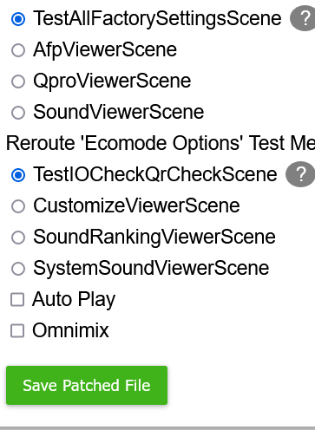 0
0 -
7 hours ago, ResidentScream said:
Not sure how but YES, IT WORKED!!... Though it still "logs in without e-Amusement", but i don't use that (And i guess there must be a ton of stuff ya must do and i just wanna play the game ^^; )
One last question, please. An easy one. Where do you enable AUTO-PLAY?
I recommend using your card if you want to save scores. This isn't an official server or anything you have to pay for since this is technically running offline. Just hit the '+' key on your numpad on the login screen to insert card, make a pin number and whatnot and you're good to go with score saving. Either way, glad to hear it worked!
You can enable Auto-Play in the game patcher for IIDX 30: https://elpis.fun/gamepatcher/
Note that to play regularly again, you'll have to exit the game, remove the option in the game patcher and apply again, then replace your bm2dx.dll with the unpatched one. Or just make a backup of your .dll without the Auto-Play option to swap in and out. Also, Auto-Played songs will save as a max score AAA and you won't be able to overwrite it later, so if you do end up using score saving you should make sure you're not using your card when you have Auto-Play enabled. Though I guess that's only important if you care about scores and seeing your PB's on those songs, etc.
2 hours ago, Inari said:Yeah this is happening to me too and another person reported it earlier.
Maybe a future Asphyxia update will fix it. I'll give it time.
Yeah, I figured it as something like that. Not worried about it really, just curious ^^
1 -
On 11/25/2022 at 3:23 AM, ResidentScream said:
Sadly i tried to do that with the Contents folder (Root folder of everything) , applied, Accept, launch the game but still nothing... Heck, i even get back inside each folder's properties to disable the Read Only option but then the Read Only option is re-auto-activated by itself!
Download this batch file and place it in your contents folder. You'll need to generate a card in SpiceCfg as well (open SpiceCfg, go to the Cards tab and the select a path for Card0, then click Generate. You'll need that card number). Once you do that, right click the batch file then click Edit. Replace the number after -Card0 with your card number. File -> Save. Then double-click the batch file to run the game (the batch file will start Spice64 with a few extra parameters) and let me know if that works. If not, you may still have a problem with your props folder and/or ea3config file.
1 -
Badges not displaying? Meant to ask this awhile back and forgot. Latest Asphyxia plugin and Spicetools.
 0
0 -
15 hours ago, ResidentScream said:
@bobo0123: Thank you, DJs X3. Works!
Though it feels weird that i cannot record anything audio related with Nvidia Geforce Experience...But it really records the game video. And yes i've made sure that the game runs at 44.1hz (or the correct hz) to make it run, but it never happened to me back then with Bistrover
Not even the latest version of OBS works (Start recording before changing windows. Start recording while in the game via hotkey, make sure OBS is not muted in Device Mixer, single track and correct device choosing..)
Resident now has some kind of audio blocker? (And i'm using the Force Custom Timing thing you've shown me above along 120FPS every option btw when testing this)
But still, thanks for helping out!
Enabling WASAPI Shared Mode in the game patcher will allow you to record audio. Also after doing so, change your audio sampling rate in Windows to 44100 Hz
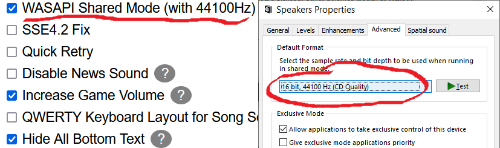 0
0

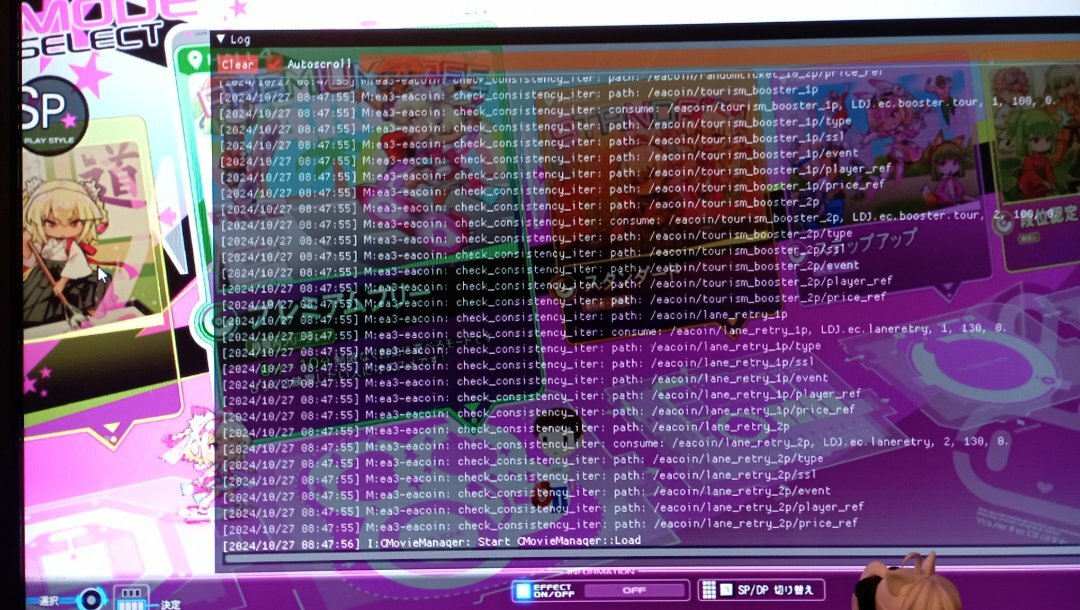
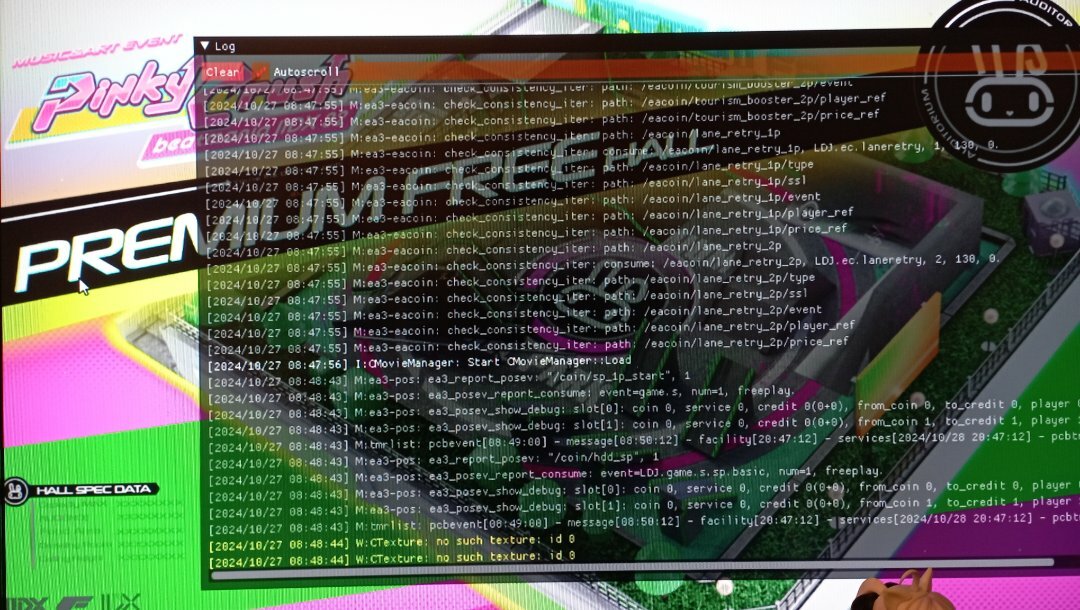
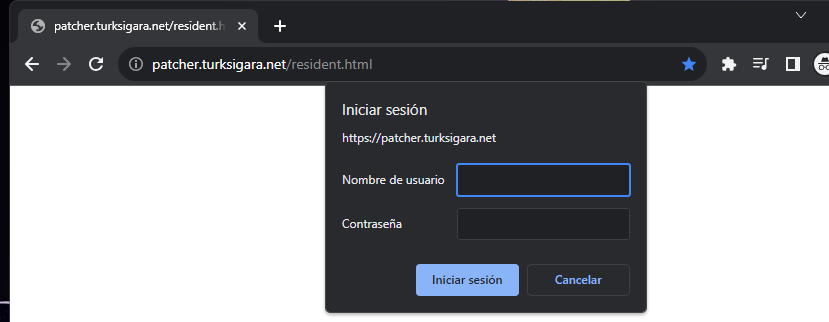



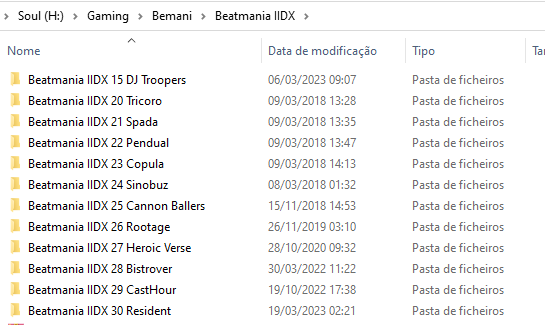
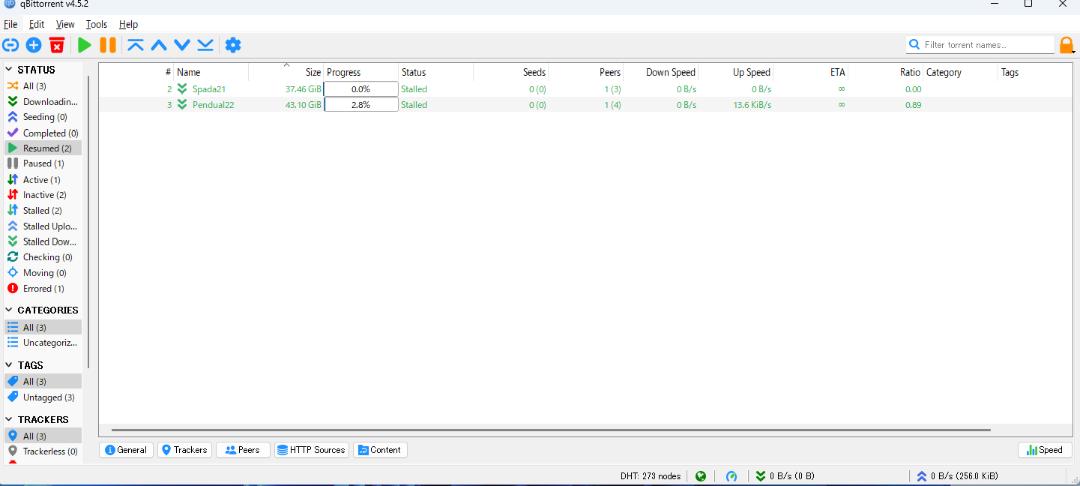
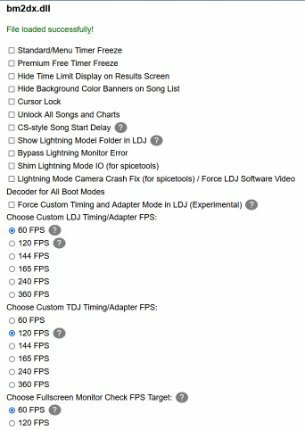
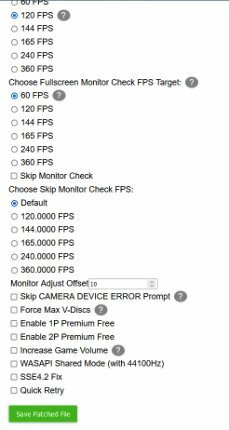
[Arcade PC] Beatmania IIDX 28 BISTROVER (BEMANI)
dans ARCADE PC DUMP LOADER
Posté(e)
The person who uploaded that pulled the link, but there's a re-up here: https://gofile.io/d/MyJ7Sn
Thanks anon.
Anybody who still needs it should grab it while it's still up.