
M1YAMURA
-
Compteur de contenus
18 -
Inscription
-
Dernière visite
Messages posté(e)s par M1YAMURA
-
-
10 hours ago, Yiji said:
anyone else having issues with notes going down slowly on epolis? I tried enabling different options on spice but no luck.
Try unchecking Skip Monitor Check with patcher.
I solved it.0 -
in Asphyxia dev mode and the plugin does not load.
When not using dev mode, the plugin loads, but crashes on the results screen of the skill analyzer.
Is there a solution?Resolved.
It seems that the crash was duplicated because Core was also unlocked with the All Songs Unlocked on the web patch.
By unchecking the web patch, it now works fine.I'd like to ask you something else apart from that.
I forgot how to activate the main only without Subscreen out and enable S critical...
I know you can enable it by setting F to G in the ea3 config, but there must have been a way to start it without the sub-window appearing...
Can someone please tell me how to do this?This was also resolved.
I changed F to G in the ea3 config and then from the web patcher.
Enable Disable subscreen in Valkyrie mode
In that case, Force BIO2 (KFC) IO in Valkyrie mode must be enabled for the numeric keypad to work.
In my environment (60Hz monitor), if I did not uncheck Valkyrie Mode 60Hz, the operation was like double speed and it was very difficult.Sorry for the above.
0 -
Correction Resolved.
0 -
-
10 hours ago, mikaelr said:
i don't get it. which version of spicetools you're using?
if that doesn't work, just the newer layeredfs then - https://github.com/mon/ifs_layeredfs/releases/tag/v2.2
place it in the same folder as spice.
add -k ifs_hook.dll to your launch .bat or set it in spicecfg like thisI deleted the cache folder and replaced the layeredfs with a new one, but it didn't change. Give Up.0 -

I didn't do anything special, but it works in my environment. Have you unlocked all songs from the server? Are you running Premium Time again?0 -
35 minutes ago, mikaelr said:
delete the _cache folder and run the game again.
assuming you're using spicetools.
using spicetool.
deleted the cache folder and started it, but the number of songs was still 1920 and anime related was not added.
I confirmed that there is an anime and description in music_db.xml of _cache/others.
0 -
32 minutes ago, mikaelr said:
If the removed songs appeared in the list, it means you have successfully loaded the omnimix.
As for songs not displayed, you need to at least tell what song is not displayed.
Songs not displayed
It seems like everything named _anime, do I need to add something to the file?
0 -
Quote
mikaelr
Uh no it doesn't work like that. Delete everything you have inside the folder.
Get this and extract the content into data_mods, delete the _cache folder before you start the game.

Is this normal for the number of songs? It seems that there are songs that are not displayed.In the data mods folder, I only have the "omnimix" folder and the cache folder.0 -
done
0 -
-
Quote
ovv22
Posted Wednesday at 09:19 PM (edited)On 6/27/2023 at 11:36 PM, M1YAMURA said:I checked the startup, but premium free, premium time, Blaster, are not available. The button to select a crew was also disabled.Addendum: For some reason S Critical is not in the menu, but the valkyrie effect does exist.i had this happen to me [only] once while testing, though i can't replicate it consistently. i only can speculate why it happens to you, like the request taking a little bit long to process that it times out..... does the plugin work with the unlock all options disabled? like are the game modes visible?
I was able to confirm that it starts up without any problems when all unlock elements are turned off, but it's painful that I can't mark songs as unlocked.0 -
Quote
Posted 1 hour ago (edited)
oh, i see. it's looking for a file that doesn't exist yet. will fix next time, but for now, go to 'unlocking events' then click 'apply.' it should generate the file it's looking for.
Edited 1 hour ago by ovv22I checked the startup, but premium free, premium time, Blaster, are not available. The button to select a crew was also disabled.Below is the server log.[sdvx@asphyxia] Calling common function
[sdvx@asphyxia] Game: Exceed Gear
[sdvx@asphyxia] Unlocking songs
[sdvx@asphyxia] Sending server information
[sdvx@asphyxia] Sending common objects
[sdvx@asphyxia] Loading savedata
[sdvx@asphyxia] Got version: 6
[sdvx@asphyxia] DataID: I didn't know what to include so I deleted it.[sdvx@asphyxia] Unlocking Navigators
[sdvx@asphyxia] Unlocking Appeal Cards
[sdvx@asphyxia] Now loading score
[sdvx@asphyxia] Got version: 6
[sdvx@asphyxia] DataID:I didn't know what to include so I deleted it.[sdvx@asphyxia] Finding record
Addendum: For some reason S Critical is not in the menu, but the valkyrie effect does exist.0 -
Quote
ovv22
Posted 21 hours ago (edited)i can't seem to replicate any issues on a fresh setup. what does asphyxia dev mode say?
put tsconfig.json in the plugins folder then run asphyxia in your terminal/cmd with "--dev" flag like this:
> asphyxia-core-x64.exe --dev
check the asphyxia sdvx console logs during client runtime. it should look something like this:
I tried developer mode and got the following error:[sdvx@asphyxia] Calling common function
[sdvx@asphyxia] Game: Exceed Gear
[sdvx@asphyxia] Unlocking songs
[sdvx@asphyxia] Sending server information
[sdvx@asphyxia] TypeError: Cannot read property 'toggle' of undefined0 -
I get a timeout error With fork-0.6.1.0-kfc. Please let me know if anything is wrong, I've attached the log file.
0 -
sry mistake
0 -
I have updated to play 2023051800.
I used the procedure as it is by PrinzEugen39, but there was one stumbling block.
After following the instructions, when I loaded the cards, the user display did not work properly and the appeal cards were all green.
After selecting the green appeal card, the logger stops and the game crashes.
The solution was to replace the .dll file.
I moved the .dll in KFC-2023042500\contents\modules to the contents folder and it now works correctly.
I then patched the .dll file.
Thanks to everyone for your support!0


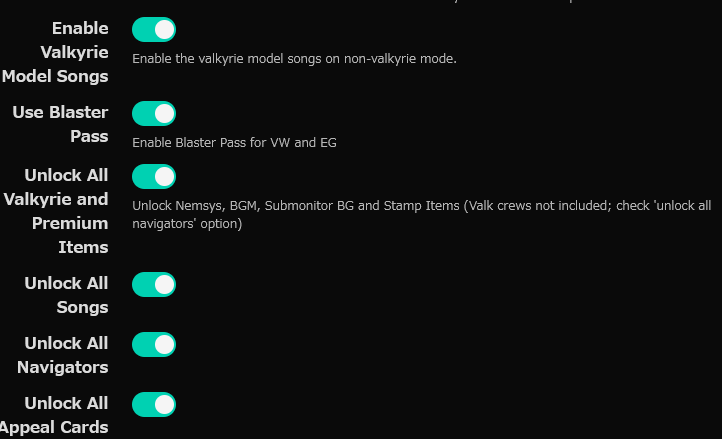
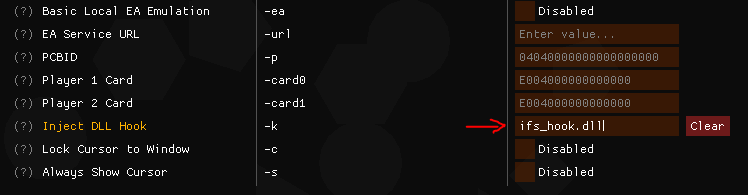


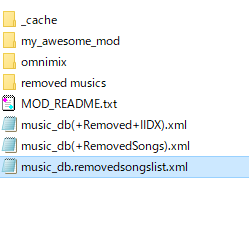
[Arcade PC] Beatmania IIDX 28 BISTROVER (BEMANI)
dans ARCADE PC DUMP LOADER
Posté(e)
Try unchecking Skip Monitor Check with patcher.
I solved it.