-
Compteur de contenus
7 -
Inscription
-
Dernière visite
Messages posté(e)s par hasse
-
-
10 hours ago, Lesteph25 said:
- not use max framerate !!!! terrible for IIDX.
- not use low latency mode
Vsync : ON
resolution : 1280x720 and look in the résolution Windows option if your not at 59Hz ! if this , turn to 60Hz and
your monitor is 60hz ? not a 100 or 120 hz
if 100 Hz (fake 100Hz : change the hdmi imput name for PC ou GMAE
IF 120 Hz, patch your dll for 102hz
I've tried those methods, but the problem still persists.
my monitor is 60hz.
0 -
54 minutes ago, philtrum1 said:
Max frame rate setting check.and... V-sync on.
As you said, I tried the following settings
Max frame rate : 60 FPS
V-sync : on
After all, when I look at the falling of objects and bar lines,
it feels strange compared to the old chassis I usually play on in game centers.
What settings do other people use who play at 60FPS as I do?
0 -
Il y a 11 heures, Faq_U a dit :
パッチャーのldjで力120hzのタイミングを削除してみましたか?
You mean the check here, right?
I tried turning the check off, but it did not solve this problem.Of course, I have overwritten the local files with the modified patch.
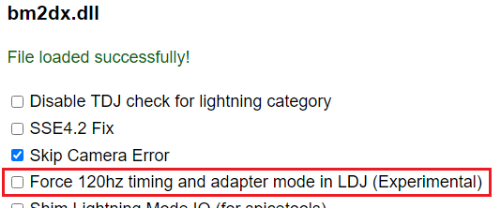
My GPU settings are as shown in the image.
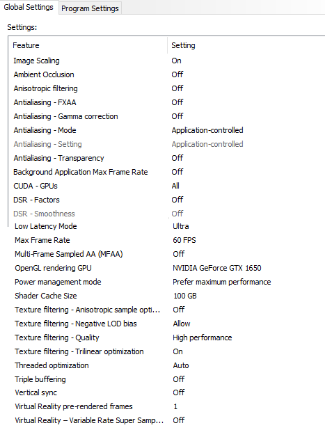
Are there any other possible causes?
0 -
I'm using a 60 Hz monitor made by LG.
When I check the monitor at game launch, I get 60FPS.
However, there is an afterimage effect on the knots. The drop speed is also fast.
I would be satisfied if I could get the same performance as the old chassis.
I've looked at the GPU settings, patches, and configs, but I haven't found a good solution.
Please let me know what the solution is.(The version I'm playing with is LDJ-2021083000)
0 -
-
Can anyone please tell me the setting to turn off BGA?
The object looks distorted probably because the FPS is down.0



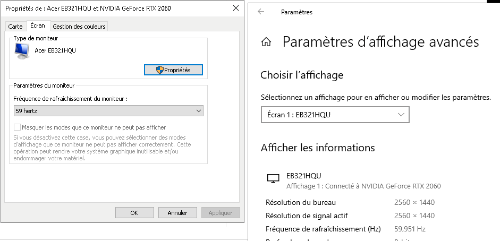
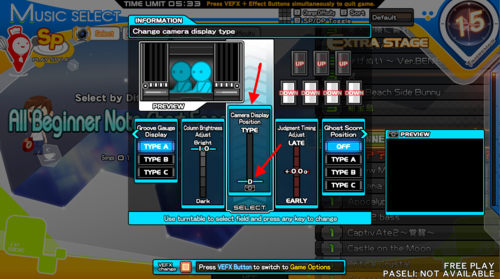
[Arcade PC] Beatmania IIDX 28 BISTROVER (BEMANI)
dans ARCADE PC DUMP LOADER
Posté(e)
My monitor is 21.5 inches and IPS.
I'm going to play with the settings you gave me for now.
What should I do if I have a sound gap?
I have it set to Vsync-ON
When I turn Vsync-OFF, the afterimage of the object remains.