
DatGif
-
Compteur de contenus
7 -
Inscription
-
Dernière visite
Messages posté(e)s par DatGif
-
-
6 hours ago, A7785371 said:
Everything looks correct there. The amdaemon.exe window is spawned before the main game but the default start.bat will kill it with the game so it might be getting closed then. You can remove the
taskkill /f /im amdaemon.exe > nul 2>&1line from start.bat to keep it open and check the output.
I tried out your suggestion but unfortunately there were no changes in the output/result nor additional windows I could look at. This is the start.bat I ran in case anything's missing here too.
@echo off cd /d %~dp0 start inject_x64.exe -d -k chusanhook_x64.dll amdaemon.exe -f -c config_common.json -c config_server.json -c config_client.json -c config_sp.json -c config_cvt.json inject_x86.exe -d -k chusanhook_x86.dll chusanApp.exe echo. echo Game processes have terminated pause
0 -
11 hours ago, A7785371 said:
Could you provide a copy of the segatools.ini when configured to use the TASOLLER?
For that error the chusanApp.exe output isn't helpful, the output of the amdaemon.exe window would be best.
Thanks, here's the .ini, I'm not sure how to get the output of amdaemon.exe though.
0 -
Hi, bit of a beginner and got a new Tasoller but have been running to issues I saw earlier with CFW.
I have an AMD CPU and did the TASOLLER_HOST_customize_FW_AMD_20210920.bin and I say NYA-O work already and now my Tasoller no longer does keyboard inputs and has the rainbow lights as intended.
However while the game worked fine before with keyboard, I run into the similar issue below when changing my segatools.ini to use the tasoller dlls:
Logic exception occurred. File: D:\Jenkins\workspace\amdaemon_all_build\libs\amdaemon\src\Aime.cpp Line: 85 Function: const class amdaemon::AimeUnit &__thiscall amdaemon::Aime::getUnit(unsigned int) const Message: `unitIndex` is out of range. Stack: [0x00000000004365eb] <unknown symbol> @ <unknown file>:C:\Users\Jeff\Desktop\Chunithm\app\bin\chusanApp.exe [0x0000000000f6f6e5] boost::serialization::singleton<std::set<boost::serialization::void_cast_detail::void_caster const *,boost::serialization::void_cast_detail::void_caster_compare,std::allocator<boost::serialization::void_cast_detail::void_caster const *> > >::is_destroyed @ <unknown file>:C:\Users\Jeff\Desktop\Chunithm\app\bin\chusanApp.exe Game processes have terminated
Currently everything is on my Desktop C Drive, but I've also tried another SSD and got the same result.
Any help would be greatly appreciated.
0 -
I just set up the game following the guide on page 31 and I got it working for guest mode, but when I try to scan my card with enter, I get this screen saying to register it. Any help with this would be appreciated.
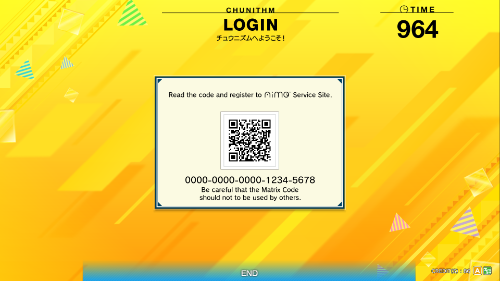 0
0

[Arcade PC] Chunithm NEW / + / Int. / Sun / ... (S3G@ ALLS)
dans ARCADE PC DUMP LOADER
Posté(e)
That did it, thanks so much!