
oddeye45
-
Compteur de contenus
66 -
Inscription
-
Dernière visite
Messages posté(e)s par oddeye45
-
-
5 hours ago, GingerJazz said:
What sort of Specs will this run on realistically, would an i9 9900 paired with a GTX 1660ti 6gb and 16gb ram be enough do you think guys? The test machine's videos seem to be on an i7 10700 and RTX 3060 which is much more powerful on the graphics card front and probably similar on Cpu. Its actually very impressive that this emulator is running at all I think.
I have an i5 11400 and an RTX 3050LP in a crappy Asus Aspire XC-1660 and my system runs it without a problem (other than the fans are pretty loud. Make of that what you will.
1 -
23 minutes ago, joeplay said:
The link doesn't work anymore, can you re-upload it again please?
I second this. I'm not complaining at anyone but it was a shame that it was only online for a few hours. Unfortunately, this was night time here in the UK so I missed it. Thanks.
0 -
Ouch. I'm running Op 3 (not sure on versions etc)...I don't have those two tabs at the top of my list so I'll have to look into what to do. Mine looks like this:

And then when I click on All Music:
 0
0 -
On 1/13/2025 at 3:17 PM, laflegge said:
Hi,
The following will hopefully work. Apart from the Konaste songs because the nostalgia.dll does not know about these.
- Download MonkeyBusiness local ea-server (https://github.com/drmext/MonkeyBusiness)
- configure spice
EA Service URL = http://localhost:8083/core (do not forget the /core)
create a card in spicecfg (under the tab Cards)- start MonkeyBusiness with start.bat
- start spice64 (just to double check if all works and you can create a profile by pressing the big + or ENTER key ---forgot which exactly)
- this will not show jackets yet.- when all works stop game
For the jackets to show up put the music_list.xml from the zip in your MonkeyBusiness\modules\nostalgia folder
This specific music_list.xml is a copy of the one in contents\data_op3\sound but without some tags.
The reason is that MonkeyBusiness does not use/needs them and will more or less fail reading these tags, resulting in no jackets being shown.Do not copy a music_list.xml from data, data_op2 or data_op3 into the MonkeyBusiness nostalgia folder.
Hope it works
Does anybody know how many songs there should be in total if the above has worked? I currently have 77 songs but I don't know if that is the full amount or no on Op3.
Thanks in advance.
0 -
With the help of a very kind member of the community I now have it working. It has been explained to me why the instructions are not just posted here and I understand. If anybody else needs helps send a PM and I will message you the instructions privately as per the instructions I received. I have not managed to get the xinput part working so I had to play on keyboard. I also couldn't figure out the resolution so I played on a vertical monitor so I will not be able to help out with any of those issues. Thanks to the guy that helped me. He knows who he is.
0 -
I know this has been asked already but nobody seems to be responding...does anybody know (and is willing to explain) exactly how you make the files do anything that resembles a working game? Apologies if it appears that I am asking with some kind of tone (I am not), but it is like it is a huge secret that nobody is willing to share. As you can see, I don't post too frequently but, when I do, it is either to ask for guidance or to give guidance where I can. Are we not all in the arcade emulation enthusiast community? Why do we hesitate to help each other?
Anyway, I would be very appreciative if anyone can point me in the correct direction. I have downloaded the latest Segatools. I have no idea what exactly they do or how to use them. I cannot see anything in the rar file that looks like it talks about this particular game. Many thanks in advance if you are that somebody. Suffice to say, if I do manage to figure it out by myself I will post exactly what I did to get it working. Merci beaucoup. A bientot.
I have figured a little bit out (I remember doing something similar for SWDC)...
You have to modify a segatools.ini with paths to different things (amfs, appdata etc). My download does not seem to have these files in them (I think they are ICF or something similar). Anyway, if I remember/find them, I'll update here. Thanks.
0 -
On 8/17/2023 at 1:41 PM, grangler said:
You can also change the resolution if you make a desktop shortcut right click the shortcut go to properties under the shortcut tab and in target box leave a space and then add your resolution I.E Street Fighter V Arcade 353\game\WindowsNoEditor\StreetFighterV\Binaries\Win64\StreetFighterV.exe" -resx=3840 -resy=2160
For those having issues with the game returning to desktop - for me, the solution was to follow the steps given by Grangler:
1) Delete monitor_input.bin and monitor_misc.bin from the Win64 directory
2) Use JConfig to set the controls - then save and exit JConfig
3) Right-click the StreetFighterV.exe file and create a shortcut
4) Right-click the created shortcut and go to "Properties"
5) Click on the "Shortcut" tab and click into the "Target" box
6) At the end of the text string in that box (example - D:\Street Fighter V Arcade 353\game\WindowsNoEditor\StreetFighterV\Binaries\Win64\StreetFighterV.exe") you need to add the following without the brackets but including the spaces ( -resx=2560 -resy=1440)
Obviously, you add the resolution that you want to play at (I happen to use 1440p). Then double-click the shortcut to run the game.
Once I did this, the game booted up fine each time without the need for TP and Patreon. I hope this helps (although the solution is from Grangler and not me - I just typed out the exact steps I used based on his Youtube video).
1 -
Hi Zoft,
Thanks for this as I now have the game working. Can I just check what the control bindings should be in order to play the game "properly"?
I use Gun4ir so I assume, to get an arcade-like experience, I would have the gun in one hand and use the other as an arcade stick? I'm just trying to imagine what the original controls would have been in the arcade as I have never seen this machine before.
Thanks.
0 -
Hi everyone,
I grabbed a copy of this but, on my one, the video doesn't fill the screen and the audio stutters. Does anyone know what I might be doing wrong?
Thanks in advance.
0 -
9 hours ago, drguild said:
Tell me more about this Gun4IR stuff, had a quick look online.
You build an IR gun using whatever your favourite gun shells are (I've built two using G-con 45, one with Guncon 2 and two with Top Shot Elite) and then the software is running on the gun via an Arduino. You do need four IR LEDs around the screen and then that's it. All of the processing is done on the Arduino so there is no using up resources from the PC, no need for a border etc. and you get perfect line of sight.
If you look up some of the videos on YouTube you'll see various different approaches to this. The downside is that you have to build it yourself so if you don't like that sort of thing then I would suggest the AE lightgun.
Personally, I preferred building it myself as I could customise it the way I wanted (including how many buttons and where the buttons are located) and I can repair anything that goes wrong myself. I haven't used the AE lightgun myself but it looks to work in a very similar way to the Gun4IR. I had originally ordered some Sindens but I was put off by the bezels, the fact that two instances of the software have to run if you want two player and the processing is done by your PC so I felt that may impact on performance for my machine. Other than that, again, they look pretty good in terms of accuracy etc but I went with Gun4IR because I could have whatever guns I wanted.
I have just ordered the Official arcade Point Blank guns (with recoil) and the House of the Dead 4 arcade Uzi's and I will convert those for use with Gun4IR. If you look at Gustav's channel he gives a good idea of what can be done with the system:
Lost World: Jurassic Park (Sega Model 3/SuperModel) GUN4IR system - YouTube
0 -
2 hours ago, drguild said:
Hows the compatabiliyty and accuracy with those I read they its a bit flakey etc.
Also whats the setup like?
Would love a aimtrack but expensivce so have to come later and cant exactly afford two of those.
I use GUN4IR. Complete line-of-sight accuracy and really easy to set up with TP.
For other things (like JConfig) it is straight forward to setup but can be a bit trickier if you want to set up two working guns (you usually need Demulshooter to get it to work).
I would avoid Aimtrack if I were you; you'll only be disappointed.
0 -
Sinden lightguns
dans HARDWARE
1 hour ago, WildWolf said:Do we have testimonials and opinions on this material?
Because I'm very interested in it, since you don't need a stupid wireless bar to make it work. In terms of accuracy it looks much better than an aimtrak I had for a while but I was not satisfied with its quality, and the average accuracy of the product. I think that with the arrival of Scarlet Dawn I will let myself be tempted by this little gem

Well I cracked, bought just now, Set of 2 lightgun (Blue + Red) with recoil + fdp = 330e
More than waiting for Mars to receive it because they have a lot of orders, it's good I did not want to be BOSS on Teknoparrot I think that by the month of March Scarlet Dawn will be accessible to everyone

http://image.noelshack.com/fichiers/2021/52/5/1640965620-facture-lightgun.jpg
I will make a small topo of the product when I have received it.
Although this may be a bit late for you, have you looked into GUN4IR?
I had originally bought a set of Sindens but I disliked the idea of having to have extra software and a border running (x2 if you want to play 2 player) so I canceled and went with GUN4IR. As well as being super accurate, you can put the system into whatever gun you like and you can set up ahk scripts to set the recoil and mode on a per game basis. I have built 5 guns already (2 x Guncon 45, 2 x Top Shot Elite, 1 x Guncon 2) and I am in the process of buying some original Time Crisis Arcade guns.
Look it up on YouTube - you won't be disappointed.
0 -
3 hours ago, skizzles280 said:
Would anyone happen to have a backup of the resolution patcher?
The one found at https://github.com/Nezarn/WMMT5ResPatcher/releases seems to have been either made private, or deleted.
2 -
1 hour ago, Progman said:
Hi, i followed the instructions and i have two issues:
1. Demul arcade boards Reshade game bezels are not showing, how to fix?
2. Reshade menu is low res with scanlines and it makes it hard to read the reshare ui, how to fix?
1. I get it to work by scripting them in using ahk. I can attach one if you like so that you can see how to do it.
2. No idea. I turn the shader off and use the one that is found in Demul itself.
0 -
6 hours ago, yaoese said:
First of all ,I think there's a lot of gun games in TTX3's 1TB img . It's great for the arcade loves . In this IMG, using a mouse for gun games. so I tried to find a good gun for this . After I had tried a lot ,finally I think this one is the best and cheapest way for us to playing gun games.
1. A original nintendo wii motion joy stick set . and a gun which fit wii motion . I suggest you nerf's wii gun.
2. A usb enabled wii sensor bar. therer's alsome some wireless one ,but I have not tried yet.
3. A wii motion connnectable bluetooth connect .
4. A sofe named : touch mote ,you can download here:http://www.touchmote.net/
5. Toshiba bluetooth drive soft ,you can find easy by goodle .
A: start toshiba bluetooth drive soft ,and connect the wii motion joystick.
B: open touch mote soft ,and setting up your wiimotion's key . It can be mouse , touch sensor, x360 joystick . It should try by your self .but for teknopart , mouse mainly, mame, xbox joystick mainly,.
C: set up the key in game's setting .run the game and joy.
You need GUN4IR. Without a doubt it is the best that I have used and, if you know how to solder, you can build the system yourself into whichever gun shell you prefer. I have done this using Gun-con 45, Gun-con 2 and Top Shot Pro Elite and it is line-of-sight accurate.
All of the parts you need are fairly cheap and the only difficult bit is getting hold of the IR cameras (depends on which country you live in). The other option is Sinden guns but I didn't like the idea of having to run additional software to use my guns so I went for GUN4IR as it was cheaper, less hassle (for me) and I can modify them into whatever gun form I prefer. They are also really easy to setup with MAME, TeknoParrot, Demul, RPCS3, PCSX2, Dolphin and so on. Look it up on Google or Youtube or go to the discord for more help.
There are also people that you can go to that will build them for you if you don't know how to solder (again, this depends on your country) but I am well happy with my guns.
0 -
1 hour ago, kongyw said:
Still cannot run with teknoparrot (vanilla game)
I think I had the same issue that you are running into. On mine the issue was caused by my graphics card (I found out by trying to get it to run on my Surface Book. I now get it to run using JConfig. I had to use the "Novsync" file to get it to run properly. It does run on TP but I have not been able to figure out how to resolve the problem on my main computer but, from what I can gather, it has something to do with the refresh rates.
0 -
7 hours ago, kawaiidora said:
if the "unlock all songs" not work, you can only choose one song: angel dream
Ok. Thank you. It must have worked then.
0 -
Is there a list somewhere of what songs are included in the Omnimix patch? I'm trying to figure out if my "unlock all songs" patch has worked.
Thanks.
0 -
The version of the game I got from Virus Man's website. Is this the correct version of files etc.? If not, which files should it be?
0 -
1 hour ago, Bootleg said:
lol i should have tagged the message it was to see oddeye45 specs to see why he couldnt load the game .yeah i dont know
Win 10 ver 20H2
32GB RAM
Intel i7-6700K 4GHz
nVIDIA GeForce GTX 770
All other TP games that I have work (about 25 games). This game will boot if I just run the exe (and add the required JConfig files) so I know my system can run the game. But I cannot configure JConfig due to other issues which is why I'm trying to get it to run on TP.
0 -
This is the screen I get:
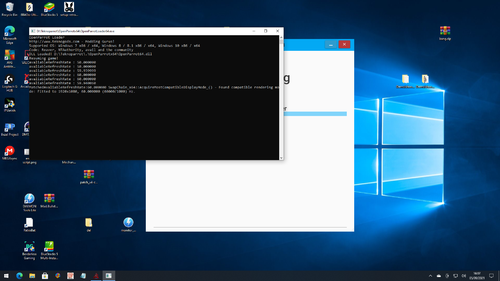
Then it returns to TP.
0 -
-
On 9/3/2021 at 2:57 PM, polivosm said:
NO USE TP
use jconfig and that's itOk. But doe this actually work on TeknoParrot? I see it there in the "Add Game" menu but has anybody managed to get it running on TeknoParrot?
If so, how was it done. JConfig does not work for me as it does not allow me to bind any controls (not a problem with JConfig; it's something to do with my computer) so TeknoParrot is the only option for me to try this out?
Thanks in advance.
0 -
On 11/05/2021 at 10:48 AM, Max Panda said:
Thanks - turns out songs were there but I wasn't looking in the right place(s) to see them.
On a different topic, can anyone comment on how well this plays on a touch screen monitor compared to the arcade experience? Any recommendations on a good-priced touch screen monitor for the game that's around the same size as the arcade touch screen (supposedly it's a 22" screen) ?
I bought an Iiyama T2252MSC 10 point touchscreen on Amazon. I was about £150 and it works really well on that screen. It is also great for playing Yu-Gi-Oh Duel Terminal, All of the Shining Force games and Puyo Puyo on TeknoParrot.
0





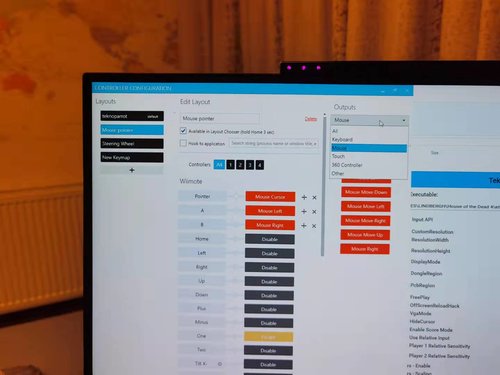
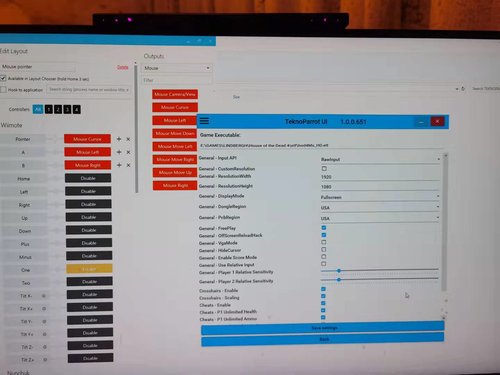

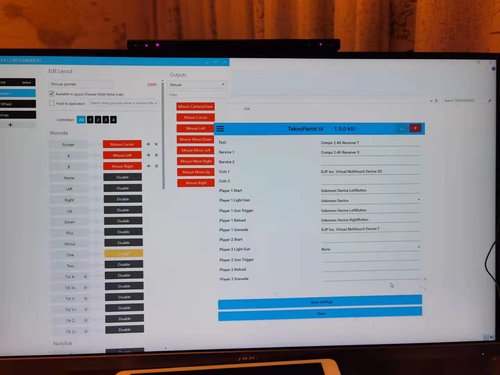

[Emu] RPCS3 (Arcade Fork) - Project OMED (System 357 / 369 / 359)
dans EMULATEUR NEWS
Posté(e)
For Tekken 6 BR is there a way to enter a coin for P2 or to enter the test menu?
It is normally the select button but it doesn't seem to work so maybe it is hardcoded? I have not been able to start a 2 player match in this. Thanks.