
emuham
-
Compteur de contenus
9 -
Inscription
-
Dernière visite
Messages posté(e)s par emuham
-
-
1 hour ago, TechaNinja said:
Now cause my controller is supposedly 2.0 (it was made like 2 months after that period where they changed to 2.0), that means I don't need to flash it? I just install a new driver through W10? Is that right?
Correct. If you purchased yours after the listed date, it should already have the correct internal firmware. No need to flash. Just find the CFW 2.0 from this thread and install the custom 2.0 Host and LED drivers. It should set your tasollers to rainbow colors outside the game, switch to black once you open the game, and show the correct colors once it starts prompting you for inputs. If you get weird colors or buttons not working quite right, try installing it a second time, just to make sure it installed correctly.
If you're like me and got your tasollers before the cutoff date, you'll need to buy a cable and flash it according to this guide first: https://www.dj-dao.com/en/support/11.html . Once that's done, go find the CFW 2.0 files from this thread and apply the custom firmware on top. The cable I got was this one [ https://www.amazon.com/gp/product/B07R8BQYW1 ]--just note that the green and white wires were reversed for some reason. Once I swapped them, the flashing process worked fine. Just be very careful not to swap the red and black wires! Doing so can potentially damage the chip.
0 -
On 4/11/2023 at 11:01 PM, nyxk said:
The aqua/minime server doesn't handle LAN matching (apparently there might be global matching support coming in aqua?) . The client(s) broadcast on something like UDP port 50200 onto the network when the lobby is opened up, so you and your friends need to be in the same LAN, and everything should magically work. Either VPN that supports IP broadcasting (look into zerotier) or basically any packet forwarder can do that for you. Also ensure the firewall rules are OFF as Windows generally blocks ip broadcasts.
Basically whatever you got working for Paradise should work with SUN.
Thanks for the advice! I tried digging into it more, comparing it to what happens when I run Paradise, and I was able to get a bit further.
Even though I set my [keychip] subnet to "192.168.123.0" in segatools, Wireshark showed me that Chunithm was always trying to broadcast to "192.168.139.255" (instead of "192.168.123.255")... I couldn't find what was causing this, so I decided to just change my whole network to "192.168.139.*" in the router, and I was able to finally get both machines past the loading. Now both the client and group leader show up as connected in group A, and are sending TCP packets back and forth. Huzzah!
The problem now is that neither one seems to actually recognize when the other has a song ready for matching. I double checked that matching is open to everyone (not friends-only) and both machines have matching enabled in their user settings, but the matching notification never shows up. Firewalls are off, and I can see different packets coming through over UDP broadcast when either machine has a song lobby open, but the games just don't react.

Going to continue investigating, but if anyone has run into something similar or has other tips on where to look, it would be much appreciated! Currently trying all sorts of setting modifications to see if something is getting in the way, but no luck yet. May try using ZeroTier as well, in case there's something wrong with my network setup (though it worked for Paradise Lost, so that doesn't seem right).
0 -
Does anyone happen to know if there's a version of minime or aqua out there that supports LAN multiplayer / matching? I had multiplayer working on my two PCs with Paradise + minime, but I couldn't find anything equivalent for SUN or NEW/NEW+. Currently using the aqua 0.0.45a linked in this thread, but the included readmes suggest that multiplayer doesn't work yet.
EDIT: It looks like this thread has the one with the most up-to-date links for minime and aqua, but as of yet there doesn't seem to be any versions with LAN matching working:
0 -
1 hour ago, Bargadiel said:
Not the same guy but I've been having this exact issue and have no idea what to do. I checked my C++ and have all the versions you mentioned. Is it maybe some kind of DLL issue?Possibly... There seem to be a lot of results online about other random games crashing with 0xc000007b, and they almost all relate to the Visual C++ libraries and/or DirectX installations being borked. I'd recommend trying the instructions in a few of the video guides to see if they happen to fix it for you. Uninstalling and reinstalling the libraries might also help, but it's hard to say.
0 -
On 2/20/2023 at 11:42 AM, nfaceman said:
I have both tried the hook and inject files from your post and the ones on the front page/ CFW folder with no luck, both options are giving exactly the same error as before, with the same chain of events explained in my original post.
Edit: I have also managed to catch that the window that said it was loading the database was also able to read that it was loading graphics data before the Aime 100 crash while trying different hooks and injects. But the events are still the same that the amdaemon executable fails to open.It's been a while since you asked this, but I ran into the same amdaemon error (0xc000007b) while trying to get SUN working on one of my machines. It turned out that it was missing some Visual C++ redistributables. I'm not sure exactly which one you need, but having all of the following worked for me: 2008, 2010, 2012, 2013, and the 2015-2019/2022 redistributables. You can find the installer links @ https://learn.microsoft.com/en-us/cpp/windows/latest-supported-vc-redist?view=msvc-170 . You can check which ones you already have installed by going to Control Panel -> Uninstall Programs and looking for anything named "Microsoft Visual C++ [year] Redistributable."
0

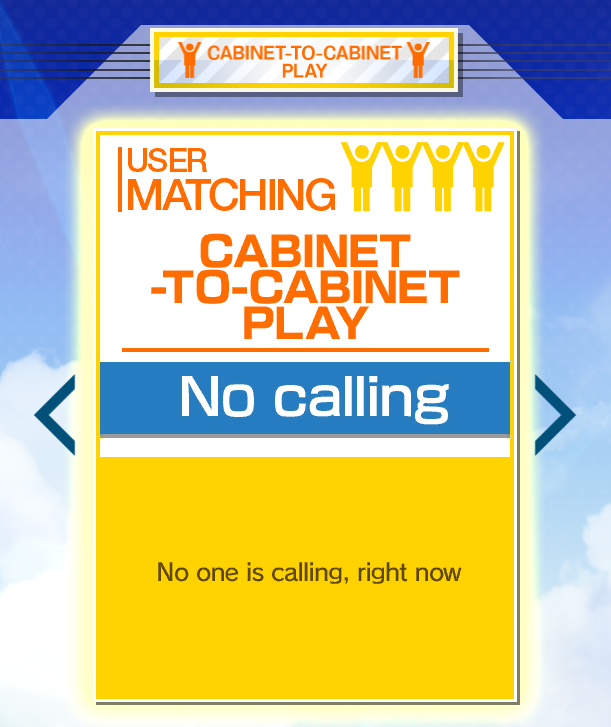
[Arcade PC] Chunithm NEW / + / Int. / Sun / ... (S3G@ ALLS)
dans ARCADE PC DUMP LOADER
Posté(e) · Modifié par emuham
I also don't want to dig around in the thread for it, but I'll attach the zip file here.
If you ever want to set your Tasoller back to the standard V2 firmware, you can use the firmware package from here [ https://www.dj-dao.com/en/support/11.html ] and follow the same steps.
As for your song fix, you can find various "option" files by digging around in the thread. They all have names like A###. So far, I've seen A041, A091, A092, A101, A114 (older songs from Chunithm Paradise Lost and earlier, though the audio quality is poor), A200, A920, AS01, AS02, and a fan-made A999. You put these into the option directory that you define in segatools.ini, and the game should load them up at startup. There's also ASAN and ASUN, which need their contents to be copied directly into your A000 folder (found at ".../app/data/A000/") for some stuff to work, I think.
TASOLLER.zip