
Matlin98
-
Compteur de contenus
16 -
Inscription
-
Dernière visite
Messages posté(e)s par Matlin98
-
-
I have installed GFDM V7 on my Desktop and i followed all of the instructions, but the config.exe can't run and gets deleted immediately due to virus.
I also tried to open config dm and config gf batches, but it doesn't run, it should be open Bemani PC Config, but...
Can anyone help me to solve the problem, please?
0 -
Il 09/05/2025 at 21:40, ultrabub563 ha scritto:
Try This! pop'n music 26 解明リドルズ (Kaimei Riddles) M39-2021042600 KONAMI/BEMANI Arcade Rhythm Game :: Nyaa
Updates Are Available Here! M39-UPDATES ~ pixeldrain
I tried to click on the link to download the updates but it doesn't let me enter and i get an error. How can i do?
0 -
I would like to download Pop'n Music Kaimei Riddles, however, it no longer lets me download it from Mega because the link has been removed from there. And then I would like to download Pop'n Music Unilab or the newer one: Jam&Fizz, however the download files are nowhere to be found, I don't know how to download them.
How do I download (for example) Pop'n Music Jam&Fizz? Can someone please help me?Translated with DeepL.com (free version)
0 -
Il 08/09/2022 at 03:17, BlueSupernova22 ha scritto:
yeah that happened to me to after setting up the game on pcsx2 but then i realized that i have to restart pcsx2 every time i make a setting change or switch games. so basically restart pcsx2 every time you want to boot a game (the qt build at least idk about the wx build).
you have to use chdman.exe which you can get from a mame installation (depending on where you extracted it, it should be in the root mame folder group along with the mame.exe)
put chdman.exe in the same folder as the .chd file itself then open command prompt by typing cmd on the top bar of windows explorer. use the chdman.exe extractraw command and then input the chd file using -i (chd filename here) then output using -o (whatever name.raw)
for example i used the supernova 2 american chd. in this case it would be
chdman.exe extractraw -i gdj_uaa_2007100800.chd -o ddrsn2u.raw
I would like to play with Drummania V3, but I have some problems: i tried to open chdman, but It closes as soon as i open It. I should open chdman via command prompt, i tried to convert chd to raw as i seen in this video:
using extracthd or extractraw, but It won't let me do and it gives me errors like "decompression error" etc. What can i do and how can i solve the problem?
Can anyone help me, please?
 0
0 -
How do I get this to work on a laptop?
0 -
2 ore fa, Zen_B7 ha scritto:
The versions of Drummania I was referring to are those of the Bemani PC Hardware, that of Drummania and Guitar Freaks V4, V5, V6, V7 and V8.
Apart from the link they sent me, is anyone willing to find and repost them?0 -
Hello everyone, I wanted to download older versions of Drummania and Guitar Freaks like V4, V5, V6, V7 and V8 on pc, but I noticed that for a few weeks now there are no more download pages on this site, how do I do it? Can someone repost them on this site please? I ask for help because there is no site on the whole internet where I can download them.
0 -
Hello everyone, I wanted to download older versions of Drummania and Guitar Freaks like V4, V5, V6, V7 and V8 on pc, but I noticed that for a few weeks now there are no more download pages on this site, how do I do it? Can someone repost them on this site please? I ask for help because there is no site on the whole internet where I can download them.
0 -
On 12/28/2021 at 1:20 PM, Guest Onkel said:
Could be, but you did not mention your gpu most arcade games only run correctly on a NVIDIA GPU
Some people have troubles with older games on new GPU's like RTX series
Where i can download NVIDIA GPU to play arcade game like that?
0 -
Il 2/9/2022 at 04:15, Omar2 ha scritto:
Python2 Drumania V (Include HDDID, ILINKID and dongle files, ready for e-Amusement support)
https://1drv.ms/u/s!AmME5N36RDGFj_QR4WimvjREr1Z8uA?e=A1gaPY
Python2 Drumania V2 1.00 (Include HDDID, ILINKID and dongle files, ready for e-Amusement support)
https://1drv.ms/u/s!AmME5N36RDGFj_QSPPgv20fqPlB17A?e=u2Es2n
Python2 Drumania V2 1.01 (Include HDDID, ILINKID and dongle files, ready for e-Amusement support)
https://1drv.ms/u/s!AmME5N36RDGFj_Q2RXg9pC9ZBDWMnw?e=Jse1C0
Python2 Drumania V3 (Include HDDID, ILINKID and dongle files, ready for e-Amusement support)
https://1drv.ms/u/s!AmME5N36RDGFj_QT7Hy74MtZq6Yb6Q?e=AS6WeG
Python2 GuitarFreaks V (Include HDDID, ILINKID and dongle files, ready for e-Amusement support)
https://1drv.ms/u/s!AmME5N36RDGFj_QO0bnVLVhkjy3fdQ?e=ys0iir
Python2 GuitarFreaks V2 1.00 (Include HDDID, ILINKID and dongle files, ready for e-Amusement support)
https://1drv.ms/u/s!AmME5N36RDGFj_QPOhXoK80rcBVMHw?e=cFP8fR
Python2 GuitarFreaks V2 1.01 (Include HDDID, ILINKID and dongle files, ready for e-Amusement support)
https://1drv.ms/u/s!AmME5N36RDGFj_Q3JDs8C8mPWSM23w?e=L58jFw
Python2 GuitarFreaks V3 (Include HDDID, ILINKID and dongle files, ready for e-Amusement support)
https://1drv.ms/u/s!AmME5N36RDGFj_QQx82hM2k2y7lVOg?e=KoDQin
PCSX2 Python2 package
https://1drv.ms/u/s!AmME5N36RDGFjZJYTGK4d_MVWf0SGg?e=KJrWZX
but why people who just talks gets credits 🤣
i downloaded Drummania V and i was able to convert the chd file to raw. but i can't get the hdd to work on pcsx2 and i get a blank browser screen. And I can't download the Dongle HDD_ID and ILINK_ID files to make it work either, and I don't know how to download them because it won't let me.
I tried to enter these links above and a different page appears to me instead of letting me download the files.
how can I do? Can someone help me please?0 -
Il 12/9/2022 at 11:06, piotr25691 ha scritto:
They don't really work on MAME, but you can just convert those CHDs to a format compatible with PCSX2.
Do the following:
HDD_ID, ILINK_ID and dongle files exist in the romsets from here, to get the matching ILINK_ID, extract 8 bytes from the offset 0x1e0 into a new file.
Make sure to rename your files appropriately, MAME format dumps have different filenames.
The CHDs are available below:
4345B88ADCADB7D093E0021D7C70FFA363E8C9E2.torrent 820 kB · 31 download
You need to run the following command to convert them to a PCSX2 compatible format:
chdman extracthd -i in.chd -o out.raw
in.chd is your downloaded CHD, out.raw is the raw converted file you'll use in PCSX2.
I tried to convert a chd to pcsx2 file with chdman using this method: chdman extracthd -i in.chd -o out.raw
but it doesn't do it to me. Why doesn't it work for me? How can I do? Could you help me, please?0 -

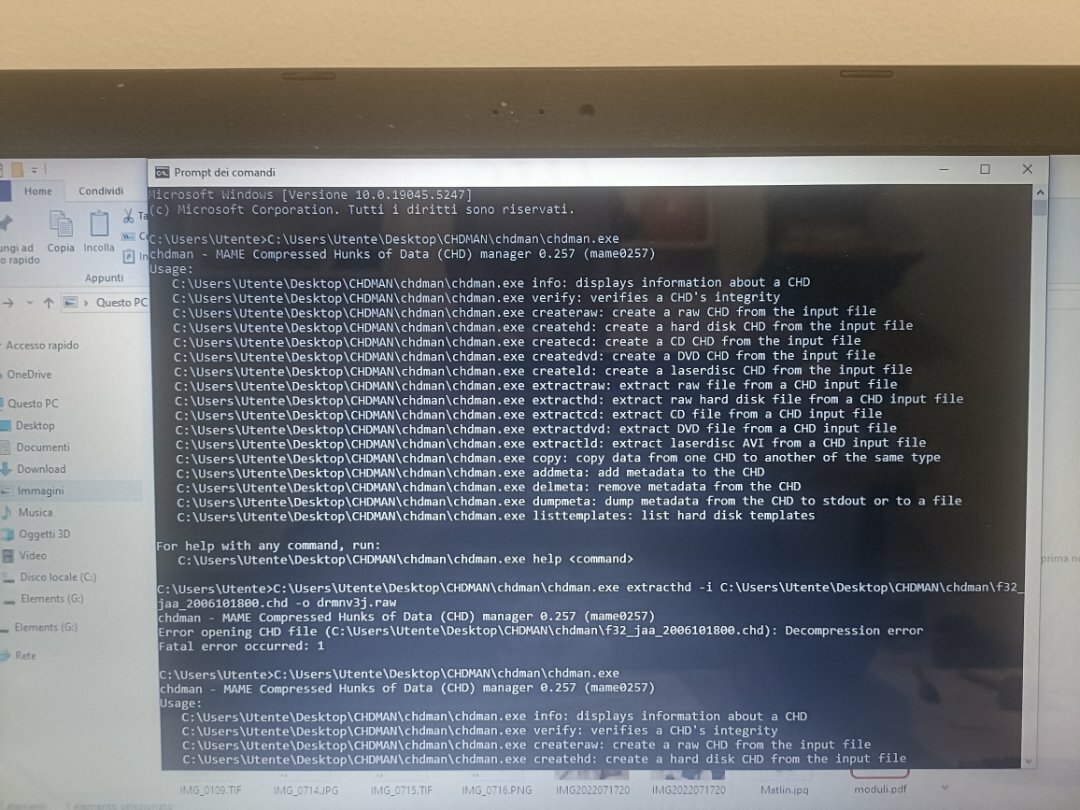






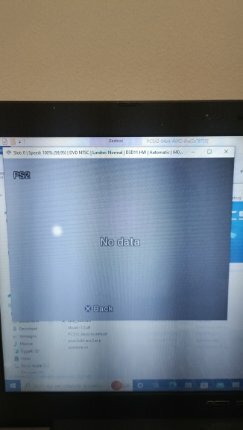

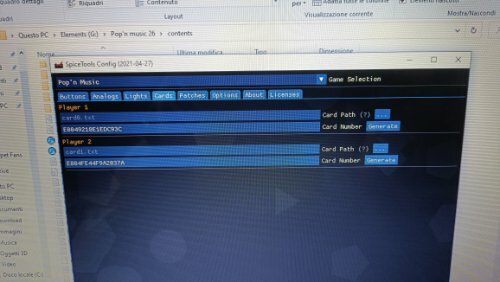
[Reposted] [Arcade PC] Guitar Freaks & Drummania V4, V5, V6, V7, V8, XG1, XG2, XG3
dans ARCADE PC DUMP LOADER
Posté(e)
Which are the extra files needed for guitar freaks/drum mania that i get on the bemanitools GitHub?