
enviroranger
-
Compteur de contenus
13 -
Inscription
-
Dernière visite
Messages posté(e)s par enviroranger
-
-
8 hours ago, JoNB3x said:
Both of you are using Daytona 3 in LAN mode.. edit shelldata.ini and put:
ID:1
MAchine number:1
and its done
Thank you for the reply. I'm using the new season edition. The one I downloaded from internet archive already had the ID and Machine number set to 1. That is why I don't understand why it won't get past the network discovery screen.
Here is my shelldata.ini info
[System]
Version=2
[Credit]
Freeplay=0
EntryType=0
[Audio]
MusicVolume=80
SFXVolume=100
VoiceVolume=90
AttractMusic=3
[CalibrationData]
AccelUp=30
AccelDown=200
BrakeUp=30
BrakeDown=200
SteeringLeft=15
SteeringRight=247
FeedbackStrength=2
[Network]
Enabled=1
CabinetID=1
NumCabinets=1
This is how it came and it shows the 1 next to both of the files you mention. Yet it obviously thinks I am on LAN. Any ideas?
0 -
On 3/30/2023 at 3:31 AM, markb said:
i got daytona usa new season working
found out the following
using dump from virus-man site or archive.org. Both are same
modify ini files as single player same as daytona usa 3 . test network discovery comes in and the crashes.
then tried the patch version daytona.exe to replace original file
The game loades
what this means is daytona.exe from daytona usa needs patching
also i used the assets from daytona usa 3
Hi. Where do I get the patch version daytona.exe? I can't get past the network discovery screen.
0 -
So, I got it to work finally. I had been setting the teknoparrotui to use the nvidia when in fact I needed to set the exe file instead. Thanks for the reply.
0 -
Hello. First time poster here. I am another one of the people having trouble getting Mario Kart to work. I have a dual GPU computer with Nvidia mx330 graphics card. I disabled the integrated intel card and made sure TP was using the Nvidia card. I have applied the fix files. When I launch in TP I get the black screen no sound. Interestingly, if I click on the mario kart file in the rom folder I can hear the Japanese lady's voice but black screen. I'm wondering if having a dual GPU is affecting this. My computer is a Dell Inspiron 7700 all in one. I have changed the resolution to fit with my screen as well. Has anyone had the same kind of experience and gotten it to work?
Lastly, how do I know if I have the 1.10.22 version rom? I have looked and can't find anything that tells me.
Any help would be appreciated.
0 -
Has anyone figured out how to get 2 players to work? When I plug in 2 controllers, they are both mapped to player 1. I would love to play this with my friend. Thanks.
0 -
I got the game running, which I am pleased about. The only issue I have is that the character won't move forward. They just run in place. All other buttons work. Any idea how to fix this?
0 -
Hi. I just stumbled upon being able to get this game and am excited. I downloaded the game and added the dll files. I read the README carefully. I was able to install the INDEO program. It is windowed, but I did try it in full screen as well. It is able to launch, but goes to a grey screen. I am running windows 10. Any suggestions?
0

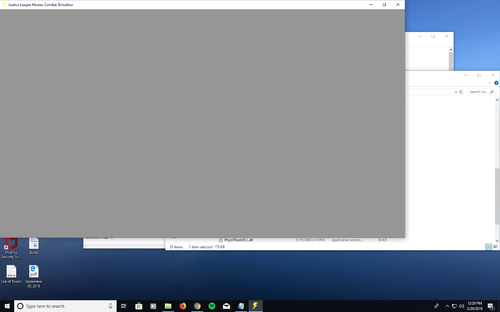
[Arcade PC] Daytona 3 (Sega Amusements like Europa-R System)
dans ARCADE PC DUMP LOADER
Posté(e) · Modifié par enviroranger
Update info
No, I am not. Just playing on my PC. Before the new season edition came out just over a month ago, I was able to play the regular Daytona 3. Since then, I can't play that one either as it has the same network discovery issue. If someone has the NSE working, I would love to know how.