
RandomByte
-
Compteur de contenus
34 -
Inscription
-
Dernière visite
Messages posté(e)s par RandomByte
-
-
1- Place the unzipped game folder to root of any hard drive c: d: e:...
2- Grab JConfig for game from here > http://www.emuline.org/applications/core/interface/file/attachment.php?id=12391
3- Unzip and paste contents of JConfig in game folder and run through sdaemon.exe (pasting contents will overwrite original sdaemon.exe, its better to rename original as sdaemon.exe.original just in case)
0 -
5 hours ago, enzopasciuti said:
which version do you use?
GodElite's, first post of page 4.
0 -
Game will work in any folder/ path, length doesn't matter. It will only crash if there is more then one "space" in game path.Why sdaemon doesn't crash on single space and crashes on two, I have no idea :D. If you have to put it in a folder with multiple spaces in path, create a bat file to create junction/ mklink then start the game from mklink-ed folder and remove the symlink before exiting.
0 -
On 02/05/2021 at 4:01 AM, namtech said:
I tried the freeplay mode
start does not work, coin does not react.
Does anyone have a suggestion50 minutes ago, WildWolf said:same problem here with Teknoparrot, However, it does work with Jconfig in FREEPAY Mode
Use Gas/ Acceleration to start the game (after setting up free play).
1 -
Thanks, working on Win 8.1/Nvidia!
1 -
10 hours ago, Cool Coyote said:
what , are you using cheat engine to make it into the full version of the game? . also no bomb? just shoot is it?
You can use a hex editor like XVI32 - open the main exe file, offset are the address (search in XVI32) - replace original charchters with patch charachters then save and exit.
0 -
Monoke and Esh are working as expected but Cliff, Timegal, Fire_ice and DL2E wont work. Intro starts but then get errors like "attempt to perform arithmetic on null value in service.singe" and later "can't open game.cfg too many open files".
0 -
Both games work in latest demul (naomi decrypted), Kenju worked without any error but force five got stuck on vs screen in 4th or 5th level.
0 -
7 hours ago, TeknoNecro said:
The easiest thing to do now that you have the whole archive, is use the ResChanger and select an appropriate 4:3 res like 1600x1200 or something. That would take a few seconds to do and basically it’s the same thing I would do. Hopefully that should take care of your widescreen issue.
TN
Thanks working perfectly now (4/3 was 1440x1080p) :D
0 -
On 11/8/2020 at 9:35 AM, TeknoNecro said:
Here's an all in 1 package: http://www.mediafire.com/file/okqti95t4iez39q/Aliens_Extermination.7z/file
Includes full game, ResChanger, Aliens_MouseEnabler.exe, the DivX install, other useful information.
aliens dehasped.exe has been patched by me to remove the directory dependence or hardcoded drive locations. Unpack to any directory and copy the directory "aliens" where you want it. There is even the AHK script in DATA and a pre-edited prepacked 4K version in a 7z archive.
TN
Thanks,would it be possible to get "aliens dehasped.exe" which is only modified to ignore/ remove directory dependence and nothing else? I have setup the game via game loader all rh, I tried using the linked file (in aliens/DATA/) but it goes full widescreen 16/9 (ignoring game loader all rh which is 4/3) i.e. when running the game via game loader and not directly.
0 -
Great job with the game, looks and plays like a real commercial release :D
1 -
Thanks a lot Karis, new Singe looks and operates much better then previous versions. What is the function of "Blank" folder in the singe 2.0 shared by you? Is it a template or something else?
0 -
15 hours ago, Gamer9811 said:
Guys some help please,i cant find the samsh5fe in fb neo roms from the link,what should i download ????...big thnx
The game is still present on retroroms. You can also use this link, internet archives> https://archive.org/details/2020_01_06_fbn
Go to show all > roms > arcade (press view contents) and click on samsh5fe.zip (long list better to ctrl+f and search for it)
Here is the pre-patched samsh5fe.zip, (crc: e1a21b50) > https://www110.zippyshare.com/v/sGx2Iqi8/file.html
This is for translation only not playbale rom. if in windows place it in Retroarch\system\fbneo\patched (don't unzip). In Retropie plce it in /home/pi/RetroPie/BIOS/fbneo/patched/
2 -
Working on win 8.1, thanks for sharing :D
0 -
9 hours ago, kmi said:
These folders (/RetroArch/system/fbneo/patched/) do not exist in my retropie 4.6, what is the exact location?
Thanks.
In retropie RetroArch/system folder is /home/pi/RetroPie/BIOS so try /home/pi/RetroPie/BIOS/fbneo/patched/.
0 -
Here is the game running on FBNeo RetroArch (1080p, shader is gtuv50).
1 -
Howto Run Patched Rom on RetroArch (FBNeo Core)
1. Get the rom from latest fbneo set. RetroRoms (go to downloads/ fbneo/ roms/ this will require login. free a/c) > https://www.retroroms.info/page/bda
2. Grab the patch "samsh5pf_20200703.zip" from here > http://www.neo-geo.com/forums/showthread.php?280394-Samurai-Shodown-V-Perfect-Final-Edition-extracted-data&p=4436081&viewfull=1#post4436081 (will require login. free a/c)
3. Extract "samsh5fe.zip" original rom file and copy four files required (272**.bin files) listed below to some other location or patch folder. Extract the patch zip file, there will be four ips files in samsh5pf_20200703.zip. Patch them as follows using lunarIPS or any other IPS tool:
i> "samsh5pf_20200703_c7.ips" patch "272-c7d.bin"
ii> "samsh5pf_20200703_c8.ips" patch "272-c8d.bin"
iii> "samsh5pf_20200703_p1.ips" patch "272-p1.bin"
iv> "samsh5pf_20200703_s1.ips" patch "272-s1.bin"
4. Zip the four patched files in a single zipped archive (zip not 7z/ rar) and name the zip file same as original rom i.e. samsh5fe.zip
5. Place the zipped patch files (samsh5fe.zip) in /RetroArch/system/fbneo/patched/
6. Run the game *(original in zipped form not patched) and go to RetroArch menu > Options. Make sure "Neo-Geo mode" is "use MVS bios" and "BIOS" is "MVS Asia/Europe ver. 6(1 slot)" (you can probably use other Asian/ Asian+European BIOS but this one is latest and I tested only on it - rom runs perfectly on unibios but patch does not work).
7. Start the game, the referee (Kuroko) dialogue before match start should be in English if patch installed correctly.
Note: If it doesn't work you should update fbneo core as I only tested on latest version.
2 -
13 hours ago, Son Gokuu said:
I don't know what I'm doing wrong but it doesn't work for me.
This is my .bat . But it doesn't make the C:\PC link and neither start the MouseEnabler.
Only run GameLoader All RH (and shows a shader error because there ir no C:\PC link)
:_(
Edit: I think the problem is that the bat run everything. Don't wait for killing the processes:
I run this other bat copy.bat though CMD and showed me:
Targetted at: D:\Roms\Arcade PC\Alien Extermination\PC
C:\Users\truek\Desktop>start /wait "" "D:\Roms\Arcade PC\Alien Extermination\PC\aliens\DATA\Game Loader ALL RH.exe"
C:\Users\truek\Desktop>start "" "D:\Roms\Arcade PC\Alien Extermination\PC\aliens\DATA\Aliens_MouseEnabler.exe"
C:\Users\truek\Desktop>taskkill /f /im Aliens_MouseEnabler.exe
Correcto: se terminó el proceso "Aliens_MouseEnabler.exe" con PID 11228.C:\Users\truek\Desktop>"D:\Roms\Arcade PC\Alien Extermination\PC\aliens\DATA\Junction" -d C:\PC
You have to give full path to Junction if the bat file is not in the same folder. The Start.bat linked should be like:
@ECHO OFF
"D:\Roms\Arcade PC\Alien Extermination\PC\Junction" C:\PC "D:\Roms\Arcade PC\Alien Extermination\PC"
start /wait "" "Game Loader ALL RH.exe"
start "" "Aliens_MouseEnabler.exe"
taskkill /f /im Aliens_MouseEnabler.exe
Junction -d C:\PC
exit
0 -
5 hours ago, Son Gokuu said:
I've tried your idea. Dropped Junction into \Data folder and I run a bat file with that commands but the folder is not copied.
Could you help me, please?
It would be great adding this game into Launchbox.
Change the first line of bat file, if \Data is in D: then first lien would be like
D:\Alien_Extermination\PC\aliens\DATA\Junction C:\PC D:\Alien_Extermination\PC
if the path has spaces use "/path" like:
"D:\Alien Extermination\PC\aliens\DATA\Junction" C:\PC "D:\Alien Extermination\PC"
If the bat file is in the same folder i.e. /data then you can call it directly:
Junction C:\PC "D:\Alien Extermination\PC"
You can also try it through command prompt/ terminal opened at /data.
Use this to place:
Junction C:\PC "D:\Alien Extermination\PC"
Use this to remove:
Junction -d C:\PC
Once placed folder will be visible in win explorer/ file managers.
0 -
You need to edit "\TekkenGame\Content\Config\tekken.ini" and change Language and region as follows:
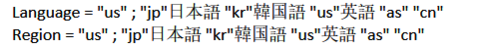
Normal notepad and wordpad on Windows may not support non-English chars on default. Use something like notepad++
Or use tomasngt's repack which has everything pre-conf >
0 -
A working bat file for frontends/ one click start. Place it in PC\Aliens\Data (Gameloader & MouseEnabler should also be placed in same location)
@ECHO OFF
Junction C:\PC "D:\Alien Extermination\PC"
start /wait "" "C:\PC\aliens\DATA\Game Loader ALL RH.exe"
start "" C:\PC\aliens\DATA\Aliens_MouseEnabler.exe"
taskkill /f /im Aliens_MouseEnabler.exe
Junction -d C:\PC
exit
This will use junction to place folders from D:\Alien Extermination folder to C:\ then run game via game loader all rh. Exiting game will remove junction folders from c:
Junction can be downloaded from here > https://docs.microsoft.com/en-us/sysinternals/downloads/junction
I have placed junction in envr paths so can call it from anywhere. You can place the junction file in PC\Aliens\Data if you don't want to go the envr path way.
created a bezel which some of you might find useful > aliens_extermination.zip
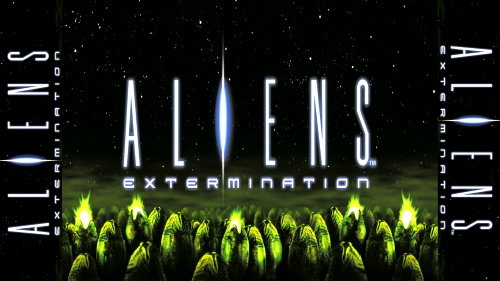 3
3 -
-
A working batch (exit_antimicro called in end is simply taskkill /IM /F antimicro.exe)
@ECHO OFF
Junction C:\Gvr "D:\Need for Speed (v1.0.1 Rev B)\Gvr"
Junction C:\GvrRoot "D:\Need for Speed (v1.0.1 Rev B)\GvrRoot"start "" "D:\Tools\Antimicro v2.23 (x32)\antimicro.exe" --hidden --profile "D:\Tools\Antimicro Profiles\Need for Speed (v1.0.1 Rev B).gamecontroller.amgp"
D:
cd "Tools\Dxwnd v2.05.14"
start /wait "" dxwnd.exe /C"UniverShell2" /R:0Junction -d C:\Gvr
Junction -d C:\GvrRootcall "D:\Tools\Antimicro\exit_antimicro.bat"
exit
1 -
Finally got it all configured on my front-end, This was one tricky thing because of fixed locations, registry and all. This was done on win 8.1 x64 so might not apply to other win versions.
Couple of pointers
1- Ver 1.0.1 works at my end while 1.1 doesn't
2- If on x64 OS use the Reg files from here > https://mega.nz/#F!btsSAIgZ!aOo1iOdtKzMyWvR_VDcSog
The link was mentioned in 1cc forums here (ignore the widescreen exe)> https://chuchy.neocities.org/1cc/8ch.net/1cc/res/8583.html
3- Use dxwnd for early launcher full screen & dgvoodoo (dx11) for in-game - this will allow for seamless interaction with front-end
4- Use Junction for placing links for Gvr and GvrRoot folders in C:\ - junction won't need admin elevation for placing and removing links so you can easily create a bat which first creates the links then remove them when you quit playing.
5- You can use symlinks for placing all system files in SysWow64 folder (my system already had one file there so placed symlinks for rest
6- Use antimicro or xpadder to move keyboard keys to gamepad.
7- Once you reach the caliberation/ steering wheel error press "x" to exit it, then in the launcher press "s" for entering/ selection
8- Controls via gamepad work but steering hard right or left can drastically reduce the speed of car.
1


MAME 0.277 & clones : Multiple Arcade Machine Emulator
dans EMULATEUR NEWS
Posté(e)
Can anyone please share a website which keeps old Dats from pleasuredome? I need "MAME 0.2.39 ROMs (non-merged).xml" but PD official site has removed old Dats.