
adamgp
-
Compteur de contenus
36 -
Inscription
-
Dernière visite
Messages posté(e)s par adamgp
-
-
Hi, does anybody know how to get past the "Network error" when booting ecap.zip?
Thanks
0 -
This is why we need a definitive romset of the 56 games for v787! You've probably got an old rom from 2012 there.
0 -
On 17/04/2020 at 3:51 AM, MuckDx said:
ask if you want them ill re up them if required.
Hi Muck, are you able to up the 56 ROMs please? I can find partial sets, mostly 42 of the same roms but not the entire set as defined in Games.xml
Thank you!
0 -
Yea, i just wondered if there were files present but with the wrong permissions or something.
0 -
Hi Trymado, your google share BG4 folder is empty? Also BG4T only has an unlock patch in - no Reshade/Dgvoodoo files?
Thanks
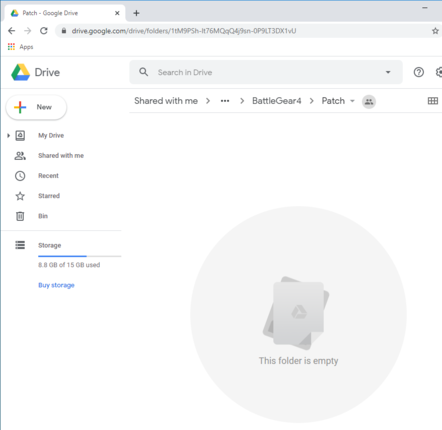 1
1 -
On 05/05/2020 at 6:49 PM, vince22 said:
use fx5700ultra mode (with 256mo) not the virtual 3d acceleration card if you want reflecting on the car and good color. For me it work perfectly in 3840*2160 with:
Dgvoodoo 2.63.2
win10
my hardware :
rtx2060super
i5 9400k
I'm on a fake video card on Dgvoodoo but for now with a fx5700 with 4096 on ram there is no change. i will check if there are some glitch on games if ok i will post it.
i'm not a newbe in numeric system such as Professional automated system or HMI but i have Discover recently the world of emulation and laucher because i'm on a big projet of a fully race cab setup (with brushless axes and more). I'm not a killer with pc but i'm very very very stubborn !
For now and as i've said before it work perfectly with ford racing and chase HQ (i'have got to clean my version because sometime it crash after the third part but i'm in uhd and reshade perharps it's too much).
For other game as dirty Driving i'm open to learn about bitmap hud position or zoom with some information to begin.
for color use reshade or just adjust with the control panel of dgvoodoo
Thanks, the FX5700 card works great! However the mini map track disappears when upscaling leaving just an empty hexagon - I can see from your screenshot thatndoesnt affect you however. Did you have to fix this too?
Thanks
0 -
Has anyone got a preconfigured dgvoodoo.conf file, using it causes the cars to become really dull in colour? Thanks
0 -
Just a note that you can easily play this game fullscreen unstretched if you do the following:
- Set up custom resolution of 2720 x 768 (the default) using GPU scaling (in NVIDIA ControlPanel or AMD equivalent)
- Copy dgVoodoo latest release and configure Scaling mode as Stretched, keep aspect ratio.
Im using this on a standard FullHD monitor and it works a treat, just untick the dgVoodoo watermark
 0
0 -
Does anyone have the r781 datfile for compiling the roms from the MAME romset?
Thanks
0 -
Hi everyone.
Does anyone know how to install the fixes from the 2-Game.exe_SvPatch_HD_201509280100_RAR5.rar package? For instance Street Fighter Arcade Edition has a 1920x1080 patched exe called launcher.exe but the original exe is game.exe
Should I delete game.exe and rename launcher.exe to game.exe? Or can I select the exe to run with Game Loader All RH?
Ive also seen other patched exes such as ttxshell.exe, again should I rename and replace?
Furthermore each patch in this package has an empty sv/ folder - what is the purpose of this?
Thanks for anyones help.
Adam
0

[Arcade PC] Road Fighters All Decrypted (Konami)
dans ARCADE PC DUMP LOADER
Posté(e)
Just a note to anyone attempting LAN networking - with the latest version of SpiceTools and simply entering the test menu -> Network Options -> and setting different Cabinet IDs, this worked flawlessly.