
Son Gokuu
-
Compteur de contenus
47 -
Inscription
-
Dernière visite
Messages posté(e)s par Son Gokuu
-
-
This site is alive again. Great!
I beg again for the discord link, please.0 -
Yep, please!
Any chance to get it?
Thank you very much and kind regards.
0 -
I'm going crazy. I am trying to run the game from D: \ but creating symbolic link to C: \
I have achieved it with 3 simple .bat with Fighting EX Layer (which also asks to be executed in C: \.
But for whatever reason, Aliens Extermination doesn't run.
If I go straight to the .exe it works. But if I invoke it, it doesn't work. Does nothing.
And I do THE SAME as with Fighting EX Layer..bat for creating the SymLink (as admin): Mklink /D C:\PC\ "D:\Roms\Arcade PC\Aliens Extermination\PC"
.bat for running the game: "C:\PC\aliens\DATA\aliens dehasped.exe"
I don't know why it doesn't work. I also tried editing the file name to another that had no space.
EDIT: I solved it. I've created a shortcut for "aliens dehasped.exe" and I've edited the .bat calling it. ("D:\Roms\Arcade PC\Aliens Extermination\PC\aliens\Aliens.lnk")
It's weird. The .exe doesn't run but the .lnk works.0 -
I got it witch this option! (you have it unticked
 )
)
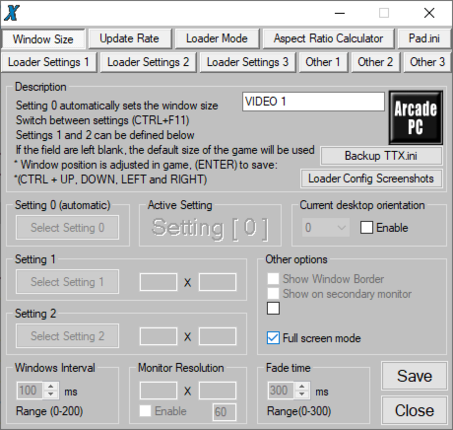 0
0 -
I have tried the game with Game Loader All RH and with Teknoparrot.
Neither of them runs the game good for me.Game Loader All RH I think is at 1080p but not full screen.
And Teknoparrot is Full Screen but I think it is at 720p.
Do you know how to solve this?
0 -
Buff, I'm not able to do any special technique.
I don't know why it doesn't detect the half moon or similar.
0 -
En 29/8/2020 a las 18:50, nohero dijo:
I was not able to find what creates that folder in C...must be a .dll and I can't edit it/them.
Anyway, I made a BAT file for LaunchBox for deleting that folder quitting the game ( it's not the same thing as prevent but better than nothing ).
CHEERs
Which folder? TCSaveData ? I didn't notice it
 0
0 -
Why has been changed at Page 1 that the game has to be run with RsLauncher.exe ?
For me, it works with Starts.exe , but with RsLauncher gets an IO error.
0 -
hace 9 horas, RandomByte dijo:
You have to give full path to Junction if the bat file is not in the same folder. The Start.bat linked should be like:
@ECHO OFF
"D:\Roms\Arcade PC\Alien Extermination\PC\Junction" C:\PC "D:\Roms\Arcade PC\Alien Extermination\PC"
start /wait "" "Game Loader ALL RH.exe"
start "" "Aliens_MouseEnabler.exe"
taskkill /f /im Aliens_MouseEnabler.exe
Junction -d C:\PC
exit
It's in the same folder.
I've tried both .bat.
Calling directly (same folder) ----> Start.bat
Or full path (other folder elsewhere). ----> Copy.bat
But it's the same result. The game cannot run because the C:\PC is created and deleted before the game could be runned by Game Loader All RH.
Game Loader All RH shows me a shader error message because there is no correct folder.
And Mouse_Enabler is killed so never appears at taskbar,
0 -
En 22/4/2020 a las 4:59, RandomByte dijo:
Change the first line of bat file, if \Data is in D: then first lien would be like
D:\Alien_Extermination\PC\aliens\DATA\Junction C:\PC D:\Alien_Extermination\PC
if the path has spaces use "/path" like:
"D:\Alien Extermination\PC\aliens\DATA\Junction" C:\PC "D:\Alien Extermination\PC"
If the bat file is in the same folder i.e. /data then you can call it directly:
Junction C:\PC "D:\Alien Extermination\PC"
You can also try it through command prompt/ terminal opened at /data.
Use this to place:
Junction C:\PC "D:\Alien Extermination\PC"
Use this to remove:
Junction -d C:\PC
Once placed folder will be visible in win explorer/ file managers.
I don't know what I'm doing wrong but it doesn't work for me.
This is my .bat . But it doesn't make the C:\PC link and neither start the MouseEnabler.
Only run GameLoader All RH (and shows a shader error because there ir no C:\PC link)
:_(
Edit: I think the problem is that the bat run everything. Don't wait for killing the processes:
I run this other bat copy.bat though CMD and showed me:
Targetted at: D:\Roms\Arcade PC\Alien Extermination\PC
C:\Users\truek\Desktop>start /wait "" "D:\Roms\Arcade PC\Alien Extermination\PC\aliens\DATA\Game Loader ALL RH.exe"
C:\Users\truek\Desktop>start "" "D:\Roms\Arcade PC\Alien Extermination\PC\aliens\DATA\Aliens_MouseEnabler.exe"
C:\Users\truek\Desktop>taskkill /f /im Aliens_MouseEnabler.exe
Correcto: se terminó el proceso "Aliens_MouseEnabler.exe" con PID 11228.C:\Users\truek\Desktop>"D:\Roms\Arcade PC\Alien Extermination\PC\aliens\DATA\Junction" -d C:\PC
0 -
En 27/3/2020 a las 3:20, RandomByte dijo:
A working bat file for frontends/ one click start. Place it in PC\Aliens\Data (Gameloader & MouseEnabler should also be placed in same location)
@ECHO OFF
Junction C:\PC "D:\Alien Extermination\PC"
start /wait "" "C:\PC\aliens\DATA\Game Loader ALL RH.exe"
start "" C:\PC\aliens\DATA\Aliens_MouseEnabler.exe"
taskkill /f /im Aliens_MouseEnabler.exe
Junction -d C:\PC
exit
This will use junction to place folders from D:\Alien Extermination folder to C:\ then run game via game loader all rh. Exiting game will remove junction folders from c:
Junction can be downloaded from here > https://docs.microsoft.com/en-us/sysinternals/downloads/junction
I have placed junction in envr paths so can call it from anywhere. You can place the junction file in PC\Aliens\Data if you don't want to go the envr path way.
created a bezel which some of you might find useful > aliens_extermination.zip
I've tried your idea. Dropped Junction into \Data folder and I run a bat file with that commands but the folder is not copied.
Could you help me, please?
It would be great adding this game into Launchbox.
1 -
hace 15 horas, bojo5150 dijo:
create a hot key script, compile it and set the exe to launch prior to opening your game it exe. (You do this within Launchbox in the edit game screen) The hot key script would be something like:esc::
Process, Close, Game.exe
ExitApp
It works. Thank you!.
0 -
Apuff, I added this game to my Launchbox but it not closes with ESC.
Not even with Alt + F4. Only killing the process.
Do you know how could I close the game through Launchbox? (Only Launchbox options or commands. Without rocketlauncher .ahk )
0 -
Hello!
I have installed the game with TeknoParrot and patched it with the shader fix. Everything perfect, except that the aiming is miscalibrated.
I have put the HOTD4_MouseFix.exe in the / elf directory and run before the game, but it doesn't detect the TeknoParrot and it doesn't fire at all.
I have to recheck the "Use Mouse for gun", so I continue with the problem of targeting failure.0 -
My question is: "I have had several games installed as "portable" for two years. Now when I go to test them, it asks me to reinstall with the Installer.exe".
Why don't they work regardless of disk or my recently formated Windows??
I have downloaded a game from Internet configured by someone else, which does not have installer.exe, and it works without doing anything to it."0 -
hace 57 minutos, llll55 dijo:
Win 10 security always find loader rh as a virus...this file "Conteban.B!ml"?
what to do with it?
Disable Windows Defender for good.
0 -
Hello!
I hope you can help me. I've been suffering for a while with the Loader.
2 years ago I was able to configure it without any problem. I know how it works.
But I wanted to resume my work with it since it has been updated with many games and ... it doesn't work.I downloaded the Game Loader All RH (I have disabled Windows Defender and installed All in One Runtimes) and when executing any of the 3 .exe, NOTHING happens.
Neither error screen, nor virus warning, nor create folder with .ini. NOTHING.
I have formatted a couple of times but the same thing still happens to me in my Windows 10 - 1909.0 -
I don't understand.
Last summer I left running more than 50 games (some were a real headache).
Now, after formatting C:\ (I do not know if it makes sense. Anyway my games are always at D:\), almost none of them work for me.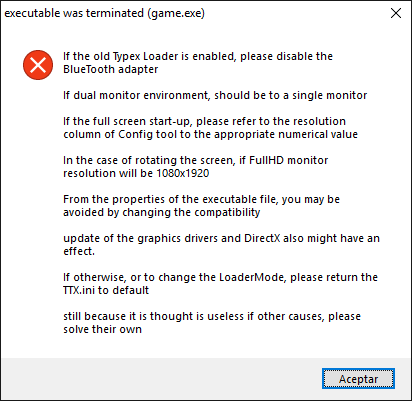
EDIT: I was able to solve several of them with the tutorial from the first page:
If all the NESiCA games crash, delete "sv\input.bin" and "sv\misc.bin" and reconfigure with JConfig.exe.
I'll continue checking them.
0 -
En 2/6/2017 a las 3:11, johnnyfulgore dijo:
Were you able to solve this error?
0 -
En 19/6/2018 a las 8:27, HVG dijo:
I also have a 60FPS version of Mad Dog McCree 1 with audio in Spanish. If you are interested I can upload it...
I'm very interested in it!!
I'd love having the games in Spanish. Thank you!
0

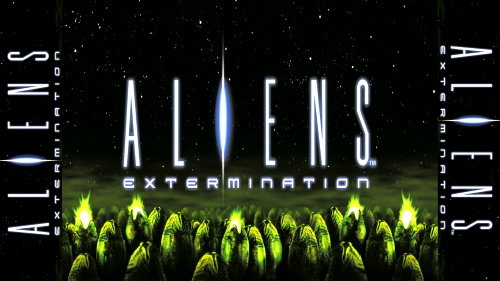
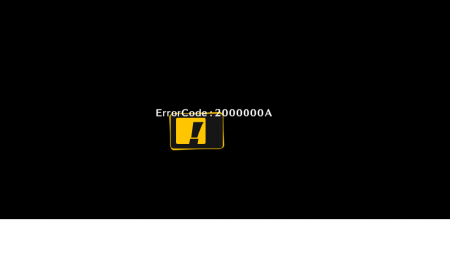
[VirusMan WebSite] Liens morts et demandes / Dead Links and Requests
dans ROMS & ISO
Posté(e)
The link is dead. Could you renew the link?
Thank you and kind regards.