
MAMEtastic
-
Compteur de contenus
46 -
Inscription
-
Dernière visite
Messages posté(e)s par MAMEtastic
-
-
On 11/8/2023 at 5:46 AM, kingfrdna said:
I transferred the files to the PC and inserted the dongle but the game gives an error, do you have to do it on Windows XP? tell me how to proceedCan you upload the HDD image clone to somewhere like Pixeldrain?
What is the model of the dongle?
That way we can help more
0 -
3 hours ago, kingfrdna said:
I have original cabinet,
Can you make a clone of the hard drive and upload it to a file hosting site like Pixeldrain?
Do you have a pic of the boards (motherboard, GPU, etc) as well?
0 -
Hey!
I just got a word from someone regarding your Hero of Robots dump. Yes, it's possible to decrypt it although you'll need the real PCB (which is the IGS E2100 PCB with the Atom processor thingy) to decrypt the game executable, else you'll only get decrypted game files without the game executable at best.
Some partitions are encrypted with a custom file system made by IGS themselves so you can't read them on normal apps; there is a way to decrypt them by modifying the Linux kernel and then extracting the game files that way.
I know someone who can help to decrypt the game executable (and possibly emulate it since he successfully emulated Percussion Master, another PC-based IGS title).
Do you have a Discord? Since I'm rarely on Emuline you can contact me on Discord at NovaCosmic00#1952 and we can talk more about this.
0 -
Here are the passwords for the zip files:
MachineName.zip = Qoo9h2sd
sound.zip = oo9h2sd
move.zip = qq88bzzkk
pic.zip = hpg88xy2 -
I have been looking for a Percussion Kids image for a while now and the link in another thread is dead.
Any chances for a reupload?
0 -
2 hours ago, Guisado88 said:
COM1
Open fail
error, to launch
Just ignore the error, the game will eventually launch
0 -
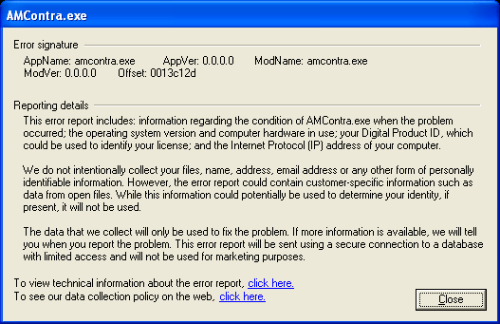
Patch / crack doesn't work on Windows XP SP3, crashes before attract mode.
This is bad as I want to keep the originality of the game running on Windows XP
0 -
-
18 hours ago, rockohoward said:
Does anyone have a re-up of this?
I think I have this game on my older HDD, I'll try finding it.
0 -
@mes211Can you also upload the Windows Embedded image from this game too?
1 -
3 hours ago, kantakii said:
Damn how do you guys even find jubeat festo <= 2020

I can't believe these files are so well hidden but at the same time, its patches on Mon make it so clear of its existence.
Anyways I've 3D printed a jubeat cab and I'm looking for people to help me make a GitHub for it, just leaving it here for any homemade cab builders.
Here's the invite to the cons & stuff discord server:
https://discord.gg/4szf3rJA0 -
Managed to get Wasteland Racers 2071 working. To get the game working you need to edit both GameSettings.txt and inputs.xml
ArcadeSettings.txt:
change MotionEnabled from 0 to 1
inputs.xml:
change <integer name="UseForceFeedbackWheel" value="0"/> to <integer name="UseForceFeedbackWheel" value="1"/>
Since the game originally ran on Windows XP, you will need to run the game (Arcade.exe) as administrator.
If you are using Windows 8 or newer (most of you will probably run either Windows 10 or 11), you will need to install the DirectPlay feature to get the game working.
To get beyond the "Finding Server" screen you need a working internet connection and make sure you don't set the compatibility mode to Windows XP/7/8, otherwise it will stuck on that screen.
If your computer doesn't have working internet connection, install Microsoft Loopback Adapter so you will have a working virtual internet connection and get the game to go past the "Finding Server" screen.
VirtNet (https://www.ntkernel.com/virtnet/) is also a good alternative of Microsoft Loopback Adapter.
Here's a video on installing Loopback adapter in newer versions of Windows:
Change your resolution to your liking in the D3DLocalConfigData.txt.
Tested both on Windows XP (SP3) and Windows 11 (22000.318) and it works fine.
0 -
48 minutes ago, bucho74 said:
Try to change the properties of arcade exe and set it to "run as administrator". Without this option the game got stuck on "finding server"
Don't think it'll make a difference, since Windows XP always run programs on administrator mode.
Edit: Even so, I tried running as Administrator and disabling "Protect my computer and data from unauthorized program activity" option, but it still stuck at "Finding server" screen.0 -
5 hours ago, bucho74 said:
I have tried again, strarting unzipping again the archive. So some important things.
Change the properties of arcade.exe and enable option to run as administrator.
If not when the game start after pushing nitro button to start the game hangs on "finding server".
If you receive a dbox error, copy the files of foledr "driver\dboxdiag" in the game folder (the same of arcade.exe)
I have tried both on windows 10 and 11.
If i tried to change compatibility mode to windows XP or 7 or 8 , the game start buf hang on "finding server"
The only other changes i made was disable the forcefeedback options in xml files, change keyboard settings and resolution (but works at any resolution)
Running the game here on my Windows XP PC, the game got stuck on "finding server" after pressing a key. Haven't tested the game in Windows 11 yet for the moment
0 -
17 hours ago, bucho74 said:
It works fine for me. Use the files in the folder WasteLand\DNDArcade.
you can change the controls modifing the file bindigs.xml or using the file ArcadeBinder.exe.
I have also modified the files ForceFeedbackWheel.xml and input.xml to disable forcefeedback (using keyboard), setting the relative option to 0
Finally in file D3DLocalConfigData.txt you can change the game resolution.
I didn't try to use a controller, i'll do asap.
Tried setting this up with the changes in ForceFeedbackWheel.xml and input.xml but everytime I press a key on the title screen it just changes to "Finding Server..." and gets stuck there.
And I also have no idea how to start a stage on the game or set the credit type to free play.
0 -
You'll need a serial port on your computer for the game to work, or else it will cause "Failed to initialize communications port" error.
If your computer doesn't have one, use a serial port emulator (like Virtual Serial Port Driver)
1 -
Reflec beat limelight is not supported with current version of Spicetools (15th June, 2020) at the moment.
Wait for a newer version of Spicetools.
0 -
I wasn't able to run this on my Win10 laptop. At first it gives me an error about some audio related stuff, but even after disabling the audio hook it still doesn't want to load with the error message "F:avs-ea3: entry init failed"
Does anyone happen to encounter this problem?
0 -
3 hours ago, darksabre9 said:
anything on this yet?
From what I've heard, Reaver tried to emulate this on TeknoParrot but the game wouldn't boot and crash for whatever reason
So it's not playable yet. Maybe in a few years time
1 -
17 hours ago, tufat425 said:
when you say extract the file fix to the ddr A folder, are you saying replace all the the movie files with the ones in the file folder? to delete the old data folder? just delete the old movie folder and replace it with the new one?
thanks
Just extract it to the folder and replace everything (for the movies it only adds the missing one)
0 -
6 minutes ago, kingraa777 said:
this still has broken videos right?
No, it only missing a few videos, but it will still play fine with the videos being replaced by the background dancers instead
0 -
4 hours ago, kingraa777 said:
thats not the latest version im looking for MDX-2018102200 but not the broken one from 1cc
I have the repaired working version of MDX-2018102200.
Tutorial/download:
1) Download DDR A (20181022) (https://mega.nz/#F!zcgBmICY!JPDfyQ2HIxif06DH8SY54A)
2) Extract the files. Make sure all the rar files are downloaded or you won't be able to extract it! (WinRAR will complain about RAR corruption if the rar files are not complete)
3) Download the file fix as zip (https://mega.nz/#F!01dGhQLL!OKqulDGWvHSD5V2u5DMHPQ) (movie fix, ea3-config.xml fix, and SpiceTools already included)
3) Extract the file fix to the DDR A folder
5) Use SpiceTools to launch the game (gamestart-spice.bat). To configure your controllers launch spicecfg.exe and modify your settings from thereNote: - SpiceTools works with Windows XP, 7, 8, and 10 just fine.
- Please note that the 18-01-2019 (latest) version of SpiceTools will not work on Windows XP, only the 4-11-2018 or earlier version of SpiceTools will work with XP
- BemaniTools will not work on XP/7 since it crashes the game after attract mode/after you choose a song (it will crash to desktop on XP). Though it works fine on Windows 10 (Windows 8 untested)The replacement video files are pulled from the 20180423 update since these files on the 20181022 update are corrupted for some reason. Tracks that include corrupted video files (like Onegai darlin) will still play fine, though using generic on-screen dancer background instead.
Regarding specifications required for DDR A, here are the specifications used in the actual cab of DDR A:
Motherboard - Ennoconn ADE-704A
CPU - Intel Celeron B810 (1.6GHz)
RAM - 2 GB DDR3 SODIMM
GPU - Radeon E4690 (equivalent to Mobility Radeon HD 4670)
OS - Windows XP EmbeddedIt should work on most PCs, doesn't matter too whether you use Windows XP/7/8/10 it will also work too. Despite most Konami games having issues with non-Radeon GPUs (shader-related problems) like DDR X series and some of beatmania IIDX games, this one doesn't seem to have issues running on non-Radeon GPUs (like Intel HD/GeForce).
If you have network problems, make sure you have only one network adapter in your computer. The eAmusement participation emulation (like ealocalserver) will not work if you don't have a network adapter installed, so make sure you have one
Have fun playing DDR A!
- BemaniWarrior, 2019
0 -
5 hours ago, kingraa777 said:
anyone have MDX-2018102200 ? the 1cc version has missing and broken files?
I have one, DM me for link and tutorial
0 -
1 hour ago, replicant5421 said:
Same here. On Win 8.1 64bit it works, but on Win 7 32Bit doesnt.
Any suggestions ?
The game is 64-bit hence it won't run on 32-bit systems
0

[Arcade PC] Crazy Ride (UNIS, 2019)
dans ARCADE PC DUMP LOADER
Posté(e)
Link: https://pixeldrain.com/u/Zb5PLsPW
Crazy DD recovery disk image, it's a bootable disk so it's in img format to (try to) keep the boot sector intact:
https://mega.nz/file/70VDQbTL#__uotbkVZBHOkw-4Z7vm0ntBYRQApa2tT5IJ2eOsghs
mirror: File | Qiwi
Thanks to Carltrek (1CC)