
Mayumi_Garage
-
Compteur de contenus
11 -
Inscription
-
Dernière visite
Messages posté(e)s par Mayumi_Garage
-
-
On 1/26/2025 at 9:22 PM, Mayumi_Garage said:
I want to set up new crews such as the KonoSuba Crew, so I'm thinking of switching from the official asphyxia plugin to the alternative plugin fork-6.0.4, but it says that the connection is congested and doesn't work properly.
It only works if I start asphyxia with savedata and config.ini deleted and the files are automatically generated, but as soon as I enable Unlock All Songs in the webUI, it says that the connection is congested and it stops working.
Is there any way to fix this?
Or is there a way to manually add the corresponding crew to the official asphyxia plugin?I solved it myself, so I'm reporting it. The cause was that the web UI was being automatically translated, so the variables in the arena season section of config.ini were translated, causing a loading error on the asphyxia side.

 0
0 -
I want to set up new crews such as the KonoSuba Crew, so I'm thinking of switching from the official asphyxia plugin to the alternative plugin fork-6.0.4, but it says that the connection is congested and doesn't work properly.
It only works if I start asphyxia with savedata and config.ini deleted and the files are automatically generated, but as soon as I enable Unlock All Songs in the webUI, it says that the connection is congested and it stops working.
Is there any way to fix this?
Or is there a way to manually add the corresponding crew to the official asphyxia plugin?0 -
I installed aquadx-1-dev but I don't know how to do it.


How should I write the dns etc. in segatools.ini in this case?
The version I'm using is luminous 2.22.
0 -
2 hours ago, cde1 said:
I had tried plugin kfc-6.0.3.4a, kfc-6.0.3.4 and kfc-6.0.3.3. None of them works. Still has "Connection is busy at the moment" error.
The alternative plugin KFC-6.0.3.4a did not work in my environment either.
I installed the official plugin instead and it worked.
0 -
2 hours ago, cde1 said:
I've had the "Connection is busy at the moment" error before with the asphyxia plugin. Why not try deleting "sdvx@asphyxia" from the plugin folder and reinstalling it?
I apologize if I'm wrong..
0 -

I set localhost to 0.0.0.0 as in the image, and ea service URL to 192.168.11.6:8083, and it was successful.

As zen_B7 said, the correct number is 8083, so I misinterpreted it.
Also, mikaelr's explanation with images was very easy to understand.
I'm very grateful to both of you.
Thank you very muchAlso, can I do the same thing with zero tier, hamachi, etc. to play against far-away friends?
0 -
I can already play the game on port number 8083
What I want to know is if there are two arcade machines in the game center and we can play against each other
There is a matchingport field in the asphyxia WebUI, and the default port number is 5700, so I want to know if there is a way to access that from a second PC and play 2P.
0 -
When I ran ping, this is what happened:
Translation
First PC

PS C:\Us ers\root> ping 192.168.11.6
Sending ping to 192.168.11.6 32 bytes of data:
Response from 192.168.11.6: Bytes=32 time <1ms TTL=128
Response from 192.168.11.6: Bytes=32 time <1ms TTL=128
Response from 192.168.11.6: Bytes=32 time <1ms TTL=128
Response from 192.168.11.6: Bytes=32 time <1ms TTL=128
Ping statistics for 192.168.11.6:
Packet count: sent = 4,
received = 4, lost = 0 (0% loss),
Estimated round trip time (ms):
min = 0ms, max = 0ms, average = 0ms
Second PC

C:\Users\rooti>ping 192.168.11.7
Sending ping to 192.168.11.7 32 bytes of data:
Response from 192.168.11.7: Bytes=32 Time <1ms TTL=128
Response from 192.168.11.7: Bytes=32 Time <1ms TTL=128
Response from 192.168.11.7: Bytes=32 Time <1ms TTL=128
Ping statistics for 192.168.11.7:
Packets sent = 4, received = 4, Lost = 0 (0% loss),
Estimated round trip time (ms):
Min = 0ms, max = 1ms, average = 0ms
To connect to the asphyxia on the first PC, should I enter 192.168.11.7:5700 into the spicex2 EA Service URL?
0 -
Sorry, the translation was not applied.
0 -
Sorry, the translation was not applied.
Is it possible to run Soundvoltex on two PCs at home and play local matches?
I'm using the asphyxia plugin and don't know how to connect to matchingport.
I'd also like to know how to match up with friends online, if possible.
This text is a translation of Japanese, so I apologize if there are any mistakes.
0

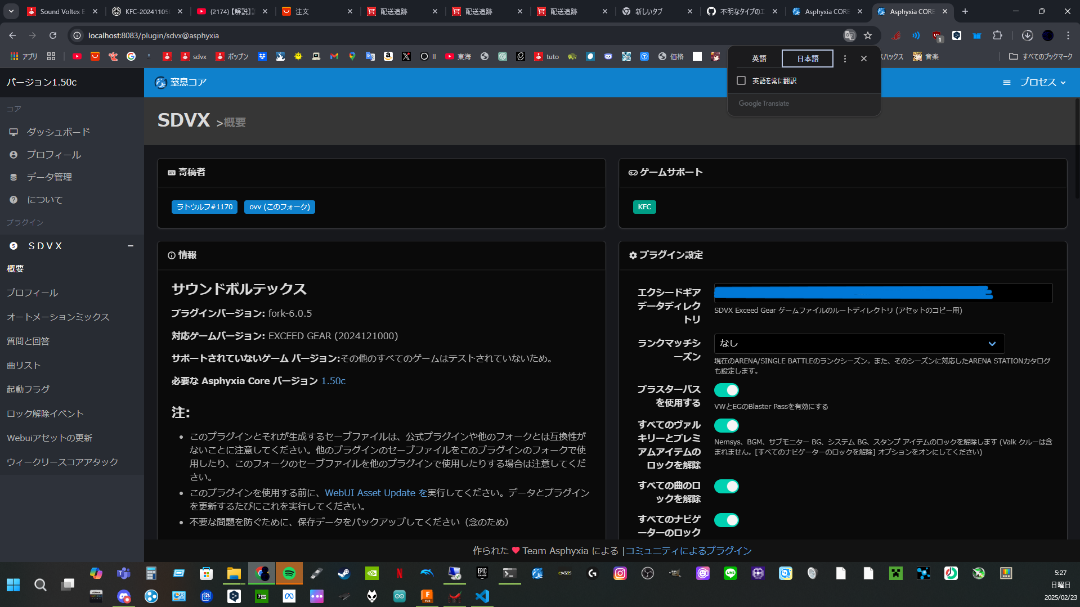
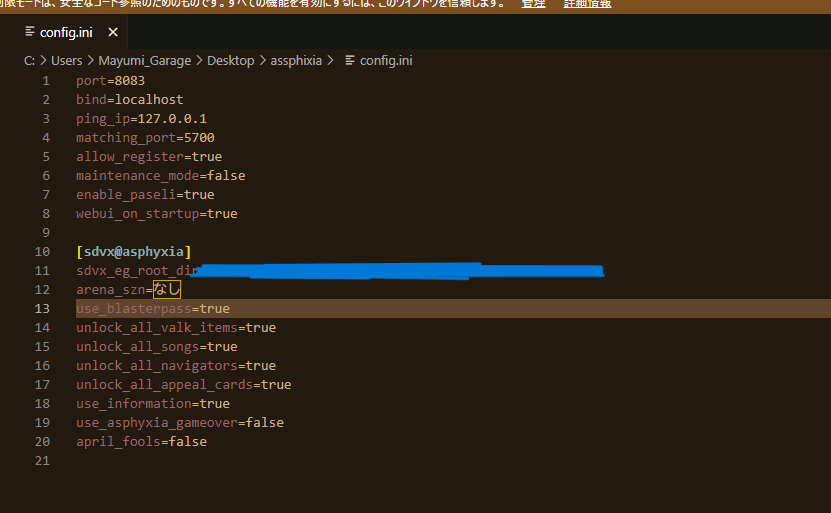
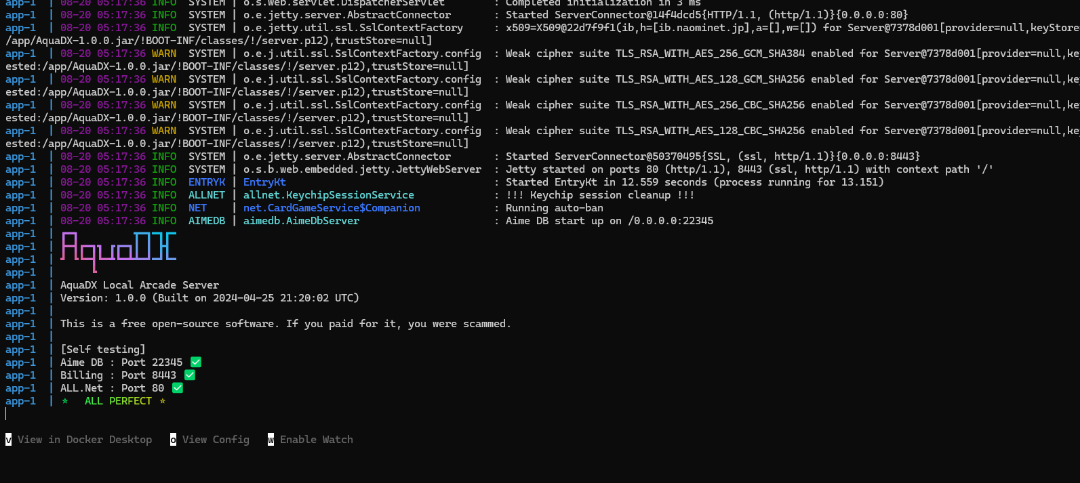
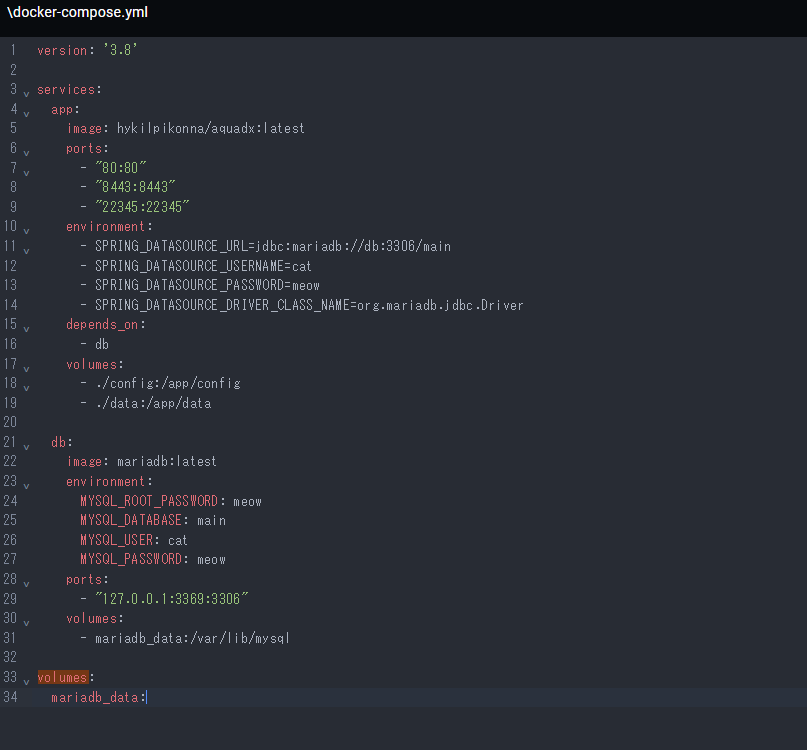


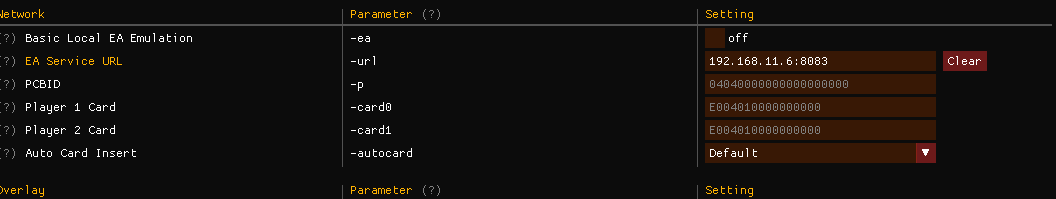
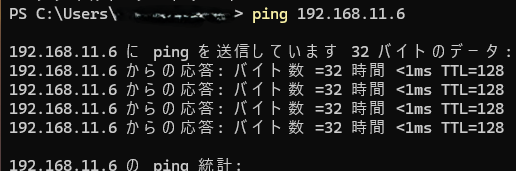
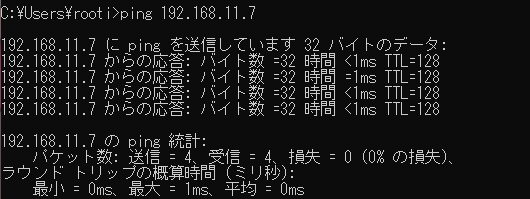
[Arcade PC] Beatmania IIDX 28 BISTROVER (BEMANI)
dans ARCADE PC DUMP LOADER
Posté(e) · Modifié par Mayumi_Garage
Is there currently a tool that can convert IIDX 32 song data to .wav or .mp3 so that the songs can be played without starting the game?