
xgeo23
-
Compteur de contenus
21 -
Inscription
-
Dernière visite
Messages posté(e)s par xgeo23
-
-
hace 40 minutos, BlueSupernova22 dijo:
my sync is a mess... the arrows comes first...i have that same config...
0 -
hace 11 minutos, BlueSupernova22 dijo:
nevermind i got it, turns out it was working the WHOLE TIME and that the codes in the pnach were just disable because of the two forward slashes lol
and...how is the audio offset for you?
0 -
hace 3 minutos, BlueSupernova22 dijo:
i did that and edited the ini file too only to get the boot loop problem. but renaming it back to what i had made it work again. i dont think i can rename the files as it's possible that that encryption things happens. i dont really know.
do the files rename... and do this:
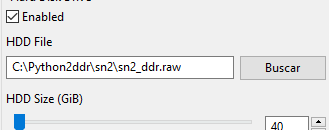
this fixes the bootloop
0 -
hace 6 horas, BlueSupernova22 dijo:
you need to enable Force31kHz=1 on your python2.ini file
also did anyone manage to get cheats working?
i manage to get it working... you have to rename all to the same name like this (incluing the folder):
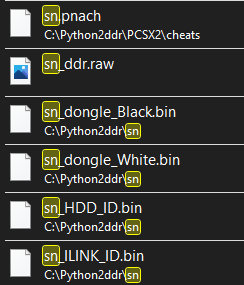 0
0 -
hace 4 horas, Darkfeline dijo:
Sweet. Looking forward to downloading this.
Curious question. I cant download it right now but does this work and how do i get taht to work?
i did make it to work... but i dont understand this:
// Audio offset patchExtended=1,EE,489674,short,0000,0008 // Adjust the 2nd to last value to change audio offset (signed value, range from -32768 (0x8000) to 32767 (0x7fff)) patchExtended=1,EE,489676,short,2442,03e0 patchExtended=1,EE,489678,word,03e00008,27bd0020 patchExtended=1,EE,48967c,word,27bd0020,00000000
i play with the numbers but i dont see any notable change...
0 -
It doesn't work for me, when I run the emulator bios, it stays black for a while and then closes, I already checked everything possible that could cause problemsthe log shows this (the image I have of supernova was the one uploaded by google drive)
Loading language translation databases for 'Spanish (Modern)' [es_ES] PCSX2 1.7.0-20220720093632- compiled on Jul 20 2022 Savestate version: 0x9a2e0000 Host Machine Init: Operating System = Microsoft Windows 10 Physical RAM = 16223 MB CPU name = 12th Gen Intel(R) Core(TM) i5-12600KF Vendor/Model = GenuineIntel (stepping 02) CPU speed = 3.686 ghz (16 logical threads) x86PType = Standard OEM x86Flags = bfebfbff 7ffafbbf x86EFlags = 2c100800 x86 Features Detected: SSE2 SSE3 SSSE3 SSE4.1 SSE4.2 AVX AVX2 FMA The current power profile is 'Alto rendimiento'. The current min / max processor states AC: 100% / 100% Battery: 5% / 100% Reserving memory for recompilers... Bios Found: Japan v01.90(22/08/2003) Console Patches: No CRC found, using 00000000 instead. HLE Host: Set 'host:' root path to: host0\ Patches: No CRC found, using 00000000 instead. Vsync is OFF D3D Adapter: AMD Radeon (TM) R7 360 Series Creating a 640x480 flip-discard windowed swap chain D3D11 Graphics Driver Info: D3D_FEATURE_LEVEL_11_0 VID: 0x1002 PID: 0x665F AMD Radeon (TM) R7 360 Series Driver Version: 27.20.20912.1002 Vsync is OFF Player 1 card filename: card1.txt Player 2 card filename: card2.txt Game Name: DDR Supernova! DongleBlackPath: C:\\Python2ddr\\SuperNOVA\\dongle_Black.bin GS Lookup CRC:00000000 DongleWhitePath: C:\\Python2ddr\\SuperNOVA\\dongle_White.bin InputType: 2 DipSwitch: 0000 HddImagePath: C:\\Python2ddr\\SuperNOVA\\ddr.raw HddIdPath: C:\\Python2ddr\\SuperNOVA\\HDD_ID.bin IlinkIdPath: C:\\Python2ddr\\SuperNOVA\\ILINK_ID.bin Force31kHz: 0 PatchFile: C:\\Python2\\game2.pnach Failed to connect to the minimaid. Opened BTools ddrio crt_thread_create crt_thread_create Failed to connect to the minimaid. BToolsInput start Btools polling thread start Initializing SndBuffer at sample rate of 48000... (Cubeb) Using normal 2 speaker stereo output. (Cubeb) Minimum latency: 10,00 ms (480 audio frames) McdSlot 0 [File]: [is not memcard file] McdSlot 1 [File]: [is not memcard file] EE/iR5900-32 Recompiler Reset Bios Found: Japan v01.90(22/08/2003) Console BIOS rom1 module not found, skipping... BIOS rom2 module not found, skipping... BIOS erom module not found, skipping... # Initialize memory (rev:3.63, ctm:196Mhz, cpuclk:147Mhz detected) PlayStation 2 ======== Hard reset boot ROMGEN=2003-0822, IOP info (CPUID=1f, CACH_CONFIG=34630020, 2MB, IOP mode) <20030822-152237,ROMconf,PS20190JC20030822.bin:11648> # Total accessable memory size: 32 MB (B:2:8:0) (363:2:7c30) # TLB spad=0 kernel=1:12 default=13:30 extended=31:38 # Initialize Start. # Initialize GS ... # Initialize INTC ... # Initialize TIMER ... # Initialize DMAC ... # Initialize VU1 ... # Initialize VIF1 ... # Initialize GIF ... # Initialize VU0 ... # Initialize VIF0 ... # Initialize IPU ... # Initialize FPU ... # Initialize User Memory ... # Initialize Scratch Pad ... # Initialize Done. EE DECI2 Manager version 0.06 Feb 6 2003 08:38:48 CPUID=2e20, BoardID=0, ROMGEN=2003-0822, 32M Patches: No CRC found, using 00000000 instead. (IsoFS) Invalid partition descriptor encountered at block 0x10: '' (IsoFS) Invalid partition descriptor encountered at block 0x10: '' IOP Realtime Kernel Ver.0.9.1 Copyright 1999 (C) Sony Computer Entertainment Inc. Reboot service module.(99/11/10) cdvd driver module version 0.1.1 (C)SCEI Load File service.(99/11/05) Multi Threaded Fileio module.(99/11/15) iop heap service (99/11/03) PAD: Warning! No controls are bound to a currently attached device! Please attach a controller that has been setup for use with PAD or go to GamePad Settings and setup new controls. loadelf: fname rom0:OSDSYS secname all loadelf version 3.30 Input ELF format filename = rom0:OSDSYS 0 00100000 00057b60 ...... Loaded, rom0:OSDSYS start address 0x100008 gp address 00000000 # Restart Without Memory Clear. # Initialize GS ... # Initialize INTC ... # Initialize TIMER ... # Initialize DMAC ... # Initialize VU1 ... # Initialize VIF1 ... # Initialize GIF ... # Initialize VU0 ... # Initialize VIF0 ... # Initialize IPU ... # Initialize FPU ... # Initialize Scratch Pad ... # Restart Without Memory Clear Done. # Restart Without Memory Clear. # Initialize GS ... # Initialize INTC ... # Initialize TIMER ... # Initialize DMAC ... # Initialize VU1 ... # Initialize VIF1 ... # Initialize GIF ... # Initialize VU0 ... # Initialize VIF0 ... # Initialize IPU ... # Initialize FPU ... # Initialize Scratch Pad ... # Restart Without Memory Clear Done. Get Reboot Request From EE ROM directory not found PlayStation 2 ======== Update rebooting.. ROM directory not found PlayStation 2 ======== Update reboot complete cdvdman Init rmreset start rmreset end clearspu: completed Pad Driver for OSD (2000/12/05 18:05) 392, 128 IOP Realtime Kernel Ver.0.9.1 Copyright 1999 (C) Sony Computer Entertainment Inc. Reboot service module.(99/11/10) cdvd driver module version 0.1.1 (C)SCEI Load File service.(99/11/05) Multi Threaded Fileio module.(99/11/15) iop heap service (99/11/03) read/write allocate memory 4000 open name rom0:OSDVER flag 1 data 4a678 open fd = 2 open name rom0:ROMVER flag 1 data 4a678 open fd = 2 loadmodule: fname rom0:ATAD args 0 arg ATA: DEV9C version 0x32: CXD9611 detected ATA: ssbus buffer(9611) driver start ATA: driver start loadmodule: id 32, ret 0 loadmodule: fname rom0:XFLASH args 0 arg flash: detected. (rev3 = 0x23) loadmodule: id 33, ret 0 loadmodule: fname rom0:XFROMMAN args 0 arg flash: detected. (rev3 = 0x23) flash: ID(0xe6) 64(Mbit) 528 (byte/page) 16(page/block) 1024(block/card) loadmodule: id 34, ret 0 loadmodule: fname rom0:HDDLOAD args 0 arg loadmodule: id 35, ret 0 open name rom0:FONTM flag 1 data 4a678 open fd = 2 open name rom0:FNTIMAGE flag 1 data 4a678 open fd = 2 open name rom0:SNDIMAGE flag 1 data 4a678 open fd = 2 open name rom0:TEXIMAGE flag 1 data 4a678 open fd = 2 open name rom0:ICOIMAGE flag 1 data 4a678 open fd = 2 open name rom0:TZLIST flag 1 data 4a678 open fd = 2 _spu_rev_offsetaddr 1f9021 ### addr = 1034255 size = 28640 _spu_rev_offsetaddr 1d9021 ### addr = 968719 size = 28640 open name rom0:ROMVER flag 1 data 4a678 open fd = 2 get val add 3c0 type 2 ret 1ff000 get val add 1ff000 type 2 ret 0 open name rom0:PS1ID flag 1 data 4a678 open fd = 2 open name rom0:PS1VER flag 1 data 4a678 open fd = 2 open name rom1:DVDID flag 1 data 4a678 open fd = -6 (UpdateVSyncRate) Mode Changed to DVD NTSC. Possible old value used in COP2 code. If the game is broken, please report to http://github.com/pcsx2/pcsx2. 272000 D8C50010 lqc2 vf05, 0x 10(a2) 272004 D8C60020 lqc2 vf06, 0x 20(a2) 272008 D8C70030 lqc2 vf07, 0x 30(a2) 27200c D8890000 lqc2 vf09, 0x 0(a0) 272010 D8AA0000 lqc2 vf10, 0x 0(a1) 272014 D88B0000 lqc2 vf11, 0x 0(a0) 272018 D8AC0000 lqc2 vf12, 0x 0(a1) 27201c 4BE821BC vmulax.xyzw ACC,vf04,vf08x 272020 4BE828BD vmadday.xyzw ACC,vf05,vf08y 272024 4BE830BE vmaddaz.xyzw ACC,vf06,vf08z 272028 4BE83A0B vmaddw.xyzw vf08, vf07, vf08w 27202c 4BC84ADB vmulw.xyz vf11,vf09,vf08w 272030 4BC8531B vmulw.xyz vf12,vf10,vf08w 272034 4A0002FF vnop 272038 4A0002FF vnop 27203c 48C08000 ctc2 zero, Status 272040 4BAB42EC vsub.xyw vf11, vf08, vf11 272044 *4BA8632C vsub.xyw vf12, vf12, vf08 272048 4A2B4B3C vmove.w, vf11, vf09 27204c 4A2C533C vmove.w, vf12, vf10 272050 4A0002FF vnop 272054 20E70010 addi a3, a3, 0x0010 272058 D8E80000 lqc2 vf08, 0x 0(a3) 27205c 2108FFFF addi t0, t0, 0xFFFF 272060 =48428000 cfc2 v0, Status 272064 304200C0 andi v0,v0, 0x00C0 272068 10400004 beq v0, zero, ->$0x0027207C 27206c 00000000 nop Possible old value used in COP2 code. If the game is broken, please report to http://github.com/pcsx2/pcsx2. 27201c 4BE821BC vmulax.xyzw ACC,vf04,vf08x 272020 4BE828BD vmadday.xyzw ACC,vf05,vf08y 272024 4BE830BE vmaddaz.xyzw ACC,vf06,vf08z 272028 4BE83A0B vmaddw.xyzw vf08, vf07, vf08w 27202c 4BC84ADB vmulw.xyz vf11,vf09,vf08w 272030 4BC8531B vmulw.xyz vf12,vf10,vf08w 272034 4A0002FF vnop 272038 4A0002FF vnop 27203c 48C08000 ctc2 zero, Status 272040 4BAB42EC vsub.xyw vf11, vf08, vf11 272044 *4BA8632C vsub.xyw vf12, vf12, vf08 272048 4A2B4B3C vmove.w, vf11, vf09 27204c 4A2C533C vmove.w, vf12, vf10 272050 4A0002FF vnop 272054 20E70010 addi a3, a3, 0x0010 272058 D8E80000 lqc2 vf08, 0x 0(a3) 27205c 2108FFFF addi t0, t0, 0xFFFF 272060 =48428000 cfc2 v0, Status 272064 304200C0 andi v0,v0, 0x00C0 272068 10400004 beq v0, zero, ->$0x0027207C 27206c 00000000 nop flash: ID(0xe6) 64(Mbit) 528 (byte/page) 16(page/block) 1024(block/card) cannot read xfrom:/BIEXEC-SYSTEM/osd200.elf -31 cannot read xfrom:/BIEXEC-SYSTEM/osdmain.elf -31 DEV9: SPD_R_PIO_MODE UNKNOWN MODE 12 ATA: Speed init done ATA: hard reset ATA: soft reset DEV9: SPD_R_PIO_MODE UNKNOWN MODE 12 ATA: C_IDENTIFY_DEVICE ATA: I-serial: PCSX2-DEV9-ATA-HDD ATA: I-product number: PCSX2-DEV9-ATA-HDD ATA: I-default/current C/H/S: 16383/16/63, 16383/16/63 ATA: I-num of sectors(current/lba): 16514064/83886080 ATA: I-multiword/ultra DMA support: 0/1/2, 0/1/ ATA: I-PIO mode 3/4 support ATA: I-ata version: 0070.0000 ATA: I-command set support/enable: 4021:7000, 4021:3000 ATA: I-security: 0000 ATA: C_SET_FEATURES ATA: device0 connected HDL:read 0 sec ATA: C_READ_SECTOR ATA: C_READ_SECTOR ATA: C_READ_SECTOR ATA: C_READ_SECTOR ATA: C_READ_SECTOR HDL:securiyt decript. HDL:END ver.1.01 new power off Get Reboot Request From EE ROM directory not found PlayStation 2 ======== Update rebooting.. PlayStation 2 ======== Update reboot complete IOP Realtime Kernel Ver.0.9.1 Copyright 1999 (C) Sony Computer Entertainment Inc. Reboot service module.(99/11/10) # Restart Without Memory Clear. cdvd driver module version 0.1.1 (C)SCEI Load File service.(99/11/05) Multi Threaded Fileio module.(99/11/15) iop heap service (99/11/03) # Initialize GS ... # Initialize INTC ... # Initialize TIMER ... # Initialize DMAC ... # Initialize VU1 ... # Initialize VIF1 ... # Initialize GIF ... # Initialize VU0 ... # Initialize VIF0 ... # Initialize IPU ... # Initialize FPU ... # Initialize Scratch Pad ... # Restart Without Memory Clear Done. # Restart Without Memory Clear. # Initialize GS ... # Initialize INTC ... # Initialize TIMER ... # Initialize DMAC ... # Initialize VU1 ... # Initialize VIF1 ... # Initialize GIF ... # Initialize VU0 ... # Initialize VIF0 ... # Initialize IPU ... # Initialize FPU ... # Initialize Scratch Pad ... # Restart Without Memory Clear Done. Get Reboot Request From EE PlayStation 2 ======== Soft reboot IOP Realtime Kernel Ver.0.9.1 Copyright 1999 (C) Sony Computer Entertainment Inc. Reboot service module.(99/11/10) cdvd driver module version 0.1.1 (C)SCEI Load File service.(99/11/05) Multi Threaded Fileio module.(99/11/15) iop heap service (99/11/03) loadmodule: fname rom0:SYSCLIB args 0 arg loadmodule: id 25, ret -2 loadmodule: fname rom0:UDNL args 11 arg img0: PlayStation 2 ======== Update reboot complete cdvdman Init IOP Realtime Kernel Ver. 2.1 Copyright 1999-2001 (C) Sony Computer Entertainment Inc. Reboot service module.(99/11/10) cdvd driver module version 0.1.1 (C)SCEI Load File service.(99/11/05) Multi Threaded Fileio module.(99/11/15) iop heap service (99/11/03) loadbuffer: addrres 53100 args 0 arg dev9: CXD9611 detected. dev9: Speed chip: ES2 dev9: CXD9611(ssbus buffer) driver start loadbuffer: id 25, ret 0 loadbuffer: addrres 56f00 args 0 arg loadbuffer: id 26, ret 0 loadbuffer: addrres 56f00 args 0 arg hdd: max open = 1, 3 buffers hdd: 01:17:01 07/27/2022 hdd: disk0: 0x05000000 sectors, max 0x00200000 hdd: checking log... hdd: drive status 0, format version 00000002 hdd: version 0104 driver start. This is OSD VERSION !!!!!!!!!!! loadbuffer: id 27, ret 0 loadbuffer: addrres 65500 args 0 arg pfs: max mount 1, max open 2, 8 bufs pfs: warning: you may need 12 buffers, but I have only 8. pfs: version 0104 driver start. This is OSD VERSION !!!!!!!!!!! loadbuffer: id 28, ret 0 # Restart Without Memory Clear. # Initialize GS ... # Initialize INTC ... # Initialize TIMER ... # Initialize DMAC ... # Initialize VU1 ... # Initialize VIF1 ... # Initialize GIF ... # Initialize VU0 ... # Initialize VIF0 ... # Initialize IPU ... # Initialize FPU ... # Initialize Scratch Pad ... # Restart Without Memory Clear Done. loadelf version 3.30 Input ELF format filename = pfs0:/osd100/hosdsys.elf 0 00e00000 0009d84c .......... Loaded, pfs0:/osd100/hosdsys.elf Get Reboot Request From EE PlayStation 2 ======== Soft reboot IOP Realtime Kernel Ver.0.9.1 Copyright 1999 (C) Sony Computer Entertainment Inc. Reboot service module.(99/11/10) Load File service.(99/11/05) Multi Threaded Fileio module.(99/11/15) iop heap service (99/11/03) # Restart Without Memory Clear. # Initialize GS ... # Initialize INTC ... # Initialize TIMER ... # Initialize DMAC ... # Initialize VU1 ... # Initialize VIF1 ... # Initialize GIF ... # Initialize VU0 ... # Initialize VIF0 ... # Initialize IPU ... # Initialize FPU ... # Initialize Scratch Pad ... # Restart Without Memory Clear Done. cdvd driver module version 0.1.1 (C)SCEI sce_fileio: unrecognized code ff Get Reboot Request From EE PlayStation 2 ======== Soft reboot IOP Realtime Kernel Ver.0.9.1 Copyright 1999 (C) Sony Computer Entertainment Inc. Reboot service module.(99/11/10) cdvd driver module version 0.1.1 (C)SCEI Load File service.(99/11/05) Multi Threaded Fileio module.(99/11/15) iop heap service (99/11/03) loadmodule: fname rom0:SYSCLIB args 0 arg loadmodule: id 25, ret -2 loadmodule: fname rom0:UDNL args 11 arg img0: PlayStation 2 ======== Update reboot complete IOP Realtime Kernel Ver. 2.2 Copyright 1999-2002 (C) Sony Computer Entertainment Inc. Reboot service module.(99/11/10) Load File service.(99/11/05) Multi Threaded Fileio module.(99/11/15) iop heap service (99/11/03) Unknown device 'cdrom' Known devices are rom:(ROM/Flash) tty:(CONSOLE) cdvdman Init cdvd driver module version 0.1.1 (C)SCEI loadmodule: fname rom0:SECRMAN args 0 arg loadmodule: id 24, ret 0 dev9: CXD9611 detected. dev9: CXD9611(ssbus buffer) driver start hdd: max open = 1, 3 buffers hdd: 01:17:02 07/27/2022 hdd: disk0: 0x05000000 sectors, max 0x00200000 hdd: checking log... hdd: drive status 0, format version 00000002 hdd: version 0203 driver start. This is OSD VERSION !!!!!!!!!!! pfs: max mount 1, max open 2, 8 bufs pfs: warning: you may need 12 buffers, but I have only 8. pfs: version 0201 driver start. This is OSD VERSION !!!!!!!!!!! Boot from HDD # TLB spad=0 kernel=1:12 default=13:30 extended=31:38 # Restart Without Memory Clear. # Initialize GS ... # Initialize INTC ... # Initialize TIMER ... # Initialize DMAC ... # Initialize VU1 ... # Initialize VIF1 ... # Initialize GIF ... # Initialize VU0 ... # Initialize VIF0 ... # Initialize IPU ... # Initialize FPU ... # Initialize Scratch Pad ... # Restart Without Memory Clear Done. boot file (loader.c) : pfs0:/dnasload.elf loadelf version 3.30 Input ELF format filename = pfs0:/dnasload.elf 0 00100180 00068c38 ....... Loaded, pfs0:/dnasload.elf sceSifLoadKElf: 0 1f00000 Elf: pfs0:/dnasload.elf Img: : Argv: hdd0:PP.KNAC_00001:pfs:/KNAC_00001, pfs0:/dnasload.elf, : EPC=100188, GP=0 ** simple reboot Get Reboot Request From EE PlayStation 2 ======== Soft reboot IOP Realtime Kernel Ver.0.9.1 Copyright 1999 (C) Sony Computer Entertainment Inc. Reboot service module.(99/11/10) Load File service.(99/11/05) Multi Threaded Fileio module.(99/11/15) iop heap service (99/11/03) go dnasload.elf edata.epc = 100188 edata.gp = 0 argc = 1 argv = hdd0:PP.KNAC_00001:pfs:/KNAC_00001 # TLB spad=0 kernel=1:12 default=13:30 extended=31:38 # Restart Without Memory Clear. # Initialize GS ... # Initialize INTC ... # Initialize TIMER ... # Initialize DMAC ... # Initialize VU1 ... # Initialize VIF1 ... # Initialize GIF ... # Initialize VU0 ... # Initialize VIF0 ... # Initialize IPU ... # Initialize FPU ... # Initialize Scratch Pad ... # Restart Without Memory Clear Done. Get Reboot Request From EE PlayStation 2 ======== Soft reboot IOP Realtime Kernel Ver.0.9.1 Copyright 1999 (C) Sony Computer Entertainment Inc. Reboot service module.(99/11/10) cdvd driver module version 0.1.1 (C)SCEI Load File service.(99/11/05) Multi Threaded Fileio module.(99/11/15) iop heap service (99/11/03) loadmodule: fname rom0:SYSCLIB args 0 arg loadmodule: id 25, ret -2 loadmodule: fname rom0:UDNL args 11 arg img0: PlayStation 2 ======== Update reboot complete cdvdman Init IOP Realtime Kernel Ver. 2.2 Copyright 1999-2002 (C) Sony Computer Entertainment Inc. Reboot service module.(99/11/10) cdvd driver module version 0.1.1 (C)SCEI Load File service.(99/11/05) Multi Threaded Fileio module.(99/11/15) iop heap service (99/11/03) loadbuffer: addrres 53e00 args 0 arg loadbuffer: id 26, ret 0 loadbuffer: addrres 53e00 args 0 arg SDR driver version 4.0.1 (C) SCEI Exit rsd_main loadbuffer: id 27, ret 0 loadbuffer: addrres 56e00 args 0 arg dev9: CXD9611 detected. dev9: CXD9611(ssbus buffer) driver start loadbuffer: id 28, ret 0 loadbuffer: addrres 56e00 args 0 arg loadbuffer: id 29, ret 0 loadbuffer: addrres 65200 args 12 arg -o hdd: max open = 2, 300 buffers hdd: 01:17:03 07/27/2022 hdd: disk0: 0x05000000 sectors, max 0x00200000 hdd: checking log... hdd: drive status 0, format version 00000002 hdd: version 0202 driver start. This is OSD VERSION !!!!!!!!!!! loadbuffer: id 30, ret 0 loadbuffer: addrres bd300 args 17 arg -m pfs: max mount 2, max open 4, 127 bufs pfs: version 0201 driver start. This is OSD VERSION !!!!!!!!!!! loadbuffer: id 31, ret 0 loadbuffer: addrres 59900 args 0 arg -m loadbuffer: id 32, ret 0 loadbuffer: addrres 59900 args 0 arg -m loadbuffer: id 33, ret 2 # TLB spad=0 kernel=1:12 default=13:30 extended=31:38 # Restart Without Memory Clear. # Initialize GS ... # Initialize INTC ... # Initialize TIMER ... # Initialize DMAC ... # Initialize VU1 ... # Initialize VIF1 ... # Initialize GIF ... # Initialize VU0 ... # Initialize VIF0 ... # Initialize IPU ... # Initialize FPU ... # Initialize Scratch Pad ... # Restart Without Memory Clear Done. Get Reboot Request From EE0 -
En 17/7/2022 a las 16:01, Arthema dijo:
Does anybody know where I can find a DB manager that supports DDR A3 Data (startup.arc) ?
the last version works with A3, i tried to add a song in 4th mix (boom boom dollar kog) and it works... the only thing is that you can not go down from a certain part in the list of songs, the program crashes, in fact, you can add and delete songs
1 -
En 17/7/2022 a las 12:31, Arthema dijo:
Does anybody know where I can find a DB manager that supports DDR A3 Data (startup.arc) ?
the last version works with A3, i tried to add a song in 4th mix (boom boom dollar kog) and it works... the only thing is that you can not go down from a certain part in the list of songs, the program crashes, in fact, you can add and delete songs
1 -
hace 1 hora, G KENNON dijo:
how?
you have to open a cmw window in the same folder where you have ssqparse.jar the files for the song (ogg/mp3 png's and sm) then, you have to input this command in cmd:
java -jar ssqparse.jar kick.sm kick
in this example: kick.sm is the original sm file, and kick is the generated SSQ file... the file is created but wont work
2 -
En 5/4/2022 a las 15:20, pkfire1997 dijo:
Was anyone able to convert Sm files into SSQs?
i did it,with ssqparse.... but, when i put it in the game, wont recognize the steps and ends the song... that's the only step i miss for make my own omnimix
0 -
En 5/1/2021 a las 15:52, pkfire1997 dijo:
I figured it out, thanks everyone!!

how did you solve this?
0 -
hello everybody
i did see in some videos they can add song to DDR A or A20, i like to add some old mixes (1st to Extreme), i did find a file who adds some first mixes songs, but is missing songs, the question is... someone have this songs for share? or how do i extract from old mixes?.. if my question bothers someone, i want to apologize..
Thanks for your help, and for the growing community
0 -
hace 9 minutos, axel093 dijo:
Hi. Does anybody knows how to edit the gamemdx.dll to select the golden or blue skin? I've seen that gamemdx.dll manages the skin. thanks
https://mon.im/bemanipatcher/ddra.html
here
0 -
hace 12 horas, johnjorell dijo:
Yes you can rip the data but don't expect all of them to run flawlessly. You'll get more crashes to desktop (CTD) with that.
yes, i see... i tried to add "stomp to my beat" in a 2019 04 (dont remember) version of ddr a..when i select the song, the demo sound works and i enter to play, CTD, dont know what extra steps are required to add a song from a previous mixes.. but i am interested to know how to rip the data from old mixes :D
0 -
En 7/3/2020 a las 23:43, xgeo23 dijo:
hello, where i can find the neccesary files to add more songs to ddr a? where i can rip it?
i have the mame chd's from ddr 1st mix to ddr extreme, can i rip the data from those CHD? and how can i rip it?
thanks for the help
0 -
hello, where i can find the neccesary files to add more songs to ddr a? where i can rip it?
0 -
hi everybody, i have learned so much in this post, but i have a question... when i configure a controller with a button for close or exit game and i press that button for exit game, appears an error about "executable was terminated (game.exe)" but if i press esc in the keyboard for close the game, the error doesn't appear and closes normally, the question is: there is a form to close the game with button and disable the error window?
here is the error...
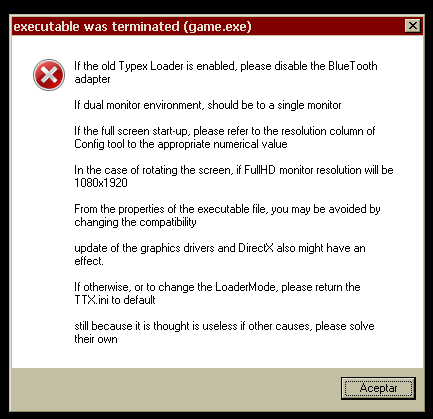
thanks for your kind help
0 -
hello
somebody can play KOF98? i can't run it, win10 x64 only appears black screen
0 -
Kof 2002 UM works seamlessly on Windows XP embedded Windows 8 Windows 7 and Windows 10 x32 or x64.
I tested it and everything is normal.
I'm uploading a video on windows 10 x64 for verification!
Use Windows 7 compatibility mode to work in Windows 10.
Do this with all files with the extension ".exe"
only compatibility? run as administrator is necessary?, this works with kof98tum too?
0

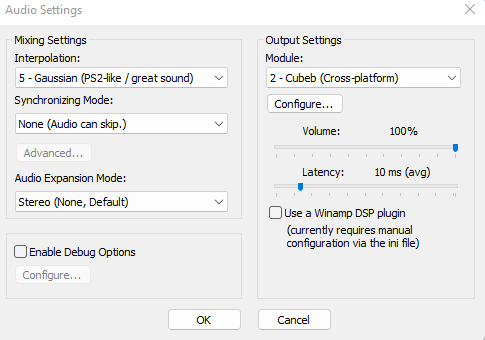
[Emu] PCSX2 P2IO Fork
dans EMULATEUR NEWS
Posté(e)
did you remove the \\ of the cheat?